
ThinkPHP内置了抽象数据库访问层,把不同的数据库操作封装起来,我们只需要使用公共的Db类进行操作,而无需针对不同的数据库写不同的代码和底层实现,Db类会自动调用相应的数据库驱动来处理。采用PDO方式,目前包含了Mysql、SqlServer、PgSQL、Sqlite等数据库的支持。
配置了数据库连接信息后,我们就可以直接使用数据库运行原生SQL操作了,支持query(查询操作)和execute(写入操作)方法,并且支持参数绑定。
public function read()
{$sql = Db::query('select * from news');
dump($sql);
}输出的是: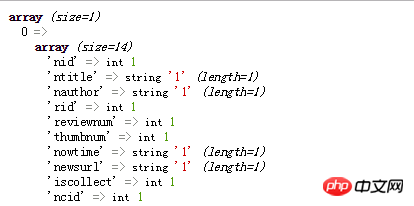
execute方法:
public function read()
{$sql = Db::execute('insert into news (nid, rid) values (11, 11)');;
dump($sql);
}输出:
数据库添加成功!
也支持命名占位符绑定,例如:
public function read()
{$sql = Db::query('select * from news where nid=:nid',['nid'=>1]);
dump($sql);
}输出: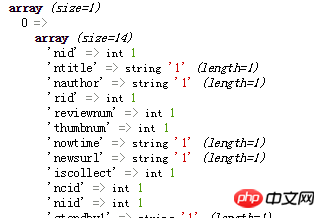
execute方法:
public function read()
{$sql = Db::execute('insert into news (nid, rid) values (:nid, :rid)',['nid'=>18,'rid'=>'121']);
dump($sql);
}输出:
数据库添加成功!
可以使用多个数据库连接:
听名字就知道,很装X..
先来看基本查询;
查询一个数据:
// table方法必须指定完整的数据表名$sql =Db::table('news')->where('nid',1)->find();
dump($sql);find = 查询一条;并且查询结果不存在,返回 null
输出: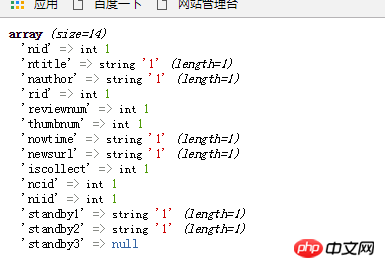
Db::table('think_user')->where('status',1)->select();这条查询语句与上面同效,但是select 方法查询结果不存在,返回空数组
额 这个玩意叫查询数据集,没错!
默认情况下,find和select方法返回的都是数组。
如果你要查询某个字段的值,咋整?
public function read()
{// 返回某个字段的值$sql =Db::table('news')->where('nid',18)->value('rid');
dump($sql);
}这样看输出,我求rid的值:

如果你需要处理成千上百条数据库记录,可以考虑使用chunk方法,该方法一次获取结果集的一小块,然后填充每一小块数据到要处理的闭包,该方法在编写处理大量数据库记录的时候非常有用。
public function read()
{$sql =Db::table('news')->chunk(1,function($user){foreach($user as $u)
{
dump($u);
}
});
}这个样子 就可以一条一条都给遍历出来了!
是“一条一条·”,嘿!
使用 Db 类的 insert 方法向数据库提交数据
public function read()
{$data = ['ntitle' => '123', 'rid' => '456'];$sql = Db::table('news')->insert($data);
dump($sql);
}添加成功后insert 方法返回添加成功的条数,insert 正常情况返回 1
添加数据后如果需要返回新增数据的自增主键,可以使用getLastInsID方法:
public function read()
{$data = ['ntitle' => '123', 'rid' => '345'];$sql = Db::table('news')->insert($data);$userId = Db::name('news')->getLastInsID('nid');
dump($userId);
dump($sql);
}看输出: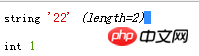
主键字段22!
添加多条数据:
添加多条数据直接向 Db 类的 insertAll 方法传入需要添加的数据即可;
public function read()
{$data = [
['ntitle' =>'gaga','rid' => '12'],['ntitle' =>'gaaaga','rid' => '123']
];$sql = Db::table('news')->insertAll($data);
dump($sql);
}这样的话,返回的应该是两条2
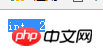
删除数据:
根据主键来删除
public function read()
{// 根据主键 来删$sql = Db::table('news')->delete(1);//多删
//$sql = Db::table('news')->delete(1,2,3);dump($sql);
}执行成功返回影响行数;
还有一种是根据条件来删除的
public function read()
{// 根据条件 来删$sql = Db::table('news')->where('nid',18)->delete();//多删
//$sql = Db::table('news')->where('nid','<',1)->delete();dump($sql);
}执行成功也是返回影响行数;
where方法:
可以使用where方法进行AND条件查询:
public function read()
{$sql = Db::table('news')->where('nid',20)->where('ntitle',123)->find();
dump($sql);
}whereOr方法:
使用whereOr方法进行OR查询:
public function read()
{$sql = Db::table('news')->where('nid',20)->whereOr('ntitle','like','%123%')->find();
dump($sql);
}混合查询:
where方法和whereOr方法在复杂的查询条件中经常需要配合一起混合使用
public function read()
{$sql = Db::table('news')->where(function($query){$query->where('nid',21)->where('nid',22);
})->whereOr(function($query)
{$query->where('ntitle','123')->whereOr('ntitle','123');
})->select();
dump($sql);
}输出的是:
看一下生成的代码:
SELECT * FROM `news` WHERE ( `nid` = 1 OR `nid` = 2 ) OR ( `ntitle` LIKE '123' OR `ntitle` LIKE '123' )
第一个查询方法用where或者whereOr是没有区别的。
查询接五
Atas ialah kandungan terperinci thinkphp5.0学习笔记之数据库的操作. Untuk maklumat lanjut, sila ikut artikel berkaitan lain di laman web China PHP!
 Pangkalan data tiga paradigma
Pangkalan data tiga paradigma
 Bagaimana untuk memadam pangkalan data
Bagaimana untuk memadam pangkalan data
 Bagaimana untuk menyambung ke pangkalan data dalam vb
Bagaimana untuk menyambung ke pangkalan data dalam vb
 Bagaimana untuk membuka fail php
Bagaimana untuk membuka fail php
 pangkalan data pemulihan MySQL
pangkalan data pemulihan MySQL
 Bagaimana untuk menyambung ke pangkalan data dalam vb
Bagaimana untuk menyambung ke pangkalan data dalam vb
 Bagaimana untuk mengalih keluar beberapa elemen pertama tatasusunan dalam php
Bagaimana untuk mengalih keluar beberapa elemen pertama tatasusunan dalam php
 Apa yang perlu dilakukan jika penyahserialisasian php gagal
Apa yang perlu dilakukan jika penyahserialisasian php gagal




