
这篇文章主要介绍了JS 组件系列之Bootstrap Table 冻结列功能IE浏览器兼容性问题解决方案,需要的朋友可以参考下
前言:最近项目里面需要用到表格的冻结列功能,所谓“冻结列”,就是某些情况下表格的列比较多,需要固定前面的几列,后面的列滚动。遗憾的是,bootstrap table里自带的fixed column功能有一点bug,于是和同事讨论该如何解决,于是就有了这篇文章。
【相关视频推荐:Bootstrap教程】
一、起因回顾
最近项目里面有一个表格需求,该表格列是动态产生的,而且列的数量操作一定值以后就会出现横向滚动条,滚动的时候需要前面几列固定。也就是所谓的excel的冻结列功能。该如何实现呢?不用多说,当然是查文档,于是找到了这篇issues.wenzhixin.net.cn/bootstrap-table/index.html#extensions/fixed-columns.html。谷歌浏览器效果如下:
第一列固定
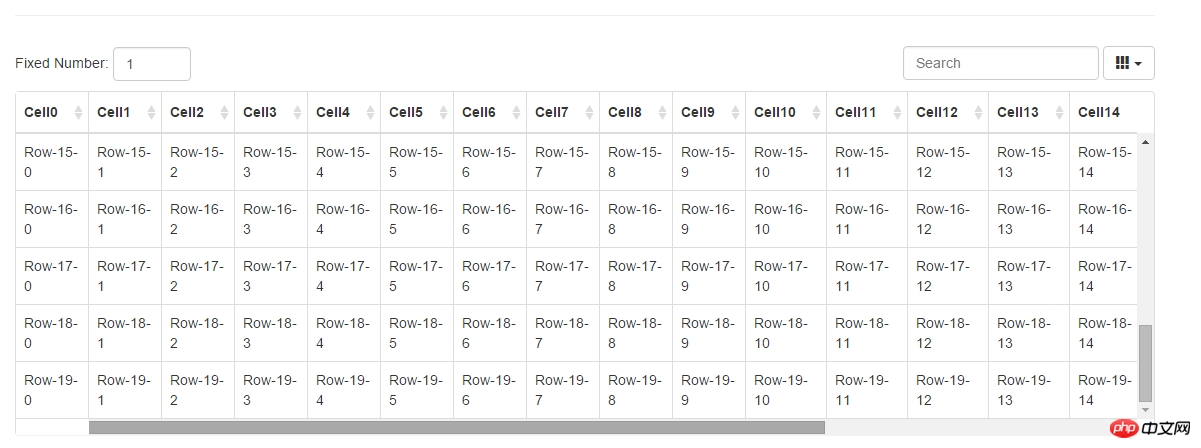
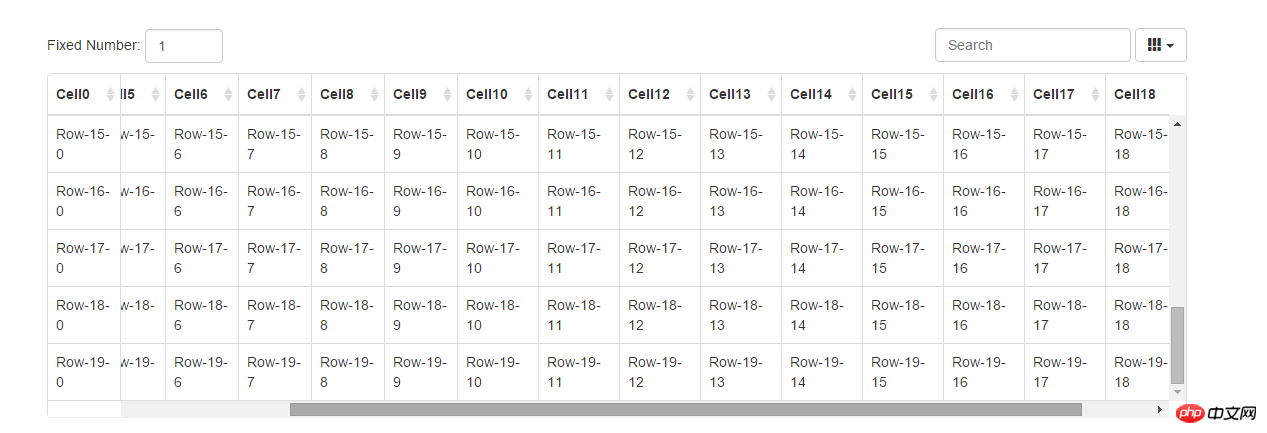
貌似问题完美解决!可是,事与愿违,很遗憾,上面说了,这是谷歌浏览器的效果,没有问题。我们来看看IE里面
IE11效果:
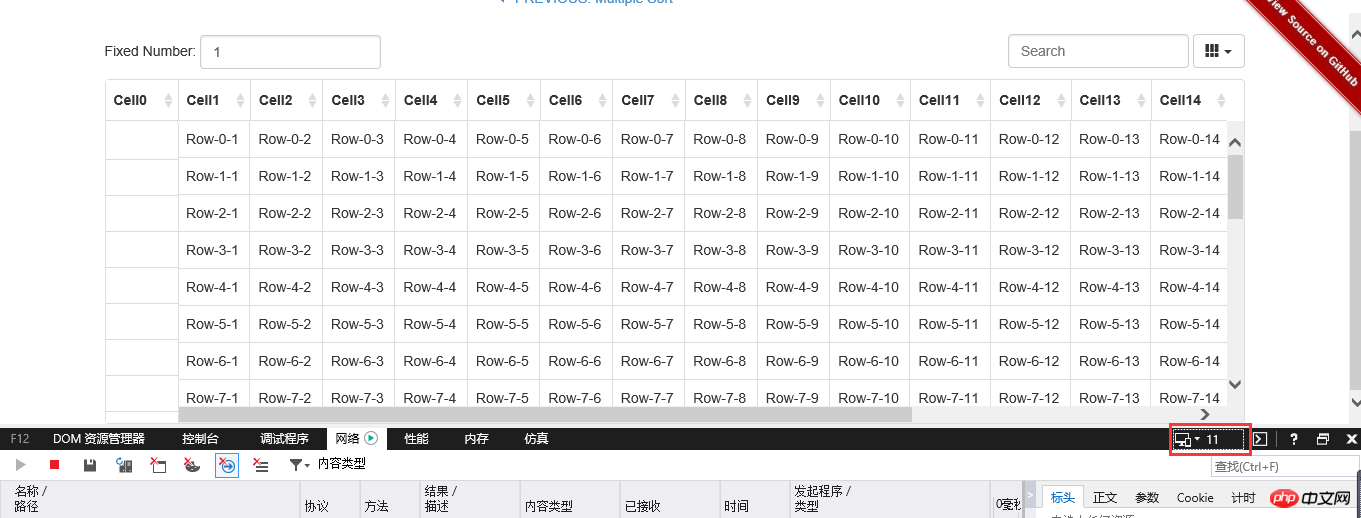
IE10效果:
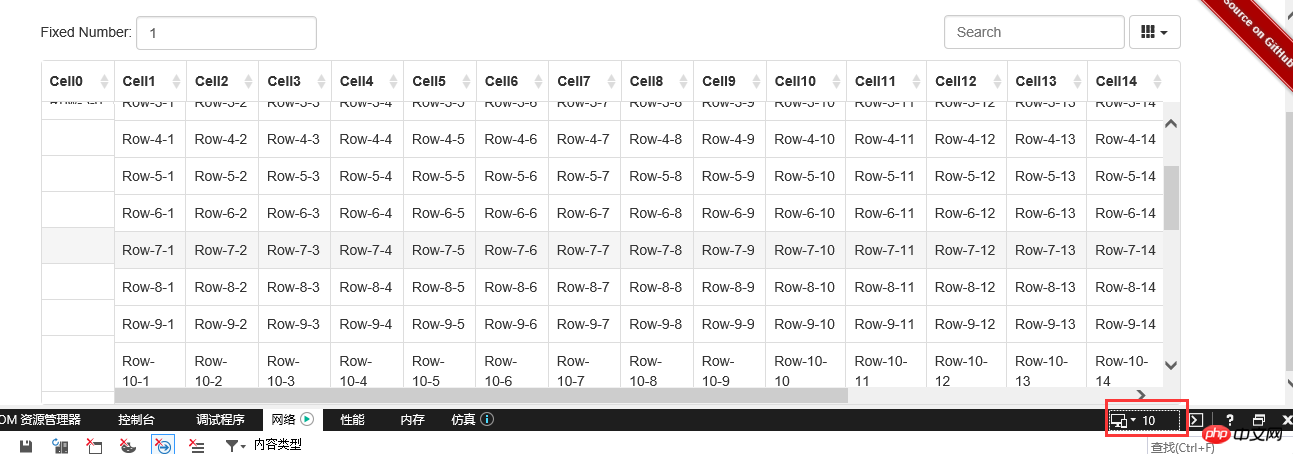
很显然,不管是IE内核版本多少,冻结的列里面的内容都无法显示。怎么办?这可为难死宝宝了!
二、解决方案
还好有万能的开源,查看该页面源代码发现可以找到冻结列这个js的源码。
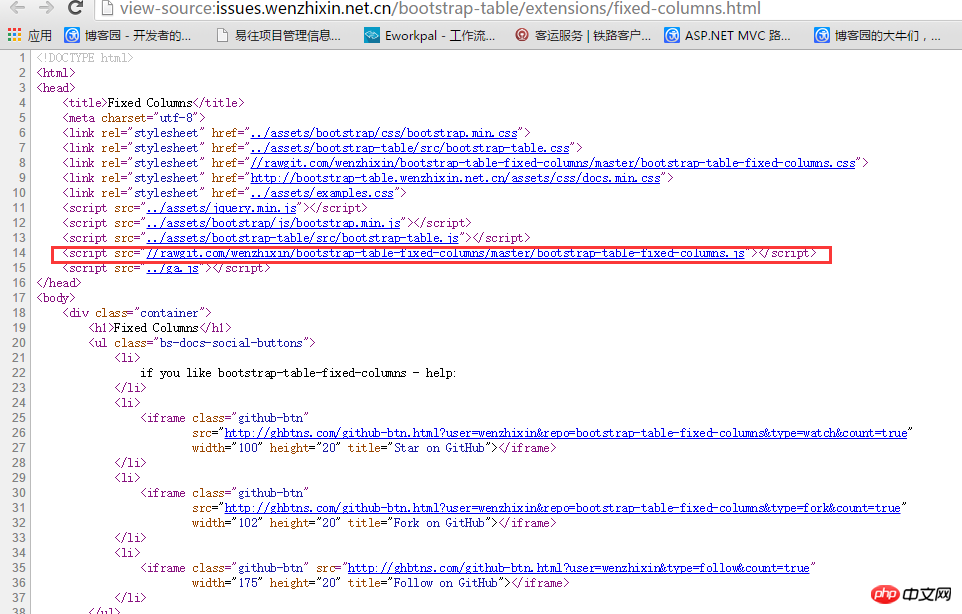
点击进入可以看到这个js的所有源码,找到源码就好办了,我们试着改改源码看是否能解决这个bug。
我们在bootstrap-table下面的extensions文件夹下面新增加一个文件夹fixed-column
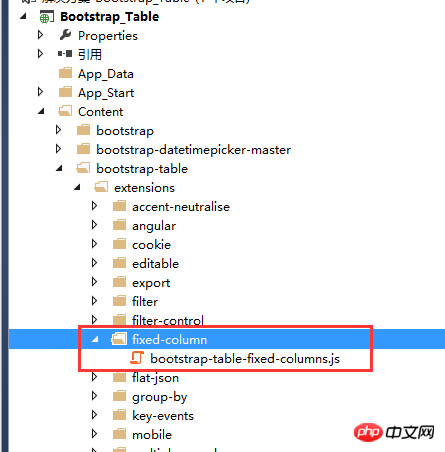
下面就贴出我们改好的源码:
(function ($) {
'use strict';
$.extend($.fn.bootstrapTable.defaults, {
fixedColumns: false,
fixedNumber: 1
});
var BootstrapTable = $.fn.bootstrapTable.Constructor,
_initHeader = BootstrapTable.prototype.initHeader,
_initBody = BootstrapTable.prototype.initBody,
_resetView = BootstrapTable.prototype.resetView;
BootstrapTable.prototype.initFixedColumns = function () {
this.$fixedBody = $([
'<p class="fixed-table-column" style="position: absolute; background-color: #fff; border-right:1px solid #ddd;">',
'<table>',
'<thead></thead>',
'<tbody></tbody>',
'</table>',
'</p>'].join(''));
this.timeoutHeaderColumns_ = 0;
this.timeoutBodyColumns_ = 0;
this.$fixedBody.find('table').attr('class', this.$el.attr('class'));
this.$fixedHeaderColumns = this.$fixedBody.find('thead');
this.$fixedBodyColumns = this.$fixedBody.find('tbody');
this.$tableBody.before(this.$fixedBody);
};
BootstrapTable.prototype.initHeader = function () {
_initHeader.apply(this, Array.prototype.slice.apply(arguments));
if (!this.options.fixedColumns) {
return;
}
this.initFixedColumns();
var $tr = this.$header.find('tr:eq(0)').clone(),
$ths = $tr.clone().find('th');
$tr.html('');
for (var i = 0; i < this.options.fixedNumber; i++) {
$tr.append($ths.eq(i).clone());
}
this.$fixedHeaderColumns.html('').append($tr);
};
BootstrapTable.prototype.initBody = function () {
_initBody.apply(this, Array.prototype.slice.apply(arguments));
if (!this.options.fixedColumns) {
return;
}
var that = this;
this.$fixedBodyColumns.html('');
this.$body.find('> tr[data-index]').each(function () {
var $tr = $(this).clone(),
$tds = $tr.clone().find('td');
$tr.html('');
for (var i = 0; i < that.options.fixedNumber; i++) {
$tr.append($tds.eq(i).clone());
}
that.$fixedBodyColumns.append($tr);
});
};
BootstrapTable.prototype.resetView = function () {
_resetView.apply(this, Array.prototype.slice.apply(arguments));
if (!this.options.fixedColumns) {
return;
}
clearTimeout(this.timeoutHeaderColumns_);
this.timeoutHeaderColumns_ = setTimeout($.proxy(this.fitHeaderColumns, this), this.$el.is(':hidden') ? 100 : 0);
clearTimeout(this.timeoutBodyColumns_);
this.timeoutBodyColumns_ = setTimeout($.proxy(this.fitBodyColumns, this), this.$el.is(':hidden') ? 100 : 0);
};
BootstrapTable.prototype.fitHeaderColumns = function () {
var that = this,
visibleFields = this.getVisibleFields(),
headerWidth = 0;
this.$body.find('tr:first-child:not(.no-records-found) > *').each(function (i) {
var $this = $(this),
index = i;
if (i >= that.options.fixedNumber) {
return false;
}
if (that.options.detailView && !that.options.cardView) {
index = i - 1;
}
that.$fixedBody.find('thead th[data-field="' + visibleFields[index] + '"]')
.find('.fht-cell').width($this.innerWidth() - 1);
headerWidth += $this.outerWidth();
});
this.$fixedBody.width(headerWidth - 1).show();
};
BootstrapTable.prototype.fitBodyColumns = function () {
var that = this,
top = -(parseInt(this.$el.css('margin-top')) - 2),
height = this.$tableBody.height() - 2;
if (!this.$body.find('> tr[data-index]').length) {
this.$fixedBody.hide();
return;
}
this.$body.find('> tr').each(function (i) {
that.$fixedBody.find('tbody tr:eq(' + i + ')').height($(this).height() - 1);
});
//// events
this.$tableBody.on('scroll', function () {
that.$fixedBody.find('table').css('top', -$(this).scrollTop());
});
this.$body.find('> tr[data-index]').off('hover').hover(function () {
var index = $(this).data('index');
that.$fixedBody.find('tr[data-index="' + index + '"]').addClass('hover');
}, function () {
var index = $(this).data('index');
that.$fixedBody.find('tr[data-index="' + index + '"]').removeClass('hover');
});
this.$fixedBody.find('tr[data-index]').off('hover').hover(function () {
var index = $(this).data('index');
that.$body.find('tr[data-index="' + index + '"]').addClass('hover');
}, function () {
var index = $(this).data('index');
that.$body.find('> tr[data-index="' + index + '"]').removeClass('hover');
});
};
})(jQuery);.fixed-table-container thead th .th-inner, .fixed-table-container tbody td .th-inner {
line-height: 18px;
}
.fixed-table-pagination .pagination a {
padding: 5px 10px;
}
.fixed-table-toolbar .bars, .fixed-table-toolbar .search, .fixed-table-toolbar .columns {
margin-top: 5px;
margin-bottom: 5px;
}主要修改的地方:
1)源码里面将thead和tbody分别封装成了一个单独的表格,修改后将thead和tbody放到了一个table里面;
2)依次遍历冻结的列放入到固定的tbody里面;
其实也就改了那么几个地方,就能完美解决IE的bug。我们先来看看效果:
IE11

IE10
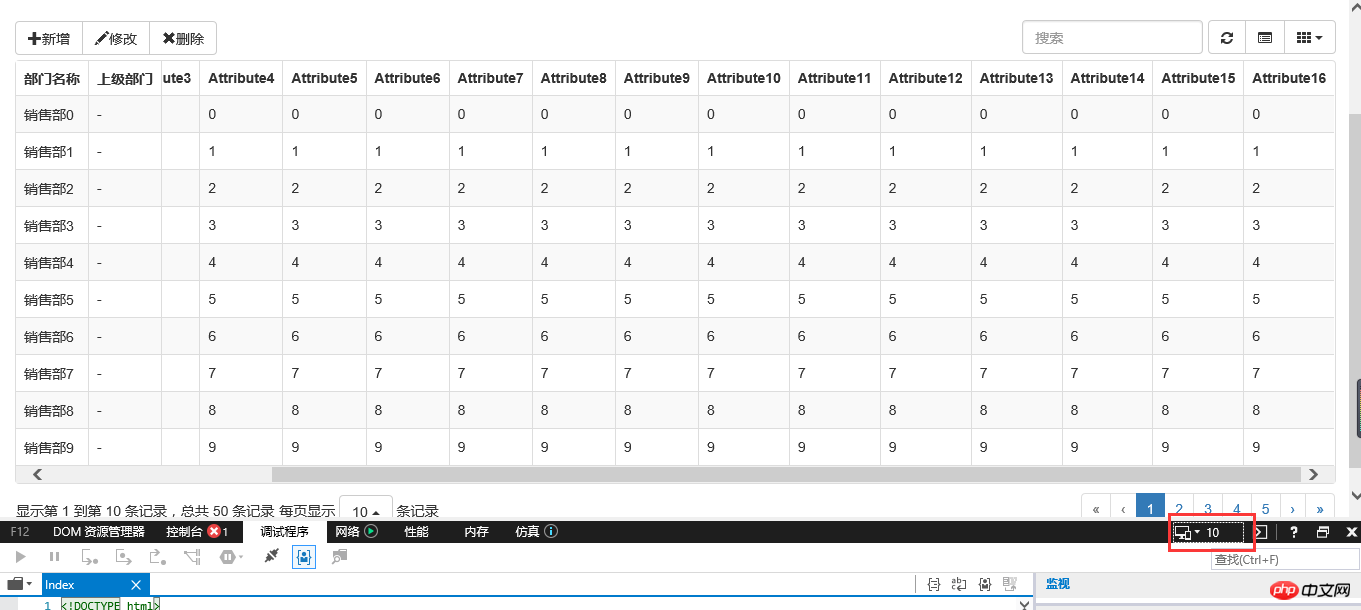
IE8

我们再来看看如何使用。
1、引用js和对应的css
<script src="~/Content/bootstrap-table/extensions/fixed-column/js/bootstrap-table-fixed-columns.js"></script> <link href="~/Content/bootstrap-table/extensions/fixed-column/css/bootstrap-table-fixed-columns.css" rel="external nofollow" rel="stylesheet" />
2、js调用如下
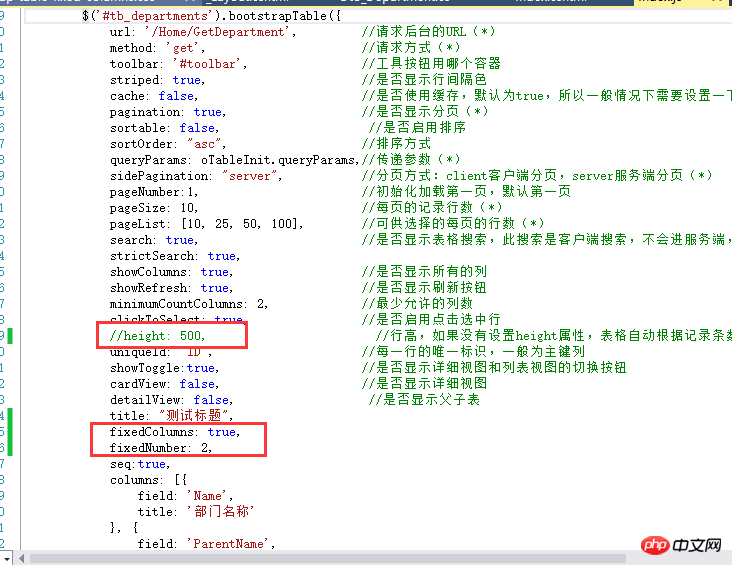
加两个参数fixedColumns和fixedNumber即可,什么意思不用过多解释,是否冻结列、冻结列的列数。还有一点需要说明的是,这里调用的时候不能指定它的height,如果指定height,表格的冻结显示会有问题。
Atas ialah kandungan terperinci Bootstrap Table 冻结列功能详解. Untuk maklumat lanjut, sila ikut artikel berkaitan lain di laman web China PHP!
 Bagaimana untuk membuat indeks dalam perkataan
Bagaimana untuk membuat indeks dalam perkataan
 kekunci pintasan baldi cat ps
kekunci pintasan baldi cat ps
 Apakah yang perlu saya lakukan jika saya terlupa kata laluan jalur lebar saya?
Apakah yang perlu saya lakukan jika saya terlupa kata laluan jalur lebar saya?
 Peranan Serverlet dalam Java
Peranan Serverlet dalam Java
 Apakah perbezaan antara rangka kerja css dan perpustakaan komponen
Apakah perbezaan antara rangka kerja css dan perpustakaan komponen
 kemas kini automatik windows
kemas kini automatik windows
 Apakah jenis fail yang boleh dikenal pasti berdasarkan
Apakah jenis fail yang boleh dikenal pasti berdasarkan
 Bagaimana untuk membuka fail psd
Bagaimana untuk membuka fail psd