关于动态创建CheckBoxGroup中的一个实例
关于动态创建CheckBoxGroup 网上资料其实也不少,为什么要写此篇呢,是因为ext3里面还有一个坑,希望还能给看到这里的亲们提供一点力所能及的帮助吧。
Extjs3.0 中的CheckboxGroup默认不能动态添加item。虽然它继承了Ext.form.Field,但是却类似于容器。
CheckboxGroup配置中的items处理生成一个对应的panel,该处理过程只有一次,所以很难对CheckboxGroup进行动态添加。
var checkBoxGroupTypes = new Ext.form.CheckboxGroup({
xtype:'checkboxgroup',
fieldLabel:'请选择对应电厂',
columns:9,
width: 600,
name:'plantGroup'
});
/*这里采用jquery的ajax请求,为解决同步异步问题
* 这里async 必须设置成false
* 否则页面加载时,无法将动态创建的checkBoxGroup添加到容器中*/
$.ajax({
url : plantGroupUrl,
method : 'POST',
async : false,
cache : true,
success : function(response){
var res = response;
var resLen = res.length;
var items = [];
for(var i = 0;i<res.length;i++){
var data = res[i];
var chb = {boxLabel:data.BRIEFNAME,name:data.CODE,inputValue:data.CODE,checked:true};
items.push(chb);
}
checkBoxGroupTypes.items = items;
checkBoxGroupTypes.doLayout();
}
});/*这里采用jquery的ajax请求,为解决同步异步问题 * 这里async 必须设置成false * 否则页面加载时,无法将动态创建的checkBoxGroup添加到容器中*/
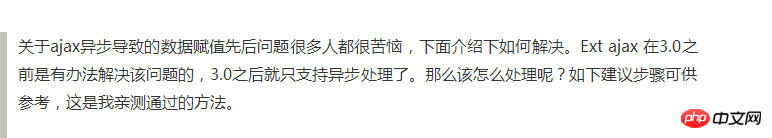
这里其实主要看的就是这块注释,虽然简陋,但是这个问题昨天晚上让我一直头疼,索性不考虑,一觉醒来就有了灵感。
底下就是将创建的CheckBoxGroup添加到了panel里与网上的方式有所不同。
var searchForm = new Ext.FormPanel({
region:'north',
frame:true,
title:'查询条件',
height:100,
bodyStyle:'border:0px',
collapsiple : true,
animCollapse : false,
layout : 'fit',
items: [{
bodyStyle:'border:0px',
layout:'column',
height:30,
border:false,
items:[
{
bodyStyle:'border:1px',
layout:'form',
labelWidth:80,
width:'220',
border:false,
allowBlank:false,
items:[endMonth]
},
checkBoxGroupTypes,
{
width:60,
bodyStyle:'border:0px',
layout: 'form',
border:false,
defaultType: 'textfield',
items: [{
xtype: 'button',
text: '查询',
handler:function(){
if(checkSelectCondition()){
//在点击查询后过段时间再让其再点击查询
this.disable();
var thisObject = this;
setTimeout(function(){thisObject.enable();}, 5000);
search();
}
}
}]
},{
width:70,
bodyStyle:'border:0px',
layout: 'form',
border:false,
defaultType: 'textfield',
items: [{
xtype: 'button',
text: '重置',
handler:function(){
searchForm.getForm().reset();
}
}]
}
]
}]
});
附录:这是当时参考的网上的例子,不同点(1)ajax(2)添加到容器的方式
Ext.Ajax.request({
url: 'jsp/insurance/ins_liquidation/data/getPersonInsType.jsp',
params : {'employeeId':employeeId},
success: function(response, opts) {
var res = Ext.util.JSON.decode(response.responseText).root;
var resLen = res.length;
var items=[];
for(var i=0;i<res.length;i++)
{
var d=res[i];
var chk = {boxLabel: d.insName, name: d.insTypesId, inputValue:d.insTypesId,checked:true};
items.push(chk);
}
//定义多选组
var CheckBoxGroupTypes = new Ext.form.CheckboxGroup(
{
xtype: 'checkboxgroup',
fieldLabel: '申请清算险种',
id:'insTypeCb',
name :'insTypeCb',
columns: resLen,
anchor:"95%",
msgTarget:"side",
width:400
});
CheckBoxGroupTypes.items = items;
var cbp = Ext.getCmp('checkBoxPanel');
cbp.add(CheckBoxGroupTypes);
cbp.doLayout();
},
failure: function(response, opts) {
}
});
Atas ialah kandungan terperinci 关于动态创建CheckBoxGroup中的一个实例. Untuk maklumat lanjut, sila ikut artikel berkaitan lain di laman web China PHP!

Alat AI Hot

Undresser.AI Undress
Apl berkuasa AI untuk mencipta foto bogel yang realistik

AI Clothes Remover
Alat AI dalam talian untuk mengeluarkan pakaian daripada foto.

Undress AI Tool
Gambar buka pakaian secara percuma

Clothoff.io
Penyingkiran pakaian AI

AI Hentai Generator
Menjana ai hentai secara percuma.

Artikel Panas

Alat panas

Notepad++7.3.1
Editor kod yang mudah digunakan dan percuma

SublimeText3 versi Cina
Versi Cina, sangat mudah digunakan

Hantar Studio 13.0.1
Persekitaran pembangunan bersepadu PHP yang berkuasa

Dreamweaver CS6
Alat pembangunan web visual

SublimeText3 versi Mac
Perisian penyuntingan kod peringkat Tuhan (SublimeText3)

Topik panas
 1386
1386
 52
52
 Bagaimana untuk membuat graf lengkung kumulatif dalam Python?
Aug 23, 2023 pm 08:33 PM
Bagaimana untuk membuat graf lengkung kumulatif dalam Python?
Aug 23, 2023 pm 08:33 PM
Graf ogif secara grafik mewakili fungsi pengedaran kumulatif (CDF) bagi satu set data, kadangkala dipanggil lengkung frekuensi terkumpul. Ia digunakan untuk memeriksa pengedaran data dan menemui corak dan arah aliran. Matplotlib, Pandas, dan Numpy ialah beberapa perpustakaan dan alatan yang disediakan oleh Python untuk mencipta grafik otif. Dalam tutorial ini, kita akan melihat cara menggunakan Matplotlib untuk menjana grafik ogif dalam Python. Untuk mencipta carta lengkung terkumpul, kita perlu mengimport perpustakaan yang diperlukan. Dalam contoh ini kita akan menggunakan Matplotlib, Pandas dan Numpy. Matplotlib ialah perpustakaan visualisasi data yang popular untuk mencipta dalam Python
 Bagaimana untuk membuat pemalar dalam Python?
Aug 29, 2023 pm 05:17 PM
Bagaimana untuk membuat pemalar dalam Python?
Aug 29, 2023 pm 05:17 PM
Pemalar dan pembolehubah digunakan untuk menyimpan nilai data dalam pengaturcaraan. Pembolehubah biasanya merujuk kepada nilai yang boleh berubah dari semasa ke semasa. Pemalar ialah sejenis pembolehubah yang nilainya tidak boleh diubah semasa pelaksanaan program. Terdapat hanya enam pemalar terbina dalam tersedia dalam Python, ia adalah False, True, None, NotImplemented, Ellipsis(...) dan __debug__. Selain daripada pemalar ini, Python tidak mempunyai sebarang jenis data terbina dalam untuk menyimpan nilai tetap. Contoh Contoh pemalar ditunjukkan di bawah - False=100 output SyntaxError:cannotassigntoFalseFalse ialah pemalar terbina dalam Python yang digunakan untuk menyimpan nilai boolean
 Bagaimana untuk memperibadikan iPhone anda pada iOS 17 terkini
Sep 21, 2023 am 08:17 AM
Bagaimana untuk memperibadikan iPhone anda pada iOS 17 terkini
Sep 21, 2023 am 08:17 AM
Cara Memperibadikan Panggilan pada iPhone iOS 17 Apple memperkenalkan ciri baharu yang dipanggil Poster Kenalan yang membolehkan anda memperibadikan rupa skrin panggilan anda pada iPhone anda. Ciri ini membolehkan anda mereka bentuk poster menggunakan foto, warna, fon dan Memoji terpilih sebagai kad kenalan. Jadi apabila anda membuat panggilan, imej tersuai anda akan muncul pada iPhone penerima sama seperti yang anda bayangkan. Anda boleh memilih untuk berkongsi poster kenalan unik anda dengan semua kenalan anda yang disimpan atau memilih siapa yang boleh melihatnya. Begitu juga, semasa pertukaran panggilan, anda juga akan melihat poster kenalan orang lain. Selain itu, Apple membenarkan anda menetapkan foto kenalan khusus untuk kenalan individu, membuat panggilan daripada kenalan tersebut
 Bagaimana untuk membuat folder pada Telefon Realme?
Mar 23, 2024 pm 02:30 PM
Bagaimana untuk membuat folder pada Telefon Realme?
Mar 23, 2024 pm 02:30 PM
Tajuk: Panduan Pemula Telefon Realme: Bagaimana Membuat Folder pada Telefon Realme? Dalam masyarakat hari ini, telefon bimbit telah menjadi alat yang sangat diperlukan dalam kehidupan manusia. Sebagai jenama telefon pintar popular, Telefon Realme digemari pengguna kerana sistem pengendaliannya yang ringkas dan praktikal. Dalam proses menggunakan telefon Realme, ramai orang mungkin menghadapi situasi di mana mereka perlu mengatur fail dan aplikasi pada telefon mereka, dan mencipta folder ialah cara yang berkesan. Artikel ini akan memperkenalkan cara membuat folder pada telefon Realme untuk membantu pengguna mengurus kandungan telefon mereka dengan lebih baik. Tidak.
 Bagaimana untuk mencipta seni piksel dalam GIMP
Feb 19, 2024 pm 03:24 PM
Bagaimana untuk mencipta seni piksel dalam GIMP
Feb 19, 2024 pm 03:24 PM
Artikel ini akan menarik minat anda jika anda berminat menggunakan GIMP untuk penciptaan seni piksel pada Windows. GIMP ialah perisian penyuntingan grafik terkenal yang bukan sahaja percuma dan sumber terbuka, tetapi juga membantu pengguna mencipta imej dan reka bentuk yang cantik dengan mudah. Selain sesuai untuk pemula dan pereka profesional, GIMP juga boleh digunakan untuk mencipta seni piksel, satu bentuk seni digital yang menggunakan piksel sebagai satu-satunya blok bangunan untuk melukis dan mencipta. Cara Membuat Seni Piksel dalam GIMP Berikut ialah langkah utama untuk mencipta gambar piksel menggunakan GIMP pada PC Windows: Muat turun dan pasang GIMP, kemudian lancarkan aplikasi. Buat imej baharu. Ubah saiz lebar dan tinggi. Pilih alat pensel. Tetapkan jenis berus kepada piksel. sediakan
 Cara mencipta keluarga dengan Gree+
Mar 01, 2024 pm 12:40 PM
Cara mencipta keluarga dengan Gree+
Mar 01, 2024 pm 12:40 PM
Ramai rakan menyatakan bahawa mereka ingin tahu cara membuat keluarga dalam perisian Gree+ Berikut adalah kaedah operasi untuk anda Rakan yang ingin mengetahui lebih lanjut, datang dan lihat dengan saya. Mula-mula, buka perisian Gree+ pada telefon mudah alih anda dan log masuk. Kemudian, dalam bar pilihan di bahagian bawah halaman, klik pilihan "Saya" di hujung kanan untuk memasuki halaman akaun peribadi. 2. Selepas datang ke halaman saya, terdapat pilihan "Buat Keluarga" di bawah "Keluarga". 3. Seterusnya lompat ke halaman untuk mencipta keluarga, masukkan nama keluarga yang akan ditetapkan dalam kotak input mengikut gesaan, dan klik butang "Simpan" di penjuru kanan sebelah atas selepas memasukkannya. 4. Akhir sekali, gesaan "simpan berjaya" akan muncul di bahagian bawah halaman, menunjukkan bahawa keluarga telah berjaya dibuat.
 Bagaimana untuk membuat antara muka pengguna melalui Python?
Aug 26, 2023 am 09:17 AM
Bagaimana untuk membuat antara muka pengguna melalui Python?
Aug 26, 2023 am 09:17 AM
Dalam artikel ini, kita akan belajar cara membuat antara muka pengguna menggunakan python. Apakah antara muka pengguna grafik? Istilah "antara muka pengguna grafik" (atau "GUI") merujuk kepada satu set item elemen visual yang boleh berinteraksi dengan perisian komputer untuk memaparkan maklumat dan berinteraksi. Sebagai tindak balas kepada input manusia, objek boleh mengubah ciri penampilan seperti warna, saiz dan keterlihatan. Komponen grafik seperti ikon, kursor dan butang boleh dipertingkatkan dengan kesan audio atau visual (seperti ketelusan) untuk mencipta antara muka pengguna grafik (GUI). Jika anda mahu lebih ramai orang menggunakan platform anda, anda perlu memastikan ia mempunyai antara muka pengguna yang baik. Ini kerana gabungan faktor ini boleh menjejaskan kualiti perkhidmatan yang disediakan oleh apl atau tapak web anda. Python digunakan secara meluas oleh pembangun kerana ia menyediakan
 Cara membuat carta Gantt menggunakan Highcharts
Dec 17, 2023 pm 07:23 PM
Cara membuat carta Gantt menggunakan Highcharts
Dec 17, 2023 pm 07:23 PM
Cara menggunakan Highcharts untuk mencipta carta Gantt memerlukan contoh kod khusus Pengenalan: Carta Gantt ialah bentuk carta yang biasa digunakan untuk memaparkan kemajuan projek dan pengurusan masa secara visual boleh memaparkan masa mula, masa tamat dan kemajuan tugas. Highcharts ialah perpustakaan carta JavaScript yang berkuasa yang menyediakan jenis carta kaya dan pilihan konfigurasi yang fleksibel. Artikel ini akan memperkenalkan cara menggunakan Highcharts untuk mencipta carta Gantt dan memberikan contoh kod khusus. 1. Carta tinggi




