内存中数据序列化实例
一、用途
我们需要将内存中的数据进行序列化,即写入文件中时,写入的类型只能是字符串或者二进制类型。但是如果我们想要将复杂一些的数据类型,如:列表、字典或者函数之类的同样进行序列化,我们就要用到 json或者pickle。
二、json序列化
1、dumps序列化和loads反序列化
dumps把数据类型转换成字符串
import json
info = {
'name': 'The Count of Monte Cristo',
'type': 'Movie'
}
data = json.dumps(info)
print(data)
print(type(data))
# 输出
{"name": "The Count of Monte Cristo", "type": "Movie"}
<class 'str'>loads把字符串转换成数据类型
import json
get_info = json.loads(data)
print(get_info['name'])
print(get_info)
print(type(get_info))
#输出
The Count of Monte Cristo
{'name': 'The Count of Monte Cristo', 'type': 'Movie'}
<class 'dict'> 2.dump序列化和load反序列化
dump把数据类型转换成字符串并存储在文件中
import json
info = {
'name': 'The Count of Monte Cristo',
'type': 'Movie'
}
with open("test.txt", "w", encoding="utf-8") as f:
json.dump(info, f) # 第一个参数是内存中的数据对象,第二个参数是文件句柄
#写入文件中的内容
{"name": "The Count of Monte Cristo", "type": "Movie"}load把文件打开从字符串转换成数据类型
import json
with open("test.txt", "r", encoding="utf-8") as f:
data_from_file = json.load(f)
print(data_from_file['name'])
print(data_from_file)
print(type(data_from_file))
#输出
The Count of Monte Cristo
{'name': 'The Count of Monte Cristo', 'type': 'Movie'}
<class 'dict'>
3.json序列化一个函数
import json
def test(name):
print("hello,{}".format(name))
info = {
'name': 'The Count of Monte Cristo',
'type': 'Movie',
'func': test
}
data = json.dumps(info)
#输出
File "G:/python/untitled/study6/json&pickle模块.py", line 22, in <module>
data = json.dumps(info)
File "G:\python\install\lib\json\__init__.py", line 230, in dumps
return _default_encoder.encode(obj)
File "G:\python\install\lib\json\encoder.py", line 198, in encode
chunks = self.iterencode(o, _one_shot=True)
File "G:\python\install\lib\json\encoder.py", line 256, in iterencode
return _iterencode(o, 0)
File "G:\python\install\lib\json\encoder.py", line 179, in default
raise TypeError(repr(o) + " is not JSON serializable")
TypeError: <function test at 0x0000021B13C57F28> is not JSON serializable
1、json只能处理简单的数据类型,例如:字典、列表、字符串等,不能处理函数等复杂的数据类型。
2、json是所有语言通用的,所有语言都支持json,如果我们需要python跟其他语言进行数据交互,那么就用json格式
三、pickle序列化
pickle的用法和上面的相同,但是pickle序列化后的数据类型是二进制的,并且pickle只能在python中是使用。
1.dumps && loads
import pickle
def test(name):
print("hello,{}".format(name))
info = {
'name': 'The Count of Monte Cristo',
'type': 'Movie',
'func': test
}
data = pickle.dumps(info)
print(data)
print(type(data))
#输出
b'\x80\x03}q\x00(X\x04\x00\x00\x00nameq\x01X\x19\x00\x00\x00The Count of Monte Cristoq\x02X\x04\x00\x00\x00typeq\x03X\x05\x00\x00\x00Movieq\x04X\x04\x00\x00\x00funcq\x05c__main__\ntest\nq\x06u.'
<class 'bytes'>
import pickle
get_data = pickle.loads(data)
get_data['func']('cat')
print(get_data)
#输出
hello,cat
{'name': 'The Count of Monte Cristo', 'type': 'Movie', 'func': <function test at 0x00000235350A7F28>}
2. dump && load
import pickle
def test(name):
print("hello,{}".format(name))
info = {
'name': 'The Count of Monte Cristo',
'type': 'Movie',
'func': test
}
with open('test.txt', 'wb') as f:
pickle.dump(info, f)
# 写入test.txt文件中的内容
�}q (X typeqX MovieqX funcqc__main__
test
qX nameqX The Count of Monte Cristoqu.
import pickle
with open('test.txt', 'rb') as f:
get_data = pickle.load(f)
print(get_data)
# 输出
{'name': 'The Count of Monte Cristo', 'func': <function test at 0x000001BA2AB4D510>, 'type': 'Movie'}
总结:
json值支持简单的数据类型,pickle支持所有的数据类型。
pickle只能支持python本身的序列化和反序列化,不能用作和其他语言做数据交互,而json可以。
pickle序列化的是整个的数据对象,所以反序列化函数时,函数体中的逻辑变了,是跟着心的函数体走的。
Atas ialah kandungan terperinci 内存中数据序列化实例. Untuk maklumat lanjut, sila ikut artikel berkaitan lain di laman web China PHP!

Alat AI Hot

Undresser.AI Undress
Apl berkuasa AI untuk mencipta foto bogel yang realistik

AI Clothes Remover
Alat AI dalam talian untuk mengeluarkan pakaian daripada foto.

Undress AI Tool
Gambar buka pakaian secara percuma

Clothoff.io
Penyingkiran pakaian AI

AI Hentai Generator
Menjana ai hentai secara percuma.

Artikel Panas

Alat panas

Notepad++7.3.1
Editor kod yang mudah digunakan dan percuma

SublimeText3 versi Cina
Versi Cina, sangat mudah digunakan

Hantar Studio 13.0.1
Persekitaran pembangunan bersepadu PHP yang berkuasa

Dreamweaver CS6
Alat pembangunan web visual

SublimeText3 versi Mac
Perisian penyuntingan kod peringkat Tuhan (SublimeText3)

Topik panas
 1376
1376
 52
52
 Apakah perbezaan antara MySQL5.7 dan MySQL8.0?
Feb 19, 2024 am 11:21 AM
Apakah perbezaan antara MySQL5.7 dan MySQL8.0?
Feb 19, 2024 am 11:21 AM
MySQL5.7 dan MySQL8.0 ialah dua versi pangkalan data MySQL yang berbeza Terdapat beberapa perbezaan utama antara mereka: Peningkatan prestasi: MySQL8.0 mempunyai beberapa peningkatan prestasi berbanding MySQL5.7. Ini termasuk pengoptimum pertanyaan yang lebih baik, penjanaan pelan pelaksanaan pertanyaan yang lebih cekap, algoritma pengindeksan yang lebih baik dan pertanyaan selari, dsb. Penambahbaikan ini boleh meningkatkan prestasi pertanyaan dan prestasi keseluruhan sistem. Sokongan JSON: MySQL 8.0 memperkenalkan sokongan asli untuk jenis data JSON, termasuk penyimpanan, pertanyaan dan pengindeksan data JSON. Ini menjadikan pemprosesan dan memanipulasi data JSON dalam MySQL lebih mudah dan cekap. Ciri transaksi: MySQL8.0 memperkenalkan beberapa ciri transaksi baharu, seperti atomic
 Petua pengoptimuman prestasi untuk menukar tatasusunan PHP kepada JSON
May 04, 2024 pm 06:15 PM
Petua pengoptimuman prestasi untuk menukar tatasusunan PHP kepada JSON
May 04, 2024 pm 06:15 PM
Kaedah pengoptimuman prestasi untuk menukar tatasusunan PHP kepada JSON termasuk: menggunakan sambungan JSON dan fungsi json_encode() menambah pilihan JSON_UNESCAPED_UNICODE untuk mengelakkan aksara melarikan diri menggunakan penimbal untuk meningkatkan prestasi pengekodan JSON; Pustaka pengekodan JSON.
 Tutorial penggunaan Panda: Permulaan pantas untuk membaca fail JSON
Jan 13, 2024 am 10:15 AM
Tutorial penggunaan Panda: Permulaan pantas untuk membaca fail JSON
Jan 13, 2024 am 10:15 AM
Permulaan Pantas: Kaedah Pandas membaca fail JSON, contoh kod khusus diperlukan Pengenalan: Dalam bidang analisis data dan sains data, Pandas ialah salah satu perpustakaan Python yang penting. Ia menyediakan fungsi yang kaya dan struktur data yang fleksibel, serta boleh memproses dan menganalisis pelbagai data dengan mudah. Dalam aplikasi praktikal, kita sering menghadapi situasi di mana kita perlu membaca fail JSON. Artikel ini akan memperkenalkan cara menggunakan Panda untuk membaca fail JSON dan melampirkan contoh kod tertentu. 1. Pemasangan Panda
 Bagaimanakah anotasi dalam perpustakaan Jackson mengawal pensirilan dan penyahsirilan JSON?
May 06, 2024 pm 10:09 PM
Bagaimanakah anotasi dalam perpustakaan Jackson mengawal pensirilan dan penyahsirilan JSON?
May 06, 2024 pm 10:09 PM
Anotasi dalam perpustakaan Jackson mengawal pensirilan dan penyahserilangan JSON: Pensirilan: @JsonIgnore: Abaikan harta @JsonProperty: Tentukan nama @JsonGetter: Gunakan kaedah get @JsonSetter: Gunakan kaedah yang ditetapkan Deserialization: @JsonIgnoreProperties: Abaikan harta @ JsonProperty: Nyatakan nama @JsonCreator: Gunakan pembina @JsonDeserialize: Logik tersuai
 Tutorial JavaScript Mudah: Cara Mendapatkan Kod Status HTTP
Jan 05, 2024 pm 06:08 PM
Tutorial JavaScript Mudah: Cara Mendapatkan Kod Status HTTP
Jan 05, 2024 pm 06:08 PM
Tutorial JavaScript: Bagaimana untuk mendapatkan kod status HTTP, contoh kod khusus diperlukan: Dalam pembangunan web, interaksi data dengan pelayan sering terlibat. Apabila berkomunikasi dengan pelayan, kami selalunya perlu mendapatkan kod status HTTP yang dikembalikan untuk menentukan sama ada operasi itu berjaya dan melaksanakan pemprosesan yang sepadan berdasarkan kod status yang berbeza. Artikel ini akan mengajar anda cara menggunakan JavaScript untuk mendapatkan kod status HTTP dan menyediakan beberapa contoh kod praktikal. Menggunakan XMLHttpRequest
 Pemahaman mendalam tentang PHP: Kaedah pelaksanaan menukar Unicode JSON kepada bahasa Cina
Mar 05, 2024 pm 02:48 PM
Pemahaman mendalam tentang PHP: Kaedah pelaksanaan menukar Unicode JSON kepada bahasa Cina
Mar 05, 2024 pm 02:48 PM
Pemahaman mendalam tentang PHP: Kaedah pelaksanaan menukar JSONUnicode kepada Bahasa Cina Semasa pembangunan, kami sering menghadapi situasi di mana kami perlu memproses data JSON dan pengekodan Unicode dalam JSON akan menyebabkan kami beberapa masalah dalam beberapa senario, terutamanya apabila kami perlu menukar Unicode Apabila pengekodan ditukar kepada aksara Cina. Dalam PHP, terdapat beberapa kaedah yang boleh membantu kami mencapai proses penukaran ini Kaedah biasa akan diperkenalkan di bawah dan contoh kod khusus akan disediakan. Mula-mula, mari kita fahami dulu Un dalam JSON
 Bagaimana untuk mendapatkan kod status HTTP dalam JavaScript dengan cara yang mudah
Jan 05, 2024 pm 01:37 PM
Bagaimana untuk mendapatkan kod status HTTP dalam JavaScript dengan cara yang mudah
Jan 05, 2024 pm 01:37 PM
Pengenalan kepada kaedah mendapatkan kod status HTTP dalam JavaScript: Dalam pembangunan bahagian hadapan, kita selalunya perlu berurusan dengan interaksi dengan antara muka bahagian belakang, dan kod status HTTP adalah bahagian yang sangat penting daripadanya. Memahami dan mendapatkan kod status HTTP membantu kami mengendalikan data yang dikembalikan oleh antara muka dengan lebih baik. Artikel ini akan memperkenalkan cara menggunakan JavaScript untuk mendapatkan kod status HTTP dan memberikan contoh kod khusus. 1. Apakah kod status HTTP bermakna kod status HTTP apabila penyemak imbas memulakan permintaan kepada pelayan, perkhidmatan tersebut
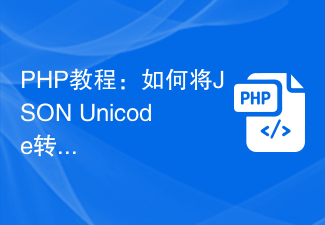 Tutorial PHP: Cara Menukar Unikod JSON kepada Aksara Cina
Mar 05, 2024 pm 06:36 PM
Tutorial PHP: Cara Menukar Unikod JSON kepada Aksara Cina
Mar 05, 2024 pm 06:36 PM
JSON (JavaScriptObjectNotation) ialah format pertukaran data ringan yang biasa digunakan untuk pertukaran data antara aplikasi web. Semasa memproses data JSON, kami sering menemui aksara Cina yang dikodkan Unikod (seperti "u4e2du6587") dan perlu menukarnya kepada aksara Cina yang boleh dibaca. Dalam PHP, kita boleh mencapai penukaran ini melalui beberapa kaedah mudah. Seterusnya, kami akan memperincikan cara menukar JSONUnico




