C#制作ActiveX控件中如何调用海康SDK的问题解决
这个事情就是一个坑,耽误了两周时间,之前并没有做过ActiveX这玩意,现在客户需求如此,只能说是在网上看着教程做了。
事情是这样的,有一台海康威视的摄像头,客户需要一个ActiveX控件嵌入到网页中,通过点击按钮开始录制和结束录制来进行视频的录制和保存,关于海康摄像头的二次开发在此就不多说了,可以参考SDK中的说明。
直接上流程:
1.开发环境:
VS2010,这个打包方便,之前用VS2013打包的,总是调用不了,不知道原因是什么;SDK是32位的,用64位的在Winform中可以正常使用,在网页中使用控件时会报错。
2.新建项目:
新建一个类库项目,如下:
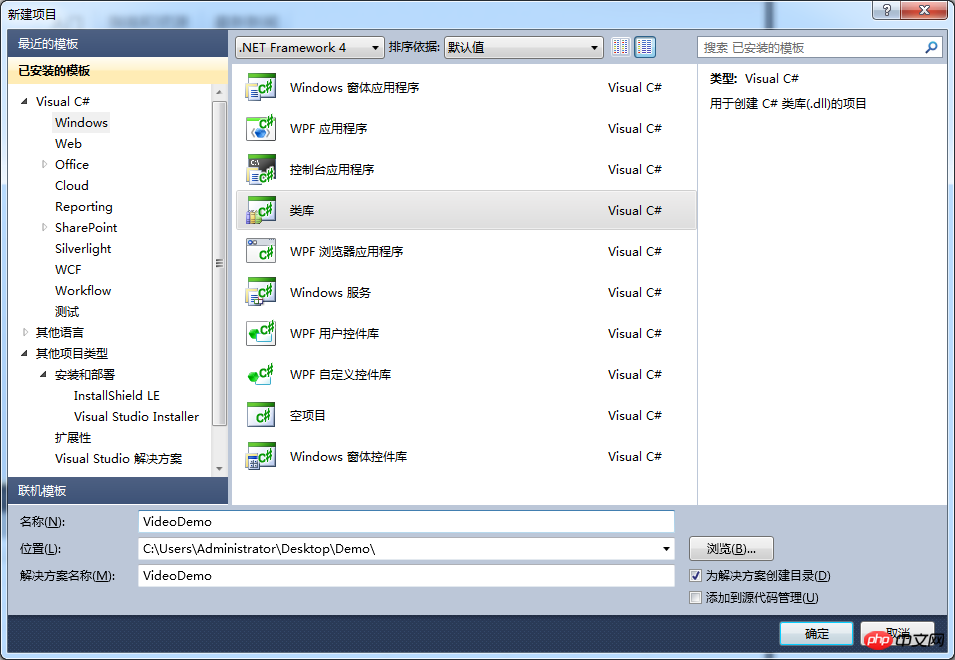
右键点击项目,添加“用户控件”,如下:
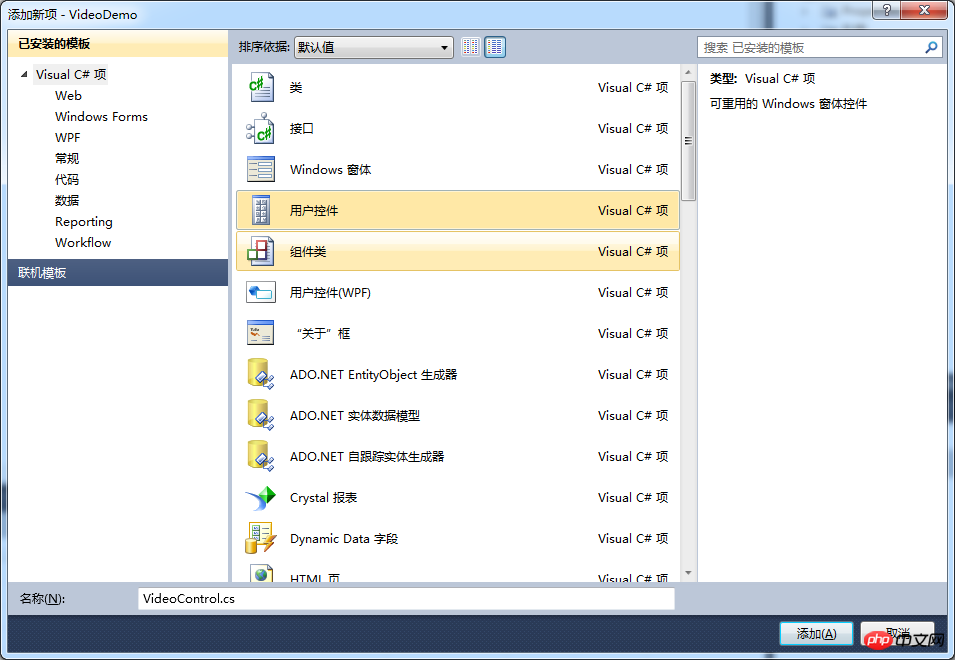
界面拖控件,如下:
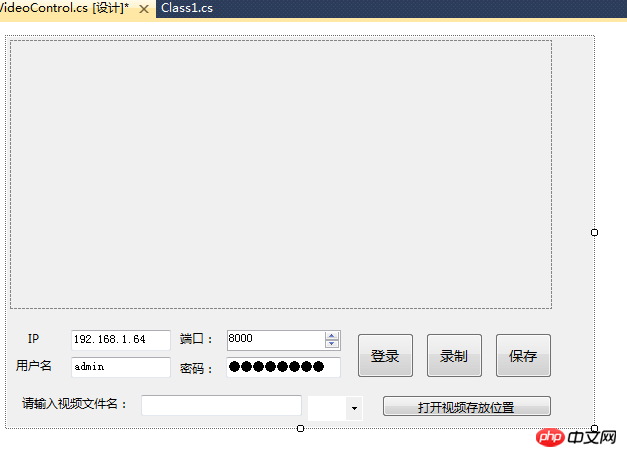
控件代码如下,其中Guid是“工具”->“创建GUID”自动生成的,#region->#endregion折叠部分是实现的IObjectSafety接口
using System;
namespace VideoHelper
{
[System.Security.SecuritySafeCritical]
public class Videos
{
private bool m_initSDK = false;
/// <summary>
/// 正在录制
/// </summary>
private bool m_Record = false;
private uint LastErr = 0;
private Int32 m_RealHandle = -1;
private Int32 m_lUserID = -1;
public IntPtr handle { get; set; }
public bool Initialize(string ip = "192.168.1.64", int port = 8000, string username = "admin", string password = "8910jqk#")
{
try
{
m_initSDK = CHCNetSDK.NET_DVR_Init();
if (m_initSDK)
{
CHCNetSDK.NET_DVR_SetLogToFile(3, "C:\\SdkLog\\", true);
//设备参数结构体
CHCNetSDK.NET_DVR_DEVICEINFO_V30 DeviceInfo = new CHCNetSDK.NET_DVR_DEVICEINFO_V30();
//注册设备
m_lUserID = CHCNetSDK.NET_DVR_Login_V30(ip, port, username, password, ref DeviceInfo);
return m_lUserID >= 0;
}
return false;
}
catch (Exception ex)
{
System.Windows.Forms.MessageBox.Show("Initialize:" + ex.Message);
return false;
}
}
public bool Start(IntPtr handle, string filename)
{
try
{
CHCNetSDK.NET_DVR_PREVIEWINFO lpPreviewInfo = new CHCNetSDK.NET_DVR_PREVIEWINFO();
lpPreviewInfo.lChannel = 1;
lpPreviewInfo.dwLinkMode = 0;
lpPreviewInfo.dwStreamType = 0;
lpPreviewInfo.bBlocked = true;
lpPreviewInfo.dwDisplayBufNum = 15;
lpPreviewInfo.hPlayWnd = handle;
IntPtr pUser = IntPtr.Zero;//new IntPtr();
//获取实时视频流
m_RealHandle = CHCNetSDK.NET_DVR_RealPlay_V40(m_lUserID, ref lpPreviewInfo, null, pUser);
if (m_Record == false)
{
CHCNetSDK.NET_DVR_MakeKeyFrame(m_lUserID, 1);
if (!CHCNetSDK.NET_DVR_SaveRealData(m_RealHandle, filename))
{
LastErr = CHCNetSDK.NET_DVR_GetLastError();
return false;
}
else
{
m_Record = true;
return true;
}
}
else
{
return false;
}
}
catch
{
return false;
}
}
public bool End()
{
if (m_Record)
{
if (!CHCNetSDK.NET_DVR_StopSaveRealData(m_RealHandle))
{
LastErr = CHCNetSDK.NET_DVR_GetLastError();
return false;
}
m_Record = false;
m_RealHandle = -1;
return true;
}
else
{
return false;
}
}
public void Dispose()
{
try
{
if (m_lUserID >= 0)
{
CHCNetSDK.NET_DVR_Logout_V30(m_lUserID);
m_lUserID = -1;
}
if (m_RealHandle >= 0)
{
CHCNetSDK.NET_DVR_StopRealPlay(m_RealHandle);
m_RealHandle = -1;
}
CHCNetSDK.NET_DVR_Cleanup();
}
catch
{ }
}
}
}
录制视频操作类录制视频操作类
using System;
using System.Runtime.InteropServices;
namespace VideoHelper
{
[ComImport, GuidAttribute("CB5BDC81-93C1-11CF-8F20-00805F2CD064")]
[InterfaceTypeAttribute(ComInterfaceType.InterfaceIsIUnknown)]
public interface IObjectSafety
{
[PreserveSig]
int GetInterfaceSafetyOptions(ref Guid riid, [MarshalAs(UnmanagedType.U4)] ref int pdwSupportedOptions, [MarshalAs(UnmanagedType.U4)] ref int pdwEnabledOptions);
[PreserveSig()]
int SetInterfaceSafetyOptions(ref Guid riid, [MarshalAs(UnmanagedType.U4)] int dwOptionSetMask, [MarshalAs(UnmanagedType.U4)] int dwEnabledOptions);
}
}
接口代码using System;
using System.Windows.Forms;
using System.IO;
using System.Runtime.InteropServices;
namespace VideoHelper
{
[System.Security.SecuritySafeCritical]
[Guid("79629620-3C0C-4D47-B93B-2D36AEF8EF31")]
public partial class VideoControl : UserControl,IObjectSafety
{
public VideoControl()
{
InitializeComponent();
}
string videopath = Environment.CurrentDirectory;
Videos video;
IntPtr handle;
private void btnLogin_Click(object sender, EventArgs e)
{
if (btnLogin.Text == "登录")
{
try
{
if (string.IsNullOrWhiteSpace(this.txtIP.Text))
{
MessageBox.Show("IP地址不能为空!");
return;
}
if (string.IsNullOrWhiteSpace(this.txtUserID.Text))
{
MessageBox.Show("用户名不能为空!");
return;
}
if (string.IsNullOrWhiteSpace(this.txtPwd.Text))
{
MessageBox.Show("密码不能为空!");
return;
}
video = new Videos();
if (video.Initialize(this.txtIP.Text, Convert.ToInt32(this.numericUpDown1.Value), this.txtUserID.Text, this.txtPwd.Text))
{
this.btnLogin.Text = "注销";
MessageBox.Show("登录成功!");
this.btnStart.Enabled = true;
this.btnSave.Enabled = true;
}
else
{
MessageBox.Show("登录失败!");
}
}
catch (Exception ee)
{
MessageBox.Show("登录异常:" + ee.Message);
}
}
else if (btnLogin.Text == "注销")
{
try
{
video.Dispose();
this.btnLogin.Text = "登录";
this.btnStart.Enabled = false;
this.btnSave.Enabled = false;
}
catch (Exception ee)
{
MessageBox.Show("注销异常:" + ee.Message);
}
}
}
private void btnStart_Click(object sender, EventArgs e)
{
try
{
string filename = txtFile.Text.Trim();
if (filename.IndexOfAny(Path.GetInvalidFileNameChars()) >= 0 || string.IsNullOrWhiteSpace(filename))
{
MessageBox.Show("文件名含有非法字符或空格,请重新输入");
txtFile.Focus();
return;
}
video.Start(handle, filename + comboBox1.SelectedItem.ToString());
this.btnStart.Enabled = false;
this.btnSave.Enabled = true;
}
catch (Exception ee)
{
MessageBox.Show("异常:" + ee.Message);
}
}
private void btnSave_Click(object sender, EventArgs e)
{
try
{
if (video.End())
{
MessageBox.Show("视频已保存!");
this.btnStart.Enabled = true;
this.btnSave.Enabled = false;
}
else
{
MessageBox.Show("保存失败!");
this.btnStart.Enabled = true;
this.btnSave.Enabled = true;
}
}
catch (Exception ee)
{ MessageBox.Show("异常:" + ee.Message); }
}
private void button1_Click(object sender, EventArgs e)
{
try
{
System.Diagnostics.Process.Start(videopath);
}
catch
{ }
}
private void VideoControl_Load(object sender, EventArgs e)
{
this.comboBox1.SelectedItem = ".mp4";
this.handle = pictureBox1.Handle;
this.btnStart.Enabled = false;
this.btnSave.Enabled = false;
}
#region IObjectSafety 成员
private const string _IID_IDispatch = "{00020400-0000-0000-C000-000000000046}";
private const string _IID_IDispatchEx = "{a6ef9860-c720-11d0-9337-00a0c90dcaa9}";
private const string _IID_IPersistStorage = "{0000010A-0000-0000-C000-000000000046}";
private const string _IID_IPersistStream = "{00000109-0000-0000-C000-000000000046}";
private const string _IID_IPersistPropertyBag = "{37D84F60-42CB-11CE-8135-00AA004BB851}";
private const int INTERFACESAFE_FOR_UNTRUSTED_CALLER = 0x00000001;
private const int INTERFACESAFE_FOR_UNTRUSTED_DATA = 0x00000002;
private const int S_OK = 0;
private const int E_FAIL = unchecked((int)0x80004005);
private const int E_NOINTERFACE = unchecked((int)0x80004002);
private bool _fSafeForScripting = true;
private bool _fSafeForInitializing = true;
public int GetInterfaceSafetyOptions(ref Guid riid, ref int pdwSupportedOptions, ref int pdwEnabledOptions)
{
int Rslt = E_FAIL;
string strGUID = riid.ToString("B");
pdwSupportedOptions = INTERFACESAFE_FOR_UNTRUSTED_CALLER | INTERFACESAFE_FOR_UNTRUSTED_DATA;
switch (strGUID)
{
case _IID_IDispatch:
case _IID_IDispatchEx:
Rslt = S_OK;
pdwEnabledOptions = 0;
if (_fSafeForScripting == true)
pdwEnabledOptions = INTERFACESAFE_FOR_UNTRUSTED_CALLER;
break;
case _IID_IPersistStorage:
case _IID_IPersistStream:
case _IID_IPersistPropertyBag:
Rslt = S_OK;
pdwEnabledOptions = 0;
if (_fSafeForInitializing == true)
pdwEnabledOptions = INTERFACESAFE_FOR_UNTRUSTED_DATA;
break;
default:
Rslt = E_NOINTERFACE;
break;
}
return Rslt;
}
public int SetInterfaceSafetyOptions(ref Guid riid, int dwOptionSetMask, int dwEnabledOptions)
{
int Rslt = E_FAIL;
string strGUID = riid.ToString("B");
switch (strGUID)
{
case _IID_IDispatch:
case _IID_IDispatchEx:
if (((dwEnabledOptions & dwOptionSetMask) == INTERFACESAFE_FOR_UNTRUSTED_CALLER) && (_fSafeForScripting == true))
Rslt = S_OK;
break;
case _IID_IPersistStorage:
case _IID_IPersistStream:
case _IID_IPersistPropertyBag:
if (((dwEnabledOptions & dwOptionSetMask) == INTERFACESAFE_FOR_UNTRUSTED_DATA) && (_fSafeForInitializing == true))
Rslt = S_OK;
break;
default:
Rslt = E_NOINTERFACE;
break;
}
return Rslt;
}
#endregion
}
}
控件代码namespace VideoHelper
{
partial class VideoControl
{
/// <summary>
/// 必需的设计器变量。
/// </summary>
private System.ComponentModel.IContainer components = null;
/// <summary>
/// 清理所有正在使用的资源。
/// </summary>
/// <param name="disposing">如果应释放托管资源,为 true;否则为 false。</param>
protected override void Dispose(bool disposing)
{
if (disposing && (components != null))
{
components.Dispose();
}
base.Dispose(disposing);
}
#region 组件设计器生成的代码
/// <summary>
/// 设计器支持所需的方法 - 不要
/// 使用代码编辑器修改此方法的内容。
/// </summary>
private void InitializeComponent()
{
this.button1 = new System.Windows.Forms.Button();
this.comboBox1 = new System.Windows.Forms.ComboBox();
this.label4 = new System.Windows.Forms.Label();
this.txtFile = new System.Windows.Forms.TextBox();
this.btnSave = new System.Windows.Forms.Button();
this.btnStart = new System.Windows.Forms.Button();
this.btnLogin = new System.Windows.Forms.Button();
this.label3 = new System.Windows.Forms.Label();
this.txtPwd = new System.Windows.Forms.TextBox();
this.label2 = new System.Windows.Forms.Label();
this.txtUserID = new System.Windows.Forms.TextBox();
this.label1 = new System.Windows.Forms.Label();
this.numericUpDown1 = new System.Windows.Forms.NumericUpDown();
this.IP = new System.Windows.Forms.Label();
this.txtIP = new System.Windows.Forms.TextBox();
this.pictureBox1 = new System.Windows.Forms.PictureBox();
((System.ComponentModel.ISupportInitialize)(this.numericUpDown1)).BeginInit();
((System.ComponentModel.ISupportInitialize)(this.pictureBox1)).BeginInit();
this.SuspendLayout();
//
// button1
//
this.button1.Cursor = System.Windows.Forms.Cursors.Hand;
this.button1.Font = new System.Drawing.Font("微软雅黑", 9F, System.Drawing.FontStyle.Regular, System.Drawing.GraphicsUnit.Point, ((byte)(134)));
this.button1.Location = new System.Drawing.Point(377, 360);
this.button1.Name = "button1";
this.button1.Size = new System.Drawing.Size(138, 22);
this.button1.TabIndex = 58;
this.button1.Text = "打开视频存放位置";
this.button1.UseVisualStyleBackColor = true;
this.button1.Click += new System.EventHandler(this.button1_Click);
//
// comboBox1
//
this.comboBox1.DropDownStyle = System.Windows.Forms.ComboBoxStyle.DropDownList;
this.comboBox1.FlatStyle = System.Windows.Forms.FlatStyle.Flat;
this.comboBox1.Font = new System.Drawing.Font("微软雅黑", 9F, System.Drawing.FontStyle.Regular, System.Drawing.GraphicsUnit.Point, ((byte)(134)));
this.comboBox1.FormattingEnabled = true;
this.comboBox1.Items.AddRange(new object[] {
".mp4",
".avi",
".wmv",
".3gp",
".flv"});
this.comboBox1.Location = new System.Drawing.Point(303, 361);
this.comboBox1.Name = "comboBox1";
this.comboBox1.Size = new System.Drawing.Size(55, 25);
this.comboBox1.TabIndex = 57;
//
// label4
//
this.label4.AutoSize = true;
this.label4.Font = new System.Drawing.Font("微软雅黑", 9F, System.Drawing.FontStyle.Regular, System.Drawing.GraphicsUnit.Point, ((byte)(134)));
this.label4.Location = new System.Drawing.Point(14, 360);
this.label4.Name = "label4";
this.label4.Size = new System.Drawing.Size(116, 17);
this.label4.TabIndex = 56;
this.label4.Text = "请输入视频文件名:";
//
// txtFile
//
this.txtFile.Location = new System.Drawing.Point(136, 360);
this.txtFile.Name = "txtFile";
this.txtFile.Size = new System.Drawing.Size(161, 21);
this.txtFile.TabIndex = 55;
//
// btnSave
//
this.btnSave.Cursor = System.Windows.Forms.Cursors.Hand;
this.btnSave.Font = new System.Drawing.Font("微软雅黑", 10.5F, System.Drawing.FontStyle.Regular, System.Drawing.GraphicsUnit.Point, ((byte)(134)));
this.btnSave.Location = new System.Drawing.Point(490, 298);
this.btnSave.Name = "btnSave";
this.btnSave.Size = new System.Drawing.Size(57, 45);
this.btnSave.TabIndex = 54;
this.btnSave.Text = "保存";
this.btnSave.UseVisualStyleBackColor = true;
this.btnSave.Click += new System.EventHandler(this.btnSave_Click);
//
// btnStart
//
this.btnStart.Cursor = System.Windows.Forms.Cursors.Hand;
this.btnStart.Font = new System.Drawing.Font("微软雅黑", 10.5F, System.Drawing.FontStyle.Regular, System.Drawing.GraphicsUnit.Point, ((byte)(134)));
this.btnStart.Location = new System.Drawing.Point(421, 298);
this.btnStart.Name = "btnStart";
this.btnStart.Size = new System.Drawing.Size(57, 45);
this.btnStart.TabIndex = 53;
this.btnStart.Text = "录制";
this.btnStart.UseVisualStyleBackColor = true;
this.btnStart.Click += new System.EventHandler(this.btnStart_Click);
//
// btnLogin
//
this.btnLogin.Cursor = System.Windows.Forms.Cursors.Hand;
this.btnLogin.Font = new System.Drawing.Font("微软雅黑", 10.5F, System.Drawing.FontStyle.Regular, System.Drawing.GraphicsUnit.Point, ((byte)(134)));
this.btnLogin.Location = new System.Drawing.Point(352, 298);
this.btnLogin.Name = "btnLogin";
this.btnLogin.Size = new System.Drawing.Size(57, 45);
this.btnLogin.TabIndex = 52;
this.btnLogin.Text = "登录";
this.btnLogin.UseVisualStyleBackColor = true;
this.btnLogin.Click += new System.EventHandler(this.btnLogin_Click);
//
// label3
//
this.label3.AutoSize = true;
this.label3.Font = new System.Drawing.Font("微软雅黑", 9F, System.Drawing.FontStyle.Regular, System.Drawing.GraphicsUnit.Point, ((byte)(134)));
this.label3.Location = new System.Drawing.Point(172, 325);
this.label3.Name = "label3";
this.label3.Size = new System.Drawing.Size(44, 17);
this.label3.TabIndex = 51;
this.label3.Text = "密码:";
//
// txtPwd
//
this.txtPwd.Location = new System.Drawing.Point(221, 322);
this.txtPwd.Name = "txtPwd";
this.txtPwd.PasswordChar = '*';
this.txtPwd.Size = new System.Drawing.Size(115, 21);
this.txtPwd.TabIndex = 50;
this.txtPwd.Text = "8910jqk#";
this.txtPwd.UseSystemPasswordChar = true;
//
// label2
//
this.label2.AutoSize = true;
this.label2.Font = new System.Drawing.Font("微软雅黑", 9F, System.Drawing.FontStyle.Regular, System.Drawing.GraphicsUnit.Point, ((byte)(134)));
this.label2.Location = new System.Drawing.Point(8, 322);
this.label2.Name = "label2";
this.label2.Size = new System.Drawing.Size(44, 17);
this.label2.TabIndex = 49;
this.label2.Text = "用户名";
//
// txtUserID
//
this.txtUserID.Location = new System.Drawing.Point(66, 322);
this.txtUserID.Name = "txtUserID";
this.txtUserID.Size = new System.Drawing.Size(100, 21);
this.txtUserID.TabIndex = 48;
this.txtUserID.Text = "admin";
//
// label1
//
this.label1.AutoSize = true;
this.label1.Font = new System.Drawing.Font("微软雅黑", 9F, System.Drawing.FontStyle.Regular, System.Drawing.GraphicsUnit.Point, ((byte)(134)));
this.label1.Location = new System.Drawing.Point(172, 295);
this.label1.Name = "label1";
this.label1.Size = new System.Drawing.Size(44, 17);
this.label1.TabIndex = 47;
this.label1.Text = "端口:";
//
// numericUpDown1
//
this.numericUpDown1.Location = new System.Drawing.Point(222, 295);
this.numericUpDown1.Maximum = new decimal(new int[] {
65535,
0,
0,
0});
this.numericUpDown1.Minimum = new decimal(new int[] {
1,
0,
0,
0});
this.numericUpDown1.Name = "numericUpDown1";
this.numericUpDown1.Size = new System.Drawing.Size(114, 21);
this.numericUpDown1.TabIndex = 46;
this.numericUpDown1.Value = new decimal(new int[] {
8000,
0,
0,
0});
//
// IP
//
this.IP.AutoSize = true;
this.IP.Font = new System.Drawing.Font("微软雅黑", 9F, System.Drawing.FontStyle.Regular, System.Drawing.GraphicsUnit.Point, ((byte)(134)));
this.IP.Location = new System.Drawing.Point(20, 295);
this.IP.Name = "IP";
this.IP.Size = new System.Drawing.Size(19, 17);
this.IP.TabIndex = 45;
this.IP.Text = "IP";
//
// txtIP
//
this.txtIP.Location = new System.Drawing.Point(66, 295);
this.txtIP.Name = "txtIP";
this.txtIP.Size = new System.Drawing.Size(100, 21);
this.txtIP.TabIndex = 44;
this.txtIP.Text = "192.168.1.64";
//
// pictureBox1
//
this.pictureBox1.Location = new System.Drawing.Point(5, 5);
this.pictureBox1.Name = "pictureBox1";
this.pictureBox1.Size = new System.Drawing.Size(542, 269);
this.pictureBox1.TabIndex = 43;
this.pictureBox1.TabStop = false;
//
// VideoControl
//
this.AutoScaleDimensions = new System.Drawing.SizeF(6F, 12F);
this.AutoScaleMode = System.Windows.Forms.AutoScaleMode.Font;
this.Controls.Add(this.button1);
this.Controls.Add(this.comboBox1);
this.Controls.Add(this.label4);
this.Controls.Add(this.txtFile);
this.Controls.Add(this.btnSave);
this.Controls.Add(this.btnStart);
this.Controls.Add(this.btnLogin);
this.Controls.Add(this.label3);
this.Controls.Add(this.txtPwd);
this.Controls.Add(this.label2);
this.Controls.Add(this.txtUserID);
this.Controls.Add(this.label1);
this.Controls.Add(this.numericUpDown1);
this.Controls.Add(this.IP);
this.Controls.Add(this.txtIP);
this.Controls.Add(this.pictureBox1);
this.Name = "VideoControl";
this.Size = new System.Drawing.Size(556, 398);
this.Load += new System.EventHandler(this.VideoControl_Load);
((System.ComponentModel.ISupportInitialize)(this.numericUpDown1)).EndInit();
((System.ComponentModel.ISupportInitialize)(this.pictureBox1)).EndInit();
this.ResumeLayout(false);
this.PerformLayout();
}
#endregion
private System.Windows.Forms.Button button1;
private System.Windows.Forms.ComboBox comboBox1;
private System.Windows.Forms.Label label4;
private System.Windows.Forms.TextBox txtFile;
private System.Windows.Forms.Button btnSave;
private System.Windows.Forms.Button btnStart;
private System.Windows.Forms.Button btnLogin;
private System.Windows.Forms.Label label3;
private System.Windows.Forms.TextBox txtPwd;
private System.Windows.Forms.Label label2;
private System.Windows.Forms.TextBox txtUserID;
private System.Windows.Forms.Label label1;
private System.Windows.Forms.NumericUpDown numericUpDown1;
private System.Windows.Forms.Label IP;
private System.Windows.Forms.TextBox txtIP;
private System.Windows.Forms.PictureBox pictureBox1;
}
}
控件设计器代码控件设计器代码
至此,此项目结束。
右键点击解决方案,添加新项目,如下,至于为什么建立两个项目,我一会儿在下面解释,
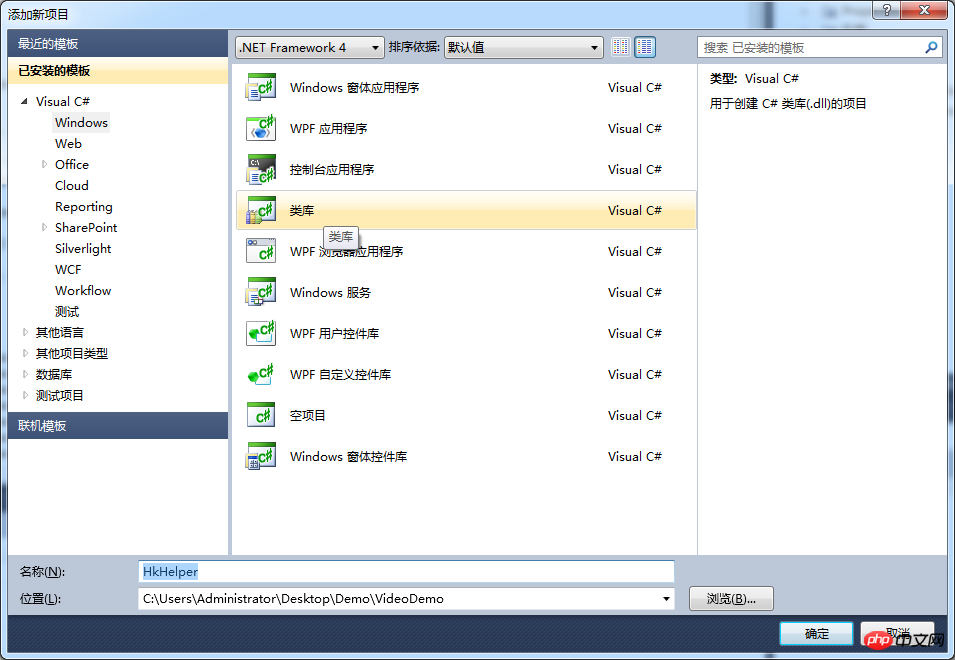
在HkHelper项目中添加类CHCNetSDK.cs,此类是海康提供的,可以在官网找到
接下来,最重要的,项目属性设置如下,两个项目都要设置:
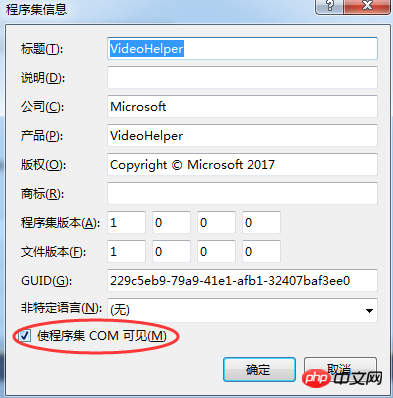
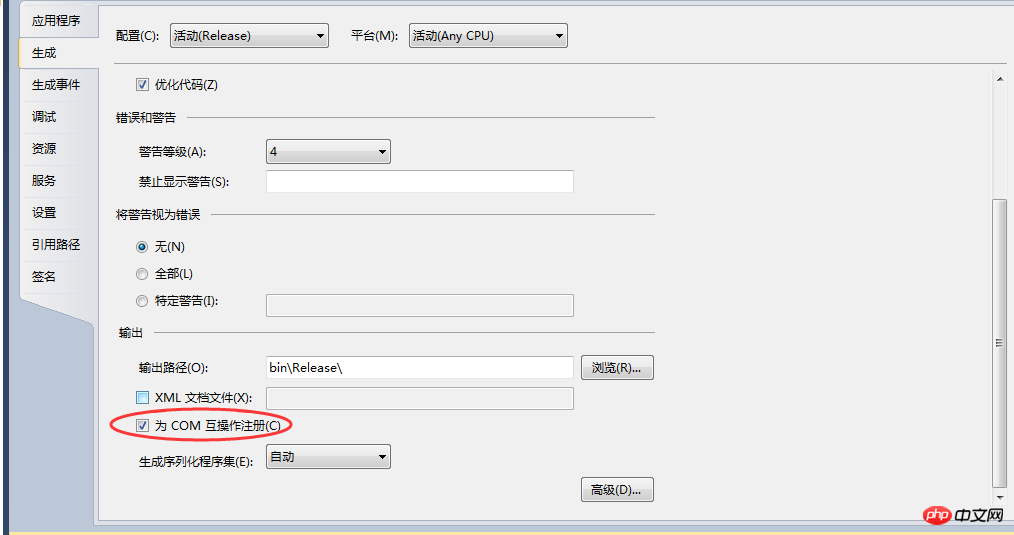
至此,自定义控件已经完成,接下来就是打包,新建一个安装项目:
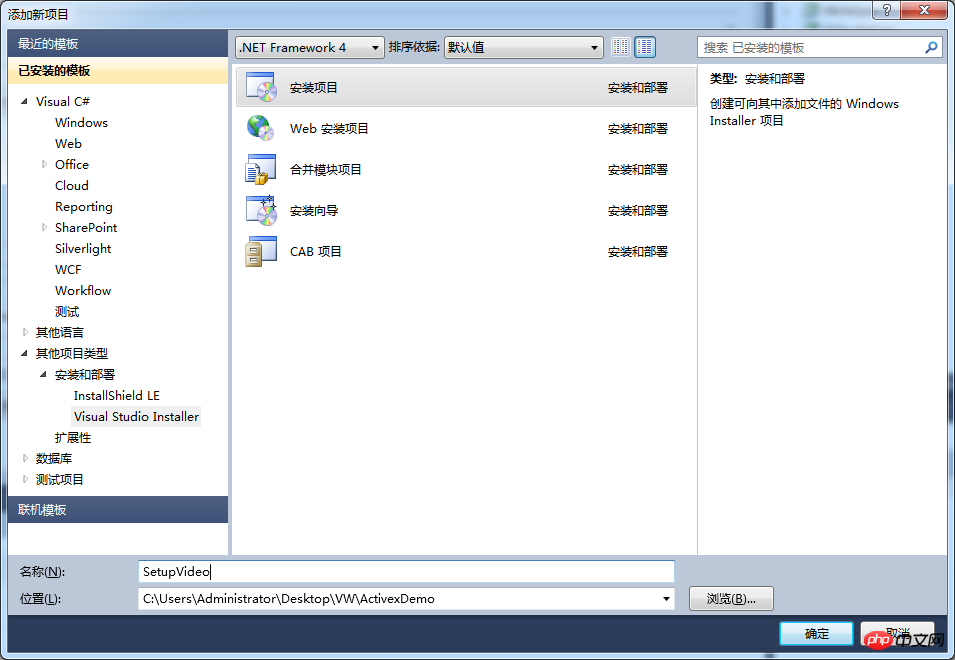
右键点击安装项目,“添加”->“项目输出”,并选择自定义控件的项目,然后确定
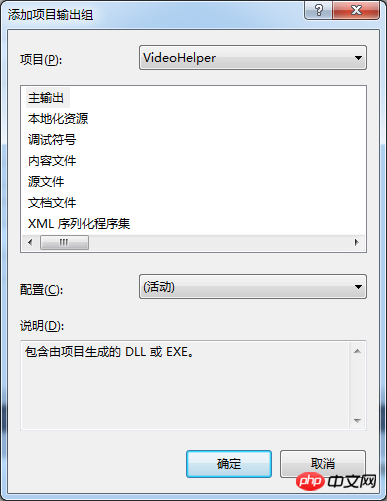
然后添加海康提供的SDK的库文件文件夹下的所有文件和文件夹到项目中,如下:
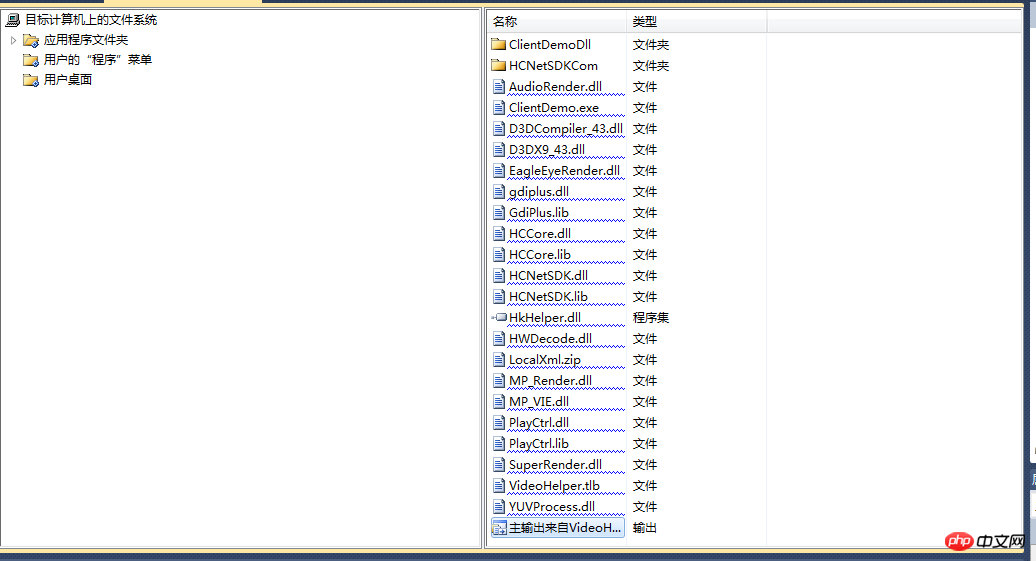
然后生成项目,会生成setup.exe和SetupVideo.msi两个文件,然后用打包文件,把这两个文件打包称cab文件就OK了
打包文件一共三个cabarc.exe、build.bat、install.inf
build.bat文件:
"cabarc.exe" n VideoSetup.cab SetupVideo.msi install.inf
install.inf文件:
[version] signature="$CHICAGO$"AdvancedINF=2.0[Setup Hooks] hook1=hook1 [hook1] run=msiexec.exe /i "%EXTRACT_DIR%\SetupVideo.msi" /qn
cabarc.exe是微软提供的工具
最后说一下为什么要分为两个项目去实现控件,那是因为如果在一个项目中的话,调用海康动态库的类CHCNetSDK.cs不能进行COM注册
Atas ialah kandungan terperinci C#制作ActiveX控件中如何调用海康SDK的问题解决. Untuk maklumat lanjut, sila ikut artikel berkaitan lain di laman web China PHP!

Alat AI Hot

Undresser.AI Undress
Apl berkuasa AI untuk mencipta foto bogel yang realistik

AI Clothes Remover
Alat AI dalam talian untuk mengeluarkan pakaian daripada foto.

Undress AI Tool
Gambar buka pakaian secara percuma

Clothoff.io
Penyingkiran pakaian AI

AI Hentai Generator
Menjana ai hentai secara percuma.

Artikel Panas

Alat panas

Notepad++7.3.1
Editor kod yang mudah digunakan dan percuma

SublimeText3 versi Cina
Versi Cina, sangat mudah digunakan

Hantar Studio 13.0.1
Persekitaran pembangunan bersepadu PHP yang berkuasa

Dreamweaver CS6
Alat pembangunan web visual

SublimeText3 versi Mac
Perisian penyuntingan kod peringkat Tuhan (SublimeText3)

Topik panas
 1378
1378
 52
52
 Apakah prospek pekerjaan C#?
Oct 19, 2023 am 11:02 AM
Apakah prospek pekerjaan C#?
Oct 19, 2023 am 11:02 AM
Sama ada anda seorang pemula atau profesional yang berpengalaman, menguasai C# akan membuka jalan untuk kerjaya anda.
 Kongsi beberapa rangka kerja projek berkaitan AI dan LLM sumber terbuka .NET
May 06, 2024 pm 04:43 PM
Kongsi beberapa rangka kerja projek berkaitan AI dan LLM sumber terbuka .NET
May 06, 2024 pm 04:43 PM
Perkembangan teknologi kecerdasan buatan (AI) sedang giat dijalankan hari ini, dan ia telah menunjukkan potensi dan pengaruh yang besar dalam pelbagai bidang. Hari ini Dayao akan berkongsi dengan anda 4 rangka kerja projek berkaitan LLM model AI sumber terbuka .NET, dengan harapan dapat memberi anda sedikit rujukan. https://github.com/YSGStudyHards/DotNetGuide/blob/main/docs/DotNet/DotNetProjectPicks.mdSemanticKernelSemanticKernel ialah kit pembangunan perisian sumber terbuka (SDK) yang direka untuk menyepadukan model bahasa besar (LLM) seperti OpenAI, Azure
 Teknologi pengoptimuman prestasi .NET untuk pembangun
Sep 12, 2023 am 10:43 AM
Teknologi pengoptimuman prestasi .NET untuk pembangun
Sep 12, 2023 am 10:43 AM
Jika anda seorang pembangun .NET, anda mesti sedar tentang kepentingan mengoptimumkan fungsi dan prestasi dalam menyampaikan perisian berkualiti tinggi. Dengan menggunakan pakar sumber yang disediakan dan mengurangkan masa memuatkan tapak web, anda bukan sahaja mencipta pengalaman yang menyenangkan untuk pengguna anda tetapi juga mengurangkan kos infrastruktur.
 Perbezaan prestasi antara rangka kerja Java dan rangka kerja .NET
Jun 03, 2024 am 09:19 AM
Perbezaan prestasi antara rangka kerja Java dan rangka kerja .NET
Jun 03, 2024 am 09:19 AM
Dari segi pemprosesan permintaan selaras tinggi, .NETASP.NETCoreWebAPI berprestasi lebih baik daripada JavaSpringMVC Sebabnya termasuk: Kompilasi awal AOT, yang mengurangkan masa permulaan pengurusan memori, di mana pembangun bertanggungjawab untuk memperuntukkan dan melepaskan memori objek.
 C# .NET Soalan & Jawapan Wawancara: Tahap kepakaran anda
Apr 07, 2025 am 12:01 AM
C# .NET Soalan & Jawapan Wawancara: Tahap kepakaran anda
Apr 07, 2025 am 12:01 AM
C#.NET Soalan dan jawapan wawancara termasuk pengetahuan asas, konsep teras, dan penggunaan lanjutan. 1) Pengetahuan asas: C# adalah bahasa berorientasikan objek yang dibangunkan oleh Microsoft dan digunakan terutamanya dalam rangka .NET. 2) Konsep teras: Delegasi dan peristiwa membolehkan kaedah mengikat dinamik, dan LINQ menyediakan fungsi pertanyaan yang kuat. 3) Penggunaan Lanjutan: Pengaturcaraan Asynchronous meningkatkan respons, dan pokok ekspresi digunakan untuk pembinaan kod dinamik.
 Advanced C# .NET Tutorial: Ace Wawancara Pemaju Kanan Anda Seterusnya
Apr 08, 2025 am 12:06 AM
Advanced C# .NET Tutorial: Ace Wawancara Pemaju Kanan Anda Seterusnya
Apr 08, 2025 am 12:06 AM
Temu bual dengan pemaju kanan C# memerlukan menguasai pengetahuan teras seperti pengaturcaraan asynchronous, LINQ, dan prinsip kerja dalaman Rangka .NET. 1. Pengaturcaraan Asynchronous memudahkan operasi melalui async dan menunggu untuk meningkatkan respons aplikasi. 2.Linq mengendalikan data dalam gaya SQL dan perhatikan prestasi. 3. CLR kerangka bersih menguruskan ingatan, dan pengumpulan sampah perlu digunakan dengan berhati -hati.
 C# .NET: Meneroka Konsep Teras dan Asas Pengaturcaraan
Apr 10, 2025 am 09:32 AM
C# .NET: Meneroka Konsep Teras dan Asas Pengaturcaraan
Apr 10, 2025 am 09:32 AM
C# adalah bahasa pengaturcaraan yang berorientasikan objek moden yang dibangunkan oleh Microsoft dan sebagai sebahagian daripada Rangka Kerja .NET. 1.C# menyokong pengaturcaraan berorientasikan objek (OOP), termasuk enkapsulasi, warisan dan polimorfisme. 2. Pengaturcaraan Asynchronous dalam C# dilaksanakan melalui Async dan menunggu kata kunci untuk meningkatkan respons aplikasi. 3. Gunakan LINQ untuk memproses koleksi data dengan ringkas. 4. Kesilapan umum termasuk pengecualian rujukan null dan pengecualian indeks luar. Kemahiran penyahpepijatan termasuk menggunakan debugger dan pengendalian pengecualian. 5. Pengoptimuman Prestasi termasuk menggunakan StringBuilder dan mengelakkan pembungkusan yang tidak perlu dan unboxing.
 C# kod dalam .NET: Meneroka proses pengaturcaraan
Apr 12, 2025 am 12:02 AM
C# kod dalam .NET: Meneroka proses pengaturcaraan
Apr 12, 2025 am 12:02 AM
Proses pengaturcaraan C# dalam .NET termasuk langkah -langkah berikut: 1) Menulis C# Code, 2) Menyusun bahasa pertengahan (IL), dan 3) yang dilaksanakan oleh Runtime .NET (CLR). Kelebihan C# dalam .NET adalah sintaks moden, sistem jenis yang kuat dan integrasi yang ketat dengan Rangka Kerja .NET, sesuai untuk pelbagai senario pembangunan dari aplikasi desktop ke perkhidmatan web.




