如何写一个教学视频播放器
<script type="text/javascript" src="1_main.js"></script>
<script type="text/javascript">
function displayButton(){
document.getElementById("d2").style.opacity="1";
}
function hideButton(){
document.getElementById("d2").style.opacity="0";
}
//鼠标2s悬停不动隐藏d2
<!-- var timer; -->
<!-- function h_Button(){ -->
<!-- timer != null && clearTimeout(timer); -->
<!-- timer = setTimeout(function(){ -->
<!-- document.getElementById("d2").style.opacity="0"; -->
<!-- }, 2000) -->
<!-- } -->
<!-- function s_Button(){ -->
<!-- if (document.getElementById("d2").style.opacity="0") { -->
<!-- document.getElementById("d2").style.opacity="1"; -->
<!-- h_Button(); -->
<!-- } -->
<!-- } -->
</script>
<style type="text/css">
</style>
<title>多姿多彩的泡泡</title>
</head>
<body style="height: 100%;" >
<p id="D">
<p id="d1" >
<video id="video" style="height: 100%; width:100%">
</video>
</p>
<p id="d2" onmouseenter="displayButton()" onmouseleave="hideButton();" onmouseover="h_Button();" onmousemove="s_Button();" onclick="s_Button();">
<p style="width:100% ; height:30%;">
</p>
<p style=" height:10%;width: 6.5%; float:left" align="center">
<img class="bimg" id="home"src="buttonimg/home.png" /><br>
</p>
<p id="bimg" style=" height:50%; width: 10%; float:left display:block;" >
<img class="bimg" id="A2" src="buttonimg/a.png" alt="bimg/a2" /><br>
<img class="bimg" id="B" src="buttonimg/b.png" alt="bimg/a2" /><br>
<img class="bimg" id="C1" src="buttonimg/c1.png" alt="bimg/a2" /><br>
<img class="bimg" id="C2" src="buttonimg/c1c2.png" alt="bimg/a2" /><br>
<img class="bimg" id="C3" src="buttonimg/c3.png" alt="bimg/a2"/ >
</p>
<p id="videoControls" style="margin: 0 auto;position:fixed;width: 100%;height:13%;left:0;bottom: 0px;justify-content:center;align-items:center;display:-webkit-flex; display='none';">
<p id="kongge" style="width:2%;height:100% ;float:left;background-color:;display:;" > </p>
<img id="playBtn" title="Play" style="height:60%; float:left; display:inline;cursor: pointer;" src="controls/play.png" alt="播放暂停" />
<!-- <p style="width=5%;height:100% ;float:left;background-color:transparent;display:inline;;" > </p> -->
<!-- <p id="showProgrestime" style="font-weight: 600;line-height: 2px;width=10% ;height: 25px;float:left ;display:inline;background-color:transparent; color: DarkGray ;">0:00/0:00</p> -->
<!-- <p style="width=5%;height:100%;float:left;background-color:;transparent;display:inline;" > </p> -->
<p style="width:5%;height:100% ;float:left;background-color:;transparent;display:inline;" > </p>
<p id="progressWrap" style=" ">
<p id="playProgress" style="">
<!-- <img style="height:3em;float:right;margin-top:-1em;margin-bottom:-1em;" src="controls/progress.png" /> -->
</p>
</p>
<p style="width:5%;height:100% ;float:left;background-color:;transparent;display:inline;" > </p>
<!-- <p style="width:18%;height:100% ;float:left;display:inline;" > -->
<img id="v1" style="height:40% ;float:left;display:inline; cursor: pointer;" src="controls/v1.png" />
<p style="width:5%;height:100% ;float:left;background-color:;transparent;display:inline;" > </p>
<img id="v2" style="height:40% ;float:left;display:inline; cursor: pointer;" src="controls/v2.png" />
<p style="width:5%;height:100% ;float:left;background-color:;transparent;display:inline;" > </p>
<p style="width:2%;height:100% ;float:left;background-color:;transparent;display:inline;" > </p>
</p>
</p>
<p id="d3">
<!-- <button id="blackboardhiden" type="button"><</button> -->
<p id="black1"style="width:100%;height:100%; margin: auto 0; ">
<!-- <p style="width=100% ; height:15%;"></p> -->
<img style=" position: absolute;top:0;left:0;bottom:0;right:0;width:100%;margin:auto;" src="board/101c1.jpg" />
<!-- <p style="width=100% ; height:15%;"></p> -->
</p>
<p id="black2"style="width:100%;height:100%; margin: auto 0; ">
<!-- <p style="width=100% ; height:15%;"></p> -->
<img style=" position: absolute;top:0;left:0;bottom:0;right:0;width:100%;margin:auto;" src="board/101c2.jpg" />
<!-- <p style="width=100% ; height:15%;"></p> -->
</p>
<p id="black3"style="width:100%;height:100%; margin: auto 0; ">
<!-- <p style="width=100% ; height:15%;"></p> -->
<img style=" position: absolute;top:0;left:0;bottom:0;right:0;width:100%;margin:auto;" src="board/101c3.jpg" />
<!-- <p style="width=100% ; height:15%;"></p> -->
</p>
<p id="blacks" >
<p style="width:100% ; height:28%; float:left"></p>
<img id="blackboardhiden" src="buttonimg/bhide.png" />
</p>
</p>
</p>
<img style="z-index: 10000; position: absolute; top:1%; left: 1%; height:20%;" src="buttonimg/logo.png" />
</body>Atas ialah kandungan terperinci 如何写一个教学视频播放器. Untuk maklumat lanjut, sila ikut artikel berkaitan lain di laman web China PHP!

Alat AI Hot

Undresser.AI Undress
Apl berkuasa AI untuk mencipta foto bogel yang realistik

AI Clothes Remover
Alat AI dalam talian untuk mengeluarkan pakaian daripada foto.

Undress AI Tool
Gambar buka pakaian secara percuma

Clothoff.io
Penyingkiran pakaian AI

AI Hentai Generator
Menjana ai hentai secara percuma.

Artikel Panas

Alat panas

Notepad++7.3.1
Editor kod yang mudah digunakan dan percuma

SublimeText3 versi Cina
Versi Cina, sangat mudah digunakan

Hantar Studio 13.0.1
Persekitaran pembangunan bersepadu PHP yang berkuasa

Dreamweaver CS6
Alat pembangunan web visual

SublimeText3 versi Mac
Perisian penyuntingan kod peringkat Tuhan (SublimeText3)

Topik panas
 1379
1379
 52
52
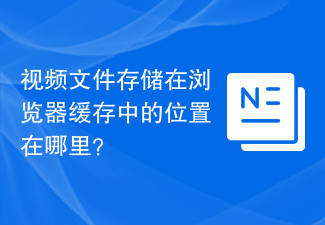 Di manakah fail video disimpan dalam cache penyemak imbas?
Feb 19, 2024 pm 05:09 PM
Di manakah fail video disimpan dalam cache penyemak imbas?
Feb 19, 2024 pm 05:09 PM
Dalam folder manakah penyemak imbas menyimpan video tersebut Apabila kita menggunakan pelayar Internet setiap hari, kita sering menonton pelbagai video dalam talian, seperti menonton video muzik di YouTube atau menonton filem di Netflix. Video ini akan dicache oleh penyemak imbas semasa proses pemuatan supaya ia boleh dimuatkan dengan cepat apabila dimainkan semula pada masa hadapan. Jadi persoalannya, dalam folder manakah video yang dicache ini sebenarnya disimpan? Pelayar yang berbeza menyimpan folder video cache di lokasi yang berbeza. Di bawah ini kami akan memperkenalkan beberapa pelayar biasa dan mereka
 Adakah ia melanggar untuk menyiarkan video orang lain di Douyin? Bagaimanakah ia mengedit video tanpa pelanggaran?
Mar 21, 2024 pm 05:57 PM
Adakah ia melanggar untuk menyiarkan video orang lain di Douyin? Bagaimanakah ia mengedit video tanpa pelanggaran?
Mar 21, 2024 pm 05:57 PM
Dengan peningkatan platform video pendek, Douyin telah menjadi bahagian yang sangat diperlukan dalam kehidupan seharian setiap orang. Di TikTok, kita boleh melihat video menarik dari seluruh dunia. Sesetengah orang suka menyiarkan video orang lain, yang menimbulkan persoalan: Adakah Douyin melanggar apabila menyiarkan video orang lain? Artikel ini akan membincangkan isu ini dan memberitahu anda cara mengedit video tanpa pelanggaran dan cara mengelakkan isu pelanggaran. 1. Adakah ia melanggar penyiaran video orang lain oleh Douyin? Menurut peruntukan Undang-undang Hak Cipta negara saya, penggunaan tanpa kebenaran karya pemilik hak cipta tanpa kebenaran pemilik hak cipta adalah satu pelanggaran. Oleh itu, menyiarkan video orang lain di Douyin tanpa kebenaran pengarang asal atau pemilik hak cipta adalah satu pelanggaran. 2. Bagaimana untuk mengedit video tanpa pelanggaran? 1. Penggunaan domain awam atau kandungan berlesen: Awam
 Bagaimana untuk membuang tera air video dalam Wink
Feb 23, 2024 pm 07:22 PM
Bagaimana untuk membuang tera air video dalam Wink
Feb 23, 2024 pm 07:22 PM
Bagaimana untuk membuang tera air daripada video dalam Wink? Terdapat alat untuk membuang tera air daripada video dalam winkAPP, tetapi kebanyakan rakan tidak tahu bagaimana untuk membuang tera air daripada video dalam Wink dibawa oleh editor Teks tutorial, pengguna yang berminat datang dan lihat! Cara membuang tera air video dalam Wink 1. Buka APP wink dahulu dan pilih fungsi [Remove Watermark] di kawasan halaman utama 2. Kemudian pilih video yang ingin anda keluarkan watermark dalam album 3. Kemudian pilih video dan klik sudut kanan atas selepas mengedit video [√];4 Akhir sekali, klik [Pencetakan satu klik] seperti yang ditunjukkan dalam rajah di bawah dan kemudian klik [Proses].
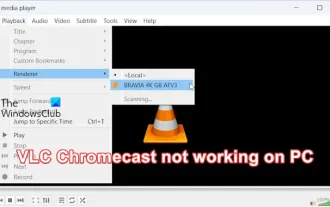 VLC Chromecast tidak berfungsi pada Windows PC
Mar 26, 2024 am 10:41 AM
VLC Chromecast tidak berfungsi pada Windows PC
Mar 26, 2024 am 10:41 AM
Adakah ciri Chromecast VLC tidak berfungsi pada PC Windows anda Isu ini mungkin disebabkan oleh isu keserasian antara peranti Chromecast anda dan ciri penghantaran VLC. Dalam artikel ini, kami akan memberitahu anda perkara yang boleh anda lakukan dalam situasi ini dan perkara yang perlu dilakukan jika pemapar VLC tidak dapat mencari Chromecast anda. Bagaimana untuk menggunakan ChromecastVLC pada Windows? Untuk menggunakan VLC untuk menghantar video dari Windows ke Chromecast, ikut langkah ini: Buka apl pemain media dan pergi ke menu main. Navigasi ke pilihan Renderer dan anda akan dapat melihat peranti Chromecast dikesan
 Bagaimana untuk membuat wang daripada menyiarkan video di Douyin? Bagaimanakah seorang pemula boleh membuat wang di Douyin?
Mar 21, 2024 pm 08:17 PM
Bagaimana untuk membuat wang daripada menyiarkan video di Douyin? Bagaimanakah seorang pemula boleh membuat wang di Douyin?
Mar 21, 2024 pm 08:17 PM
Douyin, platform video pendek kebangsaan, bukan sahaja membolehkan kami menikmati pelbagai video pendek yang menarik dan novel pada masa lapang kami, tetapi juga memberi kami pentas untuk menunjukkan diri kami dan merealisasikan nilai kami. Jadi, bagaimana untuk membuat wang dengan menyiarkan video di Douyin? Artikel ini akan menjawab soalan ini secara terperinci dan membantu anda menjana lebih banyak wang di TikTok. 1. Bagaimana untuk membuat wang daripada menyiarkan video di Douyin? Selepas menyiarkan video dan mendapat jumlah tontonan tertentu pada Douyin, anda akan berpeluang untuk mengambil bahagian dalam pelan perkongsian pengiklanan. Kaedah pendapatan ini adalah salah satu yang paling biasa kepada pengguna Douyin dan juga merupakan sumber pendapatan utama bagi banyak pencipta. Douyin memutuskan sama ada untuk menyediakan peluang perkongsian pengiklanan berdasarkan pelbagai faktor seperti berat akaun, kandungan video dan maklum balas khalayak. Platform TikTok membolehkan penonton menyokong pencipta kegemaran mereka dengan menghantar hadiah,
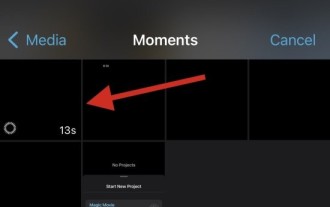 2 Cara untuk Alih Keluar Slow Motion daripada Video pada iPhone
Mar 04, 2024 am 10:46 AM
2 Cara untuk Alih Keluar Slow Motion daripada Video pada iPhone
Mar 04, 2024 am 10:46 AM
Pada peranti iOS, apl Kamera membolehkan anda merakam video gerak perlahan, atau 240 bingkai sesaat jika anda mempunyai iPhone terkini. Keupayaan ini membolehkan anda menangkap aksi berkelajuan tinggi dengan terperinci yang kaya. Tetapi kadangkala, anda mungkin mahu memainkan video gerak perlahan pada kelajuan biasa supaya anda boleh menghargai butiran dan tindakan dalam video dengan lebih baik. Dalam artikel ini, kami akan menerangkan semua kaedah untuk mengalih keluar gerakan perlahan daripada video sedia ada pada iPhone. Cara Mengalih Keluar Gerak Perlahan daripada Video pada iPhone [2 Kaedah] Anda boleh menggunakan Apl Foto atau Apl iMovie untuk mengalih keluar gerakan perlahan daripada video pada peranti anda. Kaedah 1: Buka pada iPhone menggunakan aplikasi Photos
 Bagaimana untuk menerbitkan karya video Xiaohongshu? Apakah yang perlu saya perhatikan semasa menyiarkan video?
Mar 23, 2024 pm 08:50 PM
Bagaimana untuk menerbitkan karya video Xiaohongshu? Apakah yang perlu saya perhatikan semasa menyiarkan video?
Mar 23, 2024 pm 08:50 PM
Dengan kemunculan platform video pendek, Xiaohongshu telah menjadi platform untuk ramai orang berkongsi kehidupan mereka, meluahkan perasaan mereka dan mendapatkan trafik. Pada platform ini, menerbitkan karya video ialah cara interaksi yang sangat popular. Jadi, bagaimana untuk menerbitkan karya video Xiaohongshu? 1. Bagaimana untuk menerbitkan karya video Xiaohongshu? Mula-mula, pastikan anda mempunyai kandungan video yang sedia untuk dikongsi. Anda boleh menggunakan telefon bimbit anda atau peralatan kamera lain untuk merakam, tetapi anda perlu memberi perhatian kepada kualiti imej dan kejelasan bunyi. 2. Edit video: Untuk menjadikan kerja lebih menarik, anda boleh mengedit video. Anda boleh menggunakan perisian penyuntingan video profesional, seperti Douyin, Kuaishou, dsb., untuk menambah penapis, muzik, sari kata dan elemen lain. 3. Pilih kulit muka: Kulit adalah kunci untuk menarik pengguna untuk mengklik.
 Bagaimana untuk menukar video yang dimuat turun oleh pelayar uc kepada video tempatan
Feb 29, 2024 pm 10:19 PM
Bagaimana untuk menukar video yang dimuat turun oleh pelayar uc kepada video tempatan
Feb 29, 2024 pm 10:19 PM
Bagaimana untuk menukar video yang dimuat turun oleh pelayar UC menjadi video tempatan? Ramai pengguna telefon mudah alih suka menggunakan Pelayar UC Mereka bukan sahaja boleh melayari web, tetapi juga menonton pelbagai video dan program TV dalam talian, dan memuat turun video kegemaran mereka ke telefon bimbit mereka. Sebenarnya, kami boleh menukar video yang dimuat turun kepada video tempatan, tetapi ramai orang tidak tahu bagaimana untuk melakukannya. Oleh itu, editor secara khas membawakan anda kaedah untuk menukar video yang dicache oleh pelayar UC kepada video tempatan saya harap ia dapat membantu anda. Kaedah untuk menukar video cache pelayar uc kepada video tempatan 1. Buka pelayar uc dan klik pilihan "Menu". 2. Klik "Muat Turun/Video". 3. Klik "Video Cache". 4. Tekan lama mana-mana video, apabila pilihan muncul, klik "Buka Direktori". 5. Semak yang anda ingin muat turun




