jquery easyui如何实现格式化列详解
本文主要介绍jquery easyui如何实现格式化列 ,小编觉得挺不错的,现在分享给大家,也给大家做个参考。一起跟随小编过来看看吧,希望能帮助到大家。
主框架页面: 在主界面区会加载西区菜单点击的URL内容.
<!DOCTYPE html>
<html>
<head>
<meta charset="UTF-8"/>
<title>主界面</title>
<p th:include="/public/util::public"/>
<p th:include="/public/util::jquery-easyui"/>
<script type="text/javascript" th:src="(${@configApp.getStaticWeb()})+'/cms/script/main/index.js'"></script>
<script type="text/javascript" th:src="(${@configApp.getStaticWeb()})+'/cms/script/site/site-index.js'"></script>
</head>
<body class="easyui-layout">
<p data-options="region:'north',title:''" style="height:80px;" id="north"></p>
<p data-options="region:'west',title:'系统功能区',split:true" style="width:200px;">
<ul class="easyui-tree" id="menu"></ul>
</p>
<p data-options="region:'center',title:'主界面区'" style="padding:5px;" id="center"></p>
</body>
</html>此时在主页面已经加载了easy-ui的脚本和CSS ,在各区页面就不必加载了,即使加载了也会被去掉.
我一开始在datagrid页面添加格式化函数,但是没有效果,始终报找不到formatIsvalid这个函数.
<!DOCTYPE html>
<html>
<head>
<meta charset="UTF-8"/>
<title>站点列表页面</title>
<script type="text/javascript">
function formatIsvalid(val,row){
return val=='1'?'是':'否';
}
</script>
</head>
<body>
<table id="site" title="站点列表" class="easyui-datagrid" th:url="@{/site/list}"
toolbar="#siteToolbar" rownumbers="true" fitColumns="true" singleSelect="true">
<thead>
<tr>
<th field="siteid" width="50">ID</th>
<th field="sitename" width="50">名称</th>
<th field="siteurl" width="50">网址</th>
<th field="isvalid" width="50" formatter="formatIsvalid">是否有效</th>
<th field="isdelete" width="50">是否可以删除</th>
<th field="remark" width="50">备注</th>
<th field="createtime" width="50">创建时间</th>
</tr>
</thead>
</table>
<p id="siteToolbar">
<a href="#" rel="external nofollow" rel="external nofollow" rel="external nofollow" class="easyui-linkbutton" iconCls="icon-add" plain="true" onclick="newSite()">新增</a>
<a href="#" rel="external nofollow" rel="external nofollow" rel="external nofollow" class="easyui-linkbutton" iconCls="icon-edit" plain="true" onclick="editSite()">编辑</a>
<a href="#" rel="external nofollow" rel="external nofollow" rel="external nofollow" class="easyui-linkbutton" iconCls="icon-remove" plain="true" onclick="removeSite()">删除</a>
</p>
</body>
</html>解决办法:把这个格式化函数放到主页面中就没有问题了。
相关推荐:
Atas ialah kandungan terperinci jquery easyui如何实现格式化列详解. Untuk maklumat lanjut, sila ikut artikel berkaitan lain di laman web China PHP!

Alat AI Hot

Undresser.AI Undress
Apl berkuasa AI untuk mencipta foto bogel yang realistik

AI Clothes Remover
Alat AI dalam talian untuk mengeluarkan pakaian daripada foto.

Undress AI Tool
Gambar buka pakaian secara percuma

Clothoff.io
Penyingkiran pakaian AI

AI Hentai Generator
Menjana ai hentai secara percuma.

Artikel Panas

Alat panas

Notepad++7.3.1
Editor kod yang mudah digunakan dan percuma

SublimeText3 versi Cina
Versi Cina, sangat mudah digunakan

Hantar Studio 13.0.1
Persekitaran pembangunan bersepadu PHP yang berkuasa

Dreamweaver CS6
Alat pembangunan web visual

SublimeText3 versi Mac
Perisian penyuntingan kod peringkat Tuhan (SublimeText3)

Topik panas
 1370
1370
 52
52
 Rahsia kaedah pemulihan format telefon bimbit (telefon mudah alih rosak? Jangan risau)
May 04, 2024 pm 06:01 PM
Rahsia kaedah pemulihan format telefon bimbit (telefon mudah alih rosak? Jangan risau)
May 04, 2024 pm 06:01 PM
Pada masa kini, kita pasti akan menghadapi beberapa masalah seperti tidak dapat menghidupkan telefon, ketinggalan, dan lain-lain, seperti ranap sistem, tetapi semasa penggunaan, telefon bimbit telah menjadi bahagian yang sangat diperlukan dalam kehidupan kita. Kami sering mengalami kerugian, dan kadangkala, tiada penyelesaian untuk masalah ini. Untuk membantu anda menyelesaikan masalah telefon bimbit, artikel ini akan memperkenalkan anda kepada beberapa kaedah pemulihan format telefon bimbit dan memulihkan telefon anda kepada operasi biasa. Sandarkan data - lindungi maklumat penting, seperti foto dan kenalan, daripada hilang semasa proses pemformatan Sebelum memformat telefon anda, perkara pertama yang perlu dipertimbangkan ialah menyandarkan data dan fail penting pada telefon anda. Untuk memastikan keselamatan data, atau memilih untuk memindahkan fail ke perkhidmatan storan awan, anda boleh menyandarkannya dengan menyambung ke komputer. Gunakan fungsi pemulihan terbina dalam sistem - mudah
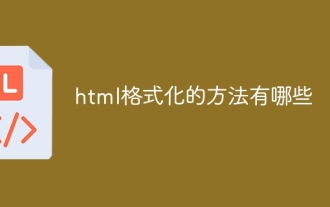 Apakah kaedah pemformatan html?
Mar 08, 2024 am 09:53 AM
Apakah kaedah pemformatan html?
Mar 08, 2024 am 09:53 AM
Kaedah pemformatan HTML: 1. Gunakan alat pemformatan HTML dalam talian 2. Gunakan kekunci pintasan pemformatan HTML yang disertakan dengan editor kod, seperti Shift + Alt + F dalam Visual Studio Code 3. Gunakan pemalam, seperti dalam Sublime Teks pemalam HTML/CSS/JS Prettify 4. Gunakan alat baris arahan, seperti HTML Tidy 5. Pemformatan manual mengikut piawaian dan tabiat pengekodan.
 Bagaimana untuk mengalih keluar atribut ketinggian elemen dengan jQuery?
Feb 28, 2024 am 08:39 AM
Bagaimana untuk mengalih keluar atribut ketinggian elemen dengan jQuery?
Feb 28, 2024 am 08:39 AM
Bagaimana untuk mengalih keluar atribut ketinggian elemen dengan jQuery? Dalam pembangunan bahagian hadapan, kita sering menghadapi keperluan untuk memanipulasi atribut ketinggian elemen. Kadangkala, kita mungkin perlu menukar ketinggian unsur secara dinamik, dan kadangkala kita perlu mengalih keluar atribut ketinggian unsur. Artikel ini akan memperkenalkan cara menggunakan jQuery untuk mengalih keluar atribut ketinggian elemen dan memberikan contoh kod khusus. Sebelum menggunakan jQuery untuk mengendalikan atribut ketinggian, kita perlu terlebih dahulu memahami atribut ketinggian dalam CSS. Atribut ketinggian digunakan untuk menetapkan ketinggian elemen
 Bagaimana untuk menggunakan kaedah permintaan PUT dalam jQuery?
Feb 28, 2024 pm 03:12 PM
Bagaimana untuk menggunakan kaedah permintaan PUT dalam jQuery?
Feb 28, 2024 pm 03:12 PM
Bagaimana untuk menggunakan kaedah permintaan PUT dalam jQuery? Dalam jQuery, kaedah menghantar permintaan PUT adalah serupa dengan menghantar jenis permintaan lain, tetapi anda perlu memberi perhatian kepada beberapa butiran dan tetapan parameter. Permintaan PUT biasanya digunakan untuk mengemas kini sumber, seperti mengemas kini data dalam pangkalan data atau mengemas kini fail pada pelayan. Berikut ialah contoh kod khusus menggunakan kaedah permintaan PUT dalam jQuery. Mula-mula, pastikan anda memasukkan fail perpustakaan jQuery, kemudian anda boleh menghantar permintaan PUT melalui: $.ajax({u
 Petua jQuery: Cepat ubah suai teks semua teg pada halaman
Feb 28, 2024 pm 09:06 PM
Petua jQuery: Cepat ubah suai teks semua teg pada halaman
Feb 28, 2024 pm 09:06 PM
Tajuk: Petua jQuery: Cepat ubah suai teks semua teg pada halaman Dalam pembangunan web, kita selalunya perlu mengubah suai dan mengendalikan elemen pada halaman. Apabila menggunakan jQuery, kadangkala anda perlu mengubah suai kandungan teks semua teg dalam halaman sekaligus, yang boleh menjimatkan masa dan tenaga. Berikut akan memperkenalkan cara menggunakan jQuery untuk mengubah suai teks semua teg pada halaman dengan cepat, dan memberikan contoh kod khusus. Pertama, kita perlu memperkenalkan fail perpustakaan jQuery dan memastikan bahawa kod berikut dimasukkan ke dalam halaman: <
 Gunakan jQuery untuk mengubah suai kandungan teks semua teg
Feb 28, 2024 pm 05:42 PM
Gunakan jQuery untuk mengubah suai kandungan teks semua teg
Feb 28, 2024 pm 05:42 PM
Tajuk: Gunakan jQuery untuk mengubah suai kandungan teks semua teg jQuery ialah perpustakaan JavaScript yang popular yang digunakan secara meluas untuk mengendalikan operasi DOM. Dalam pembangunan web, kita sering menghadapi keperluan untuk mengubah suai kandungan teks tag pautan (tag) pada halaman. Artikel ini akan menerangkan cara menggunakan jQuery untuk mencapai matlamat ini dan memberikan contoh kod khusus. Pertama, kita perlu memperkenalkan perpustakaan jQuery ke dalam halaman. Tambahkan kod berikut dalam fail HTML:
 Bagaimana untuk mengetahui sama ada elemen jQuery mempunyai atribut tertentu?
Feb 29, 2024 am 09:03 AM
Bagaimana untuk mengetahui sama ada elemen jQuery mempunyai atribut tertentu?
Feb 29, 2024 am 09:03 AM
Bagaimana untuk mengetahui sama ada elemen jQuery mempunyai atribut tertentu? Apabila menggunakan jQuery untuk mengendalikan elemen DOM, anda sering menghadapi situasi di mana anda perlu menentukan sama ada sesuatu elemen mempunyai atribut tertentu. Dalam kes ini, kita boleh melaksanakan fungsi ini dengan mudah dengan bantuan kaedah yang disediakan oleh jQuery. Berikut akan memperkenalkan dua kaedah yang biasa digunakan untuk menentukan sama ada elemen jQuery mempunyai atribut khusus, dan melampirkan contoh kod tertentu. Kaedah 1: Gunakan kaedah attr() dan operator jenis // untuk menentukan sama ada elemen mempunyai atribut tertentu
 Bagaimana untuk memformat dan memasang semula win10 system_Format dan memasang semula tutorial sistem win10
Mar 21, 2024 pm 04:56 PM
Bagaimana untuk memformat dan memasang semula win10 system_Format dan memasang semula tutorial sistem win10
Mar 21, 2024 pm 04:56 PM
Pada masa kini, keselamatan komputer di bawah sistem Win10 diancam oleh banyak virus dan program Mari kita ambil contoh biasa Apabila melayari Internet, dia akan secara tidak sengaja membuka pautan atau laman web, dan kemudian beberapa iklan yang sangat menjengkelkan akan muncul secara tidak dapat dijelaskan di komputer kita jika komputer tersekat dalam antara muka dan tidak boleh bergerak, kemungkinan perisian tertentu telah dibundel dan dipasang secara berniat jahat. Situasi lain ialah terdapat virus dalam komputer. Jika masalah ini berlaku, kami boleh memasang semula sistem pada komputer win10, yang boleh mengeluarkan program virus dalam cakera sistem secara berkesan Sekarang editor akan menunjukkan kepada anda cara memformat dan memasang semula sistem win10. 1. Bagaimana untuk memformat dan memasang semula sistem win10 Pertama, kita klik "Mula" -




