jQuery Ajax显示对号和错号用于验证输入验证码是否正确
这篇文章主要介绍了jQuery Ajax显示对号和错号用于验证输入验证码是否正确的相关ajax资料,对ajax感兴趣的朋友可以参考下本篇文章哦!
废话不多说了,直接给大家贴代码了,具体代码如下所示:
<script src="js/j.js"></script>
<script>
$(document).ready(function(e) {
$('#yes').hide();
$('#no').hide();
$('input[name=gcode]').keyup(function(){
if($(this).val().length==4){
$.post('gbook.php',{cc:$('input[name=gcode]').val()},function(msg){
if(msg=='yes'){
$('#no').hide();
$('#yes').show();
}else{
$('#yes').hide();
$("#no").show();
}
});
}
});
});
</script>首先引入jquery
.sl-error-verifycode {
background-image: url("images/icons.png");
background-position: -26px 0;
background-repeat: no-repeat;
display: block;
font-size: 18px;
height: 23px;
line-height: 20px;
margin-left: 180px;
margin-top: -25px;
position: relative;
text-align: center;
width: 20px;
z-index: 2;
}
.sl-correct-verifycode {
background-image: url("images/icons.png");
background-position: -50px 0;
background-repeat: no-repeat;
display: block;
font-size: 18px;
height: 23px;
line-height: 20px;
margin-left: 180px;
margin-top: -25px;
position: relative;
text-align: center;
width: 20px;
z-index: 2;
}验证码的html 代码
<tr> <td height="40" align="right">验证码:</td> <td height="40"><span class="addred">*</span></td> <td height="40"> <input type="text" name="gcode" id="textfield7" class="txtlist"> <span id="yes" class="sl-correct-verifycode"></span><span id="no" class="sl-error-verifycode"></span> <img style="float:right; margin-top:-25px; margin-right:300px;" align="middle" src="inc/cc.php" onClick="this.src='inc/cc.php?'+new Date" title="点击换一张图片" width="100px"></td> </tr>
gbook.php
<?php
session_start();
if(isset($_POST['cc'])){
$cc = strtolower($_POST['cc']);
$ss = strtolower($_SESSION['code']);
if($cc==$ss){
echo "yes";
}else{
echo "no";
}
}注意图片一定要引入
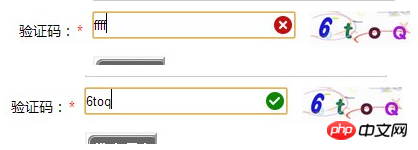
以上所述是小编给大家介绍的jQuery Ajax显示对号和错号用于验证输入验证码是否正确,希望对大家有所帮助!!
相关推荐:
实例讲解H5移动开发Ajax上传多张Base64格式图片到服务器
Atas ialah kandungan terperinci jQuery Ajax显示对号和错号用于验证输入验证码是否正确. Untuk maklumat lanjut, sila ikut artikel berkaitan lain di laman web China PHP!

Alat AI Hot

Undresser.AI Undress
Apl berkuasa AI untuk mencipta foto bogel yang realistik

AI Clothes Remover
Alat AI dalam talian untuk mengeluarkan pakaian daripada foto.

Undress AI Tool
Gambar buka pakaian secara percuma

Clothoff.io
Penyingkiran pakaian AI

AI Hentai Generator
Menjana ai hentai secara percuma.

Artikel Panas

Alat panas

Notepad++7.3.1
Editor kod yang mudah digunakan dan percuma

SublimeText3 versi Cina
Versi Cina, sangat mudah digunakan

Hantar Studio 13.0.1
Persekitaran pembangunan bersepadu PHP yang berkuasa

Dreamweaver CS6
Alat pembangunan web visual

SublimeText3 versi Mac
Perisian penyuntingan kod peringkat Tuhan (SublimeText3)

Topik panas
 1383
1383
 52
52
 Bagaimana untuk menggunakan kaedah permintaan PUT dalam jQuery?
Feb 28, 2024 pm 03:12 PM
Bagaimana untuk menggunakan kaedah permintaan PUT dalam jQuery?
Feb 28, 2024 pm 03:12 PM
Bagaimana untuk menggunakan kaedah permintaan PUT dalam jQuery? Dalam jQuery, kaedah menghantar permintaan PUT adalah serupa dengan menghantar jenis permintaan lain, tetapi anda perlu memberi perhatian kepada beberapa butiran dan tetapan parameter. Permintaan PUT biasanya digunakan untuk mengemas kini sumber, seperti mengemas kini data dalam pangkalan data atau mengemas kini fail pada pelayan. Berikut ialah contoh kod khusus menggunakan kaedah permintaan PUT dalam jQuery. Mula-mula, pastikan anda memasukkan fail perpustakaan jQuery, kemudian anda boleh menghantar permintaan PUT melalui: $.ajax({u
 PHP dan Ajax: Membina enjin cadangan autolengkap
Jun 02, 2024 pm 08:39 PM
PHP dan Ajax: Membina enjin cadangan autolengkap
Jun 02, 2024 pm 08:39 PM
Bina enjin cadangan autolengkap menggunakan PHP dan Ajax: Skrip sisi pelayan: mengendalikan permintaan Ajax dan mengembalikan cadangan (autocomplete.php). Skrip pelanggan: Hantar permintaan Ajax dan cadangan paparan (autocomplete.js). Kes praktikal: Sertakan skrip dalam halaman HTML dan nyatakan pengecam elemen input carian.
 Bagaimana untuk mendapatkan pembolehubah daripada kaedah PHP menggunakan Ajax?
Mar 09, 2024 pm 05:36 PM
Bagaimana untuk mendapatkan pembolehubah daripada kaedah PHP menggunakan Ajax?
Mar 09, 2024 pm 05:36 PM
Menggunakan Ajax untuk mendapatkan pembolehubah daripada kaedah PHP adalah senario biasa dalam pembangunan web Melalui Ajax, halaman boleh diperoleh secara dinamik tanpa menyegarkan data. Dalam artikel ini, kami akan memperkenalkan cara menggunakan Ajax untuk mendapatkan pembolehubah daripada kaedah PHP, dan memberikan contoh kod khusus. Pertama, kita perlu menulis fail PHP untuk mengendalikan permintaan Ajax dan mengembalikan pembolehubah yang diperlukan. Berikut ialah kod contoh untuk fail PHP mudah getData.php:
 Petua jQuery: Cepat ubah suai teks semua teg pada halaman
Feb 28, 2024 pm 09:06 PM
Petua jQuery: Cepat ubah suai teks semua teg pada halaman
Feb 28, 2024 pm 09:06 PM
Tajuk: Petua jQuery: Cepat ubah suai teks semua teg pada halaman Dalam pembangunan web, kita selalunya perlu mengubah suai dan mengendalikan elemen pada halaman. Apabila menggunakan jQuery, kadangkala anda perlu mengubah suai kandungan teks semua teg dalam halaman sekaligus, yang boleh menjimatkan masa dan tenaga. Berikut akan memperkenalkan cara menggunakan jQuery untuk mengubah suai teks semua teg pada halaman dengan cepat, dan memberikan contoh kod khusus. Pertama, kita perlu memperkenalkan fail perpustakaan jQuery dan memastikan bahawa kod berikut dimasukkan ke dalam halaman: <
 Gunakan jQuery untuk mengubah suai kandungan teks semua teg
Feb 28, 2024 pm 05:42 PM
Gunakan jQuery untuk mengubah suai kandungan teks semua teg
Feb 28, 2024 pm 05:42 PM
Tajuk: Gunakan jQuery untuk mengubah suai kandungan teks semua teg jQuery ialah perpustakaan JavaScript yang popular yang digunakan secara meluas untuk mengendalikan operasi DOM. Dalam pembangunan web, kita sering menghadapi keperluan untuk mengubah suai kandungan teks tag pautan (tag) pada halaman. Artikel ini akan menerangkan cara menggunakan jQuery untuk mencapai matlamat ini dan memberikan contoh kod khusus. Pertama, kita perlu memperkenalkan perpustakaan jQuery ke dalam halaman. Tambahkan kod berikut dalam fail HTML:
 PHP lwn. Ajax: Penyelesaian untuk mencipta kandungan yang dimuatkan secara dinamik
Jun 06, 2024 pm 01:12 PM
PHP lwn. Ajax: Penyelesaian untuk mencipta kandungan yang dimuatkan secara dinamik
Jun 06, 2024 pm 01:12 PM
Ajax (JavaScript Asynchronous dan XML) membenarkan menambah kandungan dinamik tanpa memuatkan semula halaman. Menggunakan PHP dan Ajax, anda boleh memuatkan senarai produk secara dinamik: HTML mencipta halaman dengan elemen kontena dan permintaan Ajax menambah data pada elemen selepas memuatkannya. JavaScript menggunakan Ajax untuk menghantar permintaan kepada pelayan melalui XMLHttpRequest untuk mendapatkan data produk dalam format JSON daripada pelayan. PHP menggunakan MySQL untuk menanyakan data produk daripada pangkalan data dan mengekodnya ke dalam format JSON. JavaScript menghuraikan data JSON dan memaparkannya dalam bekas halaman. Mengklik butang mencetuskan permintaan Ajax untuk memuatkan senarai produk.
 Bagaimana untuk mengetahui sama ada elemen jQuery mempunyai atribut tertentu?
Feb 29, 2024 am 09:03 AM
Bagaimana untuk mengetahui sama ada elemen jQuery mempunyai atribut tertentu?
Feb 29, 2024 am 09:03 AM
Bagaimana untuk mengetahui sama ada elemen jQuery mempunyai atribut tertentu? Apabila menggunakan jQuery untuk mengendalikan elemen DOM, anda sering menghadapi situasi di mana anda perlu menentukan sama ada sesuatu elemen mempunyai atribut tertentu. Dalam kes ini, kita boleh melaksanakan fungsi ini dengan mudah dengan bantuan kaedah yang disediakan oleh jQuery. Berikut akan memperkenalkan dua kaedah yang biasa digunakan untuk menentukan sama ada elemen jQuery mempunyai atribut khusus, dan melampirkan contoh kod tertentu. Kaedah 1: Gunakan kaedah attr() dan operator jenis // untuk menentukan sama ada elemen mempunyai atribut tertentu
 Fahami peranan dan senario aplikasi eq dalam jQuery
Feb 28, 2024 pm 01:15 PM
Fahami peranan dan senario aplikasi eq dalam jQuery
Feb 28, 2024 pm 01:15 PM
jQuery ialah perpustakaan JavaScript popular yang digunakan secara meluas untuk mengendalikan manipulasi DOM dan pengendalian acara dalam halaman web. Dalam jQuery, kaedah eq() digunakan untuk memilih elemen pada kedudukan indeks tertentu Senario penggunaan dan aplikasi khusus adalah seperti berikut. Dalam jQuery, kaedah eq() memilih elemen pada kedudukan indeks yang ditentukan. Kedudukan indeks mula dikira dari 0, iaitu indeks elemen pertama ialah 0, indeks elemen kedua ialah 1, dan seterusnya. Sintaks kaedah eq() adalah seperti berikut: $("s




