
本文主要介绍了 vue中的event bus非父子组件通信解析 ,小编觉得挺不错的,现在分享给大家,也给大家做个参考。一起跟随小编过来看看吧,希望能帮助到大家。
有时候非父子关系的组件也需要通信。在简单的场景下,使用一个空的Vue实例作为中央事件总线:
var bus = new Vue()
// 触发组件 A 中的事件
bus.$emit('id-selected', 1)
// 在组件 B 创建的钩子中监听事件
bus.$on('id-selected', function (id) {
// ...
})在更多复杂的情况下,你应该考虑使用专门的 状态管理模式.就是用到了vuex
eventBus是作为兄弟关系的组件之间的通讯中介。
代码示例:
<!DOCTYPE html>
<html>
<head>
<title>eventBus</title>
<script src="http://cdn.jsdelivr.net/vue/1.0.28/vue.min.js"></script>
</head>
<body>
<p id="todo-app">
<h1>todo app</h1>
<new-todo></new-todo>
<todo-list></todo-list>
</p>
<script>
var eventHub = new Vue( {
data(){
return{
todos:['A','B','C']
}
},
created:function () {
this.$on('add', this.addTodo)
this.$on('delete', this.deleteTodo)
},
beforeDestroy:function () {
this.$off('add', this.addTodo)
this.$off('delete', this.deleteTodo)
},
methods: {
addTodo: function (newTodo) {
this.todos.push(newTodo)
},
deleteTodo: function (i) {
this.todos.splice(i,1)
}
}
})
var newTodo = {
template:`<p><input type="text" autofocus v-model="newtodo"/><button @click="add">add</button></p>`,
data(){
return{
newtodo:''
}
},
methods:{
add:function(){
eventHub.$emit('add', this.newtodo)
this.newtodo = ''
}
}
}
var todoList = {
template:`<ul><li v-for="(index,item) in items">{{item}} \
<button @click="rm(index)">X</button></li> \
</ul>`,
data(){
return{
items:eventHub.todos
}
},
methods:{
rm:function(i){
eventHub.$emit('delete',i)
}
}
}
var app= new Vue({
el:'#todo-app',
components:{
newTodo:newTodo,
todoList:todoList
}
})
</script>
</body>
</html>效果图如下:
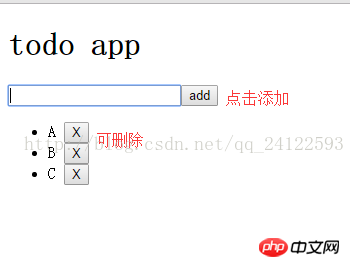
相关推荐:
Atas ialah kandungan terperinci vue中的event bus非父子组件通信详解. Untuk maklumat lanjut, sila ikut artikel berkaitan lain di laman web China PHP!
 Komponen induk Vue memanggil kaedah komponen anak
Komponen induk Vue memanggil kaedah komponen anak
 Pengenalan kepada komponen laravel
Pengenalan kepada komponen laravel
 Penggunaan fungsi urlencode
Penggunaan fungsi urlencode
 apa itu hadoop
apa itu hadoop
 Perbezaan antara sqlserver dan mysql
Perbezaan antara sqlserver dan mysql
 Adakah lebih tinggi frekuensi CPU komputer, lebih baik?
Adakah lebih tinggi frekuensi CPU komputer, lebih baik?
 Bagaimana untuk membuat indeks dalam perkataan
Bagaimana untuk membuat indeks dalam perkataan
 Kedudukan APP platform dagangan mata wang maya
Kedudukan APP platform dagangan mata wang maya
 Apa yang perlu dilakukan jika imej terbenam tidak dipaparkan sepenuhnya
Apa yang perlu dilakukan jika imej terbenam tidak dipaparkan sepenuhnya




