
vue 本身不支持交互,想要做交互,必须引入ajax 模块。vue 团队提供一个新的库文件叫做 vue-resource.js 。本文主要介绍了vue 1.x 交互实现仿百度下拉列表示例,小编觉得挺不错的,现在分享给大家,也给大家做个参考。一起跟随小编过来看看吧,希望能帮助到大家。
1、用法分类
ajax 交互通常分为3类,get,post,jsonp
html 部分的代码:数组myData 的数据通过ul 列表显示出来,用"v-for"指令
<body>
<p id="box">
<input type="text" value="" v-model="m" @keyup="get()">
{{m}}<br/>
{{msg}}<br/>
{{'welcome'|uppercase}}
<ul>
<li v-for="value in myData">
{{value}}
</li>
</ul>
<p v-show="myData.length == 0">暂无数据</p>
</p>
</body>1) get 请求
methods:{
get: function(){
this.$http.get('search',{
wd:this.m
}).then(function(res){
this. myData= res.body
},function(res){
console.log(res.status)
})
}
}2)post 请求
methods:{get : function () {
this.$http.post('search',{
wd:this.m
},{
emulateJSON:true, //在get 请求的基础上添加了第3个参数
}).then(function(res){
this.myData=res.body;
},function(res){
console.log('err---');
// alert(2)
//this.myData = ['aaa', 'a111', 'a222'];
})
}}在后台项目中,调试运行结果如下:
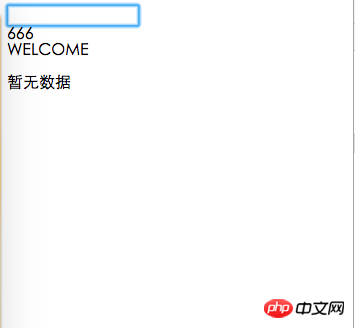
输入关键字“a”后,进入断点,获取数据:
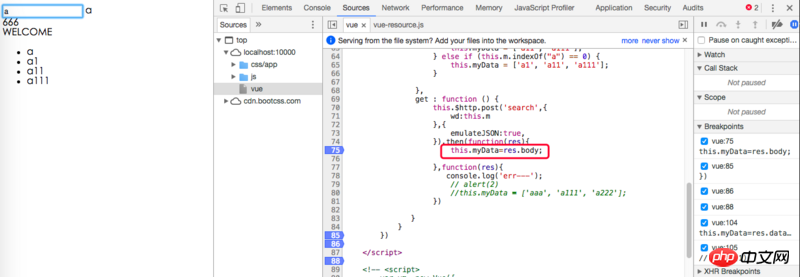
3)jsonp 能够发送跨域请求,用的不多,不在此赘述
2、总结:
本片文章要求掌握get 和post 请求的写法,v-model 双向绑定数据,列表中运用v-for显示数组的数据,v-show 后面接条件控制数据显示与否
相关推荐:
Atas ialah kandungan terperinci vue 1.x 交互实现仿百度下拉列表详解. Untuk maklumat lanjut, sila ikut artikel berkaitan lain di laman web China PHP!
 Apakah enjin carian direktori yang ada?
Apakah enjin carian direktori yang ada?
 Kaedah pengoptimuman kedudukan kata kunci SEO Baidu
Kaedah pengoptimuman kedudukan kata kunci SEO Baidu
 Apakah format nama akaun stim
Apakah format nama akaun stim
 Harga terkini sepuluh mata wang maya teratas
Harga terkini sepuluh mata wang maya teratas
 Komputer tidak boleh menyalin dan menampal
Komputer tidak boleh menyalin dan menampal
 Pengenalan kepada mata wang digital konsep dex
Pengenalan kepada mata wang digital konsep dex
 Apakah perisian dreamweaver?
Apakah perisian dreamweaver?
 Cara membersihkan pemacu C komputer anda apabila ia penuh
Cara membersihkan pemacu C komputer anda apabila ia penuh




