
实现选项卡有很多方法,但是万变不离其宗,思路很重要,本文主要介绍了jQuery两种方法写选项卡的实例,具有很好的参考价值。下面跟着小编一起来看下吧,希望能帮助到大家。
效果图:
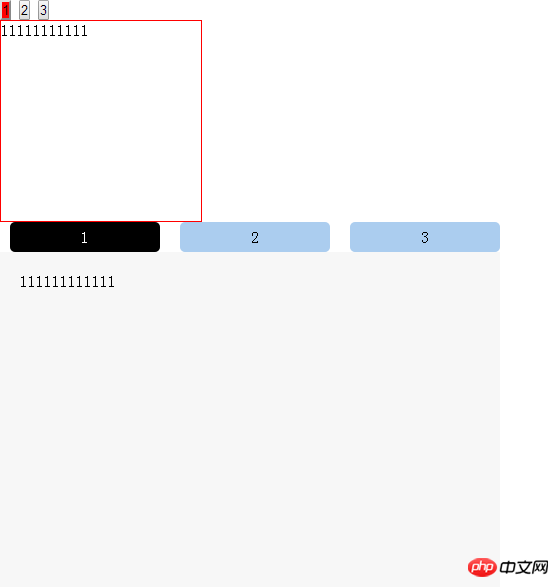
代码如下:
<!DOCTYPE html>
<html>
<head>
<meta charset="UTF-8">
<script src="http://code.jquery.com/jquery-1.8.0.min.js"></script>
<title>JQuery 源码分析</title>
<style>
#p1 p{width: 200px;height: 200px;border: 1px solid #FF0000;display: none;}
.active{background: red;}
*{margin: 0;padding: 0;}
.tab:after{content: '';display: block;clear: both;}
.tab li{width: 150px;height: 30px;line-height: 30px;text-align: center;cursor: pointer;list-style: none;float: left;margin: 0 10px;background: #ABCDEF;border-radius: 5px;}
.tab li.active{background: #000;color:#fff;}
.content:after{content: '';display: block;clear: both;}
.content li{width: 460px;height: 300px;padding:20px;background: #f7f7f7;display: none;}
</style>
</head>
<body>
<p id="p1">
<input class="active" type="button" value="1" />
<input type="button" value="2"/>
<input type="button" value="3"/>
<p style="display: block;">11111111111</p>
<p>22222222222</p>
<p>333333333333</p>
</p>
<ul class="tab">
<li class="active">1</li>
<li>2</li>
<li>3</li>
</ul>
<ul class="content">
<li style="display: block;">111111111111</li>
<li>222222222222</li>
<li>333333333333</li>
</ul>
<script>
$(function(){
//jQuery 方法一
$('#p1').find('input').click(function(){
$('#p1').find('input').attr('class','');
$('#p1').find('p').css('display','none')
$(this).attr('class','active');
$('#p1').find('p').eq($(this).index()).css('display','block');
});
//jQuery 方法二
$('.tab').find('li').click(function(){
var index = $(this).index();
$(this).addClass('active').siblings().removeClass('active');
$('.content').find('li').eq(index).show().siblings().hide();
})
})
</script>
</body>
</html>相关推荐:
Atas ialah kandungan terperinci 两种jQuery实现选项卡功能的方法. Untuk maklumat lanjut, sila ikut artikel berkaitan lain di laman web China PHP!
 Apakah pemalam jquery?
Apakah pemalam jquery?
 Bagaimana untuk mengendalikan json dengan jquery
Bagaimana untuk mengendalikan json dengan jquery
 Bagaimana untuk memadam elemen dalam jquery
Bagaimana untuk memadam elemen dalam jquery
 Penggunaan kaedah jQuery hover().
Penggunaan kaedah jQuery hover().
 jquery melaksanakan kaedah paging
jquery melaksanakan kaedah paging
 Apakah elemen tersembunyi dalam jquery
Apakah elemen tersembunyi dalam jquery
 Apa yang ditonjolkan dalam jquery
Apa yang ditonjolkan dalam jquery
 Apakah kaedah untuk menukar kata laluan dalam MySQL?
Apakah kaedah untuk menukar kata laluan dalam MySQL?
 kaedah getmonth().
kaedah getmonth().




