
本文主要介绍了jQuery插件echarts实现的循环生成图效果,结合完整实例形式分析了echarts插件循环输出数字图形的实现步骤与相关操作技巧,并附带demo源码供读者下载参考,需要的朋友可以参考下,希望能帮助到大家。
1、问题背景:
利用for循环生产多个气泡图,并且每个气泡都可以点击
2、实现源码:
<!DOCTYPE html>
<html>
<head>
<meta charset="UTF-8">
<title>echarts-循环生成图</title>
<script type="text/javascript" src="jquery-1.4.2.min.js" ></script>
<script type="text/javascript" src="echarts.js" ></script>
<style>
body,html,#p-chart{
width: 99%;
height: 100%;
font-family: "微软雅黑";
font-size: 12px;
}
.chart{
width: 1200px;
height: 100px;
}
</style>
<script>
$(document).ready(function(){
buildChart();
buildChartJS();
});
function buildChart()
{
$("#p-chart").empty();
var chart = "";
for(var i=0;i<8;i++)
{
chart += "<p id='chart"+i+"' class='chart'></p>";
}
$("#p-chart").append(chart);
}
function buildChartJS()
{
for(var i=0;i<8;i++)
{
var chart = document.getElementById('chart'+i);
var echart = echarts.init(chart);
var option = {
legend: {
data:['scatter1'],
show:false
},
splitLine:{
show:false
},
grid:{
borderWidth:0
},
xAxis : [
{
show:false,
type : 'value',
splitNumber: 2,
scale: true,
axisLine:{
show:false
},
splitLine:{
show:false
},
axisTick:{
show:false
}
}
],
yAxis : [
{
show:false,
type : 'value',
splitNumber: 2,
scale: true,
axisLine:{
show:false
},
splitLine:{
show:false
}
}
],
series : [
{
name:'scatter1',
type:'scatter',
symbol: 'emptyCircle',
symbolSize: 20,
itemStyle : {
normal: {
color:'#0068B7',
label:{
show: true,
position: 'inside',
textStyle : {
fontSize : 26,
fontFamily : '微软雅黑',
color:'#0068B7'
}
}
}
},
data: randomDataArray()
}
]
};
function eConsole(param)
{
alert(param.value);
console.dir(param);
}
echart.on("click", eConsole);
echart.setOption(option);
}
}
function randomDataArray()
{
var d = [];
var arr = [3,5,7,9,10,1,2,4,8,6];
var len = 10;
for(var i=0;i<len;i++)
{
d.push([i+1,0,arr[i],]);
}
return d;
}
</script>
</head>
<body>
<p id="p-chart"></p>
</body>
</html>3、实现效果图:
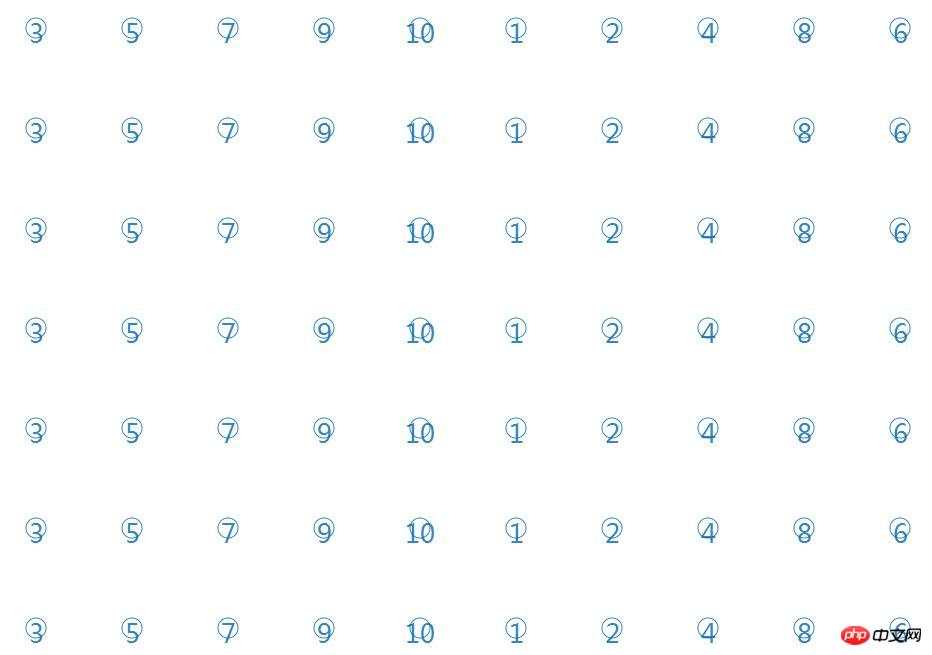
相关推荐:
Atas ialah kandungan terperinci echarts实现的循环生成图效果示例分享. Untuk maklumat lanjut, sila ikut artikel berkaitan lain di laman web China PHP!




