three.js 入门实例教程
本文主要介绍了three.js 入门案例详解,小编觉得挺不错的,现在分享给大家,也给大家做个参考。一起跟随小编过来看看吧,希望能帮助到大家。
最近公司需要用tree.js实现一个3D图的显示,就看了官方文档,正好有时间,就记录下来。
由于我们公司的前端框架用的是angular,所以我就把我的treejs封装在一个directives里面。后面放源码
首先我们要知道three.js的下载地址它的地址是: https://github.com/mrdoob/three.js。
其次,什么是three.js?
three.js的几个步骤:
1:引入three.js文件(打开调试窗口,并在Console下输入 THREE.REVISION命令,得到版本号,成功)
2:设置一个场景// var scene = new THREE. Scene();
3: var camera = new THREE. PerspectiveCamera( 75, window.innerWidth /window.innerHeight, 0.1, 1000);设置一个 透视相机
4: var renderer = new THREE. WebGLRenderer(); renderer. setSize(window.innerWidth, window.innerHeight); 设置一个渲染器
5:把一个物体添加到场景中
modelUrl是所添加文件例如:$scope. DView = cy3DView. newCanvas ; $scope. DView. config( 'canvas')
$scope.process3DUrl = data.result.data.engineering_stl_mcube; $scope.DView.plan($scope.process3DUrl)
function plan(modelUrl) {
stlLoader = new THREE.STLLoader();
group = new THREE.Object3D();
stlLoader.load(modelUrl, function (geometry) {
//console.log(geometry);
var mat = new THREE.MeshLambertMaterial({color: 0x7777ff});
group = new THREE.Mesh(geometry, mat);
group.rotation.x = -0.5 * Math.PI;
group.scale.set(0.6, 0.6, 0.6);
scene.add(group); animation();
}); }6:渲染
renderer.render(scene, camera);
ok 是不是很简单,个人认为是这样,没有看懂的小伙伴可以私信我哦
源码如下:
(function(window, document) {
'use strict';
var three = window.THREE;
var angular = window.angular;
angular.module('cy-3D-view', []).factory('cy3DView', cy3DView);
cy3DView.$inject = ['$rootScope'];
function cy3DView($rootScope) {
return {
newCanvas: new Object(newCanvas($rootScope))
};
}
function newCanvas() {
var scene, camera, renderer, controls, group, ambient, fov, near, far, stlLoader;
var width, height, keyLight, fillLight, backLight, spotLight, lighting;
function config() {
//设置3D图的宽和高
width = document.getElementById('canvas').clientWidth;
height = document.getElementById('canvas').clientHeight;
renderer = new THREE.WebGLRenderer({
antialias: true
});
renderer.setSize(width, height);
renderer.shadowMapEnabled = true;
document.getElementById('canvas').appendChild(renderer.domElement);
renderer.setClearColor(0xFFFFFF, 1.0);
scene = new THREE.Scene();
lighting = false; //设置3D图的颜色
ambient = new THREE.AmbientLight(0xffffff, 1.0);
scene.add(ambient);
keyLight = new THREE.DirectionalLight(new THREE.Color('hsl(30, 100%, 75%)'), 1.0);
keyLight.position.set( - 100, 0, 100);
fillLight = new THREE.DirectionalLight(new THREE.Color('hsl(240, 100%, 75%)'), 0.75);
fillLight.position.set(100, 0, 100);
backLight = new THREE.DirectionalLight(0xffffff, 1.0);
backLight.position.set(100, 0, -100).normalize();
spotLight = new THREE.SpotLight(0xffffff);
spotLight.position.set(150, 150, 150);
scene.add(spotLight); //照相机配置
fov = 40;
near = 1;
far = 1000;
camera = new THREE.PerspectiveCamera(fov, width / height, near, far);
camera.position.x = 150;
camera.position.y = 150;
camera.position.z = 150;
camera.lookAt({
x: 0,
y: 0,
z: 0
});
camera.lookAt(new THREE.Vector3(0, 40, 0));
controls = new THREE.OrbitControls(camera, renderer.domElement);
controls.enableDamping = true;
controls.dampingFactor = 0.25;
controls.enableZoom = false;
window.addEventListener('resize', onWindowResize, false);
window.addEventListener('keydown', onKeyboardEvent, false);
window.addEventListener('mousewheel', mousewheel, false);
}
function mousewheel(e) {
e.preventDefault();
if (e.wheelDelta) { //判断浏览器IE,谷歌滑轮事件
if (e.wheelDelta > 0) { //当滑轮向上滚动时
fov -= (near < fov ? 1 : 0);
}
if (e.wheelDelta < 0) {
//当滑轮向下滚动时
fov += (fov < far ? 1 : 0);
}
} else if (e.detail) {
//Firefox滑轮事件
if (e.detail > 0) {
//当滑轮向上滚动时
fov -= 1;
}
if (e.detail < 0) {
//当滑轮向下滚动时
fov += 1;
}
}
camera.fov = fov;
camera.updateProjectionMatrix();
renderer.render(scene, camera);
}
function onWindowResize() {
camera.aspect = width / height;
camera.updateProjectionMatrix();
renderer.setSize(width, height);
}
function onKeyboardEvent(e) {
if (e.code === 'KeyL') {
lighting = !lighting;
if (lighting) {
ambient.intensity = 0.25;
scene.add(keyLight);
scene.add(fillLight);
scene.add(backLight);
} else {
ambient.intensity = 1.0;
scene.remove(keyLight);
scene.remove(fillLight);
scene.remove(backLight);
}
}
}
function plan(modelUrl) {
stlLoader = new THREE.STLLoader();
group = new THREE.Object3D();
stlLoader.load(modelUrl,
function(geometry) {
//console.log(geometry);
var mat = new THREE.MeshLambertMaterial({
color: 0x7777ff
});
group = new THREE.Mesh(geometry, mat);
group.rotation.x = -0.5 * Math.PI;
group.scale.set(0.6, 0.6, 0.6);
scene.add(group);
animation();
});
}
function animation() {
renderer.render(scene, camera);
requestAnimationFrame(animation);
}
return {
config: config,
plan: plan,
};
}
})(window, document);相关推荐:
Atas ialah kandungan terperinci three.js 入门实例教程. Untuk maklumat lanjut, sila ikut artikel berkaitan lain di laman web China PHP!

Alat AI Hot

Undresser.AI Undress
Apl berkuasa AI untuk mencipta foto bogel yang realistik

AI Clothes Remover
Alat AI dalam talian untuk mengeluarkan pakaian daripada foto.

Undress AI Tool
Gambar buka pakaian secara percuma

Clothoff.io
Penyingkiran pakaian AI

AI Hentai Generator
Menjana ai hentai secara percuma.

Artikel Panas

Alat panas

Notepad++7.3.1
Editor kod yang mudah digunakan dan percuma

SublimeText3 versi Cina
Versi Cina, sangat mudah digunakan

Hantar Studio 13.0.1
Persekitaran pembangunan bersepadu PHP yang berkuasa

Dreamweaver CS6
Alat pembangunan web visual

SublimeText3 versi Mac
Perisian penyuntingan kod peringkat Tuhan (SublimeText3)

Topik panas
 1386
1386
 52
52
 Tutorial cara menggunakan Dewu
Mar 21, 2024 pm 01:40 PM
Tutorial cara menggunakan Dewu
Mar 21, 2024 pm 01:40 PM
Dewu APP pada masa ini merupakan perisian beli-belah jenama yang sangat popular, tetapi kebanyakan pengguna tidak tahu cara menggunakan fungsi dalam APP Dewu Panduan tutorial penggunaan yang paling terperinci Seterusnya, editor membawakan Dewuduo kepada pengguna tutorial. Pengguna yang berminat boleh datang dan lihat! Tutorial cara menggunakan Dewu [2024-03-20] Cara menggunakan pembelian ansuran Dewu [2024-03-20] Cara mendapatkan kupon Dewu [2024-03-20] Cara mencari perkhidmatan pelanggan manual Dewu [2024-03- 20] Cara menyemak kod pikap Dewu【2024-03-20】Di mana hendak mencari pembelian Dewu【2024-03-20】Cara membuka VIP Dewu【2024-03-20】Cara memohon pemulangan atau pertukaran Dewi
 Pada musim panas, anda mesti cuba menembak pelangi
Jul 21, 2024 pm 05:16 PM
Pada musim panas, anda mesti cuba menembak pelangi
Jul 21, 2024 pm 05:16 PM
Selepas hujan pada musim panas, anda sering dapat melihat pemandangan cuaca istimewa yang indah dan ajaib - pelangi. Ini juga merupakan pemandangan jarang yang boleh ditemui dalam fotografi, dan ia sangat fotogenik. Terdapat beberapa syarat untuk pelangi muncul: pertama, terdapat titisan air yang mencukupi di udara, dan kedua, matahari bersinar pada sudut yang lebih rendah. Oleh itu, adalah paling mudah untuk melihat pelangi pada sebelah petang selepas hujan reda. Walau bagaimanapun, pembentukan pelangi sangat dipengaruhi oleh cuaca, cahaya dan keadaan lain, jadi ia biasanya hanya bertahan untuk jangka masa yang singkat, dan masa tontonan dan penangkapan terbaik adalah lebih pendek. Jadi apabila anda menemui pelangi, bagaimanakah anda boleh merakamnya dengan betul dan mengambil gambar dengan kualiti? 1. Cari pelangi Selain keadaan yang dinyatakan di atas, pelangi biasanya muncul mengikut arah cahaya matahari, iaitu jika matahari bersinar dari barat ke timur, pelangi lebih cenderung muncul di timur.
 Tutorial tentang cara mematikan bunyi pembayaran di WeChat
Mar 26, 2024 am 08:30 AM
Tutorial tentang cara mematikan bunyi pembayaran di WeChat
Mar 26, 2024 am 08:30 AM
1. Mula-mula buka WeChat. 2. Klik [+] di penjuru kanan sebelah atas. 3. Klik kod QR untuk mengutip bayaran. 4. Klik tiga titik kecil di penjuru kanan sebelah atas. 5. Klik untuk menutup peringatan suara untuk ketibaan pembayaran.
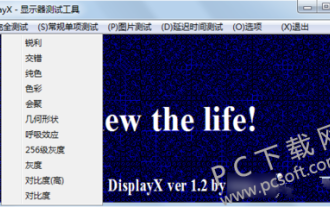 Tutorial DisplayX (perisian ujian monitor).
Mar 04, 2024 pm 04:00 PM
Tutorial DisplayX (perisian ujian monitor).
Mar 04, 2024 pm 04:00 PM
Menguji monitor semasa membelinya adalah bahagian penting untuk mengelakkan membeli yang rosak Hari ini saya akan mengajar anda cara menggunakan perisian untuk menguji monitor. Langkah kaedah 1. Mula-mula, cari dan muat turun perisian DisplayX di tapak web ini, pasang dan bukanya, dan anda akan melihat banyak kaedah pengesanan yang diberikan kepada pengguna. 2. Pengguna mengklik pada ujian lengkap biasa Langkah pertama adalah untuk menguji kecerahan paparan Pengguna melaraskan paparan supaya kotak dapat dilihat dengan jelas. 3. Kemudian klik tetikus untuk masuk ke pautan seterusnya Jika monitor boleh membezakan setiap kawasan hitam dan putih, bermakna monitor masih elok. 4. Klik butang kiri tetikus sekali lagi, dan anda akan melihat ujian skala kelabu monitor Lebih lancar peralihan warna, lebih baik monitor. 5. Selain itu, dalam perisian displayx kita
 Apakah perisian photoshopcs5? -Tutorial penggunaan photoshopcs5
Mar 19, 2024 am 09:04 AM
Apakah perisian photoshopcs5? -Tutorial penggunaan photoshopcs5
Mar 19, 2024 am 09:04 AM
PhotoshopCS ialah singkatan daripada Photoshop Creative Suite Ia adalah perisian yang dihasilkan oleh Adobe Ia digunakan secara meluas dalam reka bentuk grafik dan pemprosesan imej Sebagai seorang pelajar baru yang belajar PS, hari ini biarkan editor menerangkan kepada anda apa itu perisian photoshopcs5. . 1. Apakah perisian photoshop cs5? Adobe Photoshop CS5 Extended sesuai untuk profesional dalam bidang filem, video dan multimedia, pereka grafik dan web yang menggunakan 3D dan animasi, dan profesional dalam bidang kejuruteraan dan saintifik. Paparkan imej 3D dan cantumkannya menjadi imej komposit 2D. Edit video dengan mudah
 Pakar mengajar anda! Cara Yang Betul untuk Memotong Gambar Panjang pada Telefon Mudah Alih Huawei
Mar 22, 2024 pm 12:21 PM
Pakar mengajar anda! Cara Yang Betul untuk Memotong Gambar Panjang pada Telefon Mudah Alih Huawei
Mar 22, 2024 pm 12:21 PM
Dengan perkembangan telefon pintar yang berterusan, fungsi telefon bimbit semakin berkuasa, antaranya fungsi mengambil gambar panjang menjadi salah satu fungsi penting yang digunakan oleh ramai pengguna dalam kehidupan seharian. Tangkapan skrin panjang boleh membantu pengguna menyimpan halaman web yang panjang, rekod perbualan atau gambar pada satu masa untuk memudahkan tontonan dan perkongsian. Di antara banyak jenama telefon bimbit, telefon bimbit Huawei juga merupakan salah satu jenama yang sangat dihormati oleh pengguna, dan fungsinya untuk memotong gambar panjang juga sangat dipuji. Artikel ini akan memperkenalkan anda kepada kaedah yang betul untuk mengambil gambar panjang pada telefon mudah alih Huawei, serta beberapa petua pakar untuk membantu anda menggunakan telefon mudah alih Huawei dengan lebih baik.
 Tutorial PHP: Bagaimana untuk menukar jenis int kepada rentetan
Mar 27, 2024 pm 06:03 PM
Tutorial PHP: Bagaimana untuk menukar jenis int kepada rentetan
Mar 27, 2024 pm 06:03 PM
Tutorial PHP: Cara Menukar Jenis Int kepada Rentetan Dalam PHP, menukar data integer kepada rentetan adalah operasi biasa. Tutorial ini akan memperkenalkan cara menggunakan fungsi terbina dalam PHP untuk menukar jenis int kepada rentetan, sambil memberikan contoh kod khusus. Gunakan cast: Dalam PHP, anda boleh menggunakan cast untuk menukar data integer kepada rentetan. Kaedah ini sangat mudah Anda hanya perlu menambah (rentetan) sebelum data integer untuk menukarnya menjadi rentetan. Di bawah ialah kod contoh mudah
 Tutorial peningkatan sistem Hongmeng telefon bimbit Honor
Mar 23, 2024 pm 12:45 PM
Tutorial peningkatan sistem Hongmeng telefon bimbit Honor
Mar 23, 2024 pm 12:45 PM
Telefon mudah alih Honor sentiasa digemari oleh pengguna kerana prestasi cemerlang dan sistem yang stabil. Baru-baru ini, telefon bimbit Honor telah mengeluarkan sistem Hongmeng baharu, yang telah menarik perhatian dan jangkaan ramai pengguna. Sistem Hongmeng dikenali sebagai sistem yang "menyatukan dunia". Ia mempunyai pengalaman operasi yang lebih lancar dan keselamatan yang lebih tinggi, membolehkan pengguna mengalami dunia telefon pintar yang serba baharu. Ramai pengguna telah menyatakan bahawa mereka ingin menaik taraf sistem telefon bimbit Honor mereka kepada sistem Hongmeng Jadi, mari kita lihat tutorial naik taraf sistem Hongmeng telefon bimbit Honor. pertama, saya




