
本文主要介绍了CSS实现Sticky Footer的示例代码的相关资料,小编觉得挺不错的,现在分享给大家,也给大家做个参考。一起跟随小编过来看看吧,希望能帮助到大家。
所谓 “Sticky Footer”,并不是什么新的前端概念和技术,它指的就是一种网页效果:如果页面内容不足够长时,页脚固定在浏览器窗口的底部;如果内容足够长时,页脚固定在页面的最底部。但如果网页内容不够长,置底的页脚就会保持在浏览器窗口底部。
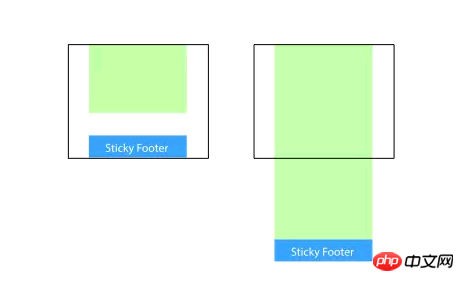
实现
方法
1. 将内容部分的底部外边距设为负数
这是个比较主流的用法,把内容部分最小高度设为100%,再利用内容部分的负底部外边距值来达到当高度不满时,页脚保持在窗口底部,当高度超出则随之推出的效果。
<body>
<p class="wrapper">
content
<p class="push"></p>
</p>
<footer class="footer"></footer>
</body>html, body {
height: 100%;
margin: 0;
}
.wrapper {
min-height: 100%;
/* 等于footer的高度 */
margin-bottom: -50px;
}
.footer,
.push {
height: 50px;
}这个方法需要容器里有额外的占位元素(如.push)
需要注意的是.wrapper的margin-bottom值需要和.footer的负的height值保持一致,这一点不太友好。
2. 将页脚的顶部外边距设为负数
既然能在容器上使用负的margin bottom,那能否使用负margin top吗?当然可以。
给内容外增加父元素,并让内容部分的底部内边距与页脚高度的值相等。
<body>
<p class="content">
<p class="content-inside">
content
</p>
</p>
<footer class="footer"></footer>
</body>html, body {
height: 100%;
margin: 0;
}
.content {
min-height: 100%;
}
.content-inside {
padding: 20px;
padding-bottom: 50px;
}
.footer {
height: 50px;
margin-top: -50px;
}不过这种方法和上一种一样,都需要额外添加不必要的html元素。
3. 使用flexbox弹性盒布局
以上三种方法的footer高度都是固定的,通常来说这不利于网页布局:内容会改变,它们都是弹性的,一旦内容超出固定高度就会破坏布局。所以给footer使用flexbox吧,让它的高度可以变大变小变漂亮~(≧∇≦)
<body>
<p class="content">
content
</p>
<footer class="footer"></footer>
</body>html {
height: 100%;
}
body {
min-height: 100%;
display: flex;
flex-direction: column;
}
.content {
flex: 1;
}你还可以在上面添加header或在下面添加更多元素。可从以下技巧选择其一:
flex: 1 使内容(如:.content)高度可以自由伸缩
margin-top: auto
请记住,我们有《Flexbox完整指南(英) 》呢~
4. absolute
通过绝对定位处理应该是常见的方案,只要使得页脚一直定位在主容器预留占位位置。
<p class="wrapper">
<p class="content"><!-- 页面主体内容区域 --></p>
<p class="footer"><!-- 需要做到 Sticky Footer 效果的页脚 --></p>
</p>html, body {
height: 100%;
}
.wrapper {
position: relative;
min-height: 100%;
padding-bottom: 50px;
box-sizing: border-box;
}
.footer {
position: absolute;
bottom: 0;
height: 50px;
}这个方案需指定 html、body 100% 的高度,且 content 的 padding-bottom 需要与 footer 的 height 一致。
5. calc
通过计算函数 calc 计算(视窗高度 - 页脚高度)赋予内容区最小高度,不需要任何额外样式处理,代码量最少、最简单。
<p class="wrapper">
<p class="content"><!-- 页面主体内容区域 --></p>
<p class="footer"><!-- 需要做到 Sticky Footer 效果的页脚 --></p>
</p>.content {
min-height: calc(100vh - 50px);
}
.footer {
height: 50px;
}如果不需考虑 calc() 以及 vh 单位的兼容情况,这是个很理想的实现方案。同样的问题是 footer 的高度值需要与 content 其中的计算值一致。
6. table
通过 table 属性使得页面以表格的形态呈现。
<p class="wrapper">
<p class="content"><!-- 页面主体内容区域 --></p>
<p class="footer"><!-- 需要做到 Sticky Footer 效果的页脚 --></p>
</p>html, body {
height: 100%;
}
.wrapper {
display: table;
width: 100%;
min-height: 100%;
}
.content {
display: table-row;
height: 100%;
}需要注意的是,使用 table 方案存在一个比较常见的样式限制,通常 margin、padding、border 等属性会不符合预期。笔者不建议使用这个方案。当然,问题也是可以解决的:别把其他样式写在 table 上。
7. 使用Grid网格布局
grid比flexbox还要新很多,并且更佳很简洁,我们同样有《Grid完整指南(英) 》奉上~
<body>
<p class="content">
content
</p>
<footer class="footer"></footer>
</body>html {
height: 100%;
}
body {
min-height: 100%;
display: grid;
grid-template-rows: 1fr auto;
}
.footer {
grid-row-start: 2;
grid-row-end: 3;
}遗憾的是,网格布局(Grid layout)目前仅支持Chrome Canary和Firefox Developer Edition版本。
总结
以上几种实现方案,笔者都在项目中尝试过,每个实现的方法其实大同小异,同时也都有自己的利弊。其中有的方案存在限制性问题,需要固定页脚高度;其中有的方案需要添加额外的元素或者需要 Hack 手段。同学们可以根据页面具体需求,选择最适合的方案。
当然,技术是不断更新的,也许还有很多不同的、更好的方案。但相信大家最终目都是一样的,为了更好的用户体验!
相关推荐:
Atas ialah kandungan terperinci CSS实现Sticky Footer实例教程. Untuk maklumat lanjut, sila ikut artikel berkaitan lain di laman web China PHP!
 Perisian pemulihan data percuma
Perisian pemulihan data percuma
 Bagaimana untuk menukar kata laluan dalam MySQL
Bagaimana untuk menukar kata laluan dalam MySQL
 Bagaimana untuk menyelesaikan pelanggaran akses
Bagaimana untuk menyelesaikan pelanggaran akses
 Perkara yang perlu dilakukan jika ralat berlaku dalam skrip halaman semasa
Perkara yang perlu dilakukan jika ralat berlaku dalam skrip halaman semasa
 keperluan konfigurasi perkakasan pelayan web
keperluan konfigurasi perkakasan pelayan web
 Telekom cdma
Telekom cdma
 Apa yang perlu dilakukan jika soket Cina bercelaru?
Apa yang perlu dilakukan jika soket Cina bercelaru?
 Cara menggunakan fungsi bulat
Cara menggunakan fungsi bulat




