jQuery表单元素选择器实例讲解
本文主要和大家详细介绍了jQuery选择器之表单元素选择器的相关资料,具有一定的参考价值,感兴趣的小伙伴们可以参考一下,希望能帮助到大家。
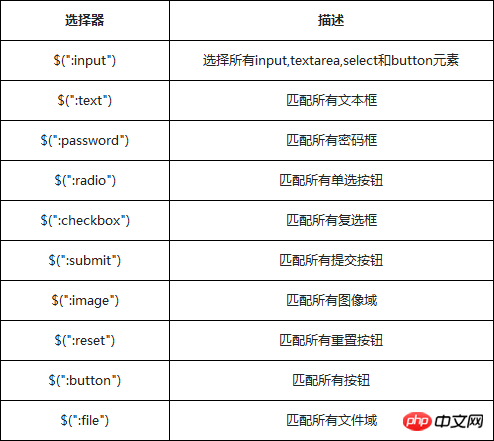
<!DOCTYPE html>
<html>
<head>
<meta http-equiv="Content-type" content="text/html; charset=utf-8" />
<title></title>
<link rel="stylesheet" href="imooc.css" rel="external nofollow" type="text/css">
<style>
input{
display: block;
margin: 10px;
padding:10px;
}
</style>
<script src="http://libs.baidu.com/jquery/1.9.1/jquery.js"></script>
</head>
<body>
<h2>子元素筛选选择器</h2>
<h3>input、text、password、radio、checkbox</h3>
<h3>submit、image、reset、button、file</h3>
<p class="left first-p">
<form>
<input type="text" value="text类型"/>
<input type="password" value="password"/>
<input type="radio"/>
<input type="checkbox"/>
<input type="submit" />
<input type="image" />
<input type="reset" />
<input type="button" value="Button" />
<input type="file" />
</form>
</p>
<script type="text/javascript">
//查找所有 input, textarea, select 和 button 元素
//:input 选择器基本上选择所有表单控件
$(":input").css("border", "1px groove red");
</script>
<script type="text/javascript">
//匹配所有input元素中类型为text的input元素
$(":text").css("background", "#A2CD5A");
</script>
<script type="text/javascript">
//匹配所有input元素中类型为password的input元素
$(":password").css("background", "yellow");
</script>
<script type="text/javascript">
//匹配所有input元素中的单选按钮,并选中
$(":radio").attr('checked','true');
</script>
<script type="text/javascript">
//匹配所有input元素中的复选按钮,并选中
$(":checkbox").attr('checked','true');
</script>
<script type="text/javascript">
//匹配所有input元素中的提交的按钮,修改背景颜色
$(":submit").css("background", "#C6E2FF");
</script>
<script type="text/javascript">
//匹配所有input元素中的图像类型的元素,修改背景颜色
$(":image").css("background", "#F4A460");
</script>
<script type="text/javascript">
//匹配所有input元素中类型为按钮的元素
$(":button").css("background", "red");
</script>
<script type="text/javascript">
//匹配所有input元素中类型为file的元素
$(":file").css("background", "#CD1076");
</script>
</body>
</html>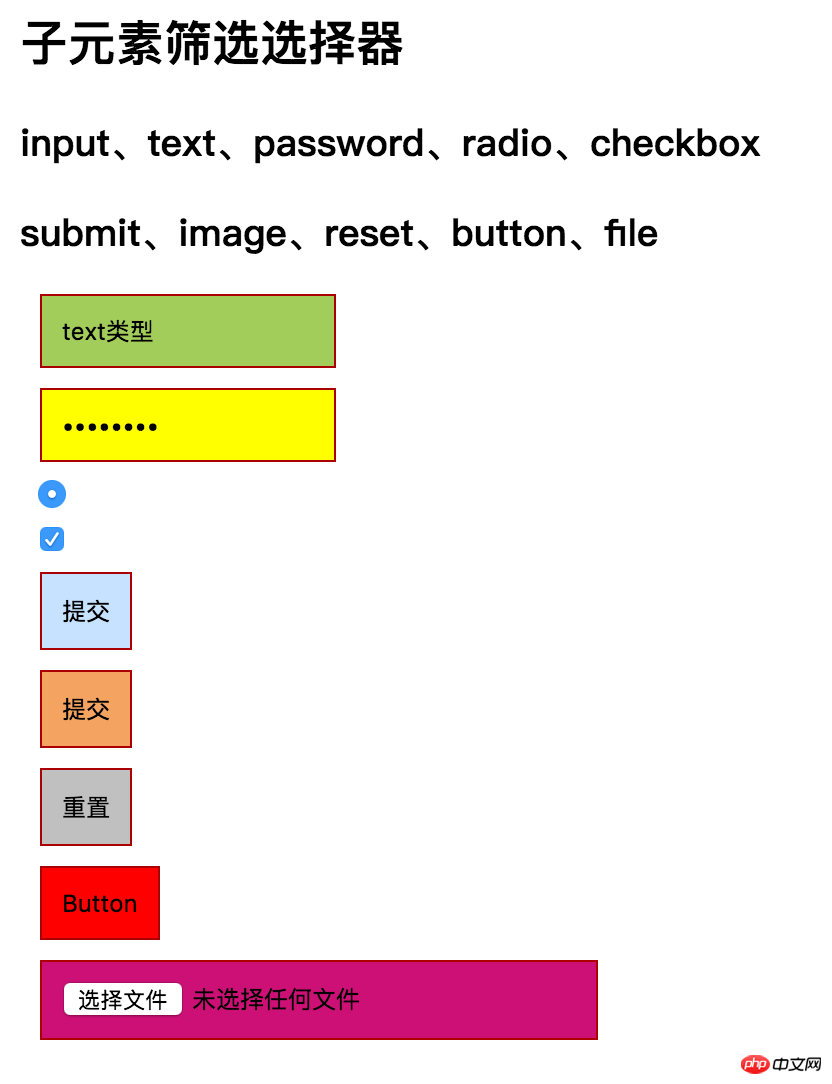
相关推荐:
jQuery表单元素选择器以及获取select元素选择器实例
Atas ialah kandungan terperinci jQuery表单元素选择器实例讲解. Untuk maklumat lanjut, sila ikut artikel berkaitan lain di laman web China PHP!

Alat AI Hot

Undresser.AI Undress
Apl berkuasa AI untuk mencipta foto bogel yang realistik

AI Clothes Remover
Alat AI dalam talian untuk mengeluarkan pakaian daripada foto.

Undress AI Tool
Gambar buka pakaian secara percuma

Clothoff.io
Penyingkiran pakaian AI

AI Hentai Generator
Menjana ai hentai secara percuma.

Artikel Panas

Alat panas

Notepad++7.3.1
Editor kod yang mudah digunakan dan percuma

SublimeText3 versi Cina
Versi Cina, sangat mudah digunakan

Hantar Studio 13.0.1
Persekitaran pembangunan bersepadu PHP yang berkuasa

Dreamweaver CS6
Alat pembangunan web visual

SublimeText3 versi Mac
Perisian penyuntingan kod peringkat Tuhan (SublimeText3)

Topik panas
 1378
1378
 52
52
 Bagaimana untuk menggunakan kaedah permintaan PUT dalam jQuery?
Feb 28, 2024 pm 03:12 PM
Bagaimana untuk menggunakan kaedah permintaan PUT dalam jQuery?
Feb 28, 2024 pm 03:12 PM
Bagaimana untuk menggunakan kaedah permintaan PUT dalam jQuery? Dalam jQuery, kaedah menghantar permintaan PUT adalah serupa dengan menghantar jenis permintaan lain, tetapi anda perlu memberi perhatian kepada beberapa butiran dan tetapan parameter. Permintaan PUT biasanya digunakan untuk mengemas kini sumber, seperti mengemas kini data dalam pangkalan data atau mengemas kini fail pada pelayan. Berikut ialah contoh kod khusus menggunakan kaedah permintaan PUT dalam jQuery. Mula-mula, pastikan anda memasukkan fail perpustakaan jQuery, kemudian anda boleh menghantar permintaan PUT melalui: $.ajax({u
 Bagaimana untuk mengalih keluar atribut ketinggian elemen dengan jQuery?
Feb 28, 2024 am 08:39 AM
Bagaimana untuk mengalih keluar atribut ketinggian elemen dengan jQuery?
Feb 28, 2024 am 08:39 AM
Bagaimana untuk mengalih keluar atribut ketinggian elemen dengan jQuery? Dalam pembangunan bahagian hadapan, kita sering menghadapi keperluan untuk memanipulasi atribut ketinggian elemen. Kadangkala, kita mungkin perlu menukar ketinggian unsur secara dinamik, dan kadangkala kita perlu mengalih keluar atribut ketinggian unsur. Artikel ini akan memperkenalkan cara menggunakan jQuery untuk mengalih keluar atribut ketinggian elemen dan memberikan contoh kod khusus. Sebelum menggunakan jQuery untuk mengendalikan atribut ketinggian, kita perlu terlebih dahulu memahami atribut ketinggian dalam CSS. Atribut ketinggian digunakan untuk menetapkan ketinggian elemen
 Petua jQuery: Cepat ubah suai teks semua teg pada halaman
Feb 28, 2024 pm 09:06 PM
Petua jQuery: Cepat ubah suai teks semua teg pada halaman
Feb 28, 2024 pm 09:06 PM
Tajuk: Petua jQuery: Cepat ubah suai teks semua teg pada halaman Dalam pembangunan web, kita selalunya perlu mengubah suai dan mengendalikan elemen pada halaman. Apabila menggunakan jQuery, kadangkala anda perlu mengubah suai kandungan teks semua teg dalam halaman sekaligus, yang boleh menjimatkan masa dan tenaga. Berikut akan memperkenalkan cara menggunakan jQuery untuk mengubah suai teks semua teg pada halaman dengan cepat, dan memberikan contoh kod khusus. Pertama, kita perlu memperkenalkan fail perpustakaan jQuery dan memastikan bahawa kod berikut dimasukkan ke dalam halaman: <
 Gunakan jQuery untuk mengubah suai kandungan teks semua teg
Feb 28, 2024 pm 05:42 PM
Gunakan jQuery untuk mengubah suai kandungan teks semua teg
Feb 28, 2024 pm 05:42 PM
Tajuk: Gunakan jQuery untuk mengubah suai kandungan teks semua teg jQuery ialah perpustakaan JavaScript yang popular yang digunakan secara meluas untuk mengendalikan operasi DOM. Dalam pembangunan web, kita sering menghadapi keperluan untuk mengubah suai kandungan teks tag pautan (tag) pada halaman. Artikel ini akan menerangkan cara menggunakan jQuery untuk mencapai matlamat ini dan memberikan contoh kod khusus. Pertama, kita perlu memperkenalkan perpustakaan jQuery ke dalam halaman. Tambahkan kod berikut dalam fail HTML:
 Bagaimana untuk mengetahui sama ada elemen jQuery mempunyai atribut tertentu?
Feb 29, 2024 am 09:03 AM
Bagaimana untuk mengetahui sama ada elemen jQuery mempunyai atribut tertentu?
Feb 29, 2024 am 09:03 AM
Bagaimana untuk mengetahui sama ada elemen jQuery mempunyai atribut tertentu? Apabila menggunakan jQuery untuk mengendalikan elemen DOM, anda sering menghadapi situasi di mana anda perlu menentukan sama ada sesuatu elemen mempunyai atribut tertentu. Dalam kes ini, kita boleh melaksanakan fungsi ini dengan mudah dengan bantuan kaedah yang disediakan oleh jQuery. Berikut akan memperkenalkan dua kaedah yang biasa digunakan untuk menentukan sama ada elemen jQuery mempunyai atribut khusus, dan melampirkan contoh kod tertentu. Kaedah 1: Gunakan kaedah attr() dan operator jenis // untuk menentukan sama ada elemen mempunyai atribut tertentu
 Hubungan antara bilangan kejadian Oracle dan prestasi pangkalan data
Mar 08, 2024 am 09:27 AM
Hubungan antara bilangan kejadian Oracle dan prestasi pangkalan data
Mar 08, 2024 am 09:27 AM
Hubungan antara bilangan contoh Oracle dan prestasi pangkalan data Pangkalan data Oracle ialah salah satu sistem pengurusan pangkalan data hubungan yang terkenal dalam industri dan digunakan secara meluas dalam penyimpanan dan pengurusan data peringkat perusahaan. Dalam pangkalan data Oracle, contoh adalah konsep yang sangat penting. Contoh merujuk kepada persekitaran berjalan pangkalan data Oracle dalam ingatan Setiap contoh mempunyai struktur memori dan proses latar belakang yang bebas, yang digunakan untuk memproses permintaan pengguna dan mengurus operasi pangkalan data. Bilangan kejadian mempunyai kesan penting terhadap prestasi dan kestabilan pangkalan data Oracle.
 Fahami peranan dan senario aplikasi eq dalam jQuery
Feb 28, 2024 pm 01:15 PM
Fahami peranan dan senario aplikasi eq dalam jQuery
Feb 28, 2024 pm 01:15 PM
jQuery ialah perpustakaan JavaScript popular yang digunakan secara meluas untuk mengendalikan manipulasi DOM dan pengendalian acara dalam halaman web. Dalam jQuery, kaedah eq() digunakan untuk memilih elemen pada kedudukan indeks tertentu Senario penggunaan dan aplikasi khusus adalah seperti berikut. Dalam jQuery, kaedah eq() memilih elemen pada kedudukan indeks yang ditentukan. Kedudukan indeks mula dikira dari 0, iaitu indeks elemen pertama ialah 0, indeks elemen kedua ialah 1, dan seterusnya. Sintaks kaedah eq() adalah seperti berikut: $("s
 Pengenalan kepada cara menambah baris baharu pada jadual menggunakan jQuery
Feb 29, 2024 am 08:12 AM
Pengenalan kepada cara menambah baris baharu pada jadual menggunakan jQuery
Feb 29, 2024 am 08:12 AM
jQuery ialah perpustakaan JavaScript yang popular digunakan secara meluas dalam pembangunan web. Semasa pembangunan web, selalunya perlu menambah baris baharu secara dinamik pada jadual melalui JavaScript. Artikel ini akan memperkenalkan cara menggunakan jQuery untuk menambah baris baharu pada jadual dan memberikan contoh kod khusus. Pertama, kita perlu memperkenalkan perpustakaan jQuery ke dalam halaman HTML. Pustaka jQuery boleh diperkenalkan dalam teg melalui kod berikut:




