
本文主要和大家介绍vue 粒子特效的示例代码,小编觉得挺不错的,现在分享给大家,也给大家做个参考。一起跟随小编过来看看吧,希望能帮助到大家。
实现效果:
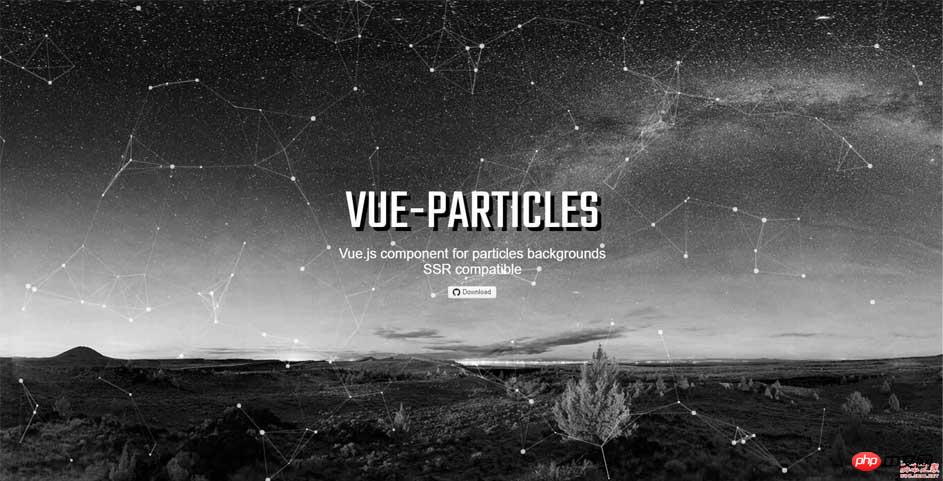
没错,你看到的上图那些类似于星座图的点和线,是由vue-particles生成的,而且能与用户鼠标事件产生互动。
传送门:vue-particles
使用教程
npm install vue-particles --save-dev
main.js文件:
import Vue from 'vue' import VueParticles from 'vue-particles' Vue.use(VueParticles)
App.vue 文件——一个简单的例子:
<template> <p id="app"> <vue-particles color="#dedede"></vue-particles> </p> </template>
App.vue 文件——一个完整的例子:
<template>
<p id="app">
<vue-particles
color="#dedede"
:particleOpacity="0.7"
:particlesNumber="80"
shapeType="circle"
:particleSize="4"
linesColor="#dedede"
:linesWidth="1"
:lineLinked="true"
:lineOpacity="0.4"
:linesDistance="150"
:moveSpeed="3"
:hoverEffect="true"
hoverMode="grab"
:clickEffect="true"
clickMode="push"
>
</vue-particles>
</p>
</template>属性:
color: String类型。默认'#dedede'。粒子颜色。
particleOpacity: Number类型。默认0.7。粒子透明度。
particlesNumber: Number类型。默认80。粒子数量。
shapeType: String类型。默认'circle'。可用的粒子外观类型有:"circle","edge","triangle", "polygon","star"。
particleSize: Number类型。默认80。单个粒子大小。
linesColor: String类型。默认'#dedede'。线条颜色。
linesWidth: Number类型。默认1。线条宽度。
lineLinked: 布尔类型。默认true。连接线是否可用。
lineOpacity: Number类型。默认0.4。线条透明度。
linesDistance: Number类型。默认150。线条距离。
moveSpeed: Number类型。默认3。粒子运动速度。
hoverEffect: 布尔类型。默认true。是否有hover特效。
hoverMode: String类型。默认true。可用的hover模式有: "grab", "repulse", "bubble"。
clickEffect: 布尔类型。默认true。是否有click特效。
clickMode: String类型。默认true。可用的click模式有: "push", "remove", "repulse", "bubble"。
相关推荐:
Atas ialah kandungan terperinci vue粒子特效实例分享. Untuk maklumat lanjut, sila ikut artikel berkaitan lain di laman web China PHP!
 Ciri-ciri bahasa delima
Ciri-ciri bahasa delima
 Formula undang-undang pemuliharaan tenaga mekanikal
Formula undang-undang pemuliharaan tenaga mekanikal
 Apakah perisian cdr
Apakah perisian cdr
 akhiran peti mel google
akhiran peti mel google
 Bagaimana untuk mengubah suai keizinan folder 777
Bagaimana untuk mengubah suai keizinan folder 777
 Apakah perbezaan utama antara bahasa c dan python?
Apakah perbezaan utama antara bahasa c dan python?
 Kaedah permulaan tatasusunan
Kaedah permulaan tatasusunan
 Apakah maksud sisi b dan sisi c?
Apakah maksud sisi b dan sisi c?
 Linux menambah kaedah sumber kemas kini
Linux menambah kaedah sumber kemas kini




