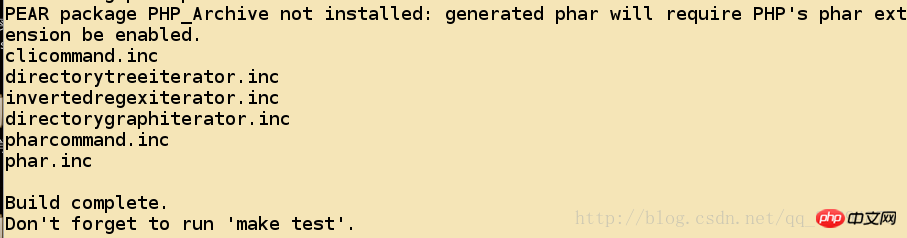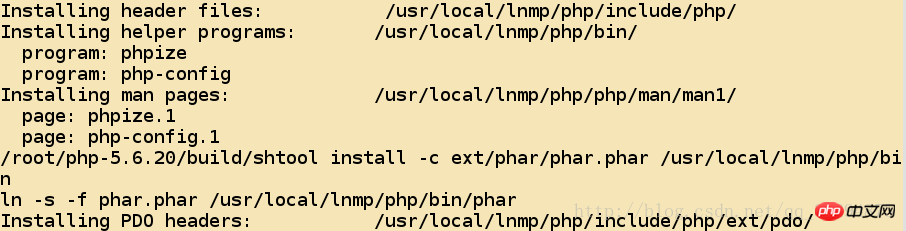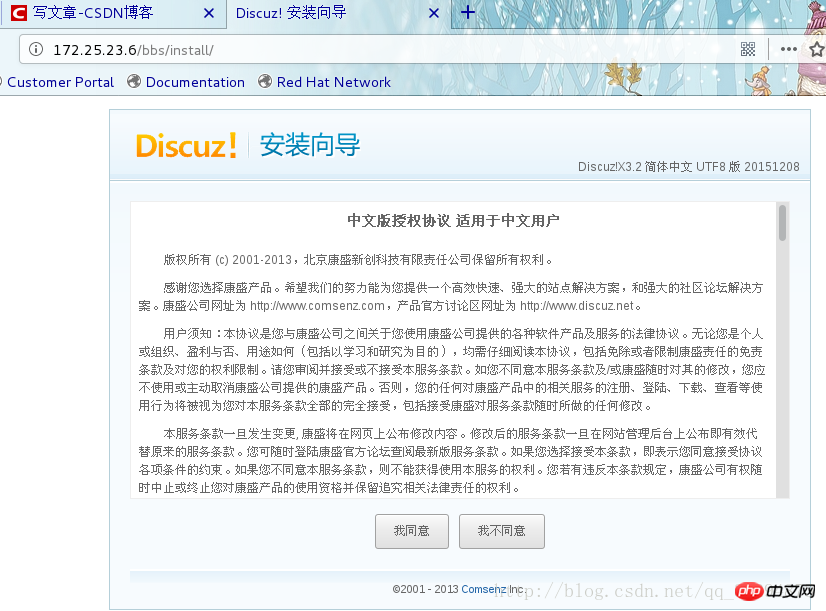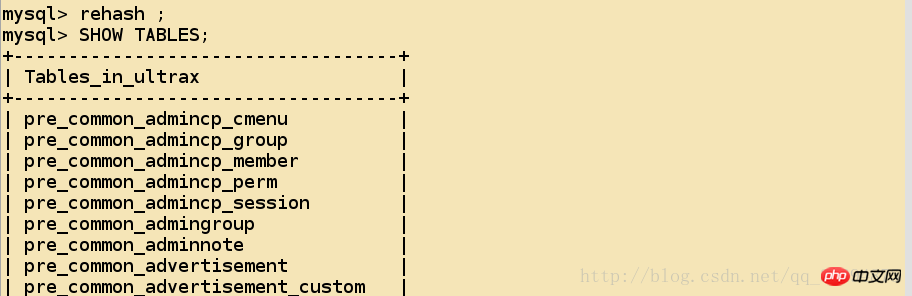LNMP编译安装PHP以及LNMP配置和验证实例分享
编译安装的环境
主机为
172.25.23.6 hostname:server6.com
内核版本:2.6.32-431.el6.x86_64
使用软件包为php-5.6.20.tar.bz2
额外的软件包:
libmcrypt-2.5.8-9.el6.x86_64.rpm
libmcrypt-devel-2.5.8-9.el6.x86_64.rpm
执行
./configure中的错误错误:
configure: error: xml2-config not found. Please check your libxml2 installation.
解决:
[root@server6 php-5.6.20]# yum install -y libxml2-devel
错误:
configure: error: Please reinstall the libcurl distribution -
easy.h should be in <curl-dir>/include/curl/解决
[root@server6 php-5.6.20]# yum install curl-devel -y
错误:
If configure fails try --with-vpx-dir=<DIR> configure: error: jpeglib.h not found.
解决
[root@server6 php-5.6.20]# yum install -y libjpeg-turbo-devel
错误:
If configure fails try --with-vpx-dir=<DIR>checking for jpeg_read_header in -ljpeg... yes configure: error: png.h not found.
解决
[root@server6 php-5.6.20]# yum install libpng-devel -y
错误:
If configure fails try --with-xpm-dir=<DIR>configure: error: freetype-config not found.
解决
[root@server6 php-5.6.20]# yum install freetype-devel-2.3.11-14.el6_3.1.x86_64 -y
错误:
configure: error: Unable to locate gmp.h
解决
[root@server6 php-5.6.20]# yum install gmp-devel-4.3.1-7.el6_2.2.x86_64 -y
错误:
configure: error: mcrypt.h not found. Please reinstall libmcrypt.
解决
libmcrypt-2.5.8-9.el6.x86_64.rpmlibmcrypt-devel-2.5.8-9.el6.x86_64.rpm[root@server6 php-5.6.20]# yum install ~/libmcrypt-* -y
错误:
configure: error: Could not find net-snmp-config binary. Please check your net-snmp installation.
解决
[root@server6 php-5.6.20]# yum install net-snmp-devel -y
进行编译
[root@server6 php-5.6.20]# ./configure --prefix=/usr/local/lnmp/php/ \> --with-config-file-path=/usr/local/lnmp/php/etc \> --with-openssl \> --with-snmp \> --with-gd \> --with-zlib \> --with-curl \> --with-libxml-dir \> --with-png-dir \> --with-jpeg-dir \> --with-freetype-dir \> --with-gettext \> --without-pear \> --with-gmp \> --enable-inline-optimization \> --enable-soap \> --enable-ftp \> --enable-sockets> --enable-mbstring> --with-mysql> --with-mysqli> --with-pdo-mysql> --enable-mysqlnd> --enable-fpm> --with-fpm-user=nginx> --with-fpm-group=nginx> --with-mcrypt > --with-mhash
执行完成需要出现

之后执行
make命令
[root@server6 php-5.6.20]# make No log handling enabled - turning on stderr logging Created directory: /var/lib/net-snmp/mib_indexes Generating phar.phar PEAR package PHP_Archive not installed: generated phar will require PHP's phar extension be enabled. clicommand.inc directorytreeiterator.inc invertedregexiterator.inc directorygraphiterator.inc pharcommand.inc phar.inc
确保结果争取需要出现

之后执行
make install
[root@server6 php-5.6.20]# make installInstalling shared extensions: /usr/local/lnmp/php/lib/php/extensions/no-debug-non-zts-20131226/Installing PHP CLI binary: /usr/local/lnmp/php/bin/Installing PHP CLI man page: /usr/local/lnmp/php/php/man/man1/Installing PHP FPM binary: /usr/local/lnmp/php/sbin/
需要出现

对于配置文件进行修改
[root@server6 php-5.6.20]# cd /usr/local/lnmp/php/[root@server6 php]# cd etc/[root@server6 etc]# cp php-fpm.conf.default php-fpm.conf[[root@server6 etc]# cp ~/php-5.6.20/php.ini-production /usr/local/lnmp/php/etc/php.ini
修改,前面的数值表示行号
[root@server6 etc]# vim php.ini925 date.timezone = Asia/Shanghai1001 pdo_mysql.default_socket= /usr/local/lnmp/mysql/data/mysql.sock1150 mysql.default_socket = /usr/local/lnmp/mysql/data/mysql.sock1209 mysqli.default_socket = /usr/local/lnmp/mysql/data/mysql.sock [root@server6 etc]# vim php-fpm.conf25 pid = run/php-fpm.pid
复制启动脚本
[root@server6 php-5.6.20]# cd sapi/fpm/[root@server6 fpm]# pwd/root/php-5.6.20/sapi/fpm [root@server6 fpm]# cp init.d.php-fpm /etc/init.d/php-fpm[root@server6 fpm]# chmod +x /etc/init.d/php-fpm
启动服务并且查看状态
[root@server6 fpm]# /etc/init.d/php-fpm startStarting php-fpm done
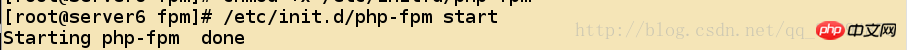
修改
Nginx的配置文件
[root@server6 fpm]# cd /usr/local/lnmp/nginx/conf/[root@server6 conf]# vim nginx.conf
location ~ \.php$ {
root html;
fastcgi_pass 127.0.0.1:9000;
fastcgi_index index.php;
fastcgi_param SCRIPT_FILENAME /scripts$fastcgi_script_name; include fastcgi.conf;
}测试修改后配置文件的正确性
[root@server6 conf]# nginx -tnginx: the configuration file /usr/local/lnmp/nginx/conf/nginx.conf syntax is ok nginx: configuration file /usr/local/lnmp/nginx/conf/nginx.conf test is successful [root@server6 conf]# nginx
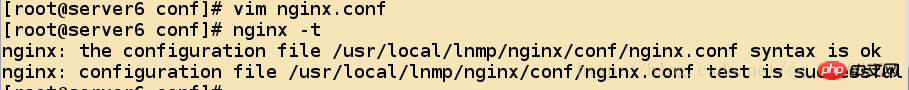
* 查看你服务是否正常启动 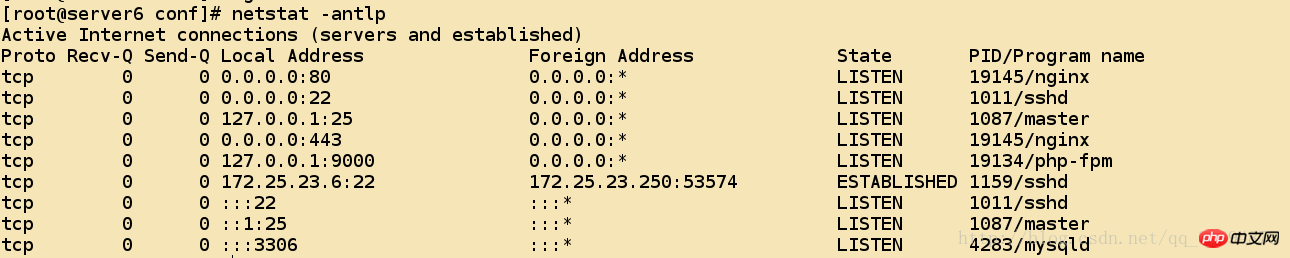
* 为php提供默认的页面
[root@server6 nginx]# cd html/[root@server6 html]# ls50x.html index.html [root@server6 html]# vim index.php<?php phpinfo() ?>
通过浏览器来访问测试
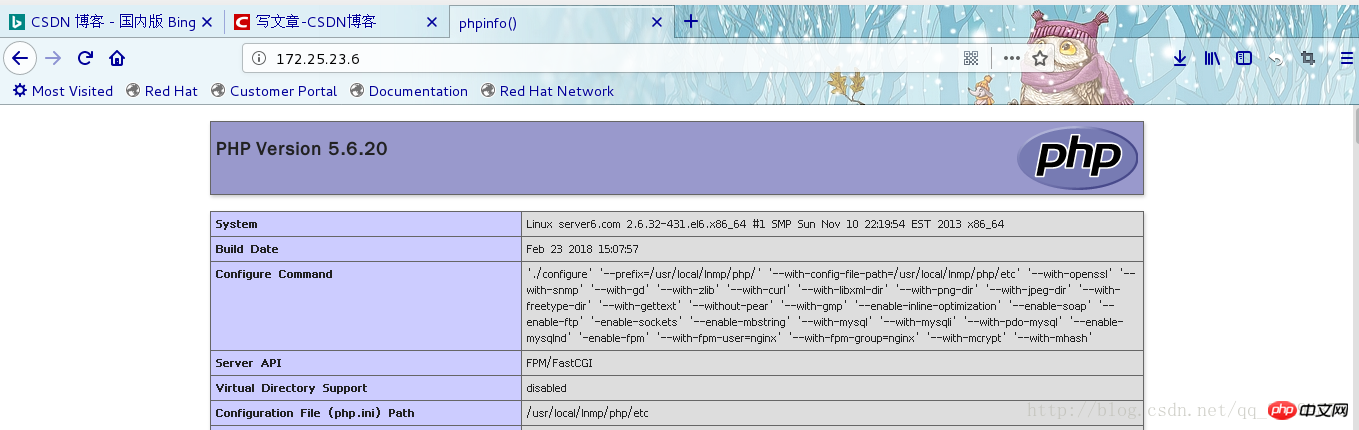
安装
Discuz论坛程序
[root@server6 ~]# unzip Discuz_X3.2_SC_UTF8.zip -d /usr/local/lnmp/nginx/html/[root@server6 ~]# cd /usr/local/lnmp/nginx/html/[root@server6 html]# mv upload/ bbs[root@server6 html]# cd bbs/[root@server6 bbs]# chmod 777 config/ data/ uc_client/ uc_server/ -R
通过浏览器进行配置
Discuz的欢迎页面
需要确保这个页面没有红色的
x出现
数据库连接成功的安装页面

通过下面这个连接访问

去查看数据库多出来的信息
ultrax为Discuz建立的数据库;
数据库里面表的信息

对于Nginx以及Mysql的编译安装
http://blog.csdn.net/qq_36294875/article/details/79352522
[MySQL5.7.11编译安装]
http://blog.csdn.net/qq_36294875/article/details/79344943[Nginx的编译安装以及简单的配置]
编译安装的环境
主机为
172.25.23.6 hostname:server6.com
内核版本:2.6.32-431.el6.x86_64
使用软件包为php-5.6.20.tar.bz2
额外的软件包:
libmcrypt-2.5.8-9.el6.x86_64.rpm
libmcrypt-devel-2.5.8-9.el6.x86_64.rpm
执行
./configure中的错误错误:
configure: error: xml2-config not found. Please check your libxml2 installation.
解决:
[root@server6 php-5.6.20]# yum install -y libxml2-devel
错误:
configure: error: Please reinstall the libcurl distribution -
easy.h should be in <curl-dir>/include/curl/解决
[root@server6 php-5.6.20]# yum install curl-devel -y
错误:
If configure fails try --with-vpx-dir=<DIR> configure: error: jpeglib.h not found.
解决
[root@server6 php-5.6.20]# yum install -y libjpeg-turbo-devel
错误:
If configure fails try --with-vpx-dir=<DIR>checking for jpeg_read_header in -ljpeg... yes configure: error: png.h not found.
解决
[root@server6 php-5.6.20]# yum install libpng-devel -y
错误:
If configure fails try --with-xpm-dir=<DIR>configure: error: freetype-config not found.
解决
[root@server6 php-5.6.20]# yum install freetype-devel-2.3.11-14.el6_3.1.x86_64 -y
错误:
configure: error: Unable to locate gmp.h
解决
[root@server6 php-5.6.20]# yum install gmp-devel-4.3.1-7.el6_2.2.x86_64 -y
错误:
configure: error: mcrypt.h not found. Please reinstall libmcrypt.
解决
libmcrypt-2.5.8-9.el6.x86_64.rpmlibmcrypt-devel-2.5.8-9.el6.x86_64.rpm[root@server6 php-5.6.20]# yum install ~/libmcrypt-* -y
错误:
configure: error: Could not find net-snmp-config binary. Please check your net-snmp installation.
解决
[root@server6 php-5.6.20]# yum install net-snmp-devel -y
进行编译
[root@server6 php-5.6.20]# ./configure --prefix=/usr/local/lnmp/php/ \> --with-config-file-path=/usr/local/lnmp/php/etc \> --with-openssl \> --with-snmp \> --with-gd \> --with-zlib \> --with-curl \> --with-libxml-dir \> --with-png-dir \> --with-jpeg-dir \> --with-freetype-dir \> --with-gettext \> --without-pear \> --with-gmp \> --enable-inline-optimization \> --enable-soap \> --enable-ftp \> --enable-sockets> --enable-mbstring> --with-mysql> --with-mysqli> --with-pdo-mysql> --enable-mysqlnd> --enable-fpm> --with-fpm-user=nginx> --with-fpm-group=nginx> --with-mcrypt > --with-mhash
执行完成需要出现

之后执行
make命令
[root@server6 php-5.6.20]# make No log handling enabled - turning on stderr logging Created directory: /var/lib/net-snmp/mib_indexes Generating phar.phar PEAR package PHP_Archive not installed: generated phar will require PHP's phar extension be enabled. clicommand.inc directorytreeiterator.inc invertedregexiterator.inc directorygraphiterator.inc pharcommand.inc phar.inc
确保结果争取需要出现

之后执行
make install
[root@server6 php-5.6.20]# make installInstalling shared extensions: /usr/local/lnmp/php/lib/php/extensions/no-debug-non-zts-20131226/Installing PHP CLI binary: /usr/local/lnmp/php/bin/Installing PHP CLI man page: /usr/local/lnmp/php/php/man/man1/Installing PHP FPM binary: /usr/local/lnmp/php/sbin/
需要出现

对于配置文件进行修改
[root@server6 php-5.6.20]# cd /usr/local/lnmp/php/[root@server6 php]# cd etc/[root@server6 etc]# cp php-fpm.conf.default php-fpm.conf[[root@server6 etc]# cp ~/php-5.6.20/php.ini-production /usr/local/lnmp/php/etc/php.ini
修改,前面的数值表示行号
[root@server6 etc]# vim php.ini925 date.timezone = Asia/Shanghai1001 pdo_mysql.default_socket= /usr/local/lnmp/mysql/data/mysql.sock1150 mysql.default_socket = /usr/local/lnmp/mysql/data/mysql.sock1209 mysqli.default_socket = /usr/local/lnmp/mysql/data/mysql.sock [root@server6 etc]# vim php-fpm.conf25 pid = run/php-fpm.pid
复制启动脚本
[root@server6 php-5.6.20]# cd sapi/fpm/[root@server6 fpm]# pwd/root/php-5.6.20/sapi/fpm [root@server6 fpm]# cp init.d.php-fpm /etc/init.d/php-fpm[root@server6 fpm]# chmod +x /etc/init.d/php-fpm
启动服务并且查看状态
[root@server6 fpm]# /etc/init.d/php-fpm startStarting php-fpm done
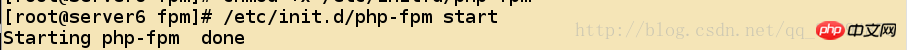
修改
Nginx的配置文件
[root@server6 fpm]# cd /usr/local/lnmp/nginx/conf/[root@server6 conf]# vim nginx.conf
location ~ \.php$ {
root html;
fastcgi_pass 127.0.0.1:9000;
fastcgi_index index.php;
fastcgi_param SCRIPT_FILENAME /scripts$fastcgi_script_name; include fastcgi.conf;
}测试修改后配置文件的正确性
[root@server6 conf]# nginx -tnginx: the configuration file /usr/local/lnmp/nginx/conf/nginx.conf syntax is ok nginx: configuration file /usr/local/lnmp/nginx/conf/nginx.conf test is successful [root@server6 conf]# nginx
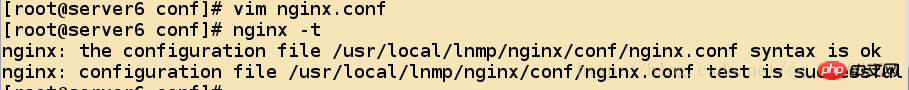
* 查看你服务是否正常启动 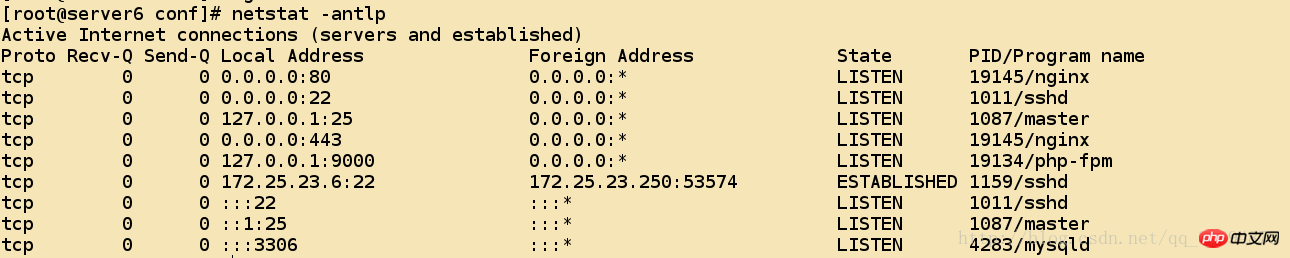
* 为php提供默认的页面
[root@server6 nginx]# cd html/[root@server6 html]# ls50x.html index.html [root@server6 html]# vim index.php<?php phpinfo() ?>
通过浏览器来访问测试
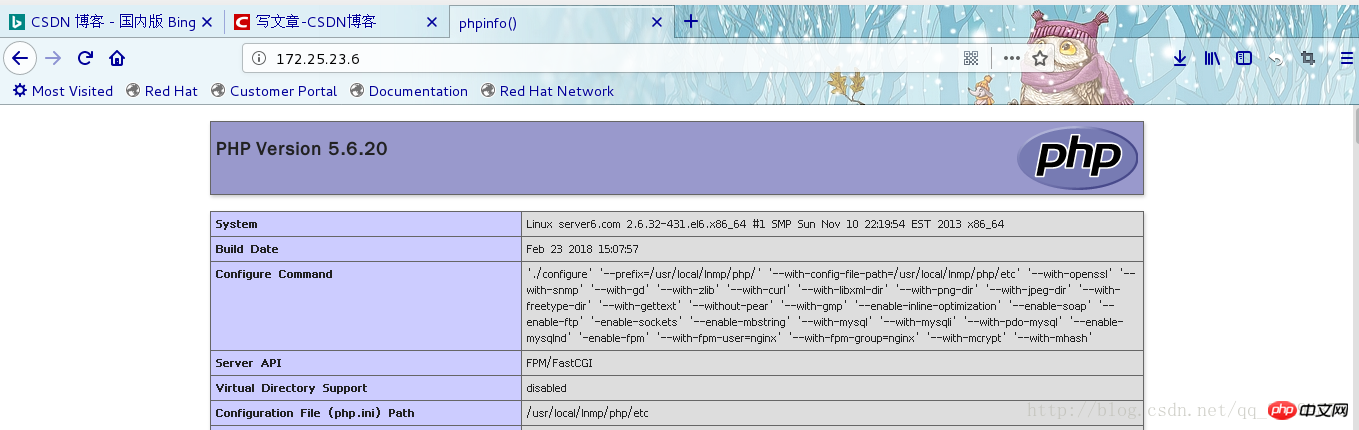
安装
Discuz论坛程序
[root@server6 ~]# unzip Discuz_X3.2_SC_UTF8.zip -d /usr/local/lnmp/nginx/html/[root@server6 ~]# cd /usr/local/lnmp/nginx/html/[root@server6 html]# mv upload/ bbs[root@server6 html]# cd bbs/[root@server6 bbs]# chmod 777 config/ data/ uc_client/ uc_server/ -R
通过浏览器进行配置
Discuz的欢迎页面
需要确保这个页面没有红色的
x出现
数据库连接成功的安装页面

通过下面这个连接访问

去查看数据库多出来的信息
ultrax为Discuz建立的数据库;
数据库里面表的信息

相关推荐:
Atas ialah kandungan terperinci LNMP编译安装PHP以及LNMP配置和验证实例分享. Untuk maklumat lanjut, sila ikut artikel berkaitan lain di laman web China PHP!

Alat AI Hot

Undresser.AI Undress
Apl berkuasa AI untuk mencipta foto bogel yang realistik

AI Clothes Remover
Alat AI dalam talian untuk mengeluarkan pakaian daripada foto.

Undress AI Tool
Gambar buka pakaian secara percuma

Clothoff.io
Penyingkiran pakaian AI

AI Hentai Generator
Menjana ai hentai secara percuma.

Artikel Panas

Alat panas

Notepad++7.3.1
Editor kod yang mudah digunakan dan percuma

SublimeText3 versi Cina
Versi Cina, sangat mudah digunakan

Hantar Studio 13.0.1
Persekitaran pembangunan bersepadu PHP yang berkuasa

Dreamweaver CS6
Alat pembangunan web visual

SublimeText3 versi Mac
Perisian penyuntingan kod peringkat Tuhan (SublimeText3)

Topik panas
 1376
1376
 52
52
 Panduan Pemasangan dan Naik Taraf PHP 8.4 untuk Ubuntu dan Debian
Dec 24, 2024 pm 04:42 PM
Panduan Pemasangan dan Naik Taraf PHP 8.4 untuk Ubuntu dan Debian
Dec 24, 2024 pm 04:42 PM
PHP 8.4 membawa beberapa ciri baharu, peningkatan keselamatan dan peningkatan prestasi dengan jumlah penamatan dan penyingkiran ciri yang sihat. Panduan ini menerangkan cara memasang PHP 8.4 atau naik taraf kepada PHP 8.4 pada Ubuntu, Debian, atau terbitan mereka
 Tarikh dan Masa CakePHP
Sep 10, 2024 pm 05:27 PM
Tarikh dan Masa CakePHP
Sep 10, 2024 pm 05:27 PM
Untuk bekerja dengan tarikh dan masa dalam cakephp4, kami akan menggunakan kelas FrozenTime yang tersedia.
 Bincangkan CakePHP
Sep 10, 2024 pm 05:28 PM
Bincangkan CakePHP
Sep 10, 2024 pm 05:28 PM
CakePHP ialah rangka kerja sumber terbuka untuk PHP. Ia bertujuan untuk menjadikan pembangunan, penggunaan dan penyelenggaraan aplikasi lebih mudah. CakePHP adalah berdasarkan seni bina seperti MVC yang berkuasa dan mudah difahami. Model, Pandangan dan Pengawal gu
 Muat naik Fail CakePHP
Sep 10, 2024 pm 05:27 PM
Muat naik Fail CakePHP
Sep 10, 2024 pm 05:27 PM
Untuk mengusahakan muat naik fail, kami akan menggunakan pembantu borang. Di sini, adalah contoh untuk muat naik fail.
 Pengesah Mencipta CakePHP
Sep 10, 2024 pm 05:26 PM
Pengesah Mencipta CakePHP
Sep 10, 2024 pm 05:26 PM
Pengesah boleh dibuat dengan menambah dua baris berikut dalam pengawal.
 Pembalakan CakePHP
Sep 10, 2024 pm 05:26 PM
Pembalakan CakePHP
Sep 10, 2024 pm 05:26 PM
Log masuk CakePHP adalah tugas yang sangat mudah. Anda hanya perlu menggunakan satu fungsi. Anda boleh log ralat, pengecualian, aktiviti pengguna, tindakan yang diambil oleh pengguna, untuk sebarang proses latar belakang seperti cronjob. Mengelog data dalam CakePHP adalah mudah. Fungsi log() disediakan
 Cara Menyediakan Kod Visual Studio (Kod VS) untuk Pembangunan PHP
Dec 20, 2024 am 11:31 AM
Cara Menyediakan Kod Visual Studio (Kod VS) untuk Pembangunan PHP
Dec 20, 2024 am 11:31 AM
Kod Visual Studio, juga dikenali sebagai Kod VS, ialah editor kod sumber percuma — atau persekitaran pembangunan bersepadu (IDE) — tersedia untuk semua sistem pengendalian utama. Dengan koleksi sambungan yang besar untuk banyak bahasa pengaturcaraan, Kod VS boleh menjadi c
 Panduan Ringkas CakePHP
Sep 10, 2024 pm 05:27 PM
Panduan Ringkas CakePHP
Sep 10, 2024 pm 05:27 PM
CakePHP ialah rangka kerja MVC sumber terbuka. Ia menjadikan pembangunan, penggunaan dan penyelenggaraan aplikasi lebih mudah. CakePHP mempunyai beberapa perpustakaan untuk mengurangkan beban tugas yang paling biasa.