
这次给大家带来前端开发中的SVG动画,前端开发中使用SVG动画的注意事项有哪些,下面就是实战案例,一起来看一下。
animate
svg中animate元素可以用于实现动画效果
attributeName
定义发生变化的元素属性名
attributeType
当attributeType="XML"时,attributeName被认为是XML的属性;当attributeType="CSS"时,attributeName被认为是css的属性;不指定attributeType时,默认为"auto",会先将attributeName作为css的属性,如果无效,再将attributeName作为XML的属性。
from、to、by
from和to分别定义发生变化的属性的初始值和终止值。from可缺省,表示初始值即为animate父元素相应的属性值。可用by替换to,表示变化偏移量。可以理解为to = from + by。
begin、dur、end
begin定义动画开始时间;dur定义动画所需时间;end定义动画终止时间。时间单位h:小时;min:分钟;s:秒;ms:毫秒。默认时间单位为:s
fill
当fill="freeze"时,动画终止时,发生变化的元素属性值停留在动画终止时的状态;当fill="remove"时,动画终止时,发生变化的元素属性值回复到动画起始时的状态。fill属性默认值为:remove。
<rect x="10" y="10" width="200" height="20" stroke="green" fill="none"> <animate attributeName="width" attributeType="XML"
from="20" to="200" begin="0s" dur="3s" fill="freeze" /></rect>以上代码会实现一个绿色正方形逐渐拉长的动画。
animateTransform
实现transform属性改变的动画,使用animateTransform来替代animate元素。
animateTransform的attributeName指定为transform,用type属性指定需要改变的属性,如:translate,scale,rotate,skewX,skewY等。
animateTransform还有个additive属性。默认情况下additive属性值为replace,表示当前animateTransform的初始状态与之前的animateTransform变化结果无关,如果additive="sum",表示当前animateTransform的变化基于之前的animateTransform变化之上。
<rect x="10" y="10" width="20" height="20" style="fill: #ff9; stroke: black;">
<animateTransform id="a1" attributeName="transform" attributeType="XML" type="scale" from="1" to="4 2" additive="sum" begin="0s" dur="4s" fill="freeze"></animateTransform>
<animateTransform attributeName="transform" attributeType="XML" type="rotate" from="0" to="45" additive="sum" begin="a1.end" dur="4s" fill="freeze"></animateTransform></rect>animateMotion
animateMotion可以实现单凭css动画属性无法实现的效果。
animateMotion可以让父元素沿着指定的路径运动,如:
<g>
<rect x="0" y="0" width="50" height="30" style="fill: #ccc;"/>
<circle cx="40" cy="30" r="10" style="fill: #fff; stroke: black;"/>
<circle cx="10" cy="30" r="10" style="fill: #fff; stroke: black;"/>
<animateMotion path="M50,125 C 100,25 150,225, 200, 125" dur="4s" fill="freeze"/></g>animateMotion有个rotate属性,默认为0,元素在运动时不会旋转。当设置为auto时,元素对应的水平轴会始终与path路径保持水平。
loading效果
利用background-image属性显示svg动画作为loading状态,注意url后需要添加数据说明:data:image/svg+xml,
公共css
.loading { width: 100px; height: 100px; background-repeat: no-repeat; background-size: cover;
}html
<div class="loading loading-audio"></div><div class="loading loading-ball-triangle"></div><div class="loading loading-bars"></div><div class="loading loading-circles"></div><div class="loading loading-grid"></div><div class="loading loading-oval"></div><div class="loading loading-puff"></div><div class="loading loading-spinning-circles"></div><div class="loading loading-tail-spin"></div><div class="loading loading-three-dots"></div>
css
.loading-audio {
background-image: url('data:image/svg+xml,<svg width="55" height="80" viewBox="0 0 55 80" xmlns="http://www.w3.org/2000/svg" fill="#9fe8e0"><g transform="matrix(1 0 0 -1 0 80)"><rect width="10" height="20" rx="3"><animate attributeName="height" begin="0s" dur="4.3s" values="20;45;57;80;64;32;66;45;64;23;66;13;64;56;34;34;2;23;76;79;20" calcMode="linear" repeatCount="indefinite" /></rect><rect x="15" width="10" height="80" rx="3"><animate attributeName="height" begin="0s" dur="2s" values="80;55;33;5;75;23;73;33;12;14;60;80" calcMode="linear" repeatCount="indefinite" /></rect><rect x="30" width="10" height="50" rx="3"><animate attributeName="height" begin="0s" dur="1.4s" values="50;34;78;23;56;23;34;76;80;54;21;50" calcMode="linear" repeatCount="indefinite" /></rect><rect x="45" width="10" height="30" rx="3"><animate attributeName="height" begin="0s" dur="2s" values="30;45;13;80;56;72;45;76;34;23;67;30" calcMode="linear" repeatCount="indefinite" /></rect></g></svg>')
}
.loading-ball-triangle {
background-image: url('data:image/svg+xml,<svg width="57" height="57" viewBox="0 0 57 57" xmlns="http://www.w3.org/2000/svg" stroke="#9fbde8"><g fill="none" fill-rule="evenodd"><g transform="translate(1 1)" stroke-width="2"><circle cx="5" cy="50" r="5"><animate attributeName="cy" begin="0s" dur="2.2s" values="50;5;50;50" calcMode="linear" repeatCount="indefinite" /><animate attributeName="cx" begin="0s" dur="2.2s" values="5;27;49;5" calcMode="linear" repeatCount="indefinite" /></circle><circle cx="27" cy="5" r="5"><animate attributeName="cy" begin="0s" dur="2.2s" from="5" to="5" values="5;50;50;5" calcMode="linear" repeatCount="indefinite" /><animate attributeName="cx" begin="0s" dur="2.2s" from="27" to="27" values="27;49;5;27" calcMode="linear" repeatCount="indefinite" /></circle><circle cx="49" cy="50" r="5"><animate attributeName="cy" begin="0s" dur="2.2s" values="50;50;5;50" calcMode="linear" repeatCount="indefinite" /><animate attributeName="cx" from="49" to="49" begin="0s" dur="2.2s" values="49;5;27;49" calcMode="linear" repeatCount="indefinite" /></circle></g></g></svg>');
}
.loading-bars {
background-image: url('data:image/svg+xml,<svg width="135" height="140" viewBox="0 0 135 140" xmlns="http://www.w3.org/2000/svg" fill="#c19fe8"><rect y="10" width="15" height="120" rx="6"><animate attributeName="height" begin="0.5s" dur="1s" values="120;110;100;90;80;70;60;50;40;140;120" calcMode="linear" repeatCount="indefinite" /><animate attributeName="y" begin="0.5s" dur="1s" values="10;15;20;25;30;35;40;45;50;0;10" calcMode="linear" repeatCount="indefinite" /></rect><rect x="30" y="10" width="15" height="120" rx="6"><animate attributeName="height" begin="0.25s" dur="1s" values="120;110;100;90;80;70;60;50;40;140;120" calcMode="linear" repeatCount="indefinite" /><animate attributeName="y" begin="0.25s" dur="1s" values="10;15;20;25;30;35;40;45;50;0;10" calcMode="linear" repeatCount="indefinite" /></rect><rect x="60" width="15" height="140" rx="6"><animate attributeName="height" begin="0s" dur="1s" values="120;110;100;90;80;70;60;50;40;140;120" calcMode="linear" repeatCount="indefinite" /><animate attributeName="y" begin="0s" dur="1s" values="10;15;20;25;30;35;40;45;50;0;10" calcMode="linear" repeatCount="indefinite" /></rect><rect x="90" y="10" width="15" height="120" rx="6"><animate attributeName="height" begin="0.25s" dur="1s" values="120;110;100;90;80;70;60;50;40;140;120" calcMode="linear" repeatCount="indefinite" /><animate attributeName="y" begin="0.25s" dur="1s" values="10;15;20;25;30;35;40;45;50;0;10" calcMode="linear" repeatCount="indefinite" /></rect><rect x="120" y="10" width="15" height="120" rx="6"><animate attributeName="height" begin="0.5s" dur="1s" values="120;110;100;90;80;70;60;50;40;140;120" calcMode="linear" repeatCount="indefinite" /><animate attributeName="y" begin="0.5s" dur="1s" values="10;15;20;25;30;35;40;45;50;0;10" calcMode="linear" repeatCount="indefinite" /></rect></svg>');
}
.loading-circles {
background-image: url('data:image/svg+xml,<svg width="135" height="135" viewBox="0 0 135 135" xmlns="http://www.w3.org/2000/svg" fill="#e8b69a"><path d="M67.447 58c5.523 0 10-4.477 10-10s-4.477-10-10-10-10 4.477-10 10 4.477 10 10 10zm9.448 9.447c0 5.523 4.477 10 10 10 5.522 0 10-4.477 10-10s-4.478-10-10-10c-5.523 0-10 4.477-10 10zm-9.448 9.448c-5.523 0-10 4.477-10 10 0 5.522 4.477 10 10 10s10-4.478 10-10c0-5.523-4.477-10-10-10zM58 67.447c0-5.523-4.477-10-10-10s-10 4.477-10 10 4.477 10 10 10 10-4.477 10-10z"><animateTransform attributeName="transform" type="rotate" from="0 67 67" to="-360 67 67" dur="2.5s" repeatCount="indefinite"/></path><path d="M28.19 40.31c6.627 0 12-5.374 12-12 0-6.628-5.373-12-12-12-6.628 0-12 5.372-12 12 0 6.626 5.372 12 12 12zm30.72-19.825c4.686 4.687 12.284 4.687 16.97 0 4.686-4.686 4.686-12.284 0-16.97-4.686-4.687-12.284-4.687-16.97 0-4.687 4.686-4.687 12.284 0 16.97zm35.74 7.705c0 6.627 5.37 12 12 12 6.626 0 12-5.373 12-12 0-6.628-5.374-12-12-12-6.63 0-12 5.372-12 12zm19.822 30.72c-4.686 4.686-4.686 12.284 0 16.97 4.687 4.686 12.285 4.686 16.97 0 4.687-4.686 4.687-12.284 0-16.97-4.685-4.687-12.283-4.687-16.97 0zm-7.704 35.74c-6.627 0-12 5.37-12 12 0 6.626 5.373 12 12 12s12-5.374 12-12c0-6.63-5.373-12-12-12zm-30.72 19.822c-4.686-4.686-12.284-4.686-16.97 0-4.686 4.687-4.686 12.285 0 16.97 4.686 4.687 12.284 4.687 16.97 0 4.687-4.685 4.687-12.283 0-16.97zm-35.74-7.704c0-6.627-5.372-12-12-12-6.626 0-12 5.373-12 12s5.374 12 12 12c6.628 0 12-5.373 12-12zm-19.823-30.72c4.687-4.686 4.687-12.284 0-16.97-4.686-4.686-12.284-4.686-16.97 0-4.687 4.686-4.687 12.284 0 16.97 4.686 4.687 12.284 4.687 16.97 0z"><animateTransform attributeName="transform" type="rotate" from="0 67 67" to="360 67 67" dur="8s" repeatCount="indefinite"/></path></svg>');
}
.loading-grid {
background-image: url('data:image/svg+xml,<svg width="105" height="105" viewBox="0 0 105 105" xmlns="http://www.w3.org/2000/svg" fill="#d4f39f"><circle cx="12.5" cy="12.5" r="12.5"><animate attributeName="fill-opacity" begin="0s" dur="1s" values="1;.2;1" calcMode="linear" repeatCount="indefinite" /></circle><circle cx="12.5" cy="52.5" r="12.5" fill-opacity=".5"><animate attributeName="fill-opacity" begin="100ms" dur="1s" values="1;.2;1" calcMode="linear" repeatCount="indefinite" /></circle><circle cx="52.5" cy="12.5" r="12.5"><animate attributeName="fill-opacity" begin="300ms" dur="1s" values="1;.2;1" calcMode="linear" repeatCount="indefinite" /></circle><circle cx="52.5" cy="52.5" r="12.5"><animate attributeName="fill-opacity" begin="600ms" dur="1s" values="1;.2;1" calcMode="linear" repeatCount="indefinite" /></circle><circle cx="92.5" cy="12.5" r="12.5"><animate attributeName="fill-opacity" begin="800ms" dur="1s" values="1;.2;1" calcMode="linear" repeatCount="indefinite" /></circle><circle cx="92.5" cy="52.5" r="12.5"><animate attributeName="fill-opacity" begin="400ms" dur="1s" values="1;.2;1" calcMode="linear" repeatCount="indefinite" /></circle><circle cx="12.5" cy="92.5" r="12.5"><animate attributeName="fill-opacity" begin="700ms" dur="1s" values="1;.2;1" calcMode="linear" repeatCount="indefinite" /></circle><circle cx="52.5" cy="92.5" r="12.5"><animate attributeName="fill-opacity" begin="500ms" dur="1s" values="1;.2;1" calcMode="linear" repeatCount="indefinite" /></circle><circle cx="92.5" cy="92.5" r="12.5"><animate attributeName="fill-opacity" begin="200ms" dur="1s" values="1;.2;1" calcMode="linear" repeatCount="indefinite" /></circle></svg>');
}
.loading-oval {
background-image: url('data:image/svg+xml,<svg width="38" height="38" viewBox="0 0 38 38" xmlns="http://www.w3.org/2000/svg" stroke="#efe1a4"><g fill="none" fill-rule="evenodd"><g transform="translate(1 1)" stroke-width="2"><circle stroke-opacity=".5" cx="18" cy="18" r="18"/><path d="M36 18c0-9.94-8.06-18-18-18"><animateTransform attributeName="transform" type="rotate" from="0 18 18" to="360 18 18" dur="1s" repeatCount="indefinite"/></path></g></g></svg>');
}
.loading-puff {
background-image: url('data:image/svg+xml,<svg width="44" height="44" viewBox="0 0 44 44" xmlns="http://www.w3.org/2000/svg" stroke="#a0d9f1"><g fill="none" fill-rule="evenodd" stroke-width="2"><circle cx="22" cy="22" r="1"><animate attributeName="r" begin="0s" dur="1.8s" values="1; 20" calcMode="spline" keyTimes="0; 1" keySplines="0.165, 0.84, 0.44, 1" repeatCount="indefinite" /><animate attributeName="stroke-opacity" begin="0s" dur="1.8s" values="1; 0" calcMode="spline" keyTimes="0; 1" keySplines="0.3, 0.61, 0.355, 1" repeatCount="indefinite" /></circle><circle cx="22" cy="22" r="1"><animate attributeName="r" begin="-0.9s" dur="1.8s" values="1; 20" calcMode="spline" keyTimes="0; 1" keySplines="0.165, 0.84, 0.44, 1" repeatCount="indefinite" /><animate attributeName="stroke-opacity" begin="-0.9s" dur="1.8s" values="1; 0" calcMode="spline" keyTimes="0; 1" keySplines="0.3, 0.61, 0.355, 1" repeatCount="indefinite" /></circle></g></svg>');
}
.loading-spinning-circles {
background-image: url('data:image/svg+xml,<svg width="58" height="58" viewBox="0 0 58 58" xmlns="http://www.w3.org/2000/svg"><g fill="none" fill-rule="evenodd"><g transform="translate(2 1)" stroke="#FFF" stroke-width="1.5"><circle cx="42.601" cy="11.462" r="5" fill-opacity="1" fill="#efa2dd"><animate attributeName="fill-opacity" begin="0s" dur="1.3s" values="1;0;0;0;0;0;0;0" calcMode="linear" repeatCount="indefinite" /></circle><circle cx="49.063" cy="27.063" r="5" fill-opacity="0" fill="#efa2dd"><animate attributeName="fill-opacity" begin="0s" dur="1.3s" values="0;1;0;0;0;0;0;0" calcMode="linear" repeatCount="indefinite" /></circle><circle cx="42.601" cy="42.663" r="5" fill-opacity="0" fill="#efa2dd"><animate attributeName="fill-opacity" begin="0s" dur="1.3s" values="0;0;1;0;0;0;0;0" calcMode="linear" repeatCount="indefinite" /></circle><circle cx="27" cy="49.125" r="5" fill-opacity="0" fill="#efa2dd"><animate attributeName="fill-opacity" begin="0s" dur="1.3s" values="0;0;0;1;0;0;0;0" calcMode="linear" repeatCount="indefinite" /></circle><circle cx="11.399" cy="42.663" r="5" fill-opacity="0" fill="#efa2dd"><animate attributeName="fill-opacity" begin="0s" dur="1.3s" values="0;0;0;0;1;0;0;0" calcMode="linear" repeatCount="indefinite" /></circle><circle cx="4.938" cy="27.063" r="5" fill-opacity="0" fill="#efa2dd"><animate attributeName="fill-opacity" begin="0s" dur="1.3s" values="0;0;0;0;0;1;0;0" calcMode="linear" repeatCount="indefinite" /></circle><circle cx="11.399" cy="11.462" r="5" fill-opacity="0" fill="#efa2dd"><animate attributeName="fill-opacity" begin="0s" dur="1.3s" values="0;0;0;0;0;0;1;0" calcMode="linear" repeatCount="indefinite" /></circle><circle cx="27" cy="5" r="5" fill-opacity="0" fill="#efa2dd"><animate attributeName="fill-opacity" begin="0s" dur="1.3s" values="0;0;0;0;0;0;0;1" calcMode="linear" repeatCount="indefinite" /></circle></g></g></svg>');
}
.loading-tail-spin {
background-image: url('data:image/svg+xml,<svg width="38" height="38" viewBox="0 0 38 38" xmlns="http://www.w3.org/2000/svg"><defs><linearGradient x1="8.042%" y1="0%" x2="65.682%" y2="23.865%" id="a"><stop stop-color="#f5fda9" stop-opacity="0" offset="0%"/><stop stop-color="#f5fda9" stop-opacity=".631" offset="63.146%"/><stop stop-color="#f5fda9" offset="100%"/></linearGradient></defs><g fill="none" fill-rule="evenodd"><g transform="translate(1 1)"><path d="M36 18c0-9.94-8.06-18-18-18" id="Oval-2" stroke="url(#a)" stroke-width="2"><animateTransform attributeName="transform" type="rotate" from="0 18 18" to="360 18 18" dur="0.9s" repeatCount="indefinite" /></path><circle fill="#fff" cx="36" cy="18" r="1"><animateTransform attributeName="transform" type="rotate" from="0 18 18" to="360 18 18" dur="0.9s" repeatCount="indefinite" /></circle></g></g></svg>');
}
.loading-three-dots{
background-image: url('data:image/svg+xml,<svg width="120" height="30" viewBox="0 0 120 30" xmlns="http://www.w3.org/2000/svg" fill="#b5edf5"><circle cx="15" cy="15" r="15"><animate attributeName="r" from="15" to="15" begin="0s" dur="0.8s" values="15;9;15" calcMode="linear" repeatCount="indefinite" /><animate attributeName="fill-opacity" from="1" to="1" begin="0s" dur="0.8s" values="1;.5;1" calcMode="linear" repeatCount="indefinite" /></circle><circle cx="60" cy="15" r="9" fill-opacity="0.3"><animate attributeName="r" from="9" to="9" begin="0s" dur="0.8s" values="9;15;9" calcMode="linear" repeatCount="indefinite" /><animate attributeName="fill-opacity" from="0.5" to="0.5" begin="0s" dur="0.8s" values=".5;1;.5" calcMode="linear" repeatCount="indefinite" /></circle><circle cx="105" cy="15" r="15"><animate attributeName="r" from="15" to="15" begin="0s" dur="0.8s" values="15;9;15" calcMode="linear" repeatCount="indefinite" /><animate attributeName="fill-opacity" from="1" to="1" begin="0s" dur="0.8s" values="1;.5;1" calcMode="linear" repeatCount="indefinite" /></circle></svg>');
}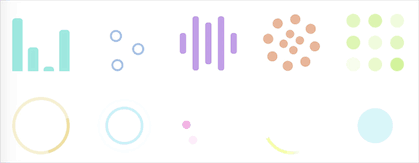
相信看了本文案例你已经掌握了方法,更多精彩请关注php中文网其它相关文章!
推荐阅读:
Atas ialah kandungan terperinci 前端开发中的SVG动画. Untuk maklumat lanjut, sila ikut artikel berkaitan lain di laman web China PHP!
 Algoritma penjadualan cakera
Algoritma penjadualan cakera
 Perbezaan antara cakera kayap dan cakera menegak
Perbezaan antara cakera kayap dan cakera menegak
 Pengesyoran perisian desktop Android
Pengesyoran perisian desktop Android
 Mengapa telefon saya tidak dimatikan tetapi apabila seseorang menghubungi saya, telefon itu menggesa saya untuk mematikannya?
Mengapa telefon saya tidak dimatikan tetapi apabila seseorang menghubungi saya, telefon itu menggesa saya untuk mematikannya?
 Springcloud lima komponen utama
Springcloud lima komponen utama
 Trend harga terkini Bitcoin
Trend harga terkini Bitcoin
 Analisis perbandingan iqooneo8 dan iqooneo9
Analisis perbandingan iqooneo8 dan iqooneo9
 Apakah peranan kumpulan pengguna kafka
Apakah peranan kumpulan pengguna kafka
 Kebaikan dan keburukan rangka kerja flutter
Kebaikan dan keburukan rangka kerja flutter




