
本文主要和大家分享微信小程序文件类API详解,希望能帮助到大家。
一.小知识
1.wx.saveFile(OBJECT):保存文件到本地。

wx.chooseImage({
success: function(res) {
var tempFilePaths = res.tempFilePaths
wx.saveFile({
tempFilePath: tempFilePaths[0],
success: function(res) {
var savedFilePath = res.savedFilePath
}
})
}
})2.wx.getSavedFileList(OBJECT):获取本地已保存的文件列表

wx.getSavedFileList({
success: function(res) {
console.log(res.fileList)
}
})3.wx.getSavedFileInfo(OBJECT):获取本地文件的文件信息

wx.getSavedFileInfo({
filePath: 'wxfile://somefile', //仅做示例用,非真正的文件路径
success: function(res) {
console.log(res.size)
console.log(res.createTime)
}
})4.wx.removeSavedFile(OBJECT):删除本地存储的文件

wx.getSavedFileList({
success: function(res) {
if (res.fileList.length > 0){
wx.removeSavedFile({
filePath: res.fileList[0].filePath,
complete: function(res) {
console.log(res)
}
})
}
}
})5.wx.openDocument(OBJECT):新开页面打开文档,支持格式:doc, xls, ppt, pdf, docx, xlsx, pptx

wx.downloadFile({
url: 'http://example.com/somefile.pdf',
success: function (res) {
var filePath = res.tempFilePath
wx.openDocument({
filePath: filePath,
success: function (res) {
console.log('打开文档成功')
}
})
}
})二.列子
3.wx.getSavedFileInfo(OBJECT):获取本地文件的文件信息
<view class="container">
<button type="primary" bindtap="upload">上传文件</button>
<text>文件的路径:{{ path}}px</text>
<text>文件大小:{{filesize}}</text>
</view>//获取应用实例
var app = getApp()
Page({
data:{
path:'',
filesize:0,
},
upload:function(){
var that=this
wx.chooseImage({
count: 1,
sizeType: ['original', 'compressed'],// 可以指定是原图还是压缩图,默认二者都有
sourceType: ['album', 'camera'], // 可以指定来源是相册还是相机,默认二者都有
success: function (res) {
var tempFilePaths = res.tempFilePaths;
console.log(tempFilePaths)
wx.getSavedFileInfo({
filePath:res.tempFilePaths[0], //仅做示例用,非真正的文件路径
success: function(res) {
that.setData({
filesize:res.size,
})
}
})
that.setData({
path:tempFilePaths
})
}
})
}
})
5.wx.openDocument(OBJECT):打开文档
<view class="container"> <button type="primary" bindtap="upload">打开文件</button> </view>
//获取应用实例
var app = getApp()
Page({
data:{
path:'',
},
upload:function(){
var that=this
wx.downloadFile({
url: 'http://192.168.56.1/sino-ui/www.941in.com.hk/m.v1/o.pptx',//文件的在本地的路径
success: function (res) {
var filePath = res.tempFilePath
wx.openDocument({
filePath: filePath,
success: function (res) {
console.log('打开文档成功')
}
})
}
})
}
})这个文件的路径,必须是http或是Https,不能使url: 'D:/WWW/sino-ui/www.941in.com.hk/m.v1/o.pptx',
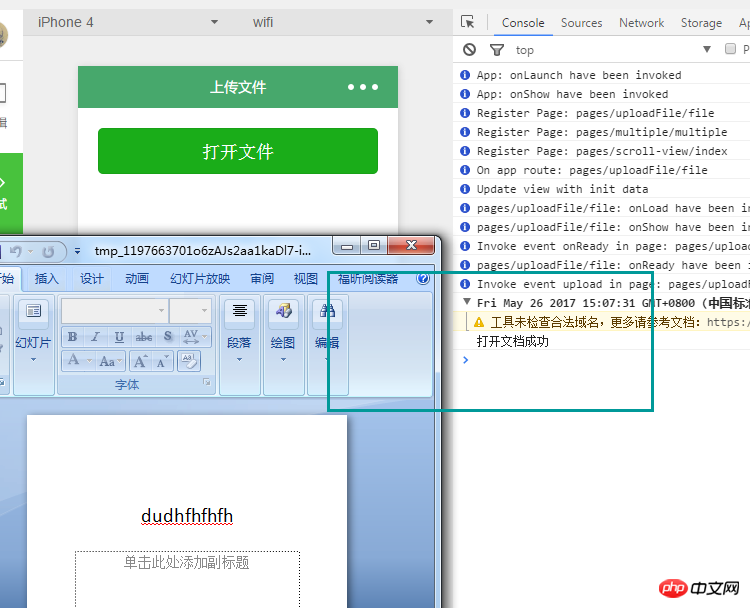
相关推荐:
Atas ialah kandungan terperinci 微信小程序文件类API详解. Untuk maklumat lanjut, sila ikut artikel berkaitan lain di laman web China PHP!
 Pemerolehan laluan program mini
Pemerolehan laluan program mini
 Dapatkan kaedah pemegang tingkap
Dapatkan kaedah pemegang tingkap
 Perbezaan antara api rehat dan api
Perbezaan antara api rehat dan api
 penggunaan apungan dalam css
penggunaan apungan dalam css
 suara qq
suara qq
 Apakah perbezaan antara rangka kerja css dan perpustakaan komponen
Apakah perbezaan antara rangka kerja css dan perpustakaan komponen
 Bagaimana untuk membetulkan libcurl.dll hilang dari komputer anda
Bagaimana untuk membetulkan libcurl.dll hilang dari komputer anda
 Bagaimana untuk menetapkan komputer untuk menyambung ke WiFi secara automatik
Bagaimana untuk menetapkan komputer untuk menyambung ke WiFi secara automatik




