Session如何防止表单重复提交
本文主要为大家分享一篇Session如何防止表单重复提交,具有很好的参考价值,希望对大家有所帮助。一起跟随小编过来看看吧。
在平时开发中,如果网速比较慢的情况下,用户提交表单后,发现服务器半天都没有响应,那么用户可能会以为是自己没有提交表单,就会再点击提交按钮重复提交表单,我们在开发中必须防止表单重复提交。
一、表单重复提交的常见应用场景
有如下的form.jsp页面
<code style="border-radius: 4px;font-size: 0.85em;margin: 0px 0.15em;background: rgb(40, 44, 52);color: rgb(171, 178, 191);display: block;padding: 7.5px;overflow-x: auto;white-space: nowrap;" class="hljs-default">1 <span class="hljs-default-tag" style="color: rgb(171, 178, 191);background: rgba(0, 0, 0, 0);display: inline;width: 561px;text-decoration: none solid rgb(171, 178, 191);font-weight: 400;font-style: normal;"><<span class="hljs-default-name" style="color: rgb(224, 108, 117);background: rgba(0, 0, 0, 0);display: inline;width: 16px;text-decoration: none solid rgb(224, 108, 117);font-weight: 400;font-style: normal;">%@</span> <span class="hljs-default-attr" style="color: rgb(209, 154, 102);background: rgba(0, 0, 0, 0);display: inline;width: 34px;text-decoration: none solid rgb(209, 154, 102);font-weight: 400;font-style: normal;">page</span> <span class="hljs-default-attr" style="color: rgb(209, 154, 102);background: rgba(0, 0, 0, 0);display: inline;width: 66px;text-decoration: none solid rgb(209, 154, 102);font-weight: 400;font-style: normal;">language</span>=<span class="hljs-default-string" style="color: rgb(152, 195, 121);background: rgba(0, 0, 0, 0);display: inline;width: 49px;text-decoration: none solid rgb(152, 195, 121);font-weight: 400;font-style: normal;">"java"</span> <span class="hljs-default-attr" style="color: rgb(209, 154, 102);background: rgba(0, 0, 0, 0);display: inline;width: 49px;text-decoration: none solid rgb(209, 154, 102);font-weight: 400;font-style: normal;">import</span>=<span class="hljs-default-string" style="color: rgb(152, 195, 121);background: rgba(0, 0, 0, 0);display: inline;width: 108px;text-decoration: none solid rgb(152, 195, 121);font-weight: 400;font-style: normal;">"java.util.*"</span> <span class="hljs-default-attr" style="color: rgb(209, 154, 102);background: rgba(0, 0, 0, 0);display: inline;width: 100px;text-decoration: none solid rgb(209, 154, 102);font-weight: 400;font-style: normal;">pageEncoding</span>=<span class="hljs-default-string" style="color: rgb(152, 195, 121);background: rgba(0, 0, 0, 0);display: inline;width: 58px;text-decoration: none solid rgb(152, 195, 121);font-weight: 400;font-style: normal;">"UTF-8"</span>%></span><br> 2 <span class="hljs-default-meta" style="color: rgb(97, 174, 238);background: rgba(0, 0, 0, 0);display: inline;width: 124px;text-decoration: none solid rgb(97, 174, 238);font-weight: 400;font-style: normal;"><!DOCTYPE HTML></span><br> 3 <span class="hljs-default-tag" style="color: rgb(171, 178, 191);background: rgba(0, 0, 0, 0);display: inline;width: 49px;text-decoration: none solid rgb(171, 178, 191);font-weight: 400;font-style: normal;"><<span class="hljs-default-name" style="color: rgb(224, 108, 117);background: rgba(0, 0, 0, 0);display: inline;width: 34px;text-decoration: none solid rgb(224, 108, 117);font-weight: 400;font-style: normal;">html</span>></span><br> 4 <span class="hljs-default-tag" style="color: rgb(171, 178, 191);background: rgba(0, 0, 0, 0);display: inline;width: 49px;text-decoration: none solid rgb(171, 178, 191);font-weight: 400;font-style: normal;"><<span class="hljs-default-name" style="color: rgb(224, 108, 117);background: rgba(0, 0, 0, 0);display: inline;width: 34px;text-decoration: none solid rgb(224, 108, 117);font-weight: 400;font-style: normal;">head</span>></span><br> 5 <span class="hljs-default-tag" style="color: rgb(171, 178, 191);background: rgba(0, 0, 0, 0);display: inline;width: 58px;text-decoration: none solid rgb(171, 178, 191);font-weight: 400;font-style: normal;"><<span class="hljs-default-name" style="color: rgb(224, 108, 117);background: rgba(0, 0, 0, 0);display: inline;width: 41px;text-decoration: none solid rgb(224, 108, 117);font-weight: 400;font-style: normal;">title</span>></span>Form表单<span class="hljs-default-tag" style="color: rgb(171, 178, 191);background: rgba(0, 0, 0, 0);display: inline;width: 65px;text-decoration: none solid rgb(171, 178, 191);font-weight: 400;font-style: normal;"></<span class="hljs-default-name" style="color: rgb(224, 108, 117);background: rgba(0, 0, 0, 0);display: inline;width: 41px;text-decoration: none solid rgb(224, 108, 117);font-weight: 400;font-style: normal;">title</span>></span><br> 6 <span class="hljs-default-tag" style="color: rgb(171, 178, 191);background: rgba(0, 0, 0, 0);display: inline;width: 58px;text-decoration: none solid rgb(171, 178, 191);font-weight: 400;font-style: normal;"></<span class="hljs-default-name" style="color: rgb(224, 108, 117);background: rgba(0, 0, 0, 0);display: inline;width: 33px;text-decoration: none solid rgb(224, 108, 117);font-weight: 400;font-style: normal;">head</span>></span><br> 7 <br> 8 <span class="hljs-default-tag" style="color: rgb(171, 178, 191);background: rgba(0, 0, 0, 0);display: inline;width: 49px;text-decoration: none solid rgb(171, 178, 191);font-weight: 400;font-style: normal;"><<span class="hljs-default-name" style="color: rgb(224, 108, 117);background: rgba(0, 0, 0, 0);display: inline;width: 34px;text-decoration: none solid rgb(224, 108, 117);font-weight: 400;font-style: normal;">body</span>></span><br> 9 <span class="hljs-default-tag" style="color: rgb(171, 178, 191);background: rgba(0, 0, 0, 0);display: inline;width: 710px;text-decoration: none solid rgb(171, 178, 191);font-weight: 400;font-style: normal;"><<span class="hljs-default-name" style="color: rgb(224, 108, 117);background: rgba(0, 0, 0, 0);display: inline;width: 33px;text-decoration: none solid rgb(224, 108, 117);font-weight: 400;font-style: normal;">form</span> <span class="hljs-default-attr" style="color: rgb(209, 154, 102);background: rgba(0, 0, 0, 0);display: inline;width: 49px;text-decoration: none solid rgb(209, 154, 102);font-weight: 400;font-style: normal;">action</span>=<span class="hljs-default-string" style="color: rgb(152, 195, 121);background: rgba(0, 0, 0, 0);display: inline;width: 479px;text-decoration: none solid rgb(152, 195, 121);font-weight: 400;font-style: normal;">"${pageContext.request.contextPath}/servlet/DoFormServlet"</span> <span class="hljs-default-attr" style="color: rgb(209, 154, 102);background: rgba(0, 0, 0, 0);display: inline;width: 50px;text-decoration: none solid rgb(209, 154, 102);font-weight: 400;font-style: normal;">method</span>=<span class="hljs-default-string" style="color: rgb(152, 195, 121);background: rgba(0, 0, 0, 0);display: inline;width: 50px;text-decoration: none solid rgb(152, 195, 121);font-weight: 400;font-style: normal;">"post"</span>></span><br>10 用户名:<span class="hljs-default-tag" style="color: rgb(171, 178, 191);background: rgba(0, 0, 0, 0);display: inline;width: 289px;text-decoration: none solid rgb(171, 178, 191);font-weight: 400;font-style: normal;"><<span class="hljs-default-name" style="color: rgb(224, 108, 117);background: rgba(0, 0, 0, 0);display: inline;width: 41px;text-decoration: none solid rgb(224, 108, 117);font-weight: 400;font-style: normal;">input</span> <span class="hljs-default-attr" style="color: rgb(209, 154, 102);background: rgba(0, 0, 0, 0);display: inline;width: 33px;text-decoration: none solid rgb(209, 154, 102);font-weight: 400;font-style: normal;">type</span>=<span class="hljs-default-string" style="color: rgb(152, 195, 121);background: rgba(0, 0, 0, 0);display: inline;width: 49px;text-decoration: none solid rgb(152, 195, 121);font-weight: 400;font-style: normal;">"text"</span> <span class="hljs-default-attr" style="color: rgb(209, 154, 102);background: rgba(0, 0, 0, 0);display: inline;width: 33px;text-decoration: none solid rgb(209, 154, 102);font-weight: 400;font-style: normal;">name</span>=<span class="hljs-default-string" style="color: rgb(152, 195, 121);background: rgba(0, 0, 0, 0);display: inline;width: 83px;text-decoration: none solid rgb(152, 195, 121);font-weight: 400;font-style: normal;">"username"</span>></span><br>11 <span class="hljs-default-tag" style="color: rgb(171, 178, 191);background: rgba(0, 0, 0, 0);display: inline;width: 376px;text-decoration: none solid rgb(171, 178, 191);font-weight: 400;font-style: normal;"><<span class="hljs-default-name" style="color: rgb(224, 108, 117);background: rgba(0, 0, 0, 0);display: inline;width: 41px;text-decoration: none solid rgb(224, 108, 117);font-weight: 400;font-style: normal;">input</span> <span class="hljs-default-attr" style="color: rgb(209, 154, 102);background: rgba(0, 0, 0, 0);display: inline;width: 33px;text-decoration: none solid rgb(209, 154, 102);font-weight: 400;font-style: normal;">type</span>=<span class="hljs-default-string" style="color: rgb(152, 195, 121);background: rgba(0, 0, 0, 0);display: inline;width: 65px;text-decoration: none solid rgb(152, 195, 121);font-weight: 400;font-style: normal;">"submit"</span> <span class="hljs-default-attr" style="color: rgb(209, 154, 102);background: rgba(0, 0, 0, 0);display: inline;width: 41px;text-decoration: none solid rgb(209, 154, 102);font-weight: 400;font-style: normal;">value</span>=<span class="hljs-default-string" style="color: rgb(152, 195, 121);background: rgba(0, 0, 0, 0);display: inline;width: 48px;text-decoration: none solid rgb(152, 195, 121);font-weight: 400;font-style: normal;">"提交"</span> <span class="hljs-default-attr" style="color: rgb(209, 154, 102);background: rgba(0, 0, 0, 0);display: inline;width: 16px;text-decoration: none solid rgb(209, 154, 102);font-weight: 400;font-style: normal;">id</span>=<span class="hljs-default-string" style="color: rgb(152, 195, 121);background: rgba(0, 0, 0, 0);display: inline;width: 66px;text-decoration: none solid rgb(152, 195, 121);font-weight: 400;font-style: normal;">"submit"</span>></span><br>12 <span class="hljs-default-tag" style="color: rgb(171, 178, 191);background: rgba(0, 0, 0, 0);display: inline;width: 58px;text-decoration: none solid rgb(171, 178, 191);font-weight: 400;font-style: normal;"></<span class="hljs-default-name" style="color: rgb(224, 108, 117);background: rgba(0, 0, 0, 0);display: inline;width: 34px;text-decoration: none solid rgb(224, 108, 117);font-weight: 400;font-style: normal;">form</span>></span><br>13 <span class="hljs-default-tag" style="color: rgb(171, 178, 191);background: rgba(0, 0, 0, 0);display: inline;width: 58px;text-decoration: none solid rgb(171, 178, 191);font-weight: 400;font-style: normal;"></<span class="hljs-default-name" style="color: rgb(224, 108, 117);background: rgba(0, 0, 0, 0);display: inline;width: 33px;text-decoration: none solid rgb(224, 108, 117);font-weight: 400;font-style: normal;">body</span>></span><br>14 <span class="hljs-default-tag" style="color: rgb(171, 178, 191);background: rgba(0, 0, 0, 0);display: inline;width: 58px;text-decoration: none solid rgb(171, 178, 191);font-weight: 400;font-style: normal;"></<span class="hljs-default-name" style="color: rgb(224, 108, 117);background: rgba(0, 0, 0, 0);display: inline;width: 33px;text-decoration: none solid rgb(224, 108, 117);font-weight: 400;font-style: normal;">html</span>></span></code>form表单提交到DoFormServlet进行处理
<code style="border-radius: 4px;font-size: 0.85em;margin: 0px 0.15em;background: rgb(40, 44, 52);color: rgb(171, 178, 191);display: block;padding: 7.5px;overflow-x: auto;white-space: nowrap;" class="hljs-default"><span class="hljs-default-number" style="color: rgb(209, 154, 102);background: rgba(0, 0, 0, 0);display: inline;width: 8px;text-decoration: none solid rgb(209, 154, 102);font-weight: 400;font-style: normal;">1</span> <span class="hljs-default-keyword" style="color: rgb(198, 120, 221);background: rgba(0, 0, 0, 0);display: inline;width: 58px;text-decoration: none solid rgb(198, 120, 221);font-weight: 400;font-style: normal;">package</span> xdp.gacl.session;<br><span class="hljs-default-number" style="color: rgb(209, 154, 102);background: rgba(0, 0, 0, 0);display: inline;width: 9px;text-decoration: none solid rgb(209, 154, 102);font-weight: 400;font-style: normal;">2</span> <br><span class="hljs-default-number" style="color: rgb(209, 154, 102);background: rgba(0, 0, 0, 0);display: inline;width: 9px;text-decoration: none solid rgb(209, 154, 102);font-weight: 400;font-style: normal;">3</span> <span class="hljs-default-keyword" style="color: rgb(198, 120, 221);background: rgba(0, 0, 0, 0);display: inline;width: 49px;text-decoration: none solid rgb(198, 120, 221);font-weight: 400;font-style: normal;">import</span> java.io.IOException;<br><span class="hljs-default-number" style="color: rgb(209, 154, 102);background: rgba(0, 0, 0, 0);display: inline;width: 9px;text-decoration: none solid rgb(209, 154, 102);font-weight: 400;font-style: normal;">4</span> <span class="hljs-default-keyword" style="color: rgb(198, 120, 221);background: rgba(0, 0, 0, 0);display: inline;width: 49px;text-decoration: none solid rgb(198, 120, 221);font-weight: 400;font-style: normal;">import</span> javax.servlet.ServletException;<br><span class="hljs-default-number" style="color: rgb(209, 154, 102);background: rgba(0, 0, 0, 0);display: inline;width: 9px;text-decoration: none solid rgb(209, 154, 102);font-weight: 400;font-style: normal;">5</span> <span class="hljs-default-keyword" style="color: rgb(198, 120, 221);background: rgba(0, 0, 0, 0);display: inline;width: 49px;text-decoration: none solid rgb(198, 120, 221);font-weight: 400;font-style: normal;">import</span> javax.servlet.http.HttpServlet;<br><span class="hljs-default-number" style="color: rgb(209, 154, 102);background: rgba(0, 0, 0, 0);display: inline;width: 9px;text-decoration: none solid rgb(209, 154, 102);font-weight: 400;font-style: normal;">6</span> <span class="hljs-default-keyword" style="color: rgb(198, 120, 221);background: rgba(0, 0, 0, 0);display: inline;width: 49px;text-decoration: none solid rgb(198, 120, 221);font-weight: 400;font-style: normal;">import</span> javax.servlet.http.HttpServletRequest;<br><span class="hljs-default-number" style="color: rgb(209, 154, 102);background: rgba(0, 0, 0, 0);display: inline;width: 9px;text-decoration: none solid rgb(209, 154, 102);font-weight: 400;font-style: normal;">7</span> <span class="hljs-default-keyword" style="color: rgb(198, 120, 221);background: rgba(0, 0, 0, 0);display: inline;width: 49px;text-decoration: none solid rgb(198, 120, 221);font-weight: 400;font-style: normal;">import</span> javax.servlet.http.HttpServletResponse;<br><span class="hljs-default-number" style="color: rgb(209, 154, 102);background: rgba(0, 0, 0, 0);display: inline;width: 9px;text-decoration: none solid rgb(209, 154, 102);font-weight: 400;font-style: normal;">8</span> <br><span class="hljs-default-number" style="color: rgb(209, 154, 102);background: rgba(0, 0, 0, 0);display: inline;width: 9px;text-decoration: none solid rgb(209, 154, 102);font-weight: 400;font-style: normal;">9</span> <span class="hljs-default-keyword" style="color: rgb(198, 120, 221);background: rgba(0, 0, 0, 0);display: inline;width: 49px;text-decoration: none solid rgb(198, 120, 221);font-weight: 400;font-style: normal;">public</span> <span class="hljs-default-class" style="color: rgb(171, 178, 191);background: rgba(0, 0, 0, 0);display: inline;width: 330px;text-decoration: none solid rgb(171, 178, 191);font-weight: 400;font-style: normal;"><span class="hljs-default-keyword" style="color: rgb(198, 120, 221);background: rgba(0, 0, 0, 0);display: inline;width: 41px;text-decoration: none solid rgb(198, 120, 221);font-weight: 400;font-style: normal;">class</span> <span class="hljs-default-title" style="color: rgb(230, 192, 123);background: rgba(0, 0, 0, 0);display: inline;width: 108px;text-decoration: none solid rgb(230, 192, 123);font-weight: 400;font-style: normal;">DoFormServlet</span> <span class="hljs-default-keyword" style="color: rgb(198, 120, 221);background: rgba(0, 0, 0, 0);display: inline;width: 58px;text-decoration: none solid rgb(198, 120, 221);font-weight: 400;font-style: normal;">extends</span> <span class="hljs-default-title" style="color: rgb(230, 192, 123);background: rgba(0, 0, 0, 0);display: inline;width: 91px;text-decoration: none solid rgb(230, 192, 123);font-weight: 400;font-style: normal;">HttpServlet</span> </span>{<br><span class="hljs-default-number" style="color: rgb(209, 154, 102);background: rgba(0, 0, 0, 0);display: inline;width: 16px;text-decoration: none solid rgb(209, 154, 102);font-weight: 400;font-style: normal;">10</span> <br><span class="hljs-default-number" style="color: rgb(209, 154, 102);background: rgba(0, 0, 0, 0);display: inline;width: 16px;text-decoration: none solid rgb(209, 154, 102);font-weight: 400;font-style: normal;">11</span> <span class="hljs-default-function" style="color: rgb(171, 178, 191);background: rgba(0, 0, 0, 0);display: inline;width: 676px;text-decoration: none solid rgb(171, 178, 191);font-weight: 400;font-style: normal;"><span class="hljs-default-keyword" style="color: rgb(198, 120, 221);background: rgba(0, 0, 0, 0);display: inline;width: 50px;text-decoration: none solid rgb(198, 120, 221);font-weight: 400;font-style: normal;">public</span> <span class="hljs-default-keyword" style="color: rgb(198, 120, 221);background: rgba(0, 0, 0, 0);display: inline;width: 34px;text-decoration: none solid rgb(198, 120, 221);font-weight: 400;font-style: normal;">void</span> <span class="hljs-default-title" style="color: rgb(97, 174, 238);background: rgba(0, 0, 0, 0);display: inline;width: 41px;text-decoration: none solid rgb(97, 174, 238);font-weight: 400;font-style: normal;">doGet</span><span class="hljs-default-params" style="color: rgb(171, 178, 191);background: rgba(0, 0, 0, 0);display: inline;width: 479px;text-decoration: none solid rgb(171, 178, 191);font-weight: 400;font-style: normal;">(HttpServletRequest request, HttpServletResponse response)</span><br>12 <span class="hljs-default-keyword" style="color: rgb(198, 120, 221);background: rgba(0, 0, 0, 0);display: inline;width: 49px;text-decoration: none solid rgb(198, 120, 221);font-weight: 400;font-style: normal;">throws</span> ServletException, IOException </span>{<br><span class="hljs-default-number" style="color: rgb(209, 154, 102);background: rgba(0, 0, 0, 0);display: inline;width: 16px;text-decoration: none solid rgb(209, 154, 102);font-weight: 400;font-style: normal;">13</span> <span class="hljs-default-comment" style="color: rgb(92, 99, 112);background: rgba(0, 0, 0, 0);display: inline;width: 865px;text-decoration: none solid rgb(92, 99, 112);font-weight: 400;font-style: italic;">//客户端是以UTF-8编码传输数据到服务器端的,所以需要设置服务器端以UTF-8的编码进行接收,否则对于中文数据就会产生乱码</span><br><span class="hljs-default-number" style="color: rgb(209, 154, 102);background: rgba(0, 0, 0, 0);display: inline;width: 16px;text-decoration: none solid rgb(209, 154, 102);font-weight: 400;font-style: normal;">14</span> request.setCharacterEncoding(<span class="hljs-default-string" style="color: rgb(152, 195, 121);background: rgba(0, 0, 0, 0);display: inline;width: 58px;text-decoration: none solid rgb(152, 195, 121);font-weight: 400;font-style: normal;">"UTF-8"</span>);<br><span class="hljs-default-number" style="color: rgb(209, 154, 102);background: rgba(0, 0, 0, 0);display: inline;width: 16px;text-decoration: none solid rgb(209, 154, 102);font-weight: 400;font-style: normal;">15</span> String userName = request.getParameter(<span class="hljs-default-string" style="color: rgb(152, 195, 121);background: rgba(0, 0, 0, 0);display: inline;width: 83px;text-decoration: none solid rgb(152, 195, 121);font-weight: 400;font-style: normal;">"username"</span>);<br><span class="hljs-default-number" style="color: rgb(209, 154, 102);background: rgba(0, 0, 0, 0);display: inline;width: 16px;text-decoration: none solid rgb(209, 154, 102);font-weight: 400;font-style: normal;">16</span> <span class="hljs-default-keyword" style="color: rgb(198, 120, 221);background: rgba(0, 0, 0, 0);display: inline;width: 25px;text-decoration: none solid rgb(198, 120, 221);font-weight: 400;font-style: normal;">try</span> {<br><span class="hljs-default-number" style="color: rgb(209, 154, 102);background: rgba(0, 0, 0, 0);display: inline;width: 16px;text-decoration: none solid rgb(209, 154, 102);font-weight: 400;font-style: normal;">17</span> <span class="hljs-default-comment" style="color: rgb(92, 99, 112);background: rgba(0, 0, 0, 0);display: inline;width: 460px;text-decoration: none solid rgb(92, 99, 112);font-weight: 400;font-style: italic;">//让当前的线程睡眠3秒钟,模拟网络延迟而导致表单重复提交的现象</span><br><span class="hljs-default-number" style="color: rgb(209, 154, 102);background: rgba(0, 0, 0, 0);display: inline;width: 16px;text-decoration: none solid rgb(209, 154, 102);font-weight: 400;font-style: normal;">18</span> Thread.sleep(<span class="hljs-default-number" style="color: rgb(209, 154, 102);background: rgba(0, 0, 0, 0);display: inline;width: 8px;text-decoration: none solid rgb(209, 154, 102);font-weight: 400;font-style: normal;">3</span>*<span class="hljs-default-number" style="color: rgb(209, 154, 102);background: rgba(0, 0, 0, 0);display: inline;width: 33px;text-decoration: none solid rgb(209, 154, 102);font-weight: 400;font-style: normal;">1000</span>);<br><span class="hljs-default-number" style="color: rgb(209, 154, 102);background: rgba(0, 0, 0, 0);display: inline;width: 16px;text-decoration: none solid rgb(209, 154, 102);font-weight: 400;font-style: normal;">19</span> } <span class="hljs-default-keyword" style="color: rgb(198, 120, 221);background: rgba(0, 0, 0, 0);display: inline;width: 41px;text-decoration: none solid rgb(198, 120, 221);font-weight: 400;font-style: normal;">catch</span> (InterruptedException e) {<br><span class="hljs-default-number" style="color: rgb(209, 154, 102);background: rgba(0, 0, 0, 0);display: inline;width: 16px;text-decoration: none solid rgb(209, 154, 102);font-weight: 400;font-style: normal;">20</span> e.printStackTrace();<br><span class="hljs-default-number" style="color: rgb(209, 154, 102);background: rgba(0, 0, 0, 0);display: inline;width: 16px;text-decoration: none solid rgb(209, 154, 102);font-weight: 400;font-style: normal;">21</span> }<br><span class="hljs-default-number" style="color: rgb(209, 154, 102);background: rgba(0, 0, 0, 0);display: inline;width: 16px;text-decoration: none solid rgb(209, 154, 102);font-weight: 400;font-style: normal;">22</span> System.out.println(<span class="hljs-default-string" style="color: rgb(152, 195, 121);background: rgba(0, 0, 0, 0);display: inline;width: 166px;text-decoration: none solid rgb(152, 195, 121);font-weight: 400;font-style: normal;">"向数据库中插入数据:"</span>+userName);<br><span class="hljs-default-number" style="color: rgb(209, 154, 102);background: rgba(0, 0, 0, 0);display: inline;width: 16px;text-decoration: none solid rgb(209, 154, 102);font-weight: 400;font-style: normal;">23</span> }<br><span class="hljs-default-number" style="color: rgb(209, 154, 102);background: rgba(0, 0, 0, 0);display: inline;width: 16px;text-decoration: none solid rgb(209, 154, 102);font-weight: 400;font-style: normal;">24</span> <br><span class="hljs-default-number" style="color: rgb(209, 154, 102);background: rgba(0, 0, 0, 0);display: inline;width: 16px;text-decoration: none solid rgb(209, 154, 102);font-weight: 400;font-style: normal;">25</span> <span class="hljs-default-function" style="color: rgb(171, 178, 191);background: rgba(0, 0, 0, 0);display: inline;width: 685px;text-decoration: none solid rgb(171, 178, 191);font-weight: 400;font-style: normal;"><span class="hljs-default-keyword" style="color: rgb(198, 120, 221);background: rgba(0, 0, 0, 0);display: inline;width: 50px;text-decoration: none solid rgb(198, 120, 221);font-weight: 400;font-style: normal;">public</span> <span class="hljs-default-keyword" style="color: rgb(198, 120, 221);background: rgba(0, 0, 0, 0);display: inline;width: 34px;text-decoration: none solid rgb(198, 120, 221);font-weight: 400;font-style: normal;">void</span> <span class="hljs-default-title" style="color: rgb(97, 174, 238);background: rgba(0, 0, 0, 0);display: inline;width: 50px;text-decoration: none solid rgb(97, 174, 238);font-weight: 400;font-style: normal;">doPost</span><span class="hljs-default-params" style="color: rgb(171, 178, 191);background: rgba(0, 0, 0, 0);display: inline;width: 478px;text-decoration: none solid rgb(171, 178, 191);font-weight: 400;font-style: normal;">(HttpServletRequest request, HttpServletResponse response)</span><br>26 <span class="hljs-default-keyword" style="color: rgb(198, 120, 221);background: rgba(0, 0, 0, 0);display: inline;width: 49px;text-decoration: none solid rgb(198, 120, 221);font-weight: 400;font-style: normal;">throws</span> ServletException, IOException </span>{<br><span class="hljs-default-number" style="color: rgb(209, 154, 102);background: rgba(0, 0, 0, 0);display: inline;width: 16px;text-decoration: none solid rgb(209, 154, 102);font-weight: 400;font-style: normal;">27</span> doGet(request, response);<br><span class="hljs-default-number" style="color: rgb(209, 154, 102);background: rgba(0, 0, 0, 0);display: inline;width: 16px;text-decoration: none solid rgb(209, 154, 102);font-weight: 400;font-style: normal;">28</span> }<br><span class="hljs-default-number" style="color: rgb(209, 154, 102);background: rgba(0, 0, 0, 0);display: inline;width: 16px;text-decoration: none solid rgb(209, 154, 102);font-weight: 400;font-style: normal;">29</span> <br><span class="hljs-default-number" style="color: rgb(209, 154, 102);background: rgba(0, 0, 0, 0);display: inline;width: 16px;text-decoration: none solid rgb(209, 154, 102);font-weight: 400;font-style: normal;">30</span> }</code>如果没有进行form表单重复提交处理,那么在网络延迟的情况下下面的操作将会导致form表单重复提交多次
1.1、场景一:在网络延迟的情况下让用户有时间点击多次submit按钮导致表单重复提交
演示动画如下所示:
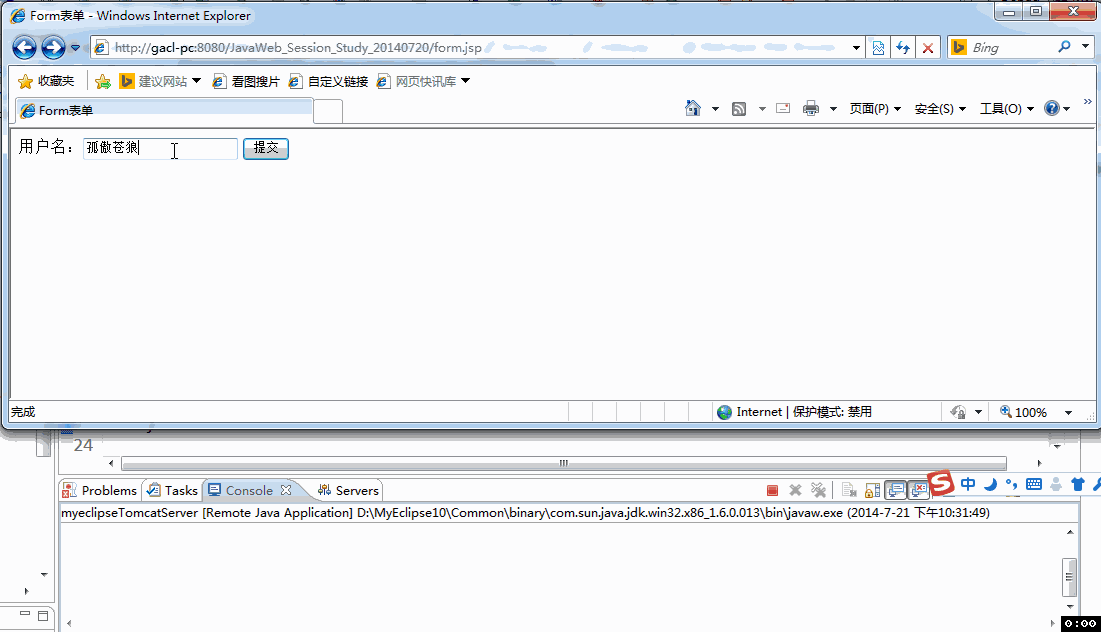
1.2、场景二:表单提交后用户点击【刷新】按钮导致表单重复提交
演示动画如下所示:
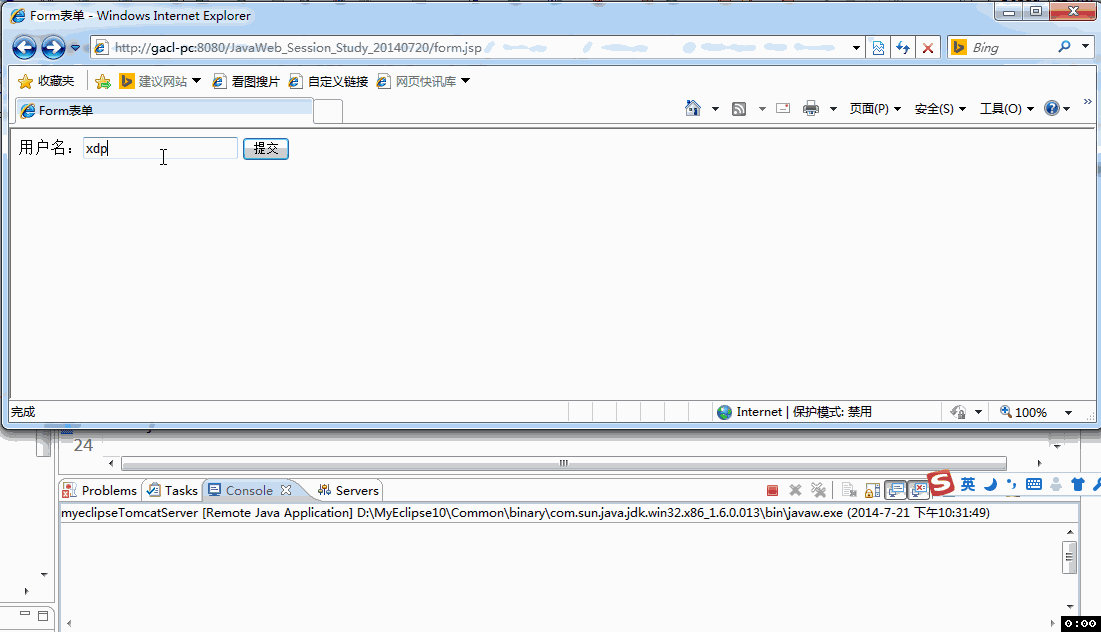
点击浏览器的刷新按钮,就是把浏览器上次做的事情再做一次,因为这样也会导致表单重复提交。
1.3、场景三:用户提交表单后,点击浏览器的【后退】按钮回退到表单页面后进行再次提交
演示动画如下所示:
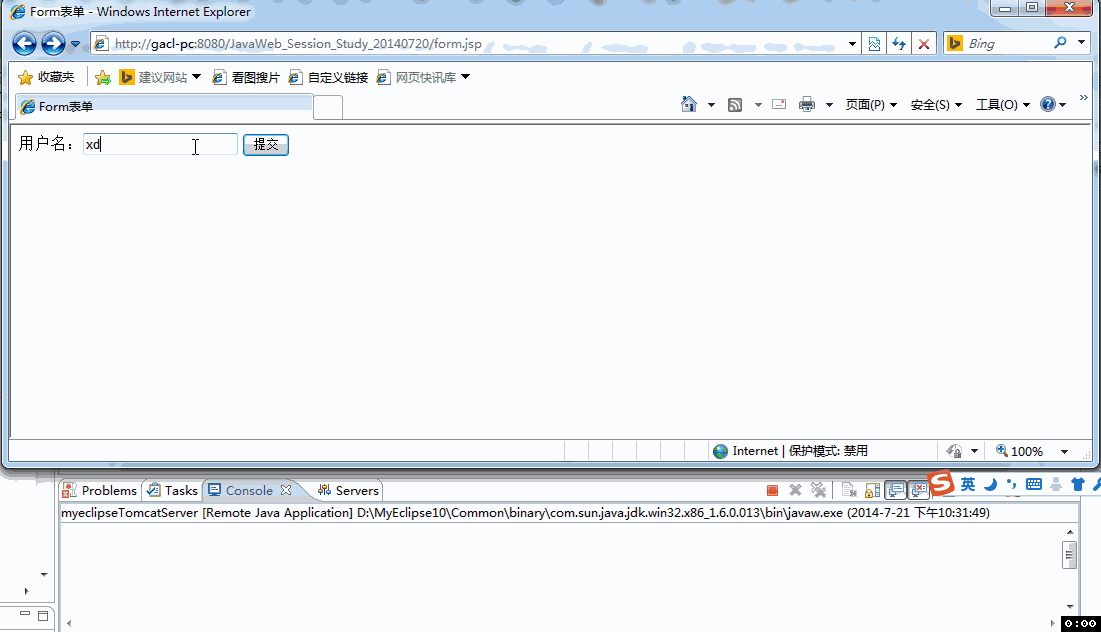
二、利用JavaScript防止表单重复提交
既然存在上述所说的表单重复提交问题,那么我们就要想办法解决,比较常用的方法是采用JavaScript来防止表单重复提交,具体做法如下:
修改form.jsp页面,添加如下的JavaScript代码来防止表单重复提交
<code style="border-radius: 4px;font-size: 0.85em;margin: 0px 0.15em;background: rgb(40, 44, 52);color: rgb(171, 178, 191);display: block;padding: 7.5px;overflow-x: auto;white-space: nowrap;" class="hljs-default">1 <span class="hljs-default-tag" style="color: rgb(171, 178, 191);background: rgba(0, 0, 0, 0);display: inline;width: 561px;text-decoration: none solid rgb(171, 178, 191);font-weight: 400;font-style: normal;"><<span class="hljs-default-name" style="color: rgb(224, 108, 117);background: rgba(0, 0, 0, 0);display: inline;width: 16px;text-decoration: none solid rgb(224, 108, 117);font-weight: 400;font-style: normal;">%@</span> <span class="hljs-default-attr" style="color: rgb(209, 154, 102);background: rgba(0, 0, 0, 0);display: inline;width: 34px;text-decoration: none solid rgb(209, 154, 102);font-weight: 400;font-style: normal;">page</span> <span class="hljs-default-attr" style="color: rgb(209, 154, 102);background: rgba(0, 0, 0, 0);display: inline;width: 66px;text-decoration: none solid rgb(209, 154, 102);font-weight: 400;font-style: normal;">language</span>=<span class="hljs-default-string" style="color: rgb(152, 195, 121);background: rgba(0, 0, 0, 0);display: inline;width: 49px;text-decoration: none solid rgb(152, 195, 121);font-weight: 400;font-style: normal;">"java"</span> <span class="hljs-default-attr" style="color: rgb(209, 154, 102);background: rgba(0, 0, 0, 0);display: inline;width: 49px;text-decoration: none solid rgb(209, 154, 102);font-weight: 400;font-style: normal;">import</span>=<span class="hljs-default-string" style="color: rgb(152, 195, 121);background: rgba(0, 0, 0, 0);display: inline;width: 108px;text-decoration: none solid rgb(152, 195, 121);font-weight: 400;font-style: normal;">"java.util.*"</span> <span class="hljs-default-attr" style="color: rgb(209, 154, 102);background: rgba(0, 0, 0, 0);display: inline;width: 100px;text-decoration: none solid rgb(209, 154, 102);font-weight: 400;font-style: normal;">pageEncoding</span>=<span class="hljs-default-string" style="color: rgb(152, 195, 121);background: rgba(0, 0, 0, 0);display: inline;width: 58px;text-decoration: none solid rgb(152, 195, 121);font-weight: 400;font-style: normal;">"UTF-8"</span>%></span><br> 2 <span class="hljs-default-meta" style="color: rgb(97, 174, 238);background: rgba(0, 0, 0, 0);display: inline;width: 124px;text-decoration: none solid rgb(97, 174, 238);font-weight: 400;font-style: normal;"><!DOCTYPE HTML></span><br> 3 <span class="hljs-default-tag" style="color: rgb(171, 178, 191);background: rgba(0, 0, 0, 0);display: inline;width: 49px;text-decoration: none solid rgb(171, 178, 191);font-weight: 400;font-style: normal;"><<span class="hljs-default-name" style="color: rgb(224, 108, 117);background: rgba(0, 0, 0, 0);display: inline;width: 34px;text-decoration: none solid rgb(224, 108, 117);font-weight: 400;font-style: normal;">html</span>></span><br> 4 <span class="hljs-default-tag" style="color: rgb(171, 178, 191);background: rgba(0, 0, 0, 0);display: inline;width: 49px;text-decoration: none solid rgb(171, 178, 191);font-weight: 400;font-style: normal;"><<span class="hljs-default-name" style="color: rgb(224, 108, 117);background: rgba(0, 0, 0, 0);display: inline;width: 34px;text-decoration: none solid rgb(224, 108, 117);font-weight: 400;font-style: normal;">head</span>></span><br> 5 <span class="hljs-default-tag" style="color: rgb(171, 178, 191);background: rgba(0, 0, 0, 0);display: inline;width: 58px;text-decoration: none solid rgb(171, 178, 191);font-weight: 400;font-style: normal;"><<span class="hljs-default-name" style="color: rgb(224, 108, 117);background: rgba(0, 0, 0, 0);display: inline;width: 41px;text-decoration: none solid rgb(224, 108, 117);font-weight: 400;font-style: normal;">title</span>></span>Form表单<span class="hljs-default-tag" style="color: rgb(171, 178, 191);background: rgba(0, 0, 0, 0);display: inline;width: 65px;text-decoration: none solid rgb(171, 178, 191);font-weight: 400;font-style: normal;"></<span class="hljs-default-name" style="color: rgb(224, 108, 117);background: rgba(0, 0, 0, 0);display: inline;width: 41px;text-decoration: none solid rgb(224, 108, 117);font-weight: 400;font-style: normal;">title</span>></span><br> 6 <span class="hljs-default-tag" style="color: rgb(171, 178, 191);background: rgba(0, 0, 0, 0);display: inline;width: 256px;text-decoration: none solid rgb(171, 178, 191);font-weight: 400;font-style: normal;"><<span class="hljs-default-name" style="color: rgb(224, 108, 117);background: rgba(0, 0, 0, 0);display: inline;width: 50px;text-decoration: none solid rgb(224, 108, 117);font-weight: 400;font-style: normal;">script</span> <span class="hljs-default-attr" style="color: rgb(209, 154, 102);background: rgba(0, 0, 0, 0);display: inline;width: 34px;text-decoration: none solid rgb(209, 154, 102);font-weight: 400;font-style: normal;">type</span>=<span class="hljs-default-string" style="color: rgb(152, 195, 121);background: rgba(0, 0, 0, 0);display: inline;width: 140px;text-decoration: none solid rgb(152, 195, 121);font-weight: 400;font-style: normal;">"text/javascript"</span>></span><span class="javascript"><br><span class="hljs-default-number" style="color: rgb(209, 154, 102);background: rgba(0, 0, 0, 0);display: inline;width: 9px;text-decoration: none solid rgb(209, 154, 102);font-weight: 400;font-style: normal;">7</span> <span class="hljs-default-keyword" style="color: rgb(198, 120, 221);background: rgba(0, 0, 0, 0);display: inline;width: 25px;text-decoration: none solid rgb(198, 120, 221);font-weight: 400;font-style: normal;">var</span> isCommitted = <span class="hljs-default-literal" style="color: rgb(86, 182, 194);background: rgba(0, 0, 0, 0);display: inline;width: 41px;text-decoration: none solid rgb(86, 182, 194);font-weight: 400;font-style: normal;">false</span>;<span class="hljs-default-comment" style="color: rgb(92, 99, 112);background: rgba(0, 0, 0, 0);display: inline;width: 268px;text-decoration: none solid rgb(92, 99, 112);font-weight: 400;font-style: italic;">//表单是否已经提交标识,默认为false</span><br><span class="hljs-default-number" style="color: rgb(209, 154, 102);background: rgba(0, 0, 0, 0);display: inline;width: 9px;text-decoration: none solid rgb(209, 154, 102);font-weight: 400;font-style: normal;">8</span> <span class="hljs-default-function" style="color: rgb(171, 178, 191);background: rgba(0, 0, 0, 0);display: inline;width: 158px;text-decoration: none solid rgb(171, 178, 191);font-weight: 400;font-style: normal;"><span class="hljs-default-keyword" style="color: rgb(198, 120, 221);background: rgba(0, 0, 0, 0);display: inline;width: 66px;text-decoration: none solid rgb(198, 120, 221);font-weight: 400;font-style: normal;">function</span> <span class="hljs-default-title" style="color: rgb(97, 174, 238);background: rgba(0, 0, 0, 0);display: inline;width: 66px;text-decoration: none solid rgb(97, 174, 238);font-weight: 400;font-style: normal;">dosubmit</span>(<span class="hljs-default-params" style="color: rgb(171, 178, 191);background: rgba(0, 0, 0, 0);display: inline;width: 0px;text-decoration: none solid rgb(171, 178, 191);font-weight: 400;font-style: normal;"></span>)</span>{<br><span class="hljs-default-number" style="color: rgb(209, 154, 102);background: rgba(0, 0, 0, 0);display: inline;width: 9px;text-decoration: none solid rgb(209, 154, 102);font-weight: 400;font-style: normal;">9</span> <span class="hljs-default-keyword" style="color: rgb(198, 120, 221);background: rgba(0, 0, 0, 0);display: inline;width: 16px;text-decoration: none solid rgb(198, 120, 221);font-weight: 400;font-style: normal;">if</span>(isCommitted==<span class="hljs-default-literal" style="color: rgb(86, 182, 194);background: rgba(0, 0, 0, 0);display: inline;width: 41px;text-decoration: none solid rgb(86, 182, 194);font-weight: 400;font-style: normal;">false</span>){<br><span class="hljs-default-number" style="color: rgb(209, 154, 102);background: rgba(0, 0, 0, 0);display: inline;width: 16px;text-decoration: none solid rgb(209, 154, 102);font-weight: 400;font-style: normal;">10</span> isCommitted = <span class="hljs-default-literal" style="color: rgb(86, 182, 194);background: rgba(0, 0, 0, 0);display: inline;width: 33px;text-decoration: none solid rgb(86, 182, 194);font-weight: 400;font-style: normal;">true</span>;<span class="hljs-default-comment" style="color: rgb(92, 99, 112);background: rgba(0, 0, 0, 0);display: inline;width: 350px;text-decoration: none solid rgb(92, 99, 112);font-weight: 400;font-style: italic;">//提交表单后,将表单是否已经提交标识设置为true</span><br><span class="hljs-default-number" style="color: rgb(209, 154, 102);background: rgba(0, 0, 0, 0);display: inline;width: 16px;text-decoration: none solid rgb(209, 154, 102);font-weight: 400;font-style: normal;">11</span> <span class="hljs-default-keyword" style="color: rgb(198, 120, 221);background: rgba(0, 0, 0, 0);display: inline;width: 50px;text-decoration: none solid rgb(198, 120, 221);font-weight: 400;font-style: normal;">return</span> <span class="hljs-default-literal" style="color: rgb(86, 182, 194);background: rgba(0, 0, 0, 0);display: inline;width: 34px;text-decoration: none solid rgb(86, 182, 194);font-weight: 400;font-style: normal;">true</span>;<span class="hljs-default-comment" style="color: rgb(92, 99, 112);background: rgba(0, 0, 0, 0);display: inline;width: 185px;text-decoration: none solid rgb(92, 99, 112);font-weight: 400;font-style: italic;">//返回true让表单正常提交</span><br><span class="hljs-default-number" style="color: rgb(209, 154, 102);background: rgba(0, 0, 0, 0);display: inline;width: 16px;text-decoration: none solid rgb(209, 154, 102);font-weight: 400;font-style: normal;">12</span> }<span class="hljs-default-keyword" style="color: rgb(198, 120, 221);background: rgba(0, 0, 0, 0);display: inline;width: 34px;text-decoration: none solid rgb(198, 120, 221);font-weight: 400;font-style: normal;">else</span>{<br><span class="hljs-default-number" style="color: rgb(209, 154, 102);background: rgba(0, 0, 0, 0);display: inline;width: 16px;text-decoration: none solid rgb(209, 154, 102);font-weight: 400;font-style: normal;">13</span> <span class="hljs-default-keyword" style="color: rgb(198, 120, 221);background: rgba(0, 0, 0, 0);display: inline;width: 50px;text-decoration: none solid rgb(198, 120, 221);font-weight: 400;font-style: normal;">return</span> <span class="hljs-default-literal" style="color: rgb(86, 182, 194);background: rgba(0, 0, 0, 0);display: inline;width: 41px;text-decoration: none solid rgb(86, 182, 194);font-weight: 400;font-style: normal;">false</span>;<span class="hljs-default-comment" style="color: rgb(92, 99, 112);background: rgba(0, 0, 0, 0);display: inline;width: 208px;text-decoration: none solid rgb(92, 99, 112);font-weight: 400;font-style: italic;">//返回false那么表单将不提交</span><br><span class="hljs-default-number" style="color: rgb(209, 154, 102);background: rgba(0, 0, 0, 0);display: inline;width: 16px;text-decoration: none solid rgb(209, 154, 102);font-weight: 400;font-style: normal;">14</span> }<br><span class="hljs-default-number" style="color: rgb(209, 154, 102);background: rgba(0, 0, 0, 0);display: inline;width: 16px;text-decoration: none solid rgb(209, 154, 102);font-weight: 400;font-style: normal;">15</span> }<br><span class="hljs-default-number" style="color: rgb(209, 154, 102);background: rgba(0, 0, 0, 0);display: inline;width: 16px;text-decoration: none solid rgb(209, 154, 102);font-weight: 400;font-style: normal;">16</span> </span><span class="hljs-default-tag" style="color: rgb(171, 178, 191);background: rgba(0, 0, 0, 0);display: inline;width: 74px;text-decoration: none solid rgb(171, 178, 191);font-weight: 400;font-style: normal;"></<span class="hljs-default-name" style="color: rgb(224, 108, 117);background: rgba(0, 0, 0, 0);display: inline;width: 50px;text-decoration: none solid rgb(224, 108, 117);font-weight: 400;font-style: normal;">script</span>></span><br>17 <span class="hljs-default-tag" style="color: rgb(171, 178, 191);background: rgba(0, 0, 0, 0);display: inline;width: 58px;text-decoration: none solid rgb(171, 178, 191);font-weight: 400;font-style: normal;"></<span class="hljs-default-name" style="color: rgb(224, 108, 117);background: rgba(0, 0, 0, 0);display: inline;width: 33px;text-decoration: none solid rgb(224, 108, 117);font-weight: 400;font-style: normal;">head</span>></span><br>18 <br>19 <span class="hljs-default-tag" style="color: rgb(171, 178, 191);background: rgba(0, 0, 0, 0);display: inline;width: 49px;text-decoration: none solid rgb(171, 178, 191);font-weight: 400;font-style: normal;"><<span class="hljs-default-name" style="color: rgb(224, 108, 117);background: rgba(0, 0, 0, 0);display: inline;width: 34px;text-decoration: none solid rgb(224, 108, 117);font-weight: 400;font-style: normal;">body</span>></span><br>20 <span class="hljs-default-tag" style="color: rgb(171, 178, 191);background: rgba(0, 0, 0, 0);display: inline;width: 949px;text-decoration: none solid rgb(171, 178, 191);font-weight: 400;font-style: normal;"><<span class="hljs-default-name" style="color: rgb(224, 108, 117);background: rgba(0, 0, 0, 0);display: inline;width: 33px;text-decoration: none solid rgb(224, 108, 117);font-weight: 400;font-style: normal;">form</span> <span class="hljs-default-attr" style="color: rgb(209, 154, 102);background: rgba(0, 0, 0, 0);display: inline;width: 49px;text-decoration: none solid rgb(209, 154, 102);font-weight: 400;font-style: normal;">action</span>=<span class="hljs-default-string" style="color: rgb(152, 195, 121);background: rgba(0, 0, 0, 0);display: inline;width: 479px;text-decoration: none solid rgb(152, 195, 121);font-weight: 400;font-style: normal;">"${pageContext.request.contextPath}/servlet/DoFormServlet"</span> <span class="hljs-default-attr" style="color: rgb(209, 154, 102);background: rgba(0, 0, 0, 0);display: inline;width: 66px;text-decoration: none solid rgb(209, 154, 102);font-weight: 400;font-style: normal;">onsubmit</span>=<span class="hljs-default-string" style="color: rgb(152, 195, 121);background: rgba(0, 0, 0, 0);display: inline;width: 156px;text-decoration: none solid rgb(152, 195, 121);font-weight: 400;font-style: normal;">"return dosubmit()"</span> <span class="hljs-default-attr" style="color: rgb(209, 154, 102);background: rgba(0, 0, 0, 0);display: inline;width: 50px;text-decoration: none solid rgb(209, 154, 102);font-weight: 400;font-style: normal;">method</span>=<span class="hljs-default-string" style="color: rgb(152, 195, 121);background: rgba(0, 0, 0, 0);display: inline;width: 49px;text-decoration: none solid rgb(152, 195, 121);font-weight: 400;font-style: normal;">"post"</span>></span><br>21 用户名:<span class="hljs-default-tag" style="color: rgb(171, 178, 191);background: rgba(0, 0, 0, 0);display: inline;width: 289px;text-decoration: none solid rgb(171, 178, 191);font-weight: 400;font-style: normal;"><<span class="hljs-default-name" style="color: rgb(224, 108, 117);background: rgba(0, 0, 0, 0);display: inline;width: 41px;text-decoration: none solid rgb(224, 108, 117);font-weight: 400;font-style: normal;">input</span> <span class="hljs-default-attr" style="color: rgb(209, 154, 102);background: rgba(0, 0, 0, 0);display: inline;width: 33px;text-decoration: none solid rgb(209, 154, 102);font-weight: 400;font-style: normal;">type</span>=<span class="hljs-default-string" style="color: rgb(152, 195, 121);background: rgba(0, 0, 0, 0);display: inline;width: 49px;text-decoration: none solid rgb(152, 195, 121);font-weight: 400;font-style: normal;">"text"</span> <span class="hljs-default-attr" style="color: rgb(209, 154, 102);background: rgba(0, 0, 0, 0);display: inline;width: 33px;text-decoration: none solid rgb(209, 154, 102);font-weight: 400;font-style: normal;">name</span>=<span class="hljs-default-string" style="color: rgb(152, 195, 121);background: rgba(0, 0, 0, 0);display: inline;width: 83px;text-decoration: none solid rgb(152, 195, 121);font-weight: 400;font-style: normal;">"username"</span>></span><br>22 <span class="hljs-default-tag" style="color: rgb(171, 178, 191);background: rgba(0, 0, 0, 0);display: inline;width: 376px;text-decoration: none solid rgb(171, 178, 191);font-weight: 400;font-style: normal;"><<span class="hljs-default-name" style="color: rgb(224, 108, 117);background: rgba(0, 0, 0, 0);display: inline;width: 41px;text-decoration: none solid rgb(224, 108, 117);font-weight: 400;font-style: normal;">input</span> <span class="hljs-default-attr" style="color: rgb(209, 154, 102);background: rgba(0, 0, 0, 0);display: inline;width: 33px;text-decoration: none solid rgb(209, 154, 102);font-weight: 400;font-style: normal;">type</span>=<span class="hljs-default-string" style="color: rgb(152, 195, 121);background: rgba(0, 0, 0, 0);display: inline;width: 65px;text-decoration: none solid rgb(152, 195, 121);font-weight: 400;font-style: normal;">"submit"</span> <span class="hljs-default-attr" style="color: rgb(209, 154, 102);background: rgba(0, 0, 0, 0);display: inline;width: 41px;text-decoration: none solid rgb(209, 154, 102);font-weight: 400;font-style: normal;">value</span>=<span class="hljs-default-string" style="color: rgb(152, 195, 121);background: rgba(0, 0, 0, 0);display: inline;width: 48px;text-decoration: none solid rgb(152, 195, 121);font-weight: 400;font-style: normal;">"提交"</span> <span class="hljs-default-attr" style="color: rgb(209, 154, 102);background: rgba(0, 0, 0, 0);display: inline;width: 16px;text-decoration: none solid rgb(209, 154, 102);font-weight: 400;font-style: normal;">id</span>=<span class="hljs-default-string" style="color: rgb(152, 195, 121);background: rgba(0, 0, 0, 0);display: inline;width: 66px;text-decoration: none solid rgb(152, 195, 121);font-weight: 400;font-style: normal;">"submit"</span>></span><br>23 <span class="hljs-default-tag" style="color: rgb(171, 178, 191);background: rgba(0, 0, 0, 0);display: inline;width: 58px;text-decoration: none solid rgb(171, 178, 191);font-weight: 400;font-style: normal;"></<span class="hljs-default-name" style="color: rgb(224, 108, 117);background: rgba(0, 0, 0, 0);display: inline;width: 34px;text-decoration: none solid rgb(224, 108, 117);font-weight: 400;font-style: normal;">form</span>></span><br>24 <span class="hljs-default-tag" style="color: rgb(171, 178, 191);background: rgba(0, 0, 0, 0);display: inline;width: 58px;text-decoration: none solid rgb(171, 178, 191);font-weight: 400;font-style: normal;"></<span class="hljs-default-name" style="color: rgb(224, 108, 117);background: rgba(0, 0, 0, 0);display: inline;width: 33px;text-decoration: none solid rgb(224, 108, 117);font-weight: 400;font-style: normal;">body</span>></span><br>25 <span class="hljs-default-tag" style="color: rgb(171, 178, 191);background: rgba(0, 0, 0, 0);display: inline;width: 58px;text-decoration: none solid rgb(171, 178, 191);font-weight: 400;font-style: normal;"></<span class="hljs-default-name" style="color: rgb(224, 108, 117);background: rgba(0, 0, 0, 0);display: inline;width: 33px;text-decoration: none solid rgb(224, 108, 117);font-weight: 400;font-style: normal;">html</span>></span></code>我们看看使用了JavaScript来防止表单提交重复是否可以成功,运行效果如下:
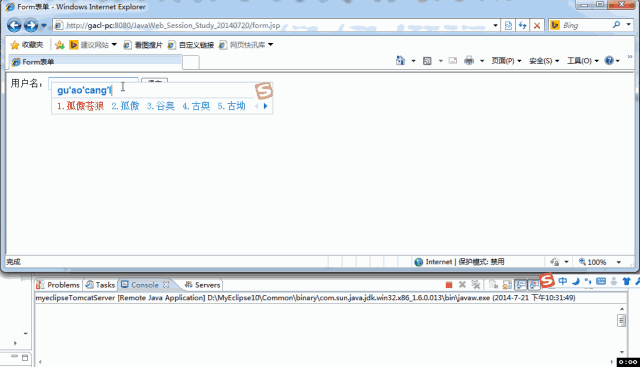
可以看到,针对"在网络延迟的情况下让用户有时间点击多次submit按钮导致表单重复提交"这个应用场景,使用JavaScript是可以解决这个问题的,解决的做法就是"用JavaScript控制Form表单只能提交一次"。
除了用这种方式之外,经常见的另一种方式就是表单提交之后,将提交按钮设置为不可用,让用户没有机会点击第二次提交按钮,代码如下:
<code style="border-radius: 4px;font-size: 0.85em;margin: 0px 0.15em;background: rgb(40, 44, 52);color: rgb(171, 178, 191);display: block;padding: 7.5px;overflow-x: auto;white-space: nowrap;" class="hljs-default"><span class="hljs-default-number" style="color: rgb(209, 154, 102);background: rgba(0, 0, 0, 0);display: inline;width: 8px;text-decoration: none solid rgb(209, 154, 102);font-weight: 400;font-style: normal;">1</span> <span class="hljs-default-function" style="color: rgb(171, 178, 191);background: rgba(0, 0, 0, 0);display: inline;width: 156px;text-decoration: none solid rgb(171, 178, 191);font-weight: 400;font-style: normal;"><span class="hljs-default-keyword" style="color: rgb(198, 120, 221);background: rgba(0, 0, 0, 0);display: inline;width: 66px;text-decoration: none solid rgb(198, 120, 221);font-weight: 400;font-style: normal;">function</span> <span class="hljs-default-title" style="color: rgb(97, 174, 238);background: rgba(0, 0, 0, 0);display: inline;width: 66px;text-decoration: none solid rgb(97, 174, 238);font-weight: 400;font-style: normal;">dosubmit</span>(<span class="hljs-default-params" style="color: rgb(171, 178, 191);background: rgba(0, 0, 0, 0);display: inline;width: 0px;text-decoration: none solid rgb(171, 178, 191);font-weight: 400;font-style: normal;"></span>)</span>{<br><span class="hljs-default-number" style="color: rgb(209, 154, 102);background: rgba(0, 0, 0, 0);display: inline;width: 8px;text-decoration: none solid rgb(209, 154, 102);font-weight: 400;font-style: normal;">2</span> <span class="hljs-default-comment" style="color: rgb(92, 99, 112);background: rgba(0, 0, 0, 0);display: inline;width: 138px;text-decoration: none solid rgb(92, 99, 112);font-weight: 400;font-style: italic;">//获取表单提交按钮</span><br><span class="hljs-default-number" style="color: rgb(209, 154, 102);background: rgba(0, 0, 0, 0);display: inline;width: 8px;text-decoration: none solid rgb(209, 154, 102);font-weight: 400;font-style: normal;">3</span> <span class="hljs-default-keyword" style="color: rgb(198, 120, 221);background: rgba(0, 0, 0, 0);display: inline;width: 25px;text-decoration: none solid rgb(198, 120, 221);font-weight: 400;font-style: normal;">var</span> btnSubmit = <span class="hljs-default-built_in" style="color: rgb(230, 192, 123);background: rgba(0, 0, 0, 0);display: inline;width: 66px;text-decoration: none solid rgb(230, 192, 123);font-weight: 400;font-style: normal;">document</span>.getElementById(<span class="hljs-default-string" style="color: rgb(152, 195, 121);background: rgba(0, 0, 0, 0);display: inline;width: 66px;text-decoration: none solid rgb(152, 195, 121);font-weight: 400;font-style: normal;">"submit"</span>);<br><span class="hljs-default-number" style="color: rgb(209, 154, 102);background: rgba(0, 0, 0, 0);display: inline;width: 8px;text-decoration: none solid rgb(209, 154, 102);font-weight: 400;font-style: normal;">4</span> <span class="hljs-default-comment" style="color: rgb(92, 99, 112);background: rgba(0, 0, 0, 0);display: inline;width: 483px;text-decoration: none solid rgb(92, 99, 112);font-weight: 400;font-style: italic;">//将表单提交按钮设置为不可用,这样就可以避免用户再次点击提交按钮</span><br><span class="hljs-default-number" style="color: rgb(209, 154, 102);background: rgba(0, 0, 0, 0);display: inline;width: 8px;text-decoration: none solid rgb(209, 154, 102);font-weight: 400;font-style: normal;">5</span> btnSubmit.disabled= <span class="hljs-default-string" style="color: rgb(152, 195, 121);background: rgba(0, 0, 0, 0);display: inline;width: 83px;text-decoration: none solid rgb(152, 195, 121);font-weight: 400;font-style: normal;">"disabled"</span>;<br><span class="hljs-default-number" style="color: rgb(209, 154, 102);background: rgba(0, 0, 0, 0);display: inline;width: 8px;text-decoration: none solid rgb(209, 154, 102);font-weight: 400;font-style: normal;">6</span> <span class="hljs-default-comment" style="color: rgb(92, 99, 112);background: rgba(0, 0, 0, 0);display: inline;width: 215px;text-decoration: none solid rgb(92, 99, 112);font-weight: 400;font-style: italic;">//返回true让表单可以正常提交</span><br><span class="hljs-default-number" style="color: rgb(209, 154, 102);background: rgba(0, 0, 0, 0);display: inline;width: 8px;text-decoration: none solid rgb(209, 154, 102);font-weight: 400;font-style: normal;">7</span> <span class="hljs-default-keyword" style="color: rgb(198, 120, 221);background: rgba(0, 0, 0, 0);display: inline;width: 50px;text-decoration: none solid rgb(198, 120, 221);font-weight: 400;font-style: normal;">return</span> <span class="hljs-default-literal" style="color: rgb(86, 182, 194);background: rgba(0, 0, 0, 0);display: inline;width: 33px;text-decoration: none solid rgb(86, 182, 194);font-weight: 400;font-style: normal;">true</span>;<br><span class="hljs-default-number" style="color: rgb(209, 154, 102);background: rgba(0, 0, 0, 0);display: inline;width: 8px;text-decoration: none solid rgb(209, 154, 102);font-weight: 400;font-style: normal;">8</span> }</code>运行效果如下:
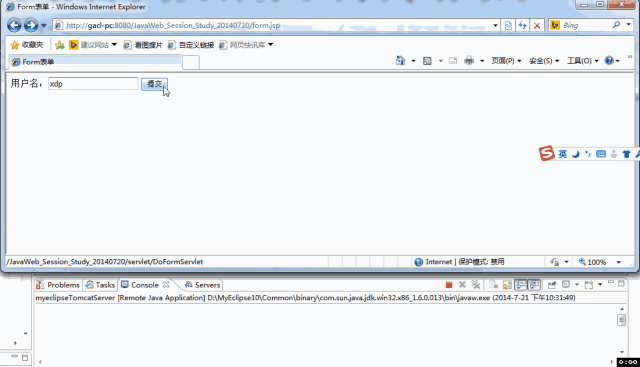
另外还有一种做法就是提交表单后,将提交按钮隐藏起来,这种做法和将提交按钮设置为不可用是差不多的,个人觉得将提交按钮隐藏影响到页面布局的美观,并且可能会让用户误以为是bug(怎么我一点击按钮,按钮就不见了呢?用户可能会有这样的疑问),我个人在开发中用得比较多的是表单提交后,将提交按钮设置为不可用,反正使用JavaScript防止表单重复提交的做法都是差不多的,目的都是让表单只能提交一次,这样就可以做到表单不重复提交了。
使用JavaScript防止表单重复提交的做法只对上述提交到导致表单重复提交的三种场景中的【场景一】有效,而对于【场景二】和【场景三】是没有用,依然无法解决表单重复提交问题。
三、利用Session防止表单重复提交
对于【场景二】和【场景三】导致表单重复提交的问题,既然客户端无法解决,那么就在服务器端解决,在服务器端解决就需要用到session了。
具体的做法:在服务器端生成一个唯一的随机标识号,专业术语称为Token(令牌),同时在当前用户的Session域中保存这个Token。然后将Token发送到客户端的Form表单中,在Form表单中使用隐藏域来存储这个Token,表单提交的时候连同这个Token一起提交到服务器端,然后在服务器端判断客户端提交上来的Token与服务器端生成的Token是否一致,如果不一致,那就是重复提交了,此时服务器端就可以不处理重复提交的表单。如果相同则处理表单提交,处理完后清除当前用户的Session域中存储的标识号。
在下列情况下,服务器程序将拒绝处理用户提交的表单请求:
存储Session域中的Token(令牌)与表单提交的Token(令牌)不同。
当前用户的Session中不存在Token(令牌)。
用户提交的表单数据中没有Token(令牌)。
看具体的范例:
1.创建FormServlet,用于生成Token(令牌)和跳转到form.jsp页面
<code style="border-radius: 4px;font-size: 0.85em;margin: 0px 0.15em;background: rgb(40, 44, 52);color: rgb(171, 178, 191);display: block;padding: 7.5px;overflow-x: auto;white-space: nowrap;" class="hljs-default"><span class="hljs-default-number" style="color: rgb(209, 154, 102);background: rgba(0, 0, 0, 0);display: inline;width: 8px;text-decoration: none solid rgb(209, 154, 102);font-weight: 400;font-style: normal;">1</span> <span class="hljs-default-keyword" style="color: rgb(198, 120, 221);background: rgba(0, 0, 0, 0);display: inline;width: 58px;text-decoration: none solid rgb(198, 120, 221);font-weight: 400;font-style: normal;">package</span> xdp.gacl.session;<br><span class="hljs-default-number" style="color: rgb(209, 154, 102);background: rgba(0, 0, 0, 0);display: inline;width: 9px;text-decoration: none solid rgb(209, 154, 102);font-weight: 400;font-style: normal;">2</span> <br><span class="hljs-default-number" style="color: rgb(209, 154, 102);background: rgba(0, 0, 0, 0);display: inline;width: 9px;text-decoration: none solid rgb(209, 154, 102);font-weight: 400;font-style: normal;">3</span> <span class="hljs-default-keyword" style="color: rgb(198, 120, 221);background: rgba(0, 0, 0, 0);display: inline;width: 49px;text-decoration: none solid rgb(198, 120, 221);font-weight: 400;font-style: normal;">import</span> java.io.IOException;<br><span class="hljs-default-number" style="color: rgb(209, 154, 102);background: rgba(0, 0, 0, 0);display: inline;width: 9px;text-decoration: none solid rgb(209, 154, 102);font-weight: 400;font-style: normal;">4</span> <span class="hljs-default-keyword" style="color: rgb(198, 120, 221);background: rgba(0, 0, 0, 0);display: inline;width: 49px;text-decoration: none solid rgb(198, 120, 221);font-weight: 400;font-style: normal;">import</span> javax.servlet.ServletException;<br><span class="hljs-default-number" style="color: rgb(209, 154, 102);background: rgba(0, 0, 0, 0);display: inline;width: 9px;text-decoration: none solid rgb(209, 154, 102);font-weight: 400;font-style: normal;">5</span> <span class="hljs-default-keyword" style="color: rgb(198, 120, 221);background: rgba(0, 0, 0, 0);display: inline;width: 49px;text-decoration: none solid rgb(198, 120, 221);font-weight: 400;font-style: normal;">import</span> javax.servlet.http.HttpServlet;<br><span class="hljs-default-number" style="color: rgb(209, 154, 102);background: rgba(0, 0, 0, 0);display: inline;width: 9px;text-decoration: none solid rgb(209, 154, 102);font-weight: 400;font-style: normal;">6</span> <span class="hljs-default-keyword" style="color: rgb(198, 120, 221);background: rgba(0, 0, 0, 0);display: inline;width: 49px;text-decoration: none solid rgb(198, 120, 221);font-weight: 400;font-style: normal;">import</span> javax.servlet.http.HttpServletRequest;<br><span class="hljs-default-number" style="color: rgb(209, 154, 102);background: rgba(0, 0, 0, 0);display: inline;width: 9px;text-decoration: none solid rgb(209, 154, 102);font-weight: 400;font-style: normal;">7</span> <span class="hljs-default-keyword" style="color: rgb(198, 120, 221);background: rgba(0, 0, 0, 0);display: inline;width: 49px;text-decoration: none solid rgb(198, 120, 221);font-weight: 400;font-style: normal;">import</span> javax.servlet.http.HttpServletResponse;<br><span class="hljs-default-number" style="color: rgb(209, 154, 102);background: rgba(0, 0, 0, 0);display: inline;width: 9px;text-decoration: none solid rgb(209, 154, 102);font-weight: 400;font-style: normal;">8</span> <br><span class="hljs-default-number" style="color: rgb(209, 154, 102);background: rgba(0, 0, 0, 0);display: inline;width: 9px;text-decoration: none solid rgb(209, 154, 102);font-weight: 400;font-style: normal;">9</span> <span class="hljs-default-keyword" style="color: rgb(198, 120, 221);background: rgba(0, 0, 0, 0);display: inline;width: 49px;text-decoration: none solid rgb(198, 120, 221);font-weight: 400;font-style: normal;">public</span> <span class="hljs-default-class" style="color: rgb(171, 178, 191);background: rgba(0, 0, 0, 0);display: inline;width: 313px;text-decoration: none solid rgb(171, 178, 191);font-weight: 400;font-style: normal;"><span class="hljs-default-keyword" style="color: rgb(198, 120, 221);background: rgba(0, 0, 0, 0);display: inline;width: 41px;text-decoration: none solid rgb(198, 120, 221);font-weight: 400;font-style: normal;">class</span> <span class="hljs-default-title" style="color: rgb(230, 192, 123);background: rgba(0, 0, 0, 0);display: inline;width: 91px;text-decoration: none solid rgb(230, 192, 123);font-weight: 400;font-style: normal;">FormServlet</span> <span class="hljs-default-keyword" style="color: rgb(198, 120, 221);background: rgba(0, 0, 0, 0);display: inline;width: 59px;text-decoration: none solid rgb(198, 120, 221);font-weight: 400;font-style: normal;">extends</span> <span class="hljs-default-title" style="color: rgb(230, 192, 123);background: rgba(0, 0, 0, 0);display: inline;width: 91px;text-decoration: none solid rgb(230, 192, 123);font-weight: 400;font-style: normal;">HttpServlet</span> </span>{<br><span class="hljs-default-number" style="color: rgb(209, 154, 102);background: rgba(0, 0, 0, 0);display: inline;width: 16px;text-decoration: none solid rgb(209, 154, 102);font-weight: 400;font-style: normal;">10</span> <span class="hljs-default-keyword" style="color: rgb(198, 120, 221);background: rgba(0, 0, 0, 0);display: inline;width: 58px;text-decoration: none solid rgb(198, 120, 221);font-weight: 400;font-style: normal;">private</span> <span class="hljs-default-keyword" style="color: rgb(198, 120, 221);background: rgba(0, 0, 0, 0);display: inline;width: 49px;text-decoration: none solid rgb(198, 120, 221);font-weight: 400;font-style: normal;">static</span> <span class="hljs-default-keyword" style="color: rgb(198, 120, 221);background: rgba(0, 0, 0, 0);display: inline;width: 41px;text-decoration: none solid rgb(198, 120, 221);font-weight: 400;font-style: normal;">final</span> <span class="hljs-default-keyword" style="color: rgb(198, 120, 221);background: rgba(0, 0, 0, 0);display: inline;width: 34px;text-decoration: none solid rgb(198, 120, 221);font-weight: 400;font-style: normal;">long</span> serialVersionUID = -<span class="hljs-default-number" style="color: rgb(209, 154, 102);background: rgba(0, 0, 0, 0);display: inline;width: 158px;text-decoration: none solid rgb(209, 154, 102);font-weight: 400;font-style: normal;">884689940866074733L</span>;<br><span class="hljs-default-number" style="color: rgb(209, 154, 102);background: rgba(0, 0, 0, 0);display: inline;width: 16px;text-decoration: none solid rgb(209, 154, 102);font-weight: 400;font-style: normal;">11</span> <br><span class="hljs-default-number" style="color: rgb(209, 154, 102);background: rgba(0, 0, 0, 0);display: inline;width: 16px;text-decoration: none solid rgb(209, 154, 102);font-weight: 400;font-style: normal;">12</span> <span class="hljs-default-function" style="color: rgb(171, 178, 191);background: rgba(0, 0, 0, 0);display: inline;width: 676px;text-decoration: none solid rgb(171, 178, 191);font-weight: 400;font-style: normal;"><span class="hljs-default-keyword" style="color: rgb(198, 120, 221);background: rgba(0, 0, 0, 0);display: inline;width: 50px;text-decoration: none solid rgb(198, 120, 221);font-weight: 400;font-style: normal;">public</span> <span class="hljs-default-keyword" style="color: rgb(198, 120, 221);background: rgba(0, 0, 0, 0);display: inline;width: 34px;text-decoration: none solid rgb(198, 120, 221);font-weight: 400;font-style: normal;">void</span> <span class="hljs-default-title" style="color: rgb(97, 174, 238);background: rgba(0, 0, 0, 0);display: inline;width: 41px;text-decoration: none solid rgb(97, 174, 238);font-weight: 400;font-style: normal;">doGet</span><span class="hljs-default-params" style="color: rgb(171, 178, 191);background: rgba(0, 0, 0, 0);display: inline;width: 479px;text-decoration: none solid rgb(171, 178, 191);font-weight: 400;font-style: normal;">(HttpServletRequest request, HttpServletResponse response)</span><br>13 <span class="hljs-default-keyword" style="color: rgb(198, 120, 221);background: rgba(0, 0, 0, 0);display: inline;width: 49px;text-decoration: none solid rgb(198, 120, 221);font-weight: 400;font-style: normal;">throws</span> ServletException, IOException </span>{<br><span class="hljs-default-number" style="color: rgb(209, 154, 102);background: rgba(0, 0, 0, 0);display: inline;width: 16px;text-decoration: none solid rgb(209, 154, 102);font-weight: 400;font-style: normal;">14</span> <br><span class="hljs-default-number" style="color: rgb(209, 154, 102);background: rgba(0, 0, 0, 0);display: inline;width: 16px;text-decoration: none solid rgb(209, 154, 102);font-weight: 400;font-style: normal;">15</span> String token = TokenProccessor.getInstance().makeToken();<span class="hljs-default-comment" style="color: rgb(92, 99, 112);background: rgba(0, 0, 0, 0);display: inline;width: 78px;text-decoration: none solid rgb(92, 99, 112);font-weight: 400;font-style: italic;">//创建令牌</span><br><span class="hljs-default-number" style="color: rgb(209, 154, 102);background: rgba(0, 0, 0, 0);display: inline;width: 16px;text-decoration: none solid rgb(209, 154, 102);font-weight: 400;font-style: normal;">16</span> System.out.println(<span class="hljs-default-string" style="color: rgb(152, 195, 121);background: rgba(0, 0, 0, 0);display: inline;width: 238px;text-decoration: none solid rgb(152, 195, 121);font-weight: 400;font-style: normal;">"在FormServlet中生成的token:"</span>+token);<br><span class="hljs-default-number" style="color: rgb(209, 154, 102);background: rgba(0, 0, 0, 0);display: inline;width: 16px;text-decoration: none solid rgb(209, 154, 102);font-weight: 400;font-style: normal;">17</span> request.getSession().setAttribute(<span class="hljs-default-string" style="color: rgb(152, 195, 121);background: rgba(0, 0, 0, 0);display: inline;width: 58px;text-decoration: none solid rgb(152, 195, 121);font-weight: 400;font-style: normal;">"token"</span>, token); <span class="hljs-default-comment" style="color: rgb(92, 99, 112);background: rgba(0, 0, 0, 0);display: inline;width: 283px;text-decoration: none solid rgb(92, 99, 112);font-weight: 400;font-style: italic;">//在服务器使用session保存token(令牌)</span><br><span class="hljs-default-number" style="color: rgb(209, 154, 102);background: rgba(0, 0, 0, 0);display: inline;width: 16px;text-decoration: none solid rgb(209, 154, 102);font-weight: 400;font-style: normal;">18</span> request.getRequestDispatcher(<span class="hljs-default-string" style="color: rgb(152, 195, 121);background: rgba(0, 0, 0, 0);display: inline;width: 90px;text-decoration: none solid rgb(152, 195, 121);font-weight: 400;font-style: normal;">"/form.jsp"</span>).forward(request, response);<span class="hljs-default-comment" style="color: rgb(92, 99, 112);background: rgba(0, 0, 0, 0);display: inline;width: 158px;text-decoration: none solid rgb(92, 99, 112);font-weight: 400;font-style: italic;">//跳转到form.jsp页面</span><br><span class="hljs-default-number" style="color: rgb(209, 154, 102);background: rgba(0, 0, 0, 0);display: inline;width: 16px;text-decoration: none solid rgb(209, 154, 102);font-weight: 400;font-style: normal;">19</span> }<br><span class="hljs-default-number" style="color: rgb(209, 154, 102);background: rgba(0, 0, 0, 0);display: inline;width: 16px;text-decoration: none solid rgb(209, 154, 102);font-weight: 400;font-style: normal;">20</span> <br><span class="hljs-default-number" style="color: rgb(209, 154, 102);background: rgba(0, 0, 0, 0);display: inline;width: 16px;text-decoration: none solid rgb(209, 154, 102);font-weight: 400;font-style: normal;">21</span> <span class="hljs-default-function" style="color: rgb(171, 178, 191);background: rgba(0, 0, 0, 0);display: inline;width: 685px;text-decoration: none solid rgb(171, 178, 191);font-weight: 400;font-style: normal;"><span class="hljs-default-keyword" style="color: rgb(198, 120, 221);background: rgba(0, 0, 0, 0);display: inline;width: 50px;text-decoration: none solid rgb(198, 120, 221);font-weight: 400;font-style: normal;">public</span> <span class="hljs-default-keyword" style="color: rgb(198, 120, 221);background: rgba(0, 0, 0, 0);display: inline;width: 34px;text-decoration: none solid rgb(198, 120, 221);font-weight: 400;font-style: normal;">void</span> <span class="hljs-default-title" style="color: rgb(97, 174, 238);background: rgba(0, 0, 0, 0);display: inline;width: 50px;text-decoration: none solid rgb(97, 174, 238);font-weight: 400;font-style: normal;">doPost</span><span class="hljs-default-params" style="color: rgb(171, 178, 191);background: rgba(0, 0, 0, 0);display: inline;width: 478px;text-decoration: none solid rgb(171, 178, 191);font-weight: 400;font-style: normal;">(HttpServletRequest request, HttpServletResponse response)</span><br>22 <span class="hljs-default-keyword" style="color: rgb(198, 120, 221);background: rgba(0, 0, 0, 0);display: inline;width: 49px;text-decoration: none solid rgb(198, 120, 221);font-weight: 400;font-style: normal;">throws</span> ServletException, IOException </span>{<br><span class="hljs-default-number" style="color: rgb(209, 154, 102);background: rgba(0, 0, 0, 0);display: inline;width: 16px;text-decoration: none solid rgb(209, 154, 102);font-weight: 400;font-style: normal;">23</span> doGet(request, response);<br><span class="hljs-default-number" style="color: rgb(209, 154, 102);background: rgba(0, 0, 0, 0);display: inline;width: 16px;text-decoration: none solid rgb(209, 154, 102);font-weight: 400;font-style: normal;">24</span> }<br><span class="hljs-default-number" style="color: rgb(209, 154, 102);background: rgba(0, 0, 0, 0);display: inline;width: 16px;text-decoration: none solid rgb(209, 154, 102);font-weight: 400;font-style: normal;">25</span> <br><span class="hljs-default-number" style="color: rgb(209, 154, 102);background: rgba(0, 0, 0, 0);display: inline;width: 16px;text-decoration: none solid rgb(209, 154, 102);font-weight: 400;font-style: normal;">26</span> }</code>2.在form.jsp中使用隐藏域来存储Token(令牌)
<code style="border-radius: 4px;font-size: 0.85em;margin: 0px 0.15em;background: rgb(40, 44, 52);color: rgb(171, 178, 191);display: block;padding: 7.5px;overflow-x: auto;white-space: nowrap;" class="hljs-default"><span class="hljs-default-number" style="color: rgb(209, 154, 102);background: rgba(0, 0, 0, 0);display: inline;width: 8px;text-decoration: none solid rgb(209, 154, 102);font-weight: 400;font-style: normal;">1</span> <%@ page <span class="hljs-default-keyword" style="color: rgb(198, 120, 221);background: rgba(0, 0, 0, 0);display: inline;width: 66px;text-decoration: none solid rgb(198, 120, 221);font-weight: 400;font-style: normal;">language</span>=<span class="hljs-default-string" style="color: rgb(152, 195, 121);background: rgba(0, 0, 0, 0);display: inline;width: 49px;text-decoration: none solid rgb(152, 195, 121);font-weight: 400;font-style: normal;">"java"</span> import=<span class="hljs-default-string" style="color: rgb(152, 195, 121);background: rgba(0, 0, 0, 0);display: inline;width: 108px;text-decoration: none solid rgb(152, 195, 121);font-weight: 400;font-style: normal;">"java.util.*"</span> pageEncoding=<span class="hljs-default-string" style="color: rgb(152, 195, 121);background: rgba(0, 0, 0, 0);display: inline;width: 58px;text-decoration: none solid rgb(152, 195, 121);font-weight: 400;font-style: normal;">"UTF-8"</span>%><br><span class="hljs-default-number" style="color: rgb(209, 154, 102);background: rgba(0, 0, 0, 0);display: inline;width: 9px;text-decoration: none solid rgb(209, 154, 102);font-weight: 400;font-style: normal;">2</span> <!DOCTYPE HTML PUBLIC <span class="hljs-default-string" style="color: rgb(152, 195, 121);background: rgba(0, 0, 0, 0);display: inline;width: 330px;text-decoration: none solid rgb(152, 195, 121);font-weight: 400;font-style: normal;">"-//W3C//DTD HTML 4.01 Transitional//EN"</span>><br><span class="hljs-default-number" style="color: rgb(209, 154, 102);background: rgba(0, 0, 0, 0);display: inline;width: 9px;text-decoration: none solid rgb(209, 154, 102);font-weight: 400;font-style: normal;">3</span> <span class="hljs-default-symbol" style="color: rgb(97, 174, 238);background: rgba(0, 0, 0, 0);display: inline;width: 49px;text-decoration: none solid rgb(97, 174, 238);font-weight: 400;font-style: normal;"><html></span><br><span class="hljs-default-number" style="color: rgb(209, 154, 102);background: rgba(0, 0, 0, 0);display: inline;width: 9px;text-decoration: none solid rgb(209, 154, 102);font-weight: 400;font-style: normal;">4</span> <span class="hljs-default-symbol" style="color: rgb(97, 174, 238);background: rgba(0, 0, 0, 0);display: inline;width: 49px;text-decoration: none solid rgb(97, 174, 238);font-weight: 400;font-style: normal;"><head></span><br><span class="hljs-default-number" style="color: rgb(209, 154, 102);background: rgba(0, 0, 0, 0);display: inline;width: 9px;text-decoration: none solid rgb(209, 154, 102);font-weight: 400;font-style: normal;">5</span> <span class="hljs-default-symbol" style="color: rgb(97, 174, 238);background: rgba(0, 0, 0, 0);display: inline;width: 58px;text-decoration: none solid rgb(97, 174, 238);font-weight: 400;font-style: normal;"><title></span>form表单</title><br><span class="hljs-default-number" style="color: rgb(209, 154, 102);background: rgba(0, 0, 0, 0);display: inline;width: 9px;text-decoration: none solid rgb(209, 154, 102);font-weight: 400;font-style: normal;">6</span> </head><br><span class="hljs-default-number" style="color: rgb(209, 154, 102);background: rgba(0, 0, 0, 0);display: inline;width: 9px;text-decoration: none solid rgb(209, 154, 102);font-weight: 400;font-style: normal;">7</span> <br><span class="hljs-default-number" style="color: rgb(209, 154, 102);background: rgba(0, 0, 0, 0);display: inline;width: 9px;text-decoration: none solid rgb(209, 154, 102);font-weight: 400;font-style: normal;">8</span> <span class="hljs-default-symbol" style="color: rgb(97, 174, 238);background: rgba(0, 0, 0, 0);display: inline;width: 49px;text-decoration: none solid rgb(97, 174, 238);font-weight: 400;font-style: normal;"><body></span><br><span class="hljs-default-number" style="color: rgb(209, 154, 102);background: rgba(0, 0, 0, 0);display: inline;width: 9px;text-decoration: none solid rgb(209, 154, 102);font-weight: 400;font-style: normal;">9</span> <form action=<span class="hljs-default-string" style="color: rgb(152, 195, 121);background: rgba(0, 0, 0, 0);display: inline;width: 478px;text-decoration: none solid rgb(152, 195, 121);font-weight: 400;font-style: normal;">"${pageContext.request.contextPath}/servlet/DoFormServlet"</span> method=<span class="hljs-default-string" style="color: rgb(152, 195, 121);background: rgba(0, 0, 0, 0);display: inline;width: 50px;text-decoration: none solid rgb(152, 195, 121);font-weight: 400;font-style: normal;">"post"</span>><br><span class="hljs-default-number" style="color: rgb(209, 154, 102);background: rgba(0, 0, 0, 0);display: inline;width: 16px;text-decoration: none solid rgb(209, 154, 102);font-weight: 400;font-style: normal;">10</span> <%--使用隐藏域存储生成的token--%><br><span class="hljs-default-number" style="color: rgb(209, 154, 102);background: rgba(0, 0, 0, 0);display: inline;width: 16px;text-decoration: none solid rgb(209, 154, 102);font-weight: 400;font-style: normal;">11</span> <%--<br/><span class="hljs-default-number" style="color: rgb(209, 154, 102);background: rgba(0, 0, 0, 0);display: inline;width: 16px;text-decoration: none solid rgb(209, 154, 102);font-weight: 400;font-style: normal;">12</span> <<span class="hljs-default-built_in" style="color: rgb(230, 192, 123);background: rgba(0, 0, 0, 0);display: inline;width: 41px;text-decoration: none solid rgb(230, 192, 123);font-weight: 400;font-style: normal;">input</span> <span class="hljs-default-built_in" style="color: rgb(230, 192, 123);background: rgba(0, 0, 0, 0);display: inline;width: 33px;text-decoration: none solid rgb(230, 192, 123);font-weight: 400;font-style: normal;">type</span>=<span class="hljs-default-string" style="color: rgb(152, 195, 121);background: rgba(0, 0, 0, 0);display: inline;width: 66px;text-decoration: none solid rgb(152, 195, 121);font-weight: 400;font-style: normal;">"hidden"</span> name=<span class="hljs-default-string" style="color: rgb(152, 195, 121);background: rgba(0, 0, 0, 0);display: inline;width: 58px;text-decoration: none solid rgb(152, 195, 121);font-weight: 400;font-style: normal;">"token"</span> value=<span class="hljs-default-string" style="color: rgb(152, 195, 121);background: rgba(0, 0, 0, 0);display: inline;width: 214px;text-decoration: none solid rgb(152, 195, 121);font-weight: 400;font-style: normal;">"<%=session.getAttribute("</span>token<span class="hljs-default-string" style="color: rgb(152, 195, 121);background: rgba(0, 0, 0, 0);display: inline;width: 50px;text-decoration: none solid rgb(152, 195, 121);font-weight: 400;font-style: normal;">") %>"><br><span class="hljs-default-number" style="color: rgb(209, 154, 102);background: rgba(0, 0, 0, 0);display: inline;width: 16px;text-decoration: none solid rgb(209, 154, 102);font-weight: 400;font-style: normal;">13</span> --%><br><span class="hljs-default-number" style="color: rgb(209, 154, 102);background: rgba(0, 0, 0, 0);display: inline;width: 16px;text-decoration: none solid rgb(209, 154, 102);font-weight: 400;font-style: normal;">14</span> <%--使用EL表达式取出存储在session中的token--%><br><span class="hljs-default-number" style="color: rgb(209, 154, 102);background: rgba(0, 0, 0, 0);display: inline;width: 16px;text-decoration: none solid rgb(209, 154, 102);font-weight: 400;font-style: normal;">15</span> <<span class="hljs-default-built_in" style="color: rgb(230, 192, 123);background: rgba(0, 0, 0, 0);display: inline;width: 41px;text-decoration: none solid rgb(230, 192, 123);font-weight: 400;font-style: normal;">input</span> <span class="hljs-default-built_in" style="color: rgb(230, 192, 123);background: rgba(0, 0, 0, 0);display: inline;width: 33px;text-decoration: none solid rgb(230, 192, 123);font-weight: 400;font-style: normal;">type</span>=<span class="hljs-default-string" style="color: rgb(152, 195, 121);background: rgba(0, 0, 0, 0);display: inline;width: 65px;text-decoration: none solid rgb(152, 195, 121);font-weight: 400;font-style: normal;">"hidden"</span> name=<span class="hljs-default-string" style="color: rgb(152, 195, 121);background: rgba(0, 0, 0, 0);display: inline;width: 58px;text-decoration: none solid rgb(152, 195, 121);font-weight: 400;font-style: normal;">"token"</span> value=<span class="hljs-default-string" style="color: rgb(152, 195, 121);background: rgba(0, 0, 0, 0);display: inline;width: 83px;text-decoration: none solid rgb(152, 195, 121);font-weight: 400;font-style: normal;">"${token}"</span>/> <br><span class="hljs-default-number" style="color: rgb(209, 154, 102);background: rgba(0, 0, 0, 0);display: inline;width: 16px;text-decoration: none solid rgb(209, 154, 102);font-weight: 400;font-style: normal;">16</span> 用户名:<<span class="hljs-default-built_in" style="color: rgb(230, 192, 123);background: rgba(0, 0, 0, 0);display: inline;width: 41px;text-decoration: none solid rgb(230, 192, 123);font-weight: 400;font-style: normal;">input</span> <span class="hljs-default-built_in" style="color: rgb(230, 192, 123);background: rgba(0, 0, 0, 0);display: inline;width: 33px;text-decoration: none solid rgb(230, 192, 123);font-weight: 400;font-style: normal;">type</span>=<span class="hljs-default-string" style="color: rgb(152, 195, 121);background: rgba(0, 0, 0, 0);display: inline;width: 49px;text-decoration: none solid rgb(152, 195, 121);font-weight: 400;font-style: normal;">"text"</span> name=<span class="hljs-default-string" style="color: rgb(152, 195, 121);background: rgba(0, 0, 0, 0);display: inline;width: 83px;text-decoration: none solid rgb(152, 195, 121);font-weight: 400;font-style: normal;">"username"</span>> <br><span class="hljs-default-number" style="color: rgb(209, 154, 102);background: rgba(0, 0, 0, 0);display: inline;width: 16px;text-decoration: none solid rgb(209, 154, 102);font-weight: 400;font-style: normal;">17</span> <<span class="hljs-default-built_in" style="color: rgb(230, 192, 123);background: rgba(0, 0, 0, 0);display: inline;width: 41px;text-decoration: none solid rgb(230, 192, 123);font-weight: 400;font-style: normal;">input</span> <span class="hljs-default-built_in" style="color: rgb(230, 192, 123);background: rgba(0, 0, 0, 0);display: inline;width: 33px;text-decoration: none solid rgb(230, 192, 123);font-weight: 400;font-style: normal;">type</span>=<span class="hljs-default-string" style="color: rgb(152, 195, 121);background: rgba(0, 0, 0, 0);display: inline;width: 65px;text-decoration: none solid rgb(152, 195, 121);font-weight: 400;font-style: normal;">"submit"</span> value=<span class="hljs-default-string" style="color: rgb(152, 195, 121);background: rgba(0, 0, 0, 0);display: inline;width: 48px;text-decoration: none solid rgb(152, 195, 121);font-weight: 400;font-style: normal;">"提交"</span>><br><span class="hljs-default-number" style="color: rgb(209, 154, 102);background: rgba(0, 0, 0, 0);display: inline;width: 16px;text-decoration: none solid rgb(209, 154, 102);font-weight: 400;font-style: normal;">18</span> </form><br><span class="hljs-default-number" style="color: rgb(209, 154, 102);background: rgba(0, 0, 0, 0);display: inline;width: 16px;text-decoration: none solid rgb(209, 154, 102);font-weight: 400;font-style: normal;">19</span> </body><br><span class="hljs-default-number" style="color: rgb(209, 154, 102);background: rgba(0, 0, 0, 0);display: inline;width: 16px;text-decoration: none solid rgb(209, 154, 102);font-weight: 400;font-style: normal;">20</span> </html></code>3.DoFormServlet处理表单提交
<code style="border-radius: 4px;font-size: 0.85em;margin: 0px 0.15em;background: rgb(40, 44, 52);color: rgb(171, 178, 191);display: block;padding: 7.5px;overflow-x: auto;white-space: nowrap;" class="hljs-default"><span class="hljs-default-number" style="color: rgb(209, 154, 102);background: rgba(0, 0, 0, 0);display: inline;width: 8px;text-decoration: none solid rgb(209, 154, 102);font-weight: 400;font-style: normal;">1</span> <span class="hljs-default-keyword" style="color: rgb(198, 120, 221);background: rgba(0, 0, 0, 0);display: inline;width: 58px;text-decoration: none solid rgb(198, 120, 221);font-weight: 400;font-style: normal;">package</span> xdp.gacl.session;<br><span class="hljs-default-number" style="color: rgb(209, 154, 102);background: rgba(0, 0, 0, 0);display: inline;width: 9px;text-decoration: none solid rgb(209, 154, 102);font-weight: 400;font-style: normal;">2</span> <br><span class="hljs-default-number" style="color: rgb(209, 154, 102);background: rgba(0, 0, 0, 0);display: inline;width: 9px;text-decoration: none solid rgb(209, 154, 102);font-weight: 400;font-style: normal;">3</span> <span class="hljs-default-keyword" style="color: rgb(198, 120, 221);background: rgba(0, 0, 0, 0);display: inline;width: 49px;text-decoration: none solid rgb(198, 120, 221);font-weight: 400;font-style: normal;">import</span> java.io.IOException;<br><span class="hljs-default-number" style="color: rgb(209, 154, 102);background: rgba(0, 0, 0, 0);display: inline;width: 9px;text-decoration: none solid rgb(209, 154, 102);font-weight: 400;font-style: normal;">4</span> <span class="hljs-default-keyword" style="color: rgb(198, 120, 221);background: rgba(0, 0, 0, 0);display: inline;width: 49px;text-decoration: none solid rgb(198, 120, 221);font-weight: 400;font-style: normal;">import</span> javax.servlet.ServletException;<br><span class="hljs-default-number" style="color: rgb(209, 154, 102);background: rgba(0, 0, 0, 0);display: inline;width: 9px;text-decoration: none solid rgb(209, 154, 102);font-weight: 400;font-style: normal;">5</span> <span class="hljs-default-keyword" style="color: rgb(198, 120, 221);background: rgba(0, 0, 0, 0);display: inline;width: 49px;text-decoration: none solid rgb(198, 120, 221);font-weight: 400;font-style: normal;">import</span> javax.servlet.http.HttpServlet;<br><span class="hljs-default-number" style="color: rgb(209, 154, 102);background: rgba(0, 0, 0, 0);display: inline;width: 9px;text-decoration: none solid rgb(209, 154, 102);font-weight: 400;font-style: normal;">6</span> <span class="hljs-default-keyword" style="color: rgb(198, 120, 221);background: rgba(0, 0, 0, 0);display: inline;width: 49px;text-decoration: none solid rgb(198, 120, 221);font-weight: 400;font-style: normal;">import</span> javax.servlet.http.HttpServletRequest;<br><span class="hljs-default-number" style="color: rgb(209, 154, 102);background: rgba(0, 0, 0, 0);display: inline;width: 9px;text-decoration: none solid rgb(209, 154, 102);font-weight: 400;font-style: normal;">7</span> <span class="hljs-default-keyword" style="color: rgb(198, 120, 221);background: rgba(0, 0, 0, 0);display: inline;width: 49px;text-decoration: none solid rgb(198, 120, 221);font-weight: 400;font-style: normal;">import</span> javax.servlet.http.HttpServletResponse;<br><span class="hljs-default-number" style="color: rgb(209, 154, 102);background: rgba(0, 0, 0, 0);display: inline;width: 9px;text-decoration: none solid rgb(209, 154, 102);font-weight: 400;font-style: normal;">8</span> <br><span class="hljs-default-number" style="color: rgb(209, 154, 102);background: rgba(0, 0, 0, 0);display: inline;width: 9px;text-decoration: none solid rgb(209, 154, 102);font-weight: 400;font-style: normal;">9</span> <span class="hljs-default-keyword" style="color: rgb(198, 120, 221);background: rgba(0, 0, 0, 0);display: inline;width: 49px;text-decoration: none solid rgb(198, 120, 221);font-weight: 400;font-style: normal;">public</span> <span class="hljs-default-class" style="color: rgb(171, 178, 191);background: rgba(0, 0, 0, 0);display: inline;width: 330px;text-decoration: none solid rgb(171, 178, 191);font-weight: 400;font-style: normal;"><span class="hljs-default-keyword" style="color: rgb(198, 120, 221);background: rgba(0, 0, 0, 0);display: inline;width: 41px;text-decoration: none solid rgb(198, 120, 221);font-weight: 400;font-style: normal;">class</span> <span class="hljs-default-title" style="color: rgb(230, 192, 123);background: rgba(0, 0, 0, 0);display: inline;width: 108px;text-decoration: none solid rgb(230, 192, 123);font-weight: 400;font-style: normal;">DoFormServlet</span> <span class="hljs-default-keyword" style="color: rgb(198, 120, 221);background: rgba(0, 0, 0, 0);display: inline;width: 58px;text-decoration: none solid rgb(198, 120, 221);font-weight: 400;font-style: normal;">extends</span> <span class="hljs-default-title" style="color: rgb(230, 192, 123);background: rgba(0, 0, 0, 0);display: inline;width: 91px;text-decoration: none solid rgb(230, 192, 123);font-weight: 400;font-style: normal;">HttpServlet</span> </span>{<br><span class="hljs-default-number" style="color: rgb(209, 154, 102);background: rgba(0, 0, 0, 0);display: inline;width: 16px;text-decoration: none solid rgb(209, 154, 102);font-weight: 400;font-style: normal;">10</span> <br><span class="hljs-default-number" style="color: rgb(209, 154, 102);background: rgba(0, 0, 0, 0);display: inline;width: 16px;text-decoration: none solid rgb(209, 154, 102);font-weight: 400;font-style: normal;">11</span> <span class="hljs-default-function" style="color: rgb(171, 178, 191);background: rgba(0, 0, 0, 0);display: inline;width: 676px;text-decoration: none solid rgb(171, 178, 191);font-weight: 400;font-style: normal;"><span class="hljs-default-keyword" style="color: rgb(198, 120, 221);background: rgba(0, 0, 0, 0);display: inline;width: 50px;text-decoration: none solid rgb(198, 120, 221);font-weight: 400;font-style: normal;">public</span> <span class="hljs-default-keyword" style="color: rgb(198, 120, 221);background: rgba(0, 0, 0, 0);display: inline;width: 34px;text-decoration: none solid rgb(198, 120, 221);font-weight: 400;font-style: normal;">void</span> <span class="hljs-default-title" style="color: rgb(97, 174, 238);background: rgba(0, 0, 0, 0);display: inline;width: 41px;text-decoration: none solid rgb(97, 174, 238);font-weight: 400;font-style: normal;">doGet</span><span class="hljs-default-params" style="color: rgb(171, 178, 191);background: rgba(0, 0, 0, 0);display: inline;width: 479px;text-decoration: none solid rgb(171, 178, 191);font-weight: 400;font-style: normal;">(HttpServletRequest request, HttpServletResponse response)</span><br>12 <span class="hljs-default-keyword" style="color: rgb(198, 120, 221);background: rgba(0, 0, 0, 0);display: inline;width: 50px;text-decoration: none solid rgb(198, 120, 221);font-weight: 400;font-style: normal;">throws</span> ServletException, IOException </span>{<br><span class="hljs-default-number" style="color: rgb(209, 154, 102);background: rgba(0, 0, 0, 0);display: inline;width: 16px;text-decoration: none solid rgb(209, 154, 102);font-weight: 400;font-style: normal;">13</span> <br><span class="hljs-default-number" style="color: rgb(209, 154, 102);background: rgba(0, 0, 0, 0);display: inline;width: 16px;text-decoration: none solid rgb(209, 154, 102);font-weight: 400;font-style: normal;">14</span> <span class="hljs-default-keyword" style="color: rgb(198, 120, 221);background: rgba(0, 0, 0, 0);display: inline;width: 58px;text-decoration: none solid rgb(198, 120, 221);font-weight: 400;font-style: normal;">boolean</span> b = isRepeatSubmit(request);<span class="hljs-default-comment" style="color: rgb(92, 99, 112);background: rgba(0, 0, 0, 0);display: inline;width: 181px;text-decoration: none solid rgb(92, 99, 112);font-weight: 400;font-style: italic;">//判断用户是否是重复提交</span><br><span class="hljs-default-number" style="color: rgb(209, 154, 102);background: rgba(0, 0, 0, 0);display: inline;width: 16px;text-decoration: none solid rgb(209, 154, 102);font-weight: 400;font-style: normal;">15</span> <span class="hljs-default-keyword" style="color: rgb(198, 120, 221);background: rgba(0, 0, 0, 0);display: inline;width: 16px;text-decoration: none solid rgb(198, 120, 221);font-weight: 400;font-style: normal;">if</span>(b==<span class="hljs-default-keyword" style="color: rgb(198, 120, 221);background: rgba(0, 0, 0, 0);display: inline;width: 34px;text-decoration: none solid rgb(198, 120, 221);font-weight: 400;font-style: normal;">true</span>){<br><span class="hljs-default-number" style="color: rgb(209, 154, 102);background: rgba(0, 0, 0, 0);display: inline;width: 16px;text-decoration: none solid rgb(209, 154, 102);font-weight: 400;font-style: normal;">16</span> System.out.println(<span class="hljs-default-string" style="color: rgb(152, 195, 121);background: rgba(0, 0, 0, 0);display: inline;width: 121px;text-decoration: none solid rgb(152, 195, 121);font-weight: 400;font-style: normal;">"请不要重复提交"</span>);<br><span class="hljs-default-number" style="color: rgb(209, 154, 102);background: rgba(0, 0, 0, 0);display: inline;width: 16px;text-decoration: none solid rgb(209, 154, 102);font-weight: 400;font-style: normal;">17</span> <span class="hljs-default-keyword" style="color: rgb(198, 120, 221);background: rgba(0, 0, 0, 0);display: inline;width: 50px;text-decoration: none solid rgb(198, 120, 221);font-weight: 400;font-style: normal;">return</span>;<br><span class="hljs-default-number" style="color: rgb(209, 154, 102);background: rgba(0, 0, 0, 0);display: inline;width: 16px;text-decoration: none solid rgb(209, 154, 102);font-weight: 400;font-style: normal;">18</span> }<br><span class="hljs-default-number" style="color: rgb(209, 154, 102);background: rgba(0, 0, 0, 0);display: inline;width: 16px;text-decoration: none solid rgb(209, 154, 102);font-weight: 400;font-style: normal;">19</span> request.getSession().removeAttribute(<span class="hljs-default-string" style="color: rgb(152, 195, 121);background: rgba(0, 0, 0, 0);display: inline;width: 58px;text-decoration: none solid rgb(152, 195, 121);font-weight: 400;font-style: normal;">"token"</span>);<span class="hljs-default-comment" style="color: rgb(92, 99, 112);background: rgba(0, 0, 0, 0);display: inline;width: 176px;text-decoration: none solid rgb(92, 99, 112);font-weight: 400;font-style: italic;">//移除session中的token</span><br><span class="hljs-default-number" style="color: rgb(209, 154, 102);background: rgba(0, 0, 0, 0);display: inline;width: 16px;text-decoration: none solid rgb(209, 154, 102);font-weight: 400;font-style: normal;">20</span> System.out.println(<span class="hljs-default-string" style="color: rgb(152, 195, 121);background: rgba(0, 0, 0, 0);display: inline;width: 166px;text-decoration: none solid rgb(152, 195, 121);font-weight: 400;font-style: normal;">"处理用户提交请求!!"</span>);<br><span class="hljs-default-number" style="color: rgb(209, 154, 102);background: rgba(0, 0, 0, 0);display: inline;width: 16px;text-decoration: none solid rgb(209, 154, 102);font-weight: 400;font-style: normal;">21</span> }<br><span class="hljs-default-number" style="color: rgb(209, 154, 102);background: rgba(0, 0, 0, 0);display: inline;width: 16px;text-decoration: none solid rgb(209, 154, 102);font-weight: 400;font-style: normal;">22</span> <br><span class="hljs-default-number" style="color: rgb(209, 154, 102);background: rgba(0, 0, 0, 0);display: inline;width: 16px;text-decoration: none solid rgb(209, 154, 102);font-weight: 400;font-style: normal;">23</span> <span class="hljs-default-comment" style="color: rgb(92, 99, 112);background: rgba(0, 0, 0, 0);display: inline;width: 506px;text-decoration: none solid rgb(92, 99, 112);font-weight: 400;font-style: italic;">/**<br>24 * 判断客户端提交上来的令牌和服务器端生成的令牌是否一致<br>25 * <span class="hljs-default-doctag" style="color: rgb(198, 120, 221);background: rgba(0, 0, 0, 0);display: inline;width: 50px;text-decoration: none solid rgb(198, 120, 221);font-weight: 400;font-style: italic;">@param</span> request<br>26 * <span class="hljs-default-doctag" style="color: rgb(198, 120, 221);background: rgba(0, 0, 0, 0);display: inline;width: 58px;text-decoration: none solid rgb(198, 120, 221);font-weight: 400;font-style: italic;">@return</span> <br>27 * true 用户重复提交了表单 <br>28 * false 用户没有重复提交表单<br>29 */</span><br><span class="hljs-default-number" style="color: rgb(209, 154, 102);background: rgba(0, 0, 0, 0);display: inline;width: 16px;text-decoration: none solid rgb(209, 154, 102);font-weight: 400;font-style: normal;">30</span> <span class="hljs-default-function" style="color: rgb(171, 178, 191);background: rgba(0, 0, 0, 0);display: inline;width: 488px;text-decoration: none solid rgb(171, 178, 191);font-weight: 400;font-style: normal;"><span class="hljs-default-keyword" style="color: rgb(198, 120, 221);background: rgba(0, 0, 0, 0);display: inline;width: 59px;text-decoration: none solid rgb(198, 120, 221);font-weight: 400;font-style: normal;">private</span> <span class="hljs-default-keyword" style="color: rgb(198, 120, 221);background: rgba(0, 0, 0, 0);display: inline;width: 58px;text-decoration: none solid rgb(198, 120, 221);font-weight: 400;font-style: normal;">boolean</span> <span class="hljs-default-title" style="color: rgb(97, 174, 238);background: rgba(0, 0, 0, 0);display: inline;width: 115px;text-decoration: none solid rgb(97, 174, 238);font-weight: 400;font-style: normal;">isRepeatSubmit</span><span class="hljs-default-params" style="color: rgb(171, 178, 191);background: rgba(0, 0, 0, 0);display: inline;width: 231px;text-decoration: none solid rgb(171, 178, 191);font-weight: 400;font-style: normal;">(HttpServletRequest request)</span> </span>{<br><span class="hljs-default-number" style="color: rgb(209, 154, 102);background: rgba(0, 0, 0, 0);display: inline;width: 16px;text-decoration: none solid rgb(209, 154, 102);font-weight: 400;font-style: normal;">31</span> String client_token = request.getParameter(<span class="hljs-default-string" style="color: rgb(152, 195, 121);background: rgba(0, 0, 0, 0);display: inline;width: 59px;text-decoration: none solid rgb(152, 195, 121);font-weight: 400;font-style: normal;">"token"</span>);<br><span class="hljs-default-number" style="color: rgb(209, 154, 102);background: rgba(0, 0, 0, 0);display: inline;width: 16px;text-decoration: none solid rgb(209, 154, 102);font-weight: 400;font-style: normal;">32</span> <span class="hljs-default-comment" style="color: rgb(92, 99, 112);background: rgba(0, 0, 0, 0);display: inline;width: 471px;text-decoration: none solid rgb(92, 99, 112);font-weight: 400;font-style: italic;">//1、如果用户提交的表单数据中没有token,则用户是重复提交了表单</span><br><span class="hljs-default-number" style="color: rgb(209, 154, 102);background: rgba(0, 0, 0, 0);display: inline;width: 16px;text-decoration: none solid rgb(209, 154, 102);font-weight: 400;font-style: normal;">33</span> <span class="hljs-default-keyword" style="color: rgb(198, 120, 221);background: rgba(0, 0, 0, 0);display: inline;width: 16px;text-decoration: none solid rgb(198, 120, 221);font-weight: 400;font-style: normal;">if</span>(client_token==<span class="hljs-default-keyword" style="color: rgb(198, 120, 221);background: rgba(0, 0, 0, 0);display: inline;width: 33px;text-decoration: none solid rgb(198, 120, 221);font-weight: 400;font-style: normal;">null</span>){<br><span class="hljs-default-number" style="color: rgb(209, 154, 102);background: rgba(0, 0, 0, 0);display: inline;width: 16px;text-decoration: none solid rgb(209, 154, 102);font-weight: 400;font-style: normal;">34</span> <span class="hljs-default-keyword" style="color: rgb(198, 120, 221);background: rgba(0, 0, 0, 0);display: inline;width: 50px;text-decoration: none solid rgb(198, 120, 221);font-weight: 400;font-style: normal;">return</span> <span class="hljs-default-keyword" style="color: rgb(198, 120, 221);background: rgba(0, 0, 0, 0);display: inline;width: 34px;text-decoration: none solid rgb(198, 120, 221);font-weight: 400;font-style: normal;">true</span>;<br><span class="hljs-default-number" style="color: rgb(209, 154, 102);background: rgba(0, 0, 0, 0);display: inline;width: 16px;text-decoration: none solid rgb(209, 154, 102);font-weight: 400;font-style: normal;">35</span> }<br><span class="hljs-default-number" style="color: rgb(209, 154, 102);background: rgba(0, 0, 0, 0);display: inline;width: 16px;text-decoration: none solid rgb(209, 154, 102);font-weight: 400;font-style: normal;">36</span> <span class="hljs-default-comment" style="color: rgb(92, 99, 112);background: rgba(0, 0, 0, 0);display: inline;width: 220px;text-decoration: none solid rgb(92, 99, 112);font-weight: 400;font-style: italic;">//取出存储在Session中的token</span><br><span class="hljs-default-number" style="color: rgb(209, 154, 102);background: rgba(0, 0, 0, 0);display: inline;width: 16px;text-decoration: none solid rgb(209, 154, 102);font-weight: 400;font-style: normal;">37</span> String server_token = (String) request.getSession().getAttribute(<span class="hljs-default-string" style="color: rgb(152, 195, 121);background: rgba(0, 0, 0, 0);display: inline;width: 58px;text-decoration: none solid rgb(152, 195, 121);font-weight: 400;font-style: normal;">"token"</span>);<br><span class="hljs-default-number" style="color: rgb(209, 154, 102);background: rgba(0, 0, 0, 0);display: inline;width: 16px;text-decoration: none solid rgb(209, 154, 102);font-weight: 400;font-style: normal;">38</span> <span class="hljs-default-comment" style="color: rgb(92, 99, 112);background: rgba(0, 0, 0, 0);display: inline;width: 530px;text-decoration: none solid rgb(92, 99, 112);font-weight: 400;font-style: italic;">//2、如果当前用户的Session中不存在Token(令牌),则用户是重复提交了表单</span><br><span class="hljs-default-number" style="color: rgb(209, 154, 102);background: rgba(0, 0, 0, 0);display: inline;width: 16px;text-decoration: none solid rgb(209, 154, 102);font-weight: 400;font-style: normal;">39</span> <span class="hljs-default-keyword" style="color: rgb(198, 120, 221);background: rgba(0, 0, 0, 0);display: inline;width: 16px;text-decoration: none solid rgb(198, 120, 221);font-weight: 400;font-style: normal;">if</span>(server_token==<span class="hljs-default-keyword" style="color: rgb(198, 120, 221);background: rgba(0, 0, 0, 0);display: inline;width: 33px;text-decoration: none solid rgb(198, 120, 221);font-weight: 400;font-style: normal;">null</span>){<br><span class="hljs-default-number" style="color: rgb(209, 154, 102);background: rgba(0, 0, 0, 0);display: inline;width: 16px;text-decoration: none solid rgb(209, 154, 102);font-weight: 400;font-style: normal;">40</span> <span class="hljs-default-keyword" style="color: rgb(198, 120, 221);background: rgba(0, 0, 0, 0);display: inline;width: 50px;text-decoration: none solid rgb(198, 120, 221);font-weight: 400;font-style: normal;">return</span> <span class="hljs-default-keyword" style="color: rgb(198, 120, 221);background: rgba(0, 0, 0, 0);display: inline;width: 34px;text-decoration: none solid rgb(198, 120, 221);font-weight: 400;font-style: normal;">true</span>;<br><span class="hljs-default-number" style="color: rgb(209, 154, 102);background: rgba(0, 0, 0, 0);display: inline;width: 16px;text-decoration: none solid rgb(209, 154, 102);font-weight: 400;font-style: normal;">41</span> }<br><span class="hljs-default-number" style="color: rgb(209, 154, 102);background: rgba(0, 0, 0, 0);display: inline;width: 16px;text-decoration: none solid rgb(209, 154, 102);font-weight: 400;font-style: normal;">42</span> <span class="hljs-default-comment" style="color: rgb(92, 99, 112);background: rgba(0, 0, 0, 0);display: inline;width: 648px;text-decoration: none solid rgb(92, 99, 112);font-weight: 400;font-style: italic;">//3、存储在Session中的Token(令牌)与表单提交的Token(令牌)不同,则用户是重复提交了表单</span><br><span class="hljs-default-number" style="color: rgb(209, 154, 102);background: rgba(0, 0, 0, 0);display: inline;width: 16px;text-decoration: none solid rgb(209, 154, 102);font-weight: 400;font-style: normal;">43</span> <span class="hljs-default-keyword" style="color: rgb(198, 120, 221);background: rgba(0, 0, 0, 0);display: inline;width: 16px;text-decoration: none solid rgb(198, 120, 221);font-weight: 400;font-style: normal;">if</span>(!client_token.equals(server_token)){<br><span class="hljs-default-number" style="color: rgb(209, 154, 102);background: rgba(0, 0, 0, 0);display: inline;width: 16px;text-decoration: none solid rgb(209, 154, 102);font-weight: 400;font-style: normal;">44</span> <span class="hljs-default-keyword" style="color: rgb(198, 120, 221);background: rgba(0, 0, 0, 0);display: inline;width: 50px;text-decoration: none solid rgb(198, 120, 221);font-weight: 400;font-style: normal;">return</span> <span class="hljs-default-keyword" style="color: rgb(198, 120, 221);background: rgba(0, 0, 0, 0);display: inline;width: 34px;text-decoration: none solid rgb(198, 120, 221);font-weight: 400;font-style: normal;">true</span>;<br><span class="hljs-default-number" style="color: rgb(209, 154, 102);background: rgba(0, 0, 0, 0);display: inline;width: 16px;text-decoration: none solid rgb(209, 154, 102);font-weight: 400;font-style: normal;">45</span> }<br><span class="hljs-default-number" style="color: rgb(209, 154, 102);background: rgba(0, 0, 0, 0);display: inline;width: 16px;text-decoration: none solid rgb(209, 154, 102);font-weight: 400;font-style: normal;">46</span> <br><span class="hljs-default-number" style="color: rgb(209, 154, 102);background: rgba(0, 0, 0, 0);display: inline;width: 16px;text-decoration: none solid rgb(209, 154, 102);font-weight: 400;font-style: normal;">47</span> <span class="hljs-default-keyword" style="color: rgb(198, 120, 221);background: rgba(0, 0, 0, 0);display: inline;width: 49px;text-decoration: none solid rgb(198, 120, 221);font-weight: 400;font-style: normal;">return</span> <span class="hljs-default-keyword" style="color: rgb(198, 120, 221);background: rgba(0, 0, 0, 0);display: inline;width: 41px;text-decoration: none solid rgb(198, 120, 221);font-weight: 400;font-style: normal;">false</span>;<br><span class="hljs-default-number" style="color: rgb(209, 154, 102);background: rgba(0, 0, 0, 0);display: inline;width: 16px;text-decoration: none solid rgb(209, 154, 102);font-weight: 400;font-style: normal;">48</span> }<br><span class="hljs-default-number" style="color: rgb(209, 154, 102);background: rgba(0, 0, 0, 0);display: inline;width: 16px;text-decoration: none solid rgb(209, 154, 102);font-weight: 400;font-style: normal;">49</span> <br><span class="hljs-default-number" style="color: rgb(209, 154, 102);background: rgba(0, 0, 0, 0);display: inline;width: 16px;text-decoration: none solid rgb(209, 154, 102);font-weight: 400;font-style: normal;">50</span> <span class="hljs-default-function" style="color: rgb(171, 178, 191);background: rgba(0, 0, 0, 0);display: inline;width: 685px;text-decoration: none solid rgb(171, 178, 191);font-weight: 400;font-style: normal;"><span class="hljs-default-keyword" style="color: rgb(198, 120, 221);background: rgba(0, 0, 0, 0);display: inline;width: 50px;text-decoration: none solid rgb(198, 120, 221);font-weight: 400;font-style: normal;">public</span> <span class="hljs-default-keyword" style="color: rgb(198, 120, 221);background: rgba(0, 0, 0, 0);display: inline;width: 34px;text-decoration: none solid rgb(198, 120, 221);font-weight: 400;font-style: normal;">void</span> <span class="hljs-default-title" style="color: rgb(97, 174, 238);background: rgba(0, 0, 0, 0);display: inline;width: 50px;text-decoration: none solid rgb(97, 174, 238);font-weight: 400;font-style: normal;">doPost</span><span class="hljs-default-params" style="color: rgb(171, 178, 191);background: rgba(0, 0, 0, 0);display: inline;width: 478px;text-decoration: none solid rgb(171, 178, 191);font-weight: 400;font-style: normal;">(HttpServletRequest request, HttpServletResponse response)</span><br>51 <span class="hljs-default-keyword" style="color: rgb(198, 120, 221);background: rgba(0, 0, 0, 0);display: inline;width: 49px;text-decoration: none solid rgb(198, 120, 221);font-weight: 400;font-style: normal;">throws</span> ServletException, IOException </span>{<br><span class="hljs-default-number" style="color: rgb(209, 154, 102);background: rgba(0, 0, 0, 0);display: inline;width: 16px;text-decoration: none solid rgb(209, 154, 102);font-weight: 400;font-style: normal;">52</span> doGet(request, response);<br><span class="hljs-default-number" style="color: rgb(209, 154, 102);background: rgba(0, 0, 0, 0);display: inline;width: 16px;text-decoration: none solid rgb(209, 154, 102);font-weight: 400;font-style: normal;">53</span> }<br><span class="hljs-default-number" style="color: rgb(209, 154, 102);background: rgba(0, 0, 0, 0);display: inline;width: 16px;text-decoration: none solid rgb(209, 154, 102);font-weight: 400;font-style: normal;">54</span> <br><span class="hljs-default-number" style="color: rgb(209, 154, 102);background: rgba(0, 0, 0, 0);display: inline;width: 16px;text-decoration: none solid rgb(209, 154, 102);font-weight: 400;font-style: normal;">55</span> }</code>生成Token的工具类TokenProccessor
<code style="border-radius: 4px;font-size: 0.85em;margin: 0px 0.15em;background: rgb(40, 44, 52);color: rgb(171, 178, 191);display: block;padding: 7.5px;overflow-x: auto;white-space: nowrap;" class="hljs-default"><span class="hljs-default-number" style="color: rgb(209, 154, 102);background: rgba(0, 0, 0, 0);display: inline;width: 8px;text-decoration: none solid rgb(209, 154, 102);font-weight: 400;font-style: normal;">1</span> <span class="hljs-default-keyword" style="color: rgb(198, 120, 221);background: rgba(0, 0, 0, 0);display: inline;width: 58px;text-decoration: none solid rgb(198, 120, 221);font-weight: 400;font-style: normal;">package</span> xdp.gacl.session;<br><span class="hljs-default-number" style="color: rgb(209, 154, 102);background: rgba(0, 0, 0, 0);display: inline;width: 9px;text-decoration: none solid rgb(209, 154, 102);font-weight: 400;font-style: normal;">2</span> <br><span class="hljs-default-number" style="color: rgb(209, 154, 102);background: rgba(0, 0, 0, 0);display: inline;width: 9px;text-decoration: none solid rgb(209, 154, 102);font-weight: 400;font-style: normal;">3</span> <span class="hljs-default-keyword" style="color: rgb(198, 120, 221);background: rgba(0, 0, 0, 0);display: inline;width: 49px;text-decoration: none solid rgb(198, 120, 221);font-weight: 400;font-style: normal;">import</span> java.security.MessageDigest;<br><span class="hljs-default-number" style="color: rgb(209, 154, 102);background: rgba(0, 0, 0, 0);display: inline;width: 9px;text-decoration: none solid rgb(209, 154, 102);font-weight: 400;font-style: normal;">4</span> <span class="hljs-default-keyword" style="color: rgb(198, 120, 221);background: rgba(0, 0, 0, 0);display: inline;width: 49px;text-decoration: none solid rgb(198, 120, 221);font-weight: 400;font-style: normal;">import</span> java.security.NoSuchAlgorithmException;<br><span class="hljs-default-number" style="color: rgb(209, 154, 102);background: rgba(0, 0, 0, 0);display: inline;width: 9px;text-decoration: none solid rgb(209, 154, 102);font-weight: 400;font-style: normal;">5</span> <span class="hljs-default-keyword" style="color: rgb(198, 120, 221);background: rgba(0, 0, 0, 0);display: inline;width: 49px;text-decoration: none solid rgb(198, 120, 221);font-weight: 400;font-style: normal;">import</span> java.util.Random;<br><span class="hljs-default-number" style="color: rgb(209, 154, 102);background: rgba(0, 0, 0, 0);display: inline;width: 9px;text-decoration: none solid rgb(209, 154, 102);font-weight: 400;font-style: normal;">6</span> <span class="hljs-default-keyword" style="color: rgb(198, 120, 221);background: rgba(0, 0, 0, 0);display: inline;width: 49px;text-decoration: none solid rgb(198, 120, 221);font-weight: 400;font-style: normal;">import</span> sun.misc.BASE64Encoder;<br><span class="hljs-default-number" style="color: rgb(209, 154, 102);background: rgba(0, 0, 0, 0);display: inline;width: 9px;text-decoration: none solid rgb(209, 154, 102);font-weight: 400;font-style: normal;">7</span> <br><span class="hljs-default-number" style="color: rgb(209, 154, 102);background: rgba(0, 0, 0, 0);display: inline;width: 9px;text-decoration: none solid rgb(209, 154, 102);font-weight: 400;font-style: normal;">8</span> <span class="hljs-default-keyword" style="color: rgb(198, 120, 221);background: rgba(0, 0, 0, 0);display: inline;width: 49px;text-decoration: none solid rgb(198, 120, 221);font-weight: 400;font-style: normal;">public</span> <span class="hljs-default-class" style="color: rgb(171, 178, 191);background: rgba(0, 0, 0, 0);display: inline;width: 181px;text-decoration: none solid rgb(171, 178, 191);font-weight: 400;font-style: normal;"><span class="hljs-default-keyword" style="color: rgb(198, 120, 221);background: rgba(0, 0, 0, 0);display: inline;width: 41px;text-decoration: none solid rgb(198, 120, 221);font-weight: 400;font-style: normal;">class</span> <span class="hljs-default-title" style="color: rgb(230, 192, 123);background: rgba(0, 0, 0, 0);display: inline;width: 124px;text-decoration: none solid rgb(230, 192, 123);font-weight: 400;font-style: normal;">TokenProccessor</span> </span>{<br><span class="hljs-default-number" style="color: rgb(209, 154, 102);background: rgba(0, 0, 0, 0);display: inline;width: 9px;text-decoration: none solid rgb(209, 154, 102);font-weight: 400;font-style: normal;">9</span> <br><span class="hljs-default-number" style="color: rgb(209, 154, 102);background: rgba(0, 0, 0, 0);display: inline;width: 16px;text-decoration: none solid rgb(209, 154, 102);font-weight: 400;font-style: normal;">10</span> <span class="hljs-default-comment" style="color: rgb(92, 99, 112);background: rgba(0, 0, 0, 0);display: inline;width: 404px;text-decoration: none solid rgb(92, 99, 112);font-weight: 400;font-style: italic;">/*<br>11 *单例设计模式(保证类的对象在内存中只有一个)<br>12 *1、把类的构造函数私有<br>13 *2、自己创建一个类的对象<br>14 *3、对外提供一个公共的方法,返回类的对象<br>15 */</span><br><span class="hljs-default-number" style="color: rgb(209, 154, 102);background: rgba(0, 0, 0, 0);display: inline;width: 16px;text-decoration: none solid rgb(209, 154, 102);font-weight: 400;font-style: normal;">16</span> <span class="hljs-default-function" style="color: rgb(171, 178, 191);background: rgba(0, 0, 0, 0);display: inline;width: 206px;text-decoration: none solid rgb(171, 178, 191);font-weight: 400;font-style: normal;"><span class="hljs-default-keyword" style="color: rgb(198, 120, 221);background: rgba(0, 0, 0, 0);display: inline;width: 58px;text-decoration: none solid rgb(198, 120, 221);font-weight: 400;font-style: normal;">private</span> <span class="hljs-default-title" style="color: rgb(97, 174, 238);background: rgba(0, 0, 0, 0);display: inline;width: 124px;text-decoration: none solid rgb(97, 174, 238);font-weight: 400;font-style: normal;">TokenProccessor</span><span class="hljs-default-params" style="color: rgb(171, 178, 191);background: rgba(0, 0, 0, 0);display: inline;width: 16px;text-decoration: none solid rgb(171, 178, 191);font-weight: 400;font-style: normal;">()</span></span>{}<br><span class="hljs-default-number" style="color: rgb(209, 154, 102);background: rgba(0, 0, 0, 0);display: inline;width: 16px;text-decoration: none solid rgb(209, 154, 102);font-weight: 400;font-style: normal;">17</span> <br><span class="hljs-default-number" style="color: rgb(209, 154, 102);background: rgba(0, 0, 0, 0);display: inline;width: 16px;text-decoration: none solid rgb(209, 154, 102);font-weight: 400;font-style: normal;">18</span> <span class="hljs-default-keyword" style="color: rgb(198, 120, 221);background: rgba(0, 0, 0, 0);display: inline;width: 58px;text-decoration: none solid rgb(198, 120, 221);font-weight: 400;font-style: normal;">private</span> <span class="hljs-default-keyword" style="color: rgb(198, 120, 221);background: rgba(0, 0, 0, 0);display: inline;width: 49px;text-decoration: none solid rgb(198, 120, 221);font-weight: 400;font-style: normal;">static</span> <span class="hljs-default-keyword" style="color: rgb(198, 120, 221);background: rgba(0, 0, 0, 0);display: inline;width: 41px;text-decoration: none solid rgb(198, 120, 221);font-weight: 400;font-style: normal;">final</span> TokenProccessor instance = <span class="hljs-default-keyword" style="color: rgb(198, 120, 221);background: rgba(0, 0, 0, 0);display: inline;width: 24px;text-decoration: none solid rgb(198, 120, 221);font-weight: 400;font-style: normal;">new</span> TokenProccessor();<br><span class="hljs-default-number" style="color: rgb(209, 154, 102);background: rgba(0, 0, 0, 0);display: inline;width: 16px;text-decoration: none solid rgb(209, 154, 102);font-weight: 400;font-style: normal;">19</span> <br><span class="hljs-default-number" style="color: rgb(209, 154, 102);background: rgba(0, 0, 0, 0);display: inline;width: 16px;text-decoration: none solid rgb(209, 154, 102);font-weight: 400;font-style: normal;">20</span> <span class="hljs-default-comment" style="color: rgb(92, 99, 112);background: rgba(0, 0, 0, 0);display: inline;width: 173px;text-decoration: none solid rgb(92, 99, 112);font-weight: 400;font-style: italic;">/**<br>21 * 返回类的对象<br>22 * <span class="hljs-default-doctag" style="color: rgb(198, 120, 221);background: rgba(0, 0, 0, 0);display: inline;width: 58px;text-decoration: none solid rgb(198, 120, 221);font-weight: 400;font-style: italic;">@return</span><br>23 */</span><br><span class="hljs-default-number" style="color: rgb(209, 154, 102);background: rgba(0, 0, 0, 0);display: inline;width: 16px;text-decoration: none solid rgb(209, 154, 102);font-weight: 400;font-style: normal;">24</span> <span class="hljs-default-function" style="color: rgb(171, 178, 191);background: rgba(0, 0, 0, 0);display: inline;width: 355px;text-decoration: none solid rgb(171, 178, 191);font-weight: 400;font-style: normal;"><span class="hljs-default-keyword" style="color: rgb(198, 120, 221);background: rgba(0, 0, 0, 0);display: inline;width: 50px;text-decoration: none solid rgb(198, 120, 221);font-weight: 400;font-style: normal;">public</span> <span class="hljs-default-keyword" style="color: rgb(198, 120, 221);background: rgba(0, 0, 0, 0);display: inline;width: 50px;text-decoration: none solid rgb(198, 120, 221);font-weight: 400;font-style: normal;">static</span> TokenProccessor <span class="hljs-default-title" style="color: rgb(97, 174, 238);background: rgba(0, 0, 0, 0);display: inline;width: 90px;text-decoration: none solid rgb(97, 174, 238);font-weight: 400;font-style: normal;">getInstance</span><span class="hljs-default-params" style="color: rgb(171, 178, 191);background: rgba(0, 0, 0, 0);display: inline;width: 18px;text-decoration: none solid rgb(171, 178, 191);font-weight: 400;font-style: normal;">()</span></span>{<br><span class="hljs-default-number" style="color: rgb(209, 154, 102);background: rgba(0, 0, 0, 0);display: inline;width: 16px;text-decoration: none solid rgb(209, 154, 102);font-weight: 400;font-style: normal;">25</span> <span class="hljs-default-keyword" style="color: rgb(198, 120, 221);background: rgba(0, 0, 0, 0);display: inline;width: 50px;text-decoration: none solid rgb(198, 120, 221);font-weight: 400;font-style: normal;">return</span> instance;<br><span class="hljs-default-number" style="color: rgb(209, 154, 102);background: rgba(0, 0, 0, 0);display: inline;width: 16px;text-decoration: none solid rgb(209, 154, 102);font-weight: 400;font-style: normal;">26</span> }<br><span class="hljs-default-number" style="color: rgb(209, 154, 102);background: rgba(0, 0, 0, 0);display: inline;width: 16px;text-decoration: none solid rgb(209, 154, 102);font-weight: 400;font-style: normal;">27</span> <br><span class="hljs-default-number" style="color: rgb(209, 154, 102);background: rgba(0, 0, 0, 0);display: inline;width: 16px;text-decoration: none solid rgb(209, 154, 102);font-weight: 400;font-style: normal;">28</span> <span class="hljs-default-comment" style="color: rgb(92, 99, 112);background: rgba(0, 0, 0, 0);display: inline;width: 336px;text-decoration: none solid rgb(92, 99, 112);font-weight: 400;font-style: italic;">/**<br>29 * 生成Token<br>30 * Token:Nv6RRuGEVvmGjB+jimI/gw==<br>31 * <span class="hljs-default-doctag" style="color: rgb(198, 120, 221);background: rgba(0, 0, 0, 0);display: inline;width: 58px;text-decoration: none solid rgb(198, 120, 221);font-weight: 400;font-style: italic;">@return</span><br>32 */</span><br><span class="hljs-default-number" style="color: rgb(209, 154, 102);background: rgba(0, 0, 0, 0);display: inline;width: 16px;text-decoration: none solid rgb(209, 154, 102);font-weight: 400;font-style: normal;">33</span> <span class="hljs-default-function" style="color: rgb(171, 178, 191);background: rgba(0, 0, 0, 0);display: inline;width: 206px;text-decoration: none solid rgb(171, 178, 191);font-weight: 400;font-style: normal;"><span class="hljs-default-keyword" style="color: rgb(198, 120, 221);background: rgba(0, 0, 0, 0);display: inline;width: 50px;text-decoration: none solid rgb(198, 120, 221);font-weight: 400;font-style: normal;">public</span> String <span class="hljs-default-title" style="color: rgb(97, 174, 238);background: rgba(0, 0, 0, 0);display: inline;width: 75px;text-decoration: none solid rgb(97, 174, 238);font-weight: 400;font-style: normal;">makeToken</span><span class="hljs-default-params" style="color: rgb(171, 178, 191);background: rgba(0, 0, 0, 0);display: inline;width: 16px;text-decoration: none solid rgb(171, 178, 191);font-weight: 400;font-style: normal;">()</span></span>{ <span class="hljs-default-comment" style="color: rgb(92, 99, 112);background: rgba(0, 0, 0, 0);display: inline;width: 131px;text-decoration: none solid rgb(92, 99, 112);font-weight: 400;font-style: italic;">//checkException</span><br><span class="hljs-default-number" style="color: rgb(209, 154, 102);background: rgba(0, 0, 0, 0);display: inline;width: 16px;text-decoration: none solid rgb(209, 154, 102);font-weight: 400;font-style: normal;">34</span> <span class="hljs-default-comment" style="color: rgb(92, 99, 112);background: rgba(0, 0, 0, 0);display: inline;width: 396px;text-decoration: none solid rgb(92, 99, 112);font-weight: 400;font-style: italic;">// 7346734837483 834u938493493849384 43434384</span><br><span class="hljs-default-number" style="color: rgb(209, 154, 102);background: rgba(0, 0, 0, 0);display: inline;width: 16px;text-decoration: none solid rgb(209, 154, 102);font-weight: 400;font-style: normal;">35</span> String token = (System.currentTimeMillis() + <span class="hljs-default-keyword" style="color: rgb(198, 120, 221);background: rgba(0, 0, 0, 0);display: inline;width: 25px;text-decoration: none solid rgb(198, 120, 221);font-weight: 400;font-style: normal;">new</span> Random().nextInt(<span class="hljs-default-number" style="color: rgb(209, 154, 102);background: rgba(0, 0, 0, 0);display: inline;width: 74px;text-decoration: none solid rgb(209, 154, 102);font-weight: 400;font-style: normal;">999999999</span>)) + <span class="hljs-default-string" style="color: rgb(152, 195, 121);background: rgba(0, 0, 0, 0);display: inline;width: 16px;text-decoration: none solid rgb(152, 195, 121);font-weight: 400;font-style: normal;">""</span>;<br><span class="hljs-default-number" style="color: rgb(209, 154, 102);background: rgba(0, 0, 0, 0);display: inline;width: 16px;text-decoration: none solid rgb(209, 154, 102);font-weight: 400;font-style: normal;">36</span> <span class="hljs-default-comment" style="color: rgb(92, 99, 112);background: rgba(0, 0, 0, 0);display: inline;width: 284px;text-decoration: none solid rgb(92, 99, 112);font-weight: 400;font-style: italic;">//数据指纹 128位长 16个字节 md5</span><br><span class="hljs-default-number" style="color: rgb(209, 154, 102);background: rgba(0, 0, 0, 0);display: inline;width: 16px;text-decoration: none solid rgb(209, 154, 102);font-weight: 400;font-style: normal;">37</span> <span class="hljs-default-keyword" style="color: rgb(198, 120, 221);background: rgba(0, 0, 0, 0);display: inline;width: 25px;text-decoration: none solid rgb(198, 120, 221);font-weight: 400;font-style: normal;">try</span> {<br><span class="hljs-default-number" style="color: rgb(209, 154, 102);background: rgba(0, 0, 0, 0);display: inline;width: 16px;text-decoration: none solid rgb(209, 154, 102);font-weight: 400;font-style: normal;">38</span> MessageDigest md = MessageDigest.getInstance(<span class="hljs-default-string" style="color: rgb(152, 195, 121);background: rgba(0, 0, 0, 0);display: inline;width: 41px;text-decoration: none solid rgb(152, 195, 121);font-weight: 400;font-style: normal;">"md5"</span>);<br><span class="hljs-default-number" style="color: rgb(209, 154, 102);background: rgba(0, 0, 0, 0);display: inline;width: 16px;text-decoration: none solid rgb(209, 154, 102);font-weight: 400;font-style: normal;">39</span> <span class="hljs-default-keyword" style="color: rgb(198, 120, 221);background: rgba(0, 0, 0, 0);display: inline;width: 33px;text-decoration: none solid rgb(198, 120, 221);font-weight: 400;font-style: normal;">byte</span> md5[] = md.digest(token.getBytes());<br><span class="hljs-default-number" style="color: rgb(209, 154, 102);background: rgba(0, 0, 0, 0);display: inline;width: 16px;text-decoration: none solid rgb(209, 154, 102);font-weight: 400;font-style: normal;">40</span> <span class="hljs-default-comment" style="color: rgb(92, 99, 112);background: rgba(0, 0, 0, 0);display: inline;width: 393px;text-decoration: none solid rgb(92, 99, 112);font-weight: 400;font-style: italic;">//base64编码--任意二进制编码明文字符 adfsdfsdfsf</span><br><span class="hljs-default-number" style="color: rgb(209, 154, 102);background: rgba(0, 0, 0, 0);display: inline;width: 16px;text-decoration: none solid rgb(209, 154, 102);font-weight: 400;font-style: normal;">41</span> BASE64Encoder encoder = <span class="hljs-default-keyword" style="color: rgb(198, 120, 221);background: rgba(0, 0, 0, 0);display: inline;width: 25px;text-decoration: none solid rgb(198, 120, 221);font-weight: 400;font-style: normal;">new</span> BASE64Encoder();<br><span class="hljs-default-number" style="color: rgb(209, 154, 102);background: rgba(0, 0, 0, 0);display: inline;width: 16px;text-decoration: none solid rgb(209, 154, 102);font-weight: 400;font-style: normal;">42</span> <span class="hljs-default-keyword" style="color: rgb(198, 120, 221);background: rgba(0, 0, 0, 0);display: inline;width: 49px;text-decoration: none solid rgb(198, 120, 221);font-weight: 400;font-style: normal;">return</span> encoder.encode(md5);<br><span class="hljs-default-number" style="color: rgb(209, 154, 102);background: rgba(0, 0, 0, 0);display: inline;width: 16px;text-decoration: none solid rgb(209, 154, 102);font-weight: 400;font-style: normal;">43</span> } <span class="hljs-default-keyword" style="color: rgb(198, 120, 221);background: rgba(0, 0, 0, 0);display: inline;width: 41px;text-decoration: none solid rgb(198, 120, 221);font-weight: 400;font-style: normal;">catch</span> (NoSuchAlgorithmException e) {<br><span class="hljs-default-number" style="color: rgb(209, 154, 102);background: rgba(0, 0, 0, 0);display: inline;width: 16px;text-decoration: none solid rgb(209, 154, 102);font-weight: 400;font-style: normal;">44</span> <span class="hljs-default-keyword" style="color: rgb(198, 120, 221);background: rgba(0, 0, 0, 0);display: inline;width: 41px;text-decoration: none solid rgb(198, 120, 221);font-weight: 400;font-style: normal;">throw</span> <span class="hljs-default-keyword" style="color: rgb(198, 120, 221);background: rgba(0, 0, 0, 0);display: inline;width: 25px;text-decoration: none solid rgb(198, 120, 221);font-weight: 400;font-style: normal;">new</span> RuntimeException(e);<br><span class="hljs-default-number" style="color: rgb(209, 154, 102);background: rgba(0, 0, 0, 0);display: inline;width: 16px;text-decoration: none solid rgb(209, 154, 102);font-weight: 400;font-style: normal;">45</span> }<br><span class="hljs-default-number" style="color: rgb(209, 154, 102);background: rgba(0, 0, 0, 0);display: inline;width: 16px;text-decoration: none solid rgb(209, 154, 102);font-weight: 400;font-style: normal;">46</span> }<br><span class="hljs-default-number" style="color: rgb(209, 154, 102);background: rgba(0, 0, 0, 0);display: inline;width: 16px;text-decoration: none solid rgb(209, 154, 102);font-weight: 400;font-style: normal;">47</span> }</code>首先访问FormServlet,在FormServlet中生成Token之后再重定向到form.jsp页面,这次是在服务器端处理表单重复提交的,运行效果如下:
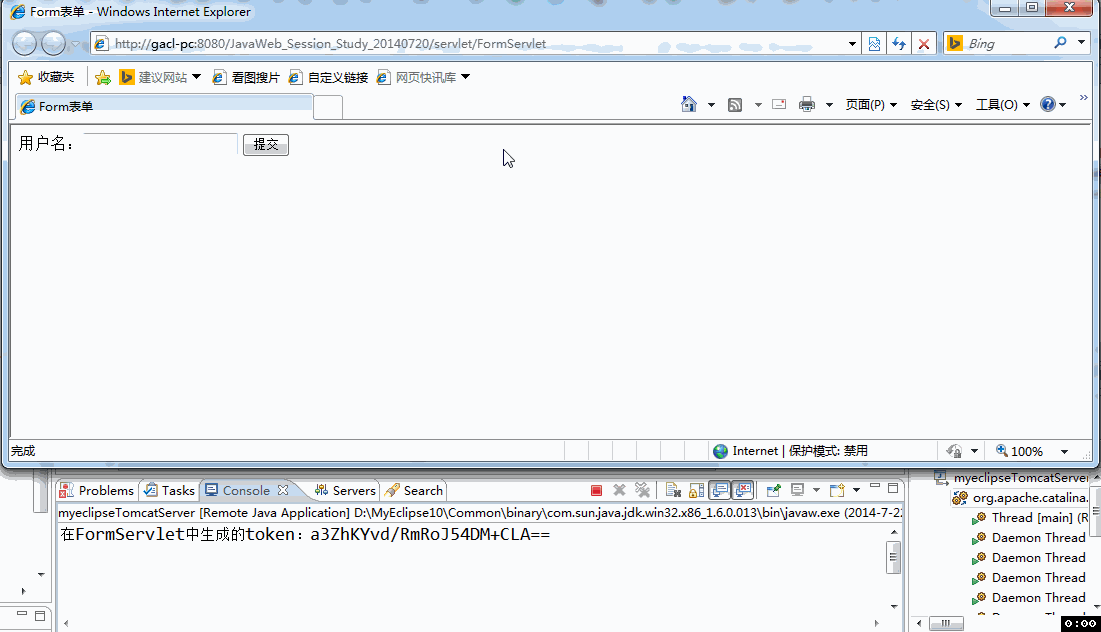
从运行效果中可以看到,通过这种方式处理表单重复提交,可以解决上述的场景二和场景三中出现的表单重复提交问题。
Atas ialah kandungan terperinci Session如何防止表单重复提交. Untuk maklumat lanjut, sila ikut artikel berkaitan lain di laman web China PHP!

Alat AI Hot

Undresser.AI Undress
Apl berkuasa AI untuk mencipta foto bogel yang realistik

AI Clothes Remover
Alat AI dalam talian untuk mengeluarkan pakaian daripada foto.

Undress AI Tool
Gambar buka pakaian secara percuma

Clothoff.io
Penyingkiran pakaian AI

AI Hentai Generator
Menjana ai hentai secara percuma.

Artikel Panas

Alat panas

Notepad++7.3.1
Editor kod yang mudah digunakan dan percuma

SublimeText3 versi Cina
Versi Cina, sangat mudah digunakan

Hantar Studio 13.0.1
Persekitaran pembangunan bersepadu PHP yang berkuasa

Dreamweaver CS6
Alat pembangunan web visual

SublimeText3 versi Mac
Perisian penyuntingan kod peringkat Tuhan (SublimeText3)

Topik panas
 1382
1382
 52
52
 Bagaimana untuk melaksanakan lompat halaman selepas penyerahan borang PHP
Aug 12, 2023 am 11:30 AM
Bagaimana untuk melaksanakan lompat halaman selepas penyerahan borang PHP
Aug 12, 2023 am 11:30 AM
Cara melaksanakan lompat halaman selepas penyerahan borang PHP [Pengenalan] Dalam pembangunan web, penyerahan borang adalah keperluan fungsian biasa. Selepas pengguna mengisi borang dan mengklik butang hantar, data borang biasanya perlu dihantar ke pelayan untuk diproses, dan pengguna dialihkan ke halaman lain selepas diproses. Artikel ini akan memperkenalkan cara menggunakan PHP untuk melaksanakan lompatan halaman selepas penyerahan borang. [Langkah 1: Borang HTML] Pertama, kita perlu menulis halaman yang mengandungi borang dalam halaman HTML supaya pengguna boleh mengisi data yang perlu dihantar.
 Bagaimana untuk menyelesaikan kegagalan sesi
Oct 18, 2023 pm 05:19 PM
Bagaimana untuk menyelesaikan kegagalan sesi
Oct 18, 2023 pm 05:19 PM
Kegagalan sesi biasanya disebabkan oleh tamat tempoh seumur hidup sesi atau penutupan pelayan. Penyelesaian: 1. Memanjangkan hayat sesi; 2. Gunakan storan berterusan;
 Penyelesaian kepada masalah merentas domain Sesi PHP
Oct 12, 2023 pm 03:00 PM
Penyelesaian kepada masalah merentas domain Sesi PHP
Oct 12, 2023 pm 03:00 PM
Penyelesaian kepada masalah silang domain PHPSession Dalam pembangunan pemisahan front-end dan back-end, permintaan merentas domain telah menjadi kebiasaan. Apabila menangani isu merentas domain, kami biasanya melibatkan penggunaan dan pengurusan sesi. Walau bagaimanapun, disebabkan oleh sekatan dasar asal penyemak imbas, sesi tidak boleh dikongsi secara lalai merentas domain. Untuk menyelesaikan masalah ini, kita perlu menggunakan beberapa teknik dan kaedah untuk mencapai perkongsian sesi merentas domain. 1. Penggunaan kuki yang paling biasa untuk berkongsi sesi merentas domain
 Bagaimana untuk menggunakan JavaScript untuk merealisasikan fungsi gesaan automatik kandungan kotak input borang?
Oct 20, 2023 pm 04:01 PM
Bagaimana untuk menggunakan JavaScript untuk merealisasikan fungsi gesaan automatik kandungan kotak input borang?
Oct 20, 2023 pm 04:01 PM
Bagaimana untuk menggunakan JavaScript untuk merealisasikan fungsi gesaan automatik kandungan kotak input borang? Pengenalan: Fungsi gesaan automatik kandungan kotak input borang adalah sangat biasa dalam aplikasi web Ia boleh membantu pengguna memasukkan kandungan yang betul dengan cepat. Artikel ini akan memperkenalkan cara menggunakan JavaScript untuk mencapai fungsi ini dan menyediakan contoh kod khusus. Cipta struktur HTML Mula-mula, kita perlu mencipta struktur HTML yang mengandungi kotak input dan senarai cadangan automatik. Anda boleh menggunakan kod berikut: <!DOCTYP
 Bagaimana untuk menyelesaikan masalah gelung tak terhingga membuka halaman web dalam pelayar Edge
Dec 25, 2023 pm 01:19 PM
Bagaimana untuk menyelesaikan masalah gelung tak terhingga membuka halaman web dalam pelayar Edge
Dec 25, 2023 pm 01:19 PM
Ramai rakan-rakan yang menggunakan pelayar edge di win10 telah menghadapi masalah halaman web dibuka berulang kali, jadi bagaimana untuk menyelesaikannya? Mari kita lihat penyelesaian terperinci di bawah. Perkara yang perlu dilakukan jika penyemak imbas tepi terus membuka halaman web berulang kali: 1. Masukkan penyemak imbas tepi dan klik tiga titik di penjuru kanan sebelah atas. 2. Klik "Tetapan" dalam bar tugas. 3. Cari "Kaedah pembukaan tepi Microsoft". 4. Klik menu lungsur turun dan pilih "Halaman Mula". 5. Mulakan semula pelayar selepas selesai untuk menyelesaikan masalah.
 Cara mengendalikan pengurusan hak pengguna dalam borang PHP
Aug 10, 2023 pm 01:06 PM
Cara mengendalikan pengurusan hak pengguna dalam borang PHP
Aug 10, 2023 pm 01:06 PM
Cara mengendalikan pengurusan hak pengguna dalam bentuk PHP Dengan pembangunan berterusan aplikasi web, pengurusan hak pengguna adalah salah satu fungsi penting. Pengurusan hak pengguna boleh mengawal hak operasi pengguna dalam aplikasi dan memastikan keselamatan dan kesahihan data. Dalam bentuk PHP, pengurusan hak pengguna boleh dilaksanakan melalui beberapa kod mudah. Artikel ini akan memperkenalkan cara mengendalikan pengurusan hak pengguna dalam borang PHP dan memberikan contoh kod yang sepadan. 1. Definisi dan pengurusan peranan pengguna Pertama sekali, mentakrif dan mengurus peranan pengguna adalah soal hak pengguna.
 Bagaimana untuk menggunakan JavaScript untuk melaksanakan pengesahan masa nyata kandungan kotak input borang?
Oct 18, 2023 am 08:47 AM
Bagaimana untuk menggunakan JavaScript untuk melaksanakan pengesahan masa nyata kandungan kotak input borang?
Oct 18, 2023 am 08:47 AM
Bagaimana untuk menggunakan JavaScript untuk melaksanakan pengesahan masa nyata kandungan kotak input borang? Dalam kebanyakan aplikasi web, borang ialah cara interaksi yang paling biasa antara pengguna dan sistem. Walau bagaimanapun, kandungan yang dimasukkan oleh pengguna selalunya perlu disahkan untuk memastikan ketepatan dan kesempurnaan data. Dalam artikel ini, kami akan mempelajari cara menggunakan JavaScript untuk melaksanakan pengesahan masa nyata kandungan kotak input borang dan memberikan contoh kod khusus. Mencipta borang Mula-mula kita perlu mencipta jadual ringkas dalam HTML
 Apakah perbezaan antara kuki JavaScript dan PHP?
Sep 02, 2023 pm 12:29 PM
Apakah perbezaan antara kuki JavaScript dan PHP?
Sep 02, 2023 pm 12:29 PM
JavaScriptCookies Menggunakan kuki JavaScript ialah cara paling berkesan untuk mengingati dan menjejaki keutamaan, pembelian, komisen dan maklumat lain. Maklumat diperlukan untuk pengalaman pelawat yang lebih baik atau statistik tapak web. PHPCookieCookies ialah fail teks yang disimpan pada komputer pelanggan dan disimpan untuk tujuan penjejakan. PHP secara telus menyokong kuki HTTP. Bagaimanakah kuki JavaScript berfungsi? Pelayan anda menghantar beberapa data ke penyemak imbas pelawat anda dalam bentuk kuki. Pelayar boleh menerima kuki. Jika ada, ia akan disimpan pada pemacu keras pelawat sebagai rekod teks biasa. Sekarang, apabila pelawat mencapai halaman lain di tapak




