Npm做cli命令行工具
这次给大家带来Npm做cli命令行工具,Npm做cli命令行工具的注意事项有哪些,下面就是实战案例,一起来看一下。
前言
如果你想写一个npm插件,如果你想通过命令行来简化自己的操作,如果你也是个懒惰的人,那么这篇文章值得一看。
po主的上一篇文章介绍了定制自己的模版,但这样po主还是不满足啊,项目中我们频繁的需要新建一些页面,逻辑样式等文件,每次都手动new一个,然后复制一些基本代码进去非常的麻烦,所以就有了这篇文章。接下来就让po主为大家一步一步演示怎么做一个npm命令行插件。
注册npm账户
发布npm插件,首先肯定要有个npm帐号了,过程就不啰嗦了,走你。
npm官网
有了账号后,我们通过npm init 生成一个package配置文件,填写一些你的信息,然后就可以开始写逻辑代码了。
编写命令入口
首先看一下项目结构
. ├── bin //命令配置 ├── README.md //说明文档 ├── index.js //主入口 ├── src //功能文件 ├── package.json //包信息 └── test //测试用例
实例命令代码都是写在bin目录下,我们现在配置文件package文件中启用命令,添加一个配置项bin
"bin": {
"xu": "./bin/xu.js"
},然后安装一个依赖,TJ大神写的commander插件,
npm i commander --save
有了这个工具我们可以很方便的编写命令代码
xu.js
#!/usr/bin/env node
process.title = 'xu';
require('commander')
.version(require('../package').version)
.usage('<command> [options]')
.command('generate', 'generate file from a template (short-cut alias: "g")')
.parse(process.argv)
require('./xu-generate'); >>引入这个文件可以看作是入口文件,第一行代码是必须添加的,脚本用env启动的原因,是因为脚本解释器在linux中可能被安装于不同的目录,env可以在系统的PATH目录中查找。同时,env还规定一些系统环境变量。 这种写法主要是为了让你的程序在不同的系统上都能适用。
在这一步,你可以简单测试你自己的npm插件
$ node ./bin/xu.js >>> 输出一些插件usage。help信息
关于commander,大家可以去作者的Github先学习了解,这里不对参数讲解。
xu-generate.js
#!/usr/bin/env node
const program = require('commander');
const chalk = require('chalk')
const xu = require('../src/generate');
/**
* Usage.
*/
program
.command('generate')
.description('quick generate your file')
.alias('g')
.action(function(type, name){
xu.run(type, name);
});
program.parse(process.argv);这就是功能命令,定义了一个generate命令,.alias('g')是该命令的缩写,然后.action(function(type, name){xu.run(type, name); });返回一个函数,这个函数就是我们定义这个命令需要做什么事。
编写功能函数
./src/generate.js
这个文件就定义了当我们输入
$ xu g
所做的操作了。
/**
* Created by xushaoping on 17/10/11.
*/
const fs = require('fs-extra')
const chalk = require('chalk')
exports.run = function(type, name) {
switch (type) {
case 'page':
const pageFile = './src/page/' + name + '/' + name + '.vue'
const styleFile = './src/page/' + name + '/' + name + '.less'
fs.pathExists(pageFile, (err, exists) => {
if (exists) {
console.log('this file has created')
} else {
fs.copy('/usr/local/lib/node_modules/vue-xu-generate/src/template/page.vue', pageFile, err => {
if (err) return console.error(err)
console.log(pageFile + ' has created')
})
fs.copy('/usr/local/lib/node_modules/vue-xu-generate/src/template/page.less', styleFile, err => {
if (err) return console.error(err)
console.log(styleFile + ' has created')
})
}
})
break;
case 'component':
const componentFile = './src/components/' + name + '.vue'
fs.pathExists(componentFile, (err, exists) => {
if (exists) {
console.log('this file has created')
} else {
fs.copy('/usr/local/lib/node_modules/vue-xu-generate/src/template/component.vue', componentFile, err => {
if (err) return console.error(err)
console.log(componentFile + ' has created')
})
}
})
break;
case 'store':
const storeFile = './src/store/modules' + name + '.js'
fs.pathExists(storeFile, (err, exists) => {
if (exists) {
console.log('this file has created')
} else {
fs.copy('/usr/local/lib/node_modules/vue-xu-generate/src/template/store.js', storeFile, err => {
if (err) return console.error(err)
console.log(storeFile + ' has created')
})
}
})
break;
default:
console.log(chalk.red(`ERROR: uncaught type , you should input like $ xu g page demo` ))
console.log()
console.log(' Examples:')
console.log()
console.log(chalk.gray(' # create a new page'))
console.log(' $ xu g page product')
console.log()
console.log(chalk.gray(' # create a new component'))
console.log(' $ xu g component product')
console.log()
console.log(chalk.gray(' # create a new store'))
console.log(' $ xu g store product')
console.log()
break;
}
};这里有2个新的依赖,分别是命令输出颜色和一个文件操作的插件,通过npm安装。
$ npm i fs-extra --save $ npm i chalk --save
这个js文件导出了一个run函数给 xu-generate.js调用,我们通过参数拿到了用户输入的type,name,然后就可以根据type通过node fs模块(这里用了一个依赖,不过原理还是fs)操作把template文件复制了一份到你的项目中。
到这,我们就已经完成了一个命令的开发,这个命令可以快速生成项目的模版文件。
本地测试
npm包开发不像web开发,可以直接在浏览器看,实例目录下建立一个test文件,再 node test 就可以测试我们的逻辑。如果有一些功能需要在发布后才能测,npm 有个 link命令 可以连接你本地的模块,当然你也可以发布后 自己安装插件测试,就跟平时引入一个插件一样。
发布npm包
首先在项目根目录执行npm登陆
$ npm login $ npm publish
如果这里有个报错,可能是你使用了cnpm地址,需要把npm仓库设置回来
$ npm config set registry https://registry.npmjs.org/
然后,更新更新npm包,版本号需要大于上一次
后记
至此,一个入门级的npm包就制作完成了。万分感慨,记得刚入门前端的时候看到别人的插件做的真牛,自己只要简单安装一下就能搞得那么漂亮,想搞~但是看到一堆陌生的东西,立刻怂了(node环境,东西非常非常多,直接拷个vue-cli看到一对代码,一头雾水。。。大牛请无视)
学习是一个循序渐进的过程,大牛写出来的东西,没有一定的基础,和长时间的积累经验,源码是很难学习。非要啃,也行,只是效率感觉不如循序渐进来的好。
相信看了本文案例你已经掌握了方法,更多精彩请关注php中文网其它相关文章!
推荐阅读:
Atas ialah kandungan terperinci Npm做cli命令行工具. Untuk maklumat lanjut, sila ikut artikel berkaitan lain di laman web China PHP!

Alat AI Hot

Undresser.AI Undress
Apl berkuasa AI untuk mencipta foto bogel yang realistik

AI Clothes Remover
Alat AI dalam talian untuk mengeluarkan pakaian daripada foto.

Undress AI Tool
Gambar buka pakaian secara percuma

Clothoff.io
Penyingkiran pakaian AI

AI Hentai Generator
Menjana ai hentai secara percuma.

Artikel Panas

Alat panas

Notepad++7.3.1
Editor kod yang mudah digunakan dan percuma

SublimeText3 versi Cina
Versi Cina, sangat mudah digunakan

Hantar Studio 13.0.1
Persekitaran pembangunan bersepadu PHP yang berkuasa

Dreamweaver CS6
Alat pembangunan web visual

SublimeText3 versi Mac
Perisian penyuntingan kod peringkat Tuhan (SublimeText3)

Topik panas
 1378
1378
 52
52
 Cara Mengoptimumkan Prestasi Debian Readdir
Apr 13, 2025 am 08:48 AM
Cara Mengoptimumkan Prestasi Debian Readdir
Apr 13, 2025 am 08:48 AM
Dalam sistem Debian, panggilan sistem Readdir digunakan untuk membaca kandungan direktori. Jika prestasinya tidak baik, cuba strategi pengoptimuman berikut: Memudahkan bilangan fail direktori: Split direktori besar ke dalam pelbagai direktori kecil sebanyak mungkin, mengurangkan bilangan item yang diproses setiap panggilan readdir. Dayakan Caching Kandungan Direktori: Bina mekanisme cache, kemas kini cache secara teratur atau apabila kandungan direktori berubah, dan mengurangkan panggilan kerap ke Readdir. Cafh memori (seperti memcached atau redis) atau cache tempatan (seperti fail atau pangkalan data) boleh dipertimbangkan. Mengamalkan struktur data yang cekap: Sekiranya anda melaksanakan traversal direktori sendiri, pilih struktur data yang lebih cekap (seperti jadual hash dan bukannya carian linear) untuk menyimpan dan mengakses maklumat direktori
 Bagaimana Debian Meningkatkan Kelajuan Pemprosesan Data Hadoop
Apr 13, 2025 am 11:54 AM
Bagaimana Debian Meningkatkan Kelajuan Pemprosesan Data Hadoop
Apr 13, 2025 am 11:54 AM
Artikel ini membincangkan cara meningkatkan kecekapan pemprosesan data Hadoop pada sistem Debian. Strategi pengoptimuman meliputi peningkatan perkakasan, pelarasan parameter sistem operasi, pengubahsuaian konfigurasi Hadoop, dan penggunaan algoritma dan alat yang cekap. 1. Pengukuhan sumber perkakasan memastikan bahawa semua nod mempunyai konfigurasi perkakasan yang konsisten, terutama memberi perhatian kepada prestasi CPU, memori dan peralatan rangkaian. Memilih komponen perkakasan berprestasi tinggi adalah penting untuk meningkatkan kelajuan pemprosesan keseluruhan. 2. Sistem operasi Tunes deskriptor fail dan sambungan rangkaian: Ubah suai fail /etc/security/limits.conf untuk meningkatkan had atas deskriptor fail dan sambungan rangkaian yang dibenarkan dibuka pada masa yang sama oleh sistem. Pelarasan Parameter JVM: Laraskan fail Hadoop-env.sh
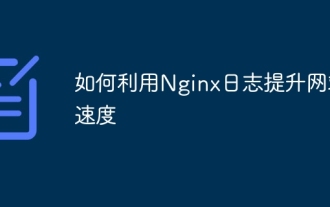 Cara menggunakan log nginx untuk meningkatkan kelajuan laman web
Apr 13, 2025 am 09:09 AM
Cara menggunakan log nginx untuk meningkatkan kelajuan laman web
Apr 13, 2025 am 09:09 AM
Pengoptimuman prestasi laman web tidak dapat dipisahkan dari analisis mendalam log masuk. Nginx Log merekodkan maklumat terperinci pengguna yang melawat laman web. Pandai menggunakan data ini dengan berkesan dapat meningkatkan kelajuan laman web. Artikel ini akan memperkenalkan beberapa kaedah pengoptimuman prestasi laman web berdasarkan log nginx. 1. Analisis tingkah laku pengguna dan pengoptimuman. Dengan menganalisis log Nginx, kita dapat memperoleh pemahaman yang mendalam tentang tingkah laku pengguna dan membuat pengoptimuman yang disasarkan berdasarkan ini: Pengenalan IP akses frekuensi tinggi: Cari alamat IP dengan kekerapan akses tertinggi, dan mengoptimumkan konfigurasi sumber pelayan untuk alamat IP ini, seperti meningkatkan jalur lebar atau meningkatkan kelajuan tindak balas kandungan tertentu. Analisis Kod Status: Menganalisis kekerapan kod status HTTP yang berbeza (seperti 404 kesilapan), cari masalah dalam navigasi laman web atau pengurusan kandungan, dan teruskan
 Bagaimana Debian OpenSSL Menghalang Serangan Man-dalam-Middle
Apr 13, 2025 am 10:30 AM
Bagaimana Debian OpenSSL Menghalang Serangan Man-dalam-Middle
Apr 13, 2025 am 10:30 AM
Dalam sistem Debian, OpenSSL adalah perpustakaan penting untuk pengurusan penyulitan, penyahsulitan dan sijil. Untuk mengelakkan serangan lelaki-dalam-pertengahan (MITM), langkah-langkah berikut boleh diambil: Gunakan HTTPS: Pastikan semua permintaan rangkaian menggunakan protokol HTTPS dan bukannya HTTP. HTTPS menggunakan TLS (Protokol Keselamatan Lapisan Pengangkutan) untuk menyulitkan data komunikasi untuk memastikan data tidak dicuri atau diganggu semasa penghantaran. Sahkan Sijil Pelayan: Sahkan secara manual Sijil Pelayan pada klien untuk memastikan ia boleh dipercayai. Pelayan boleh disahkan secara manual melalui kaedah perwakilan urlSession
 Kaedah pemasangan sijil SSL Server Server Debian
Apr 13, 2025 am 11:39 AM
Kaedah pemasangan sijil SSL Server Server Debian
Apr 13, 2025 am 11:39 AM
Langkah -langkah untuk memasang sijil SSL pada pelayan mel Debian adalah seperti berikut: 1. Pasang OpenSSL Toolkit terlebih dahulu, pastikan bahawa OpenSSL Toolkit telah dipasang pada sistem anda. Jika tidak dipasang, anda boleh menggunakan arahan berikut untuk memasang: sudoapt-getupdateudoapt-getinstallopenssl2. Menjana permintaan kunci dan sijil peribadi seterusnya, gunakan OpenSSL untuk menjana kunci peribadi RSA 2048-bit dan permintaan sijil (CSR): Membuka
 Cara mengitar semula pakej yang tidak lagi digunakan
Apr 13, 2025 am 08:51 AM
Cara mengitar semula pakej yang tidak lagi digunakan
Apr 13, 2025 am 08:51 AM
Artikel ini menerangkan cara membersihkan pakej perisian yang tidak berguna dan membebaskan ruang cakera dalam sistem Debian. Langkah 1: Kemas kini senarai pakej Pastikan senarai pakej anda terkini: Sudoaptupdate Langkah 2: Lihat pakej yang dipasang Gunakan arahan berikut untuk melihat semua pakej yang dipasang: DPKG-Get-Selections | GREP-VDEINSTALL Langkah 3: Kenal pasti pakej berlebihan Gunakan alat kebolehan untuk mencari pakej yang tidak lagi diperlukan. Aptitude akan memberikan cadangan untuk membantu anda memadam pakej dengan selamat: sudoaptitudesearch '~ pimportant' Perintah ini menyenaraikan tag
 Bagaimana Debian Readdir Bersepadu Dengan Alat Lain
Apr 13, 2025 am 09:42 AM
Bagaimana Debian Readdir Bersepadu Dengan Alat Lain
Apr 13, 2025 am 09:42 AM
Fungsi Readdir dalam sistem Debian adalah panggilan sistem yang digunakan untuk membaca kandungan direktori dan sering digunakan dalam pengaturcaraan C. Artikel ini akan menerangkan cara mengintegrasikan Readdir dengan alat lain untuk meningkatkan fungsinya. Kaedah 1: Menggabungkan Program Bahasa C dan Pipeline Pertama, tulis program C untuk memanggil fungsi Readdir dan output hasilnya:#termasuk#termasuk#includeintMain (intargc, char*argv []) {dir*dir; structdirent*entry; if (argc! = 2) {
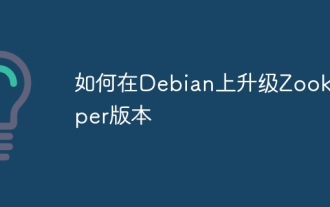 Cara Meningkatkan Versi Zookeeper di Debian
Apr 13, 2025 am 10:42 AM
Cara Meningkatkan Versi Zookeeper di Debian
Apr 13, 2025 am 10:42 AM
Menaik taraf versi Zookeeper pada sistem Debian boleh mengikuti langkah -langkah di bawah: 1. Menyandarkan konfigurasi dan data yang sedia ada sebelum sebarang peningkatan, sangat disyorkan untuk menyokong fail konfigurasi Zookeeper sedia ada dan direktori data. Sudocp-r/var/lib/zookeeper/var/lib/zookeeper_backupsudocp/etc/zookeeper/conf/zoo.cfg/etc/zookeeper/conf/zookeeper/z




