vue组件做出无限层级多选效果
这次给大家带来vue组件做出无限层级多选效果,vue组件做出无限层级多选效果的注意事项有哪些,下面就是实战案例,一起来看一下。
原理:每一个多选框都是一个节点,每个节点就是一个wTree组件,有父级(顶级level为0),有子级(底层list[]是空的),组件之间状态传递是通过组件通信传递,对于外部数据checkList数组的修改是通过store实现的。初始化从底层状态传递到上层,一层一层传递。改变状态,不同状态改变,修改checklist数组。大概就这个思路,下面是代码:
<template>
<p>
<p >
<span v-for="o in levelNum"> </span>
<i v-if="item.list" :class="open ? openClass : closeClass" @click="showSub" style="color: #00d6b2"></i>
<span v-else> </span>
<span>
<a @click="changeState">
<img src="./../assets/selectedAll.png" v-if="selectedState === 'all'" width="15px" height="15px"/>
<img src="./../assets/selectedSub.png" v-if="selectedState === 'sub'" width="15px" height="15px"/>
<img src="./../assets/selectedNull.png" v-if="selectedState === 'null'" width="15px" height="15px"/>
</a>
</span>
<span>{{item.name}}</span>
</p>
<component v-show="open" :is="node" :item="o" :state="stateSub" v-for="o of item.list" :key="o.key" :level="levelNum" v-on:changeToPar="changeBySub">
</component>
</p>
</template>
<script>
export default {
name: 'wTree',
props: ['item', 'level', 'state'],
data () {
return {
open: true,
node: 'wTree', // 控制菜单开关的
selected: false, // 选中的情况下
selectedState: 'null', // 子组件被选中的情况下向上传递all/sub/null
originInfo: 'create', // 组件信息源,create/parent/children/this
openClass: 'el-icon-caret-bottom',
closeClass: 'el-icon-caret-right',
selectClass: 'el-icon-check',
selectBg: '#1c8de0',
list: [],
createSwitch: true
}
},
computed: {
levelNum () {
return (this.level + 1)
},
stateSub () {
return {
selected: this.selected,
originInfo: this.originInfo
}
}
},
methods: {
showSub () {
this.open = !this.open
},
changeState () {
if (this.selected) {
this.selected = false
this.selectedState = 'null'
this.originInfo = 'this'
for (let o of this.list) {
o.selectedState = 'null'
}
} else {
this.selected = true
this.selectedState = 'all'
this.originInfo = 'this'
for (let o of this.list) {
o.selectedState = 'all'
}
}
let data = {
id: this.item.menuId,
selectedState: this.selectedState,
originInfo: 'parent'
}
this.$emit('changeToPar', data)
},
changeBySub (data) {
// 如果是父组件true,判断状态,未被选中,添加id到list,selectSub=true,通知父组件,添加store的数组中,选中通知父组件,this.list.length=this.length状态改为selected
// 修改自身状态,添加list
let temp = data
if (data.originInfo === 'create') {
this.list.push(data)
} else {
this.originInfo = 'parent'
let stateNull = 'null'
let stateAll = 'all'
let stateSub = 'sub'
for (let o of this.list) {
if (o.id === temp.id) {
o.selectedState = temp.selectedState
}
if (o.selectedState !== 'all') {
stateAll = null
}
if (o.selectedState !== 'null') {
stateNull = null
}
}
if (stateNull) {
this.selectedState = stateNull
this.selected = false
} else if (stateAll) {
this.selectedState = stateAll
this.selected = true
} else {
this.selectedState = stateSub
this.selected = true
}
let data = {
id: this.item.menuId,
selectedState: this.selectedState,
originInfo: 'parent'
}
this.$emit('changeToPar', data)
}
}
},
watch: {
selected () {
// 初始化
if (this.originInfo === 'create') {
// 不改变值
} else {
// 改变值********
if (this.selected) {
// 添加值
this.$store.commit('PUSH_CHECK_LIST', this.item.menuId)
} else {
// 删除值
this.$store.commit('SPLICE_CHECK_LIST', this.item.menuId)
}
}
},
state () {
// 子组件得到通知,如果状态一直,不去改变,如果状态不一致改变
if (this.state.originInfo === 'this') {
this.originInfo = 'this'
}
if (this.originInfo === 'create') {
this.originInfo = 'children'
} else {
if (this.state.originInfo !== 'parent') {
if (this.state.selected) {
this.selected = true
this.selectedState = 'all'
if (this.list !== []) {
for (let o of this.list) {
o.selectedState = 'all'
}
}
} else {
this.selected = false
this.selectedState = 'null'
if (this.list !== []) {
for (let o of this.list) {
o.selectedState = 'null'
}
}
}
}
}
},
list () {
// 初始化数组
if (this.list.length === this.item.list.length) {
let stateNull = 'null'
let stateAll = 'all'
let stateSub = 'sub'
for (let o of this.list) {
if (o.selectedState !== 'all') {
stateAll = null
}
if (o.selectedState !== 'null') {
stateNull = null
}
}
if (stateNull) {
this.selectedState = stateNull
this.selected = false
} else if (stateAll) {
this.selectedState = stateAll
this.selected = true
} else {
this.selectedState = stateSub
this.selected = true
}
let data = {
id: this.item.menuId,
selectedState: this.selectedState,
originInfo: 'create'
}
this.$emit('changeToPar', data)
}
}
},
created () {
// 初始化,把每个组件,从最底层添加到节点列表中,这样每个子组件都在list中了,就是originInfo=create的情况下添加数组,就不用判断数组长度,直接改变状态
if (this.createSwitch) {
let i = this.$store.state.checkList.indexOf(this.item.menuId)
console.log(!this.item.list)
console.log('-----------------------初始化')
if (!this.item.list) {
if (i > -1) {
this.selectedState = 'all'
this.selected = true
} else {
this.selectedState = 'null'
this.selected = false
}
let data = {
id: this.item.menuId,
selectedState: this.selectedState,
originInfo: 'create'
}
this.$emit('changeToPar', data)
this.originInfo = 'this'
}
this.createSwitch = false
}
console.log(this.state)
console.log('----------------created')
},
updated () {
console.log('-------updated=======')
let i = this.$store.state.checkList.indexOf(this.item.menuId)
console.log(!this.item.list)
console.log('-----------------------初始化')
if (!this.item.list) {
if (i > -1) {
this.selectedState = 'all'
this.selected = true
} else {
this.selectedState = 'null'
this.selected = false
}
let data = {
id: this.item.menuId,
selectedState: this.selectedState,
originInfo: 'parent'
}
this.$emit('changeToPar', data)
this.originInfo = 'this'
}
},
mounted () {
console.log('=========mounted-----')
}
}
</script>调用 orgList带有层级的json数组
<w-tree v-for="o of orgList" :item="o" :level="0" :key="o.key"></w-tree>
相信看了本文案例你已经掌握了方法,更多精彩请关注php中文网其它相关文章!
推荐阅读:
Atas ialah kandungan terperinci vue组件做出无限层级多选效果. Untuk maklumat lanjut, sila ikut artikel berkaitan lain di laman web China PHP!

Alat AI Hot

Undresser.AI Undress
Apl berkuasa AI untuk mencipta foto bogel yang realistik

AI Clothes Remover
Alat AI dalam talian untuk mengeluarkan pakaian daripada foto.

Undress AI Tool
Gambar buka pakaian secara percuma

Clothoff.io
Penyingkiran pakaian AI

AI Hentai Generator
Menjana ai hentai secara percuma.

Artikel Panas

Alat panas

Notepad++7.3.1
Editor kod yang mudah digunakan dan percuma

SublimeText3 versi Cina
Versi Cina, sangat mudah digunakan

Hantar Studio 13.0.1
Persekitaran pembangunan bersepadu PHP yang berkuasa

Dreamweaver CS6
Alat pembangunan web visual

SublimeText3 versi Mac
Perisian penyuntingan kod peringkat Tuhan (SublimeText3)

Topik panas
 1376
1376
 52
52
 Pengguna menghadapi gangguan yang jarang berlaku: Jam tangan pintar Samsung Watch tiba-tiba mengalami isu skrin putih
Apr 03, 2024 am 08:13 AM
Pengguna menghadapi gangguan yang jarang berlaku: Jam tangan pintar Samsung Watch tiba-tiba mengalami isu skrin putih
Apr 03, 2024 am 08:13 AM
Anda mungkin menghadapi masalah garis hijau yang muncul pada skrin telefon pintar anda Walaupun anda tidak pernah melihatnya, anda mesti melihat gambar berkaitan di Internet. Jadi, pernahkah anda menghadapi situasi di mana skrin jam tangan pintar bertukar menjadi putih? Pada 2 April, CNMO mendapat tahu daripada media asing bahawa seorang pengguna Reddit berkongsi gambar di platform sosial, menunjukkan skrin jam tangan pintar siri Samsung Watch bertukar menjadi putih. Pengguna menulis: "Saya sedang mengecas apabila saya pergi, dan apabila saya kembali, ia adalah seperti ini. Saya cuba untuk memulakan semula, tetapi skrin masih seperti ini semasa proses mulakan semula skrin jam tangan pintar Samsung Watch." Pengguna Reddit tidak menyatakan model khusus. Walau bagaimanapun, jika dilihat dari gambar, ia sepatutnya Samsung Watch5. Sebelum ini, seorang lagi pengguna Reddit turut melaporkan
 Kajian Radiator Kyushu Fengshen Assassin 4S Gaya 'Assassin Master' yang disejukkan dengan udara
Mar 28, 2024 am 11:11 AM
Kajian Radiator Kyushu Fengshen Assassin 4S Gaya 'Assassin Master' yang disejukkan dengan udara
Mar 28, 2024 am 11:11 AM
Bercakap tentang ASSASSIN, saya percaya pemain pasti akan memikirkan pembunuh utama dalam "Assassin's Creed". casis domestik/bekalan kuasa/penyejukan yang terkenal Siri ASSASSIN radiator penyejuk udara utama daripada jenama perkakas DeepCool bertepatan antara satu sama lain. Baru-baru ini, produk terbaharu siri ini, ASSASSIN4S, telah dilancarkan "Assassin in Suit, Advanced" membawakan pengalaman penyejukan udara baharu kepada pemain maju. Penampilannya penuh dengan perincian. Radiator Assassin 4S menggunakan struktur menara berkembar + reka bentuk terbina dalam kipas tunggal warna untuk memenuhi warna yang berbeza
 Seni cahaya dan bayangan yang indah pada musim bunga, Haqu H2 ialah pilihan yang menjimatkan kos
Apr 17, 2024 pm 05:07 PM
Seni cahaya dan bayangan yang indah pada musim bunga, Haqu H2 ialah pilihan yang menjimatkan kos
Apr 17, 2024 pm 05:07 PM
Dengan ketibaan musim bunga, segala-galanya pulih dan segala-galanya penuh dengan daya hidup dan kecergasan. Dalam musim yang indah ini, bagaimana untuk menambah sentuhan warna pada kehidupan rumah anda? Projektor Haqu H2, dengan reka bentuk yang indah dan keberkesanan kos yang tinggi, telah menjadi keindahan yang sangat diperlukan pada musim bunga ini. Projektor H2 ini padat tetapi bergaya. Sama ada diletakkan di atas kabinet TV di ruang tamu atau di sebelah meja sisi katil di dalam bilik tidur, ia boleh menjadi landskap yang indah. Badannya diperbuat daripada tekstur matte putih susu Reka bentuk ini bukan sahaja menjadikan projektor kelihatan lebih maju, tetapi juga meningkatkan keselesaan sentuhan. Bahan bertekstur kulit kuning air menambah sentuhan kemesraan dan keanggunan pada penampilan keseluruhan. Gabungan warna dan bahan ini bukan sahaja menepati trend estetik rumah moden, tetapi juga boleh diintegrasikan ke dalam
 Kajian bekalan kuasa modul penuh Huntkey MX750P: 750W kekuatan platinum pekat
Mar 28, 2024 pm 03:20 PM
Kajian bekalan kuasa modul penuh Huntkey MX750P: 750W kekuatan platinum pekat
Mar 28, 2024 pm 03:20 PM
Dengan saiznya yang padat, platform ITX telah menarik ramai pemain yang mengejar keindahan terunggul dan unik Dengan peningkatan proses pembuatan dan kemajuan teknologi, kedua-dua kad grafik siri Core dan RTX40 generasi ke-14 Intel boleh menggunakan kekuatan mereka pada platform ITX, dan. pemain juga Terdapat keperluan yang lebih tinggi untuk bekalan kuasa SFX. Penggemar permainan Huntkey telah melancarkan bekalan kuasa siri MX baharu Dalam platform ITX yang memenuhi keperluan berprestasi tinggi, bekalan kuasa modul penuh MX750P mempunyai kuasa penarafan sehingga 750W dan telah lulus pensijilan tahap platinum 80PLUS. Di bawah kami bawakan penilaian bekalan kuasa ini. Bekalan kuasa modul penuh Huntkey MX750P menggunakan konsep reka bentuk yang ringkas dan bergaya Terdapat dua model hitam dan putih untuk dipilih oleh pemain kedua-duanya menggunakan rawatan permukaan matte dan mempunyai tekstur yang baik dengan fon perak kelabu dan merah.
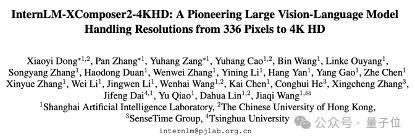 Memahami imej 4K HD dengan mudah! Model berbilang modal besar ini secara automatik menganalisis kandungan poster web, menjadikannya sangat mudah untuk pekerja.
Apr 23, 2024 am 08:04 AM
Memahami imej 4K HD dengan mudah! Model berbilang modal besar ini secara automatik menganalisis kandungan poster web, menjadikannya sangat mudah untuk pekerja.
Apr 23, 2024 am 08:04 AM
Model besar yang boleh menganalisis kandungan PDF, halaman web, poster dan carta Excel secara automatik tidak terlalu mudah untuk pekerja. Model InternLM-XComposer2-4KHD (disingkat IXC2-4KHD) yang dicadangkan oleh Shanghai AILab, Universiti China Hong Kong dan institusi penyelidikan lain menjadikan perkara ini menjadi kenyataan. Berbanding dengan model besar berbilang modal lain yang mempunyai had resolusi tidak lebih daripada 1500x1500, kerja ini meningkatkan imej input maksimum model besar berbilang mod kepada lebih resolusi 4K (3840x1600) dan menyokong sebarang nisbah aspek dan 336 piksel kepada 4K Perubahan resolusi dinamik. Tiga hari selepas dikeluarkan, model itu mengungguli senarai populariti model menjawab soalan visual HuggingFace. Mudah dikendalikan
 Ulasan Colorful Hidden Star P15 24: Komputer riba permainan serba tegar dengan penampilan dan prestasi yang baik
Mar 06, 2024 pm 04:40 PM
Ulasan Colorful Hidden Star P15 24: Komputer riba permainan serba tegar dengan penampilan dan prestasi yang baik
Mar 06, 2024 pm 04:40 PM
Dalam era perkembangan teknologi yang pesat sekarang, komputer riba telah menjadi alat yang sangat diperlukan dan penting dalam kehidupan dan pekerjaan harian manusia. Bagi pemain yang mempunyai keperluan prestasi tinggi, komputer riba dengan konfigurasi berkuasa dan prestasi cemerlang boleh memenuhi keperluan teras tegar mereka. Dengan prestasi cemerlang dan reka bentuk yang menakjubkan, komputer notebook Colorful Hidden Star P15 telah menjadi peneraju masa depan dan boleh dipanggil model buku nota tegar. Colorful Hidden Star P1524 dilengkapi dengan pemproses Intel Core i7 generasi ke-13 dan GPU RTX4060Laptop Ia menggunakan gaya reka bentuk kapal angkasa yang lebih bergaya dan mempunyai prestasi yang cemerlang dalam butiran. Mari kita lihat dahulu ciri-ciri buku nota ini. Supreme dilengkapi dengan pemprosesan Intel Core i7-13620H
 Skrin bagus untuk bermain permainan Analisis ringkas skrin iQOO Neo9S Pro+
Jul 19, 2024 pm 03:53 PM
Skrin bagus untuk bermain permainan Analisis ringkas skrin iQOO Neo9S Pro+
Jul 19, 2024 pm 03:53 PM
Dalam pasaran telefon pintar hari ini, kualiti skrin telah menjadi salah satu petunjuk utama untuk mengukur prestasi keseluruhan telefon mudah alih. Siri Neo iQOO sentiasa komited untuk memberikan pengguna pengalaman permainan yang sangat baik dan keseronokan visual Produk terbaharu iQOO Neo9SPro+ menggunakan "Three Good Eye Protection Gaming Screen. Seterusnya, mari lihat kualiti skrin ini. iQOO Neo9S Pro+ dilengkapi dengan skrin langsung e-sukan 1.5 KOLED, yang menyokong kadar penyegaran adaptif LTPO perdana dari 1Hz hingga 144Hz, yang bermaksud ia boleh mencapai keadaan siap sedia kuasa ultra rendah apabila memaparkan kandungan statik, dan juga boleh menjadi pintar semasa permainan . Tukar kepada dinamik tinggi daripada 90Hz kepada 144Hz
 Pengalaman satu kanta sebenar dengan lensa NIKKOR Z 28-400mm f/4-8 VR
Mar 28, 2024 pm 02:54 PM
Pengalaman satu kanta sebenar dengan lensa NIKKOR Z 28-400mm f/4-8 VR
Mar 28, 2024 pm 02:54 PM
Ramai peminat fotografi suka menggunakan kanta Keperluan penggambaran mereka sangat berubah-ubah, jadi apabila bercakap tentang pemilihan kanta, mereka lebih suka produk yang lebih serba boleh, yang biasa kita panggil "satu lensa untuk menakluk dunia". Kebetulan Nikon telah melancarkan produk baharu, lensa NIKKOR Z28-400mmf/4-8VR, lensa "satu kanta yang boleh menakluk dunia" benar. Lensa meliputi dari hujung sudut lebar 28mm hingga hujung telefoto 400mm Dilengkapi dengan kamera Z-mount, ia boleh merakam julat tema fotografi yang sangat kaya dan membawa perubahan perspektif yang kaya. Hari ini, kami akan bercakap dengan anda tentang lensa NIKKOR Z28-400mmf/4-8VR ini melalui pengalaman penggunaan terbaru kami. NIKKOR Z28-400mmf/4-8VR ialah




