微信小程序上传图片实战案例解析
这次给大家带来微信小程序上传图片实战案例解析,微信小程序上传图片实战案例的注意事项有哪些,下面就是实战案例,一起来看一下。
在网上看了好多小程序上传图片,java后端接收的示例,但是不管在哪个网站看的,代码基本是一样的,都是代码特别多。
所以就自己写一个比较简单的。
一 小程序端
user.wxml
<view class='user_head'>
<view>
<image src='{{ptuser.avatarUrl}}' bindtap='updateHead'></image>
</view>
<text>点击选择头像</text>
</view>user.js
// 更换头像
span style="font-size:18px;color:#FF0000;"> updateHead: function () {
var that = this
// 上传图片 获取路径
wx.chooseImage({
success: function (res) {
console.log('临时路径:' + res.tempFilePaths[0])
wx.uploadFile({
url: app.globalData.baseUrl + '/file/uploadFile',
filePath: res.tempFilePaths[0],
name: 'file',
success: function (result) {
console.log("返回路径:" + result.data)
}
})
},
})
},二 java端
package cn.helloxhs.moudle.common;
import java.io.File;
import java.io.FileInputStream;
import java.io.FileNotFoundException;
import java.io.FileOutputStream;
import java.io.IOException;
import java.io.InputStream;
import java.io.OutputStream;
import javax.servlet.http.HttpServletRequest;
import javax.servlet.http.HttpServletResponse;
import org.apache.commons.fileupload.disk.DiskFileItem;
import org.springframework.stereotype.Controller;
import org.springframework.web.bind.annotation.RequestMapping;
import org.springframework.web.bind.annotation.ResponseBody;
import org.springframework.web.multipart.MultipartFile;
import org.springframework.web.multipart.commons.CommonsMultipartFile;
import cn.helloxhs.base.controller.BaseController;
/**
* 类说明
*
* @author 肖荷山
* @version 创建时间:2017年12月23日 上午11:14:27
*/
@Controller
@RequestMapping("/file")
public class FileController extends BaseController {
@RequestMapping("/uploadFile")
@ResponseBody
public Object uploadFile(HttpServletResponse response, HttpServletRequest request, MultipartFile file) {
String realPath = request.getSession().getServletContext().getRealPath("/temp");
try {
CommonsMultipartFile cf = (CommonsMultipartFile) file;
DiskFileItem fi = (DiskFileItem) cf.getFileItem();
File f1 = fi.getStoreLocation();
InputStream ips = new FileInputStream(f1);
OutputStream ops = new FileOutputStream(realPath + "/" + "xhs.jpg");
byte[] b = new byte[1024];
int len;
try {
while ((len = ips.read(b)) != -1) {
ops.write(b, 0, len);
}
} catch (IOException e) {
e.printStackTrace();
} finally {
// 完毕,关闭所有链接
try {
ops.close();
ips.close();
} catch (IOException e) {
e.printStackTrace();
}
}
} catch (FileNotFoundException e) {
e.printStackTrace();
}
return realPath;
}
}图片存在了项目的temp目录下
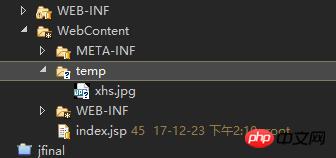
简单就好,没其他功能,单纯上传图片。
相信看了本文案例你已经掌握了方法,更多精彩请关注php中文网其它相关文章!
推荐阅读:
Atas ialah kandungan terperinci 微信小程序上传图片实战案例解析. Untuk maklumat lanjut, sila ikut artikel berkaitan lain di laman web China PHP!

Alat AI Hot

Undresser.AI Undress
Apl berkuasa AI untuk mencipta foto bogel yang realistik

AI Clothes Remover
Alat AI dalam talian untuk mengeluarkan pakaian daripada foto.

Undress AI Tool
Gambar buka pakaian secara percuma

Clothoff.io
Penyingkiran pakaian AI

AI Hentai Generator
Menjana ai hentai secara percuma.

Artikel Panas

Alat panas

Notepad++7.3.1
Editor kod yang mudah digunakan dan percuma

SublimeText3 versi Cina
Versi Cina, sangat mudah digunakan

Hantar Studio 13.0.1
Persekitaran pembangunan bersepadu PHP yang berkuasa

Dreamweaver CS6
Alat pembangunan web visual

SublimeText3 versi Mac
Perisian penyuntingan kod peringkat Tuhan (SublimeText3)

Topik panas
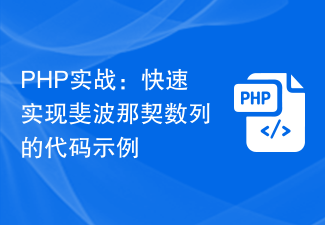 Praktikal PHP: Contoh Kod untuk Melaksanakan Jujukan Fibonacci dengan Pantas
Mar 20, 2024 pm 02:24 PM
Praktikal PHP: Contoh Kod untuk Melaksanakan Jujukan Fibonacci dengan Pantas
Mar 20, 2024 pm 02:24 PM
Amalan PHP: Contoh Kod untuk Melaksanakan Jujukan Fibonacci dengan Pantas Jujukan Fibonacci ialah jujukan yang sangat menarik dan biasa dalam matematik Ia ditakrifkan seperti berikut: nombor pertama dan kedua ialah 0 dan 1, dan daripada yang ketiga Bermula dengan nombor, setiap nombor. ialah hasil tambah dua nombor sebelumnya. Beberapa nombor pertama dalam jujukan Fibonacci ialah 0,1,1.2,3,5,8,13,21,...dan seterusnya. Dalam PHP, kita boleh menjana jujukan Fibonacci melalui rekursi dan lelaran. Di bawah ini kami akan menunjukkan kedua-dua ini
 Laksanakan kesan flip kad dalam program mini WeChat
Nov 21, 2023 am 10:55 AM
Laksanakan kesan flip kad dalam program mini WeChat
Nov 21, 2023 am 10:55 AM
Melaksanakan kesan flipping kad dalam program mini WeChat Dalam program mini WeChat, melaksanakan kesan flipping kad ialah kesan animasi biasa yang boleh meningkatkan pengalaman pengguna dan daya tarikan interaksi antara muka. Yang berikut akan memperkenalkan secara terperinci cara melaksanakan kesan khas flipping kad dalam applet WeChat dan memberikan contoh kod yang berkaitan. Pertama, anda perlu menentukan dua elemen kad dalam fail susun atur halaman program mini, satu untuk memaparkan kandungan hadapan dan satu untuk memaparkan kandungan belakang Kod sampel khusus adalah seperti berikut: <!--index.wxml-. ->&l
 Cara uniapp mencapai penukaran pantas antara program mini dan H5
Oct 20, 2023 pm 02:12 PM
Cara uniapp mencapai penukaran pantas antara program mini dan H5
Oct 20, 2023 pm 02:12 PM
Bagaimana uniapp boleh mencapai penukaran pantas antara program mini dan H5 memerlukan contoh kod khusus Dalam beberapa tahun kebelakangan ini, dengan perkembangan Internet mudah alih dan populariti telefon pintar, program mini dan H5 telah menjadi bentuk aplikasi yang sangat diperlukan. Sebagai rangka kerja pembangunan merentas platform, uniapp boleh dengan cepat merealisasikan penukaran antara program kecil dan H5 berdasarkan set kod, meningkatkan kecekapan pembangunan. Artikel ini akan memperkenalkan cara uniapp boleh mencapai penukaran pantas antara program mini dan H5, dan memberikan contoh kod khusus. 1. Pengenalan kepada uniapp unia
 Alipay melancarkan program mini 'Chinese Character Picking-Rare Characters' untuk mengumpul dan menambah pustaka aksara yang jarang ditemui
Oct 31, 2023 pm 09:25 PM
Alipay melancarkan program mini 'Chinese Character Picking-Rare Characters' untuk mengumpul dan menambah pustaka aksara yang jarang ditemui
Oct 31, 2023 pm 09:25 PM
Menurut berita dari laman web ini pada 31 Oktober, pada 27 Mei tahun ini, Ant Group mengumumkan pelancaran "Projek Pemilihan Watak Cina", dan baru-baru ini membawa kemajuan baharu: Alipay melancarkan program mini "Pemilihan Watak Cina-Watak Biasa" untuk mengumpul koleksi daripada masyarakat Watak nadir menambah pustaka aksara jarang dan memberikan pengalaman input yang berbeza untuk aksara jarang untuk membantu memperbaik kaedah input aksara jarang dalam Alipay. Pada masa ini, pengguna boleh memasukkan applet "Watak Tidak Biasa" dengan mencari kata kunci seperti "Pengambilan aksara Cina" dan "aksara jarang". Dalam program mini, pengguna boleh menghantar gambar aksara jarang yang belum dikenali dan dimasukkan oleh sistem Selepas pengesahan, jurutera Alipay akan membuat entri tambahan ke dalam perpustakaan fon. Laman web ini mendapati bahawa pengguna juga boleh mengalami kaedah input pemisahan perkataan terkini dalam program mini Kaedah input ini direka untuk perkataan yang jarang dengan sebutan yang tidak jelas. Pembongkaran pengguna
 Bagaimana untuk mengendalikan pendaftaran program mini
Sep 13, 2023 pm 04:36 PM
Bagaimana untuk mengendalikan pendaftaran program mini
Sep 13, 2023 pm 04:36 PM
Langkah-langkah operasi pendaftaran program mini: 1. Sediakan salinan kad pengenalan peribadi, lesen perniagaan korporat, kad pengenalan orang sah dan bahan pemfailan lain 2. Log masuk ke latar belakang pengurusan program mini 3. Masukkan halaman tetapan program mini; Pilih " "Basic Settings"; 5. Isikan maklumat pemfailan; 6. Muat naik bahan pemfailan; 7. Hantar permohonan pemfailan; 8. Tunggu keputusan semakan. Jika pemfailan tidak lulus, buat pengubahsuaian berdasarkan alasan dan serahkan semula permohonan pemfailan; 9. Operasi susulan bagi pemfailan ialah Can.
 Pertempuran Praktikal Golang: Perkongsian Petua Pelaksanaan untuk Fungsi Eksport Data
Feb 29, 2024 am 09:00 AM
Pertempuran Praktikal Golang: Perkongsian Petua Pelaksanaan untuk Fungsi Eksport Data
Feb 29, 2024 am 09:00 AM
Fungsi eksport data adalah keperluan yang sangat biasa dalam pembangunan sebenar, terutamanya dalam senario seperti sistem pengurusan bahagian belakang atau eksport laporan data. Artikel ini akan mengambil bahasa Golang sebagai contoh untuk berkongsi kemahiran pelaksanaan fungsi eksport data dan memberikan contoh kod khusus. 1. Persediaan persekitaran Sebelum memulakan, pastikan anda telah memasang persekitaran Golang dan biasa dengan sintaks asas dan operasi Golang. Selain itu, untuk melaksanakan fungsi eksport data, anda mungkin perlu menggunakan perpustakaan pihak ketiga, seperti github.com/360EntSec
 Bagaimana untuk mendapatkan keahlian dalam program mini WeChat
May 07, 2024 am 10:24 AM
Bagaimana untuk mendapatkan keahlian dalam program mini WeChat
May 07, 2024 am 10:24 AM
1. Buka program mini WeChat dan masukkan halaman program mini yang sepadan. 2. Cari pintu masuk berkaitan ahli pada halaman program mini Biasanya pintu masuk ahli berada di bar navigasi bawah atau pusat peribadi. 3. Klik portal keahlian untuk memasuki halaman permohonan keahlian. 4. Pada halaman permohonan keahlian, isikan maklumat yang berkaitan, seperti nombor telefon bimbit, nama, dsb. Selepas melengkapkan maklumat, serahkan permohonan. 5. Program mini akan menyemak permohonan keahlian Selepas lulus semakan, pengguna boleh menjadi ahli program mini WeChat. 6. Sebagai ahli, pengguna akan menikmati lebih banyak hak keahlian, seperti mata, kupon, aktiviti eksklusif ahli, dsb.
 Berciri penuh dan mudah digunakan, HP 4825 ini sangat sesuai untuk kegunaan di rumah
Mar 15, 2024 pm 06:37 PM
Berciri penuh dan mudah digunakan, HP 4825 ini sangat sesuai untuk kegunaan di rumah
Mar 15, 2024 pm 06:37 PM
Bagi pengguna di rumah, kerana mereka sering perlu mencetak beberapa bahan pengajaran untuk anak-anak mereka, adalah lebih mudah untuk membeli pencetak. Hari ini saya ingin mengesyorkan mesin inkjet warna HP 4825 ini Ia mempunyai fungsi yang komprehensif dan kualiti cetakan yang baik. Harganya hanya 599 yuan. Fungsi yang komprehensif, ringkas dan mudah digunakan Pertama sekali, dari segi fungsi, HP 4825 ini adalah mesin all-in-one yang mengintegrasikan pencetakan, penyalinan dan pengimbasan, jadi ia akan menjadi lebih komprehensif dari segi fungsi. Sama ada percetakan harian atau penyalinan, ia boleh dikendalikan dengan mudah. Pengimbasan harian dokumen boleh diselesaikan di rumah, memberikan kemudahan kepada pengguna di rumah. Pada masa yang sama, panel kawalan mesin all-in-one inkjet warna HP 4825 menggunakan bahasa reka bentuk intuitif.






