使用vue+element-ui+ajax这几样技术,实现一个表格的实例
下面我就为大家分享一篇vue+element-ui+ajax实现一个表格的实例,具有很好的参考价值,希望对大家有所帮助。
实例如下:
<!DOCTYPE html>
<html>
<head>
<script src="js/jquery-3.2.1.js"></script>
<script src="vue.js"></script>
<!-- 引入样式 -->
<link rel="stylesheet" href="https://unpkg.com/element-ui/lib/theme-chalk/index.css" rel="external nofollow" >
<!-- 引入组件库 -->
<script src="https://unpkg.com/element-ui/lib/index.js"></script>
</head>
<body>
<p id="app">
<template>
<el-table :data="tableData" style="width: 100%">
<el-table-column label="任务" width="180">
<template slot-scope="scope">
<el-popover trigger="hover" placement="top">
<p>姓名: {{ scope.row.name }}</p>
<p slot="reference" class="name-wrapper">
<el-tag size="medium">{{ scope.row.name }}</el-tag>
</p>
</el-popover>
</template>
</el-table-column>
<el-table-column label="历时" width="180">
<template slot-scope="scope">
<i class="el-icon-time"></i>
<span style="margin-left: 10px">{{ scope.row.take }}</span>
</template>
</el-table-column>
<el-table-column label="开始时间" width="180">
<template slot-scope="scope">
<i class="el-icon-time"></i>
<span style="margin-left: 10px">{{ scope.row.startTime }}</span>
</template>
</el-table-column>
<el-table-column label="结束时间" width="180">
<template slot-scope="scope">
<i class="el-icon-time"></i>
<span style="margin-left: 10px">{{ scope.row.finishTime }}</span>
</template>
</el-table-column>
<el-table-column label="操作">
<template slot-scope="scope">
<el-button size="mini" @click="handleEdit(scope.$index, scope.row)">编辑</el-button>
<el-button size="mini" type="danger" @click="handleDelete(scope.$index, scope.row)">删除</el-button>
</template>
</el-table-column>
</el-table>
</template>
</p>
<script type="text/javascript">
new Vue({
el:'#app',
data:{
tableData: [],
getUrl: 'http://localhost:8080/mytime/getTodayTomatos',
},
created: function(){
this.getTableData()
},
methods:{
getTableData:function(){
var self = this;
$.ajax({
type : "post",
dataType : "json",
contentType : "application/json",
url : "http://localhost:8080/mytime/getTodayTomatos",
success : function(json) {
self.tableData=json.fitomatos;
},
error : function(json) {
alert("加载失败");
}
});
},
handleEdit(index, row) {
console.log(index, row.name);
},
handleDelete(index, row) {
console.log(index, row);
}
}
})
</script>
</body>
</html>效果图:

上面是我整理给大家的,希望今后会对大家有帮助。
相关文章:
javascript原生封装一个淡入淡出效果的函数测试实例代码
Atas ialah kandungan terperinci 使用vue+element-ui+ajax这几样技术,实现一个表格的实例. Untuk maklumat lanjut, sila ikut artikel berkaitan lain di laman web China PHP!

Alat AI Hot

Undresser.AI Undress
Apl berkuasa AI untuk mencipta foto bogel yang realistik

AI Clothes Remover
Alat AI dalam talian untuk mengeluarkan pakaian daripada foto.

Undress AI Tool
Gambar buka pakaian secara percuma

Clothoff.io
Penyingkiran pakaian AI

Video Face Swap
Tukar muka dalam mana-mana video dengan mudah menggunakan alat tukar muka AI percuma kami!

Artikel Panas

Alat panas

Notepad++7.3.1
Editor kod yang mudah digunakan dan percuma

SublimeText3 versi Cina
Versi Cina, sangat mudah digunakan

Hantar Studio 13.0.1
Persekitaran pembangunan bersepadu PHP yang berkuasa

Dreamweaver CS6
Alat pembangunan web visual

SublimeText3 versi Mac
Perisian penyuntingan kod peringkat Tuhan (SublimeText3)

Topik panas
 1393
1393
 52
52
 1205
1205
 24
24
 Bagaimana untuk melaksanakan log masuk WeChat dwi pada telefon mudah alih Huawei?
Mar 24, 2024 am 11:27 AM
Bagaimana untuk melaksanakan log masuk WeChat dwi pada telefon mudah alih Huawei?
Mar 24, 2024 am 11:27 AM
Bagaimana untuk melaksanakan log masuk WeChat dwi pada telefon mudah alih Huawei? Dengan kebangkitan media sosial, WeChat telah menjadi salah satu alat komunikasi yang sangat diperlukan dalam kehidupan seharian orang ramai. Walau bagaimanapun, ramai orang mungkin menghadapi masalah: log masuk ke beberapa akaun WeChat pada masa yang sama pada telefon mudah alih yang sama. Bagi pengguna telefon mudah alih Huawei, tidak sukar untuk mencapai log masuk WeChat dwi Artikel ini akan memperkenalkan cara mencapai log masuk WeChat dwi pada telefon mudah alih Huawei. Pertama sekali, sistem EMUI yang disertakan dengan telefon mudah alih Huawei menyediakan fungsi yang sangat mudah - pembukaan dua aplikasi. Melalui fungsi pembukaan dwi aplikasi, pengguna boleh serentak
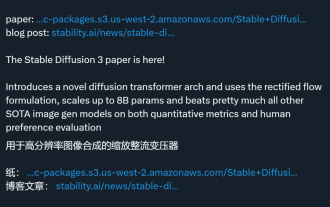 Kertas Stable Diffusion 3 akhirnya telah dikeluarkan, dan butiran seni bina didedahkan Adakah ia akan membantu untuk menghasilkan semula Sora?
Mar 06, 2024 pm 05:34 PM
Kertas Stable Diffusion 3 akhirnya telah dikeluarkan, dan butiran seni bina didedahkan Adakah ia akan membantu untuk menghasilkan semula Sora?
Mar 06, 2024 pm 05:34 PM
Kertas StableDiffusion3 akhirnya di sini! Model ini dikeluarkan dua minggu lalu dan menggunakan seni bina DiT (DiffusionTransformer) yang sama seperti Sora. Ia menimbulkan kekecohan apabila ia dikeluarkan. Berbanding dengan versi sebelumnya, kualiti imej yang dijana oleh StableDiffusion3 telah dipertingkatkan dengan ketara Ia kini menyokong gesaan berbilang tema, dan kesan penulisan teks juga telah dipertingkatkan, dan aksara bercelaru tidak lagi muncul. StabilityAI menegaskan bahawa StableDiffusion3 ialah satu siri model dengan saiz parameter antara 800M hingga 8B. Julat parameter ini bermakna model boleh dijalankan terus pada banyak peranti mudah alih, dengan ketara mengurangkan penggunaan AI
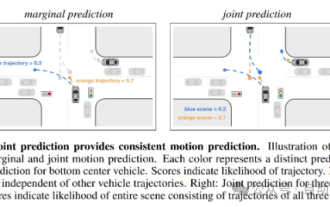 Artikel ini sudah cukup untuk anda membaca tentang pemanduan autonomi dan ramalan trajektori!
Feb 28, 2024 pm 07:20 PM
Artikel ini sudah cukup untuk anda membaca tentang pemanduan autonomi dan ramalan trajektori!
Feb 28, 2024 pm 07:20 PM
Ramalan trajektori memainkan peranan penting dalam pemanduan autonomi Ramalan trajektori pemanduan autonomi merujuk kepada meramalkan trajektori pemanduan masa hadapan kenderaan dengan menganalisis pelbagai data semasa proses pemanduan kenderaan. Sebagai modul teras pemanduan autonomi, kualiti ramalan trajektori adalah penting untuk kawalan perancangan hiliran. Tugas ramalan trajektori mempunyai timbunan teknologi yang kaya dan memerlukan kebiasaan dengan persepsi dinamik/statik pemanduan autonomi, peta ketepatan tinggi, garisan lorong, kemahiran seni bina rangkaian saraf (CNN&GNN&Transformer), dll. Sangat sukar untuk bermula! Ramai peminat berharap untuk memulakan ramalan trajektori secepat mungkin dan mengelakkan perangkap Hari ini saya akan mengambil kira beberapa masalah biasa dan kaedah pembelajaran pengenalan untuk ramalan trajektori! Pengetahuan berkaitan pengenalan 1. Adakah kertas pratonton teratur? A: Tengok survey dulu, hlm
 Panduan Pengaturcaraan PHP: Kaedah untuk Melaksanakan Jujukan Fibonacci
Mar 20, 2024 pm 04:54 PM
Panduan Pengaturcaraan PHP: Kaedah untuk Melaksanakan Jujukan Fibonacci
Mar 20, 2024 pm 04:54 PM
Bahasa pengaturcaraan PHP ialah alat yang berkuasa untuk pembangunan web, yang mampu menyokong pelbagai logik dan algoritma pengaturcaraan yang berbeza. Antaranya, melaksanakan jujukan Fibonacci adalah masalah pengaturcaraan biasa dan klasik. Dalam artikel ini, kami akan memperkenalkan cara menggunakan bahasa pengaturcaraan PHP untuk melaksanakan jujukan Fibonacci, dan melampirkan contoh kod tertentu. Jujukan Fibonacci ialah jujukan matematik yang ditakrifkan seperti berikut: unsur pertama dan kedua bagi jujukan ialah 1, dan bermula dari unsur ketiga, nilai setiap unsur adalah sama dengan jumlah dua unsur sebelumnya. Beberapa elemen pertama urutan
 DualBEV: mengatasi BEVFormer dan BEVDet4D dengan ketara, buka buku!
Mar 21, 2024 pm 05:21 PM
DualBEV: mengatasi BEVFormer dan BEVDet4D dengan ketara, buka buku!
Mar 21, 2024 pm 05:21 PM
Kertas kerja ini meneroka masalah mengesan objek dengan tepat dari sudut pandangan yang berbeza (seperti perspektif dan pandangan mata burung) dalam pemanduan autonomi, terutamanya cara mengubah ciri dari perspektif (PV) kepada ruang pandangan mata burung (BEV) dengan berkesan dilaksanakan melalui modul Transformasi Visual (VT). Kaedah sedia ada secara amnya dibahagikan kepada dua strategi: penukaran 2D kepada 3D dan 3D kepada 2D. Kaedah 2D-ke-3D meningkatkan ciri 2D yang padat dengan meramalkan kebarangkalian kedalaman, tetapi ketidakpastian yang wujud dalam ramalan kedalaman, terutamanya di kawasan yang jauh, mungkin menimbulkan ketidaktepatan. Manakala kaedah 3D ke 2D biasanya menggunakan pertanyaan 3D untuk mencuba ciri 2D dan mempelajari berat perhatian bagi kesesuaian antara ciri 3D dan 2D melalui Transformer, yang meningkatkan masa pengiraan dan penggunaan.
 Bagaimana untuk melaksanakan fungsi klon WeChat pada telefon mudah alih Huawei
Mar 24, 2024 pm 06:03 PM
Bagaimana untuk melaksanakan fungsi klon WeChat pada telefon mudah alih Huawei
Mar 24, 2024 pm 06:03 PM
Bagaimana untuk melaksanakan fungsi klon WeChat pada telefon mudah alih Huawei Dengan populariti perisian sosial dan penekanan yang semakin meningkat terhadap privasi dan keselamatan orang ramai, fungsi klon WeChat telah beransur-ansur menjadi tumpuan perhatian. Fungsi klon WeChat boleh membantu pengguna log masuk ke berbilang akaun WeChat pada telefon mudah alih yang sama pada masa yang sama, menjadikannya lebih mudah untuk diurus dan digunakan. Tidak sukar untuk melaksanakan fungsi klon WeChat pada telefon mudah alih Huawei Anda hanya perlu mengikuti langkah berikut. Langkah 1: Pastikan versi sistem telefon mudah alih dan versi WeChat memenuhi keperluan Pertama, pastikan versi sistem telefon mudah alih Huawei anda telah dikemas kini kepada versi terkini, serta Apl WeChat.
 Kuasai cara Golang mendayakan kemungkinan pembangunan permainan
Mar 16, 2024 pm 12:57 PM
Kuasai cara Golang mendayakan kemungkinan pembangunan permainan
Mar 16, 2024 pm 12:57 PM
Dalam bidang pembangunan perisian hari ini, Golang (bahasa Go), sebagai bahasa pengaturcaraan yang cekap, ringkas dan sangat bersesuaian, semakin digemari oleh pembangun. Perpustakaan standardnya yang kaya dan ciri-ciri konkurensi yang cekap menjadikannya pilihan berprofil tinggi dalam bidang pembangunan permainan. Artikel ini akan meneroka cara menggunakan Golang untuk pembangunan permainan dan menunjukkan kemungkinan besarnya melalui contoh kod tertentu. 1. Kelebihan Golang dalam pembangunan permainan Sebagai bahasa yang ditaip secara statik, Golang digunakan dalam membina sistem permainan berskala besar.
 Panduan Pelaksanaan Keperluan Permainan PHP
Mar 11, 2024 am 08:45 AM
Panduan Pelaksanaan Keperluan Permainan PHP
Mar 11, 2024 am 08:45 AM
Panduan Pelaksanaan Keperluan Permainan PHP Dengan populariti dan perkembangan Internet, pasaran permainan web menjadi semakin popular. Ramai pembangun berharap untuk menggunakan bahasa PHP untuk membangunkan permainan web mereka sendiri, dan melaksanakan keperluan permainan adalah langkah utama. Artikel ini akan memperkenalkan cara menggunakan bahasa PHP untuk melaksanakan keperluan permainan biasa dan menyediakan contoh kod khusus. 1. Cipta watak permainan Dalam permainan web, watak permainan adalah elemen yang sangat penting. Kita perlu mentakrifkan atribut watak permainan, seperti nama, tahap, nilai pengalaman, dll., dan menyediakan kaedah untuk mengendalikannya




