
这次给大家带来怎样使用vue+jquery+lodash实现滑动时顶部悬浮,使用vue+jquery+lodash实现滑动时顶部悬浮的注意事项有哪些,下面就是实战案例,一起来看一下。
这个效果是一个项目中抽出来的一个demo效果。
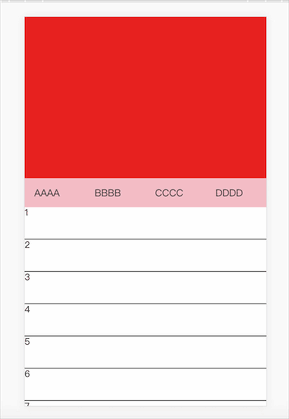
前期准备:
1. 引入jQ
<script src="https://cdn.bootcss.com/jquery/3.2.1/jquery.js"></script>
引入lodash.js
npm install lodash -D
fixTop.vue组件的
<template>
<p class="fixtop2">
<header class="header" ref="header"></header>
<p class="nav" ref="nav" :class="{isFixed:isFixed}">
<p class="box" v-for="(item,index) in list" :key="index">
{{item.title}}
</p>
</p>
<ul class="content">
<li v-for="(item,index) in new Array(20)" :key="index">{{index+1}}</li>
</ul>
</p>
</template>
<script>
var throttle = require('lodash/throttle'); //从lodash中引入的throttle节流函数
export default {
name: 'navScroll2',
data() {
return {
list: [
{ title: 'AAAA', id: 1 },
{ title: 'BBBB', id: 2 },
{ title: 'CCCC', id: 3 },
{ title: 'DDDD', id: 4 },
],
isFixed: false, //是否固定的
throttleScroll: null, //定义一个截流函数的变量
};
},
methods: {
//滚动的函数
handleScroll() {
let h = $(this.$refs.header).outerHeight(); //header的高度
let wh = $(window).scrollTop(); //滚动的距离的,为什么这里使用的jq,因为不用考虑的什么的兼容问题
let navH = $(this.$refs.nav).outerHeight(); //nav的高度
if (wh > h) {
this.isFixed = true;
} else {
this.isFixed = false;
}
},
},
mounted() {
//写在掉接口的里面的
this.$nextTick(() => {
//这里使用监听的scroll的事件,为什么要使用的节流函数,如果不使用的,页面一直在滚动计算的,这样在
//使用手机时候,出现非常卡的,隔一段时间计算,大大降低了性能的消耗(具体的好处自己去查资料)
window.addEventListener('scroll', this.throttleScroll, false);
});
this.throttleScroll = throttle(this.handleScroll, 100);
},
deactivated() {
//离开页面需要remove这个监听器,不然还是卡到爆。
window.removeEventListener('scroll', this.throttleScroll);
},
};
</script>
<style lang="scss" scoped>
.fixtop2 {
min-height: 100vh;
}
.header {
height: 5rem;
width: 100%;
background-color: red;
}
.nav {
display: flex;
width: 100%;
background-color: pink;
&.isFixed {
position: fixed;
left: 0;
top: 0;
z-index: 9999;
}
.box {
font-size: 0.3rem;
padding: 0 0.3rem;
height: 0.9rem;
line-height: 0.9rem;
color: #333333;
flex: 1;
}
}
.content {
height: 20rem;
li {
width: 100%;
height: 1rem;
border-bottom: 1px solid #000;
}
}
</style>相信看了本文案例你已经掌握了方法,更多精彩请关注php中文网其它相关文章!
推荐阅读
Atas ialah kandungan terperinci 怎样使用vue+jquery+lodash实现滑动时顶部悬浮. Untuk maklumat lanjut, sila ikut artikel berkaitan lain di laman web China PHP!




