php点击可刷新验证码
本篇文章主要介绍php点击可刷新验证码,感兴趣的朋友参考下,希望对大家有所帮助。
验证码类文件 CreateImg.class.php
<?php
class ValidationCode
{
private $width,$height,$codenum;
public $checkcode; //产生的验证码
private $checkimage; //验证码图片
private $disturbColor = ''; //干扰像素
function __construct($width='80',$height='20',$codenum='4')
{
$this->width=$width;
$this->height=$height;
$this->codenum=$codenum;
}
function outImg()
{
//输出头
$this->outFileHeader();
//产生验证码
$this->createCode();
//产生图片
$this->createImage();
//设置干扰像素
$this->setDisturbColor();
//往图片上写验证码
$this->writeCheckCodeToImage();
imagepng($this->checkimage);
imagedestroy($this->checkimage);
}
private function outFileHeader()
{
header ("Content-type: image/png");
}
private function createCode()
{
$this->checkcode = strtoupper(substr(md5(rand()),0,$this->codenum));
}
private function createImage()
{
$this->checkimage = @imagecreate($this->width,$this->height);
$back = imagecolorallocate($this->checkimage,255,255,255);
$border = imagecolorallocate($this->checkimage,0,0,0);
imagefilledrectangle($this->checkimage,0,0,$this->width - 1,$this->height - 1,$back); // 白色底
imagerectangle($this->checkimage,0,0,$this->width - 1,$this->height - 1,$border); // 黑色边框
}
private function setDisturbColor()
{
for ($i=0;$i<=200;$i++)
{
$this->disturbColor = imagecolorallocate($this->checkimage, rand(0,255), rand(0,255), rand(0,255));
imagesetpixel($this->checkimage,rand(2,128),rand(2,38),$this->disturbColor);
}
}
private function writeCheckCodeToImage()
{
for ($i=0;$i<=$this->codenum;$i++)
{
$bg_color = imagecolorallocate ($this->checkimage, rand(0,255), rand(0,128), rand(0,255));
$x = floor($this->width/$this->codenum)*$i;
$y = rand(0,$this->height-15);
imagechar ($this->checkimage, rand(5,8), $x, $y, $this->checkcode[$i], $bg_color);
}
}
function __destruct()
{
unset($this->width,$this->height,$this->codenum);
}
}
?>包含文件 imgcode.php
<?php session_start(); require_once('CreateImg.class.php'); $image = new ValidationCode('80','20','4'); //图片长度、宽度、字符个数 $image->outImg(); $_SESSION['validationcode'] = $image->checkcode; //存贮验证码到 $_SESSION 中 ?>
前台文件 demo.php
?php
session_start();
$test = $_POST['test'];
$test = strtoupper(trim($test));
$submit = $_POST['submit'];
if(isset($submit)){
if($test==$_SESSION['validationcode']){
echo 'true';
} else {
echo 'false';
}
}
?>
<html>
<head>
<title>Image</title>
<meta http-equiv="content-type" content="text/html;charset=utf-8">
<script language="javascript">
function newgdcode(obj,url) {
obj.src = url+ '?nowtime=' + new Date().getTime();
//后面传递一个随机参数,否则在IE7和火狐下,不刷新图片
}
</script>
<body>
<img src="imgcode.php" alt="看不清楚,换一张" align="absmiddle" style="cursor: pointer;" onclick="javascript:newgdcode(this,this.src);" />
<form method="POST" name="form1" action="image.php">
<input type="text" name="test">
<br />
<input type="submit" name="submit" value="提交">
</form>
</body>
</head>
</html>总结:以上就是本篇文的全部内容,希望能对大家的学习有所帮助。
相关推荐:
Atas ialah kandungan terperinci php点击可刷新验证码. Untuk maklumat lanjut, sila ikut artikel berkaitan lain di laman web China PHP!

Alat AI Hot

Undresser.AI Undress
Apl berkuasa AI untuk mencipta foto bogel yang realistik

AI Clothes Remover
Alat AI dalam talian untuk mengeluarkan pakaian daripada foto.

Undress AI Tool
Gambar buka pakaian secara percuma

Clothoff.io
Penyingkiran pakaian AI

Video Face Swap
Tukar muka dalam mana-mana video dengan mudah menggunakan alat tukar muka AI percuma kami!

Artikel Panas

Alat panas

Notepad++7.3.1
Editor kod yang mudah digunakan dan percuma

SublimeText3 versi Cina
Versi Cina, sangat mudah digunakan

Hantar Studio 13.0.1
Persekitaran pembangunan bersepadu PHP yang berkuasa

Dreamweaver CS6
Alat pembangunan web visual

SublimeText3 versi Mac
Perisian penyuntingan kod peringkat Tuhan (SublimeText3)

Topik panas
 1657
1657
 14
14
 1415
1415
 52
52
 1309
1309
 25
25
 1257
1257
 29
29
 1231
1231
 24
24
 Bagaimanakah sesi merampas kerja dan bagaimana anda dapat mengurangkannya dalam PHP?
Apr 06, 2025 am 12:02 AM
Bagaimanakah sesi merampas kerja dan bagaimana anda dapat mengurangkannya dalam PHP?
Apr 06, 2025 am 12:02 AM
Sesi rampasan boleh dicapai melalui langkah -langkah berikut: 1. Dapatkan ID Sesi, 2. Gunakan ID Sesi, 3. Simpan sesi aktif. Kaedah untuk mengelakkan rampasan sesi dalam PHP termasuk: 1. Gunakan fungsi Sesi_Regenerate_ID () untuk menjana semula ID Sesi, 2. Data sesi stor melalui pangkalan data, 3.
 Terangkan jenis ralat yang berbeza dalam PHP (notis, amaran, ralat maut, ralat parse).
Apr 08, 2025 am 12:03 AM
Terangkan jenis ralat yang berbeza dalam PHP (notis, amaran, ralat maut, ralat parse).
Apr 08, 2025 am 12:03 AM
Terdapat empat jenis kesilapan utama dalam PHP: 1.Notice: yang paling sedikit, tidak akan mengganggu program, seperti mengakses pembolehubah yang tidak ditentukan; 2. Amaran: Serius daripada notis, tidak akan menamatkan program, seperti tidak mengandungi fail; 3. FatalError: Yang paling serius, akan menamatkan program ini, seperti tidak memanggil fungsi; 4. ParseError: Kesalahan sintaks, akan menghalang program daripada dilaksanakan, seperti lupa untuk menambah tag akhir.
 PHP dan Python: Membandingkan dua bahasa pengaturcaraan yang popular
Apr 14, 2025 am 12:13 AM
PHP dan Python: Membandingkan dua bahasa pengaturcaraan yang popular
Apr 14, 2025 am 12:13 AM
PHP dan Python masing -masing mempunyai kelebihan mereka sendiri, dan memilih mengikut keperluan projek. 1.PHP sesuai untuk pembangunan web, terutamanya untuk pembangunan pesat dan penyelenggaraan laman web. 2. Python sesuai untuk sains data, pembelajaran mesin dan kecerdasan buatan, dengan sintaks ringkas dan sesuai untuk pemula.
 Apakah kaedah permintaan HTTP (dapatkan, pos, letakkan, padam, dll) dan kapan masing -masing harus digunakan?
Apr 09, 2025 am 12:09 AM
Apakah kaedah permintaan HTTP (dapatkan, pos, letakkan, padam, dll) dan kapan masing -masing harus digunakan?
Apr 09, 2025 am 12:09 AM
Kaedah permintaan HTTP termasuk GET, POST, PUT dan DELETE, yang digunakan untuk mendapatkan, menghantar, mengemas kini dan memadam sumber masing -masing. 1. Kaedah GET digunakan untuk mendapatkan sumber dan sesuai untuk operasi membaca. 2. Kaedah Pos digunakan untuk menyerahkan data dan sering digunakan untuk membuat sumber baru. 3. Kaedah Put digunakan untuk mengemas kini sumber dan sesuai untuk kemas kini lengkap. 4. Kaedah Padam digunakan untuk memadam sumber dan sesuai untuk operasi penghapusan.
 Terangkan hashing kata laluan yang selamat di PHP (mis., Password_hash, password_verify). Mengapa tidak menggunakan MD5 atau SHA1?
Apr 17, 2025 am 12:06 AM
Terangkan hashing kata laluan yang selamat di PHP (mis., Password_hash, password_verify). Mengapa tidak menggunakan MD5 atau SHA1?
Apr 17, 2025 am 12:06 AM
Dalam php, kata laluan_hash dan kata laluan 1) password_hash menjana hash yang mengandungi nilai garam untuk meningkatkan keselamatan. 2) Kata Laluan_verify Sahkan kata laluan dan pastikan keselamatan dengan membandingkan nilai hash. 3) MD5 dan SHA1 terdedah dan kekurangan nilai garam, dan tidak sesuai untuk keselamatan kata laluan moden.
 PHP: Bahasa utama untuk pembangunan web
Apr 13, 2025 am 12:08 AM
PHP: Bahasa utama untuk pembangunan web
Apr 13, 2025 am 12:08 AM
PHP adalah bahasa skrip yang digunakan secara meluas di sisi pelayan, terutamanya sesuai untuk pembangunan web. 1.PHP boleh membenamkan HTML, memproses permintaan dan respons HTTP, dan menyokong pelbagai pangkalan data. 2.PHP digunakan untuk menjana kandungan web dinamik, data borang proses, pangkalan data akses, dan lain -lain, dengan sokongan komuniti yang kuat dan sumber sumber terbuka. 3. PHP adalah bahasa yang ditafsirkan, dan proses pelaksanaan termasuk analisis leksikal, analisis tatabahasa, penyusunan dan pelaksanaan. 4.Php boleh digabungkan dengan MySQL untuk aplikasi lanjutan seperti sistem pendaftaran pengguna. 5. Apabila debugging php, anda boleh menggunakan fungsi seperti error_reporting () dan var_dump (). 6. Mengoptimumkan kod PHP untuk menggunakan mekanisme caching, mengoptimumkan pertanyaan pangkalan data dan menggunakan fungsi terbina dalam. 7
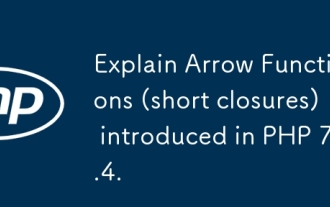 Terangkan fungsi anak panah (penutupan pendek) yang diperkenalkan dalam Php 7.4.
Apr 06, 2025 am 12:01 AM
Terangkan fungsi anak panah (penutupan pendek) yang diperkenalkan dalam Php 7.4.
Apr 06, 2025 am 12:01 AM
Fungsi anak panah diperkenalkan dalam Php7.4 dan merupakan bentuk penutupan ringkas. 1) Mereka ditakrifkan menggunakan => operator, fungsi tidak menggunakan kata kunci. 2) Fungsi anak panah secara automatik menangkap pembolehubah skop semasa tanpa kata kunci penggunaan. 3) Mereka sering digunakan dalam fungsi panggilan balik dan pengiraan pendek untuk meningkatkan kesederhanaan kod dan kebolehbacaan.
 PHP dalam Tindakan: Contoh dan aplikasi dunia nyata
Apr 14, 2025 am 12:19 AM
PHP dalam Tindakan: Contoh dan aplikasi dunia nyata
Apr 14, 2025 am 12:19 AM
PHP digunakan secara meluas dalam e-dagang, sistem pengurusan kandungan dan pembangunan API. 1) e-dagang: Digunakan untuk fungsi keranjang belanja dan pemprosesan pembayaran. 2) Sistem Pengurusan Kandungan: Digunakan untuk penjanaan kandungan dinamik dan pengurusan pengguna. 3) Pembangunan API: Digunakan untuk Pembangunan API RESTful dan Keselamatan API. Melalui pengoptimuman prestasi dan amalan terbaik, kecekapan dan pemeliharaan aplikasi PHP bertambah baik.




