sort如何进行son数据排序
这次给大家带来sort如何进行son数据排序,sort进行son数据排序的注意事项有哪些,下面就是实战案例,一起来看一下。
如何对后台返回过来的json数据按照数据中的某一项进行排序呢。
首先看一下排序前的json数据:
{
"result":[
{
"cid":1,
"name":"aaa",
"price":1000
},{
"cid":2,
"name":"bbb",
"price":150
},{
"cid":3,
"name":"ccc",
"price":200
},{
"cid":4,
"name":"ddd",
"price":1500
},{
"cid":5,
"name":"eee",
"price":1100
}
],
"totalCount":5
}接下来,按照json中的price进行排序并打印到控制台:
<!DOCTYPE html>
<html>
<head>
<meta charset="UTF-8">
<title></title>
<script src="http://libs.baidu.com/jquery/2.0.0/jquery.min.js"></script>
</head>
<body>
<script type="text/javascript">
//利用jquery中的get方法获取json数据
$.get("exp.json","",function(data){
var newdata=data.result
//根据价格(price)排序
function sortprice(a,b){
return a.price-b.price
}
//利用js中的sort方法
newdata.sort(sortprice);
//打印排序后的数据到控制台
console.log(newdata);
})
</script>
</body>
</html>这样就完成了按照price对json数据的排序,在控制台查看排序结果如下:
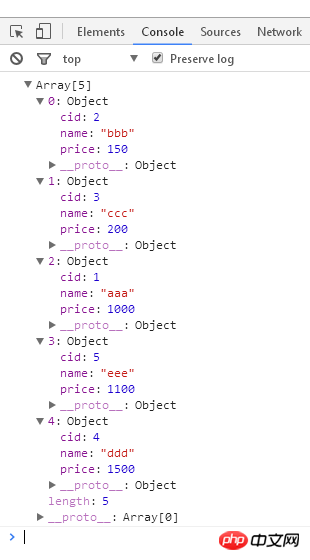
相信看了本文案例你已经掌握了方法,更多精彩请关注php中文网其它相关文章!
推荐阅读:
Atas ialah kandungan terperinci sort如何进行son数据排序. Untuk maklumat lanjut, sila ikut artikel berkaitan lain di laman web China PHP!

Alat AI Hot

Undresser.AI Undress
Apl berkuasa AI untuk mencipta foto bogel yang realistik

AI Clothes Remover
Alat AI dalam talian untuk mengeluarkan pakaian daripada foto.

Undress AI Tool
Gambar buka pakaian secara percuma

Clothoff.io
Penyingkiran pakaian AI

AI Hentai Generator
Menjana ai hentai secara percuma.

Artikel Panas

Alat panas

Notepad++7.3.1
Editor kod yang mudah digunakan dan percuma

SublimeText3 versi Cina
Versi Cina, sangat mudah digunakan

Hantar Studio 13.0.1
Persekitaran pembangunan bersepadu PHP yang berkuasa

Dreamweaver CS6
Alat pembangunan web visual

SublimeText3 versi Mac
Perisian penyuntingan kod peringkat Tuhan (SublimeText3)

Topik panas
 1382
1382
 52
52
 Terokai prinsip asas dan pemilihan algoritma bagi fungsi isihan C++
Apr 02, 2024 pm 05:36 PM
Terokai prinsip asas dan pemilihan algoritma bagi fungsi isihan C++
Apr 02, 2024 pm 05:36 PM
Lapisan bawah fungsi C++ sort menggunakan isihan gabungan, kerumitannya ialah O(nlogn), dan menyediakan pilihan algoritma pengisihan yang berbeza, termasuk isihan pantas, isihan timbunan dan isihan stabil.
 Petua pengoptimuman prestasi untuk menukar tatasusunan PHP kepada JSON
May 04, 2024 pm 06:15 PM
Petua pengoptimuman prestasi untuk menukar tatasusunan PHP kepada JSON
May 04, 2024 pm 06:15 PM
Kaedah pengoptimuman prestasi untuk menukar tatasusunan PHP kepada JSON termasuk: menggunakan sambungan JSON dan fungsi json_encode() menambah pilihan JSON_UNESCAPED_UNICODE untuk mengelakkan aksara melarikan diri menggunakan penimbal untuk meningkatkan prestasi pengekodan JSON; Pustaka pengekodan JSON.
 Bagaimana untuk mengisih markah WPS
Mar 20, 2024 am 11:28 AM
Bagaimana untuk mengisih markah WPS
Mar 20, 2024 am 11:28 AM
Dalam kerja kami, kami sering menggunakan perisian wps Terdapat banyak cara untuk memproses data dalam perisian wps, dan fungsinya juga sangat berkuasa Kami sering menggunakan fungsi untuk mencari purata, ringkasan, dan sebagainya kaedah yang boleh digunakan untuk data statistik telah disediakan untuk semua orang dalam perpustakaan perisian WPS Di bawah kami akan memperkenalkan langkah-langkah bagaimana untuk mengisih markah dalam WPS Selepas membaca ini, anda boleh belajar daripada pengalaman. 1. Mula-mula buka jadual yang perlu diberi ranking. Seperti yang ditunjukkan di bawah. 2. Kemudian masukkan formula =pangkat(B2, B2: B5, 0), dan pastikan anda memasukkan 0. Seperti yang ditunjukkan di bawah. 3. Selepas memasukkan formula, tekan kekunci F4 pada papan kekunci komputer Langkah ini adalah untuk menukar rujukan relatif kepada rujukan mutlak.
 Bagaimanakah anotasi dalam perpustakaan Jackson mengawal pensirilan dan penyahsirilan JSON?
May 06, 2024 pm 10:09 PM
Bagaimanakah anotasi dalam perpustakaan Jackson mengawal pensirilan dan penyahsirilan JSON?
May 06, 2024 pm 10:09 PM
Anotasi dalam perpustakaan Jackson mengawal pensirilan dan penyahserilangan JSON: Pensirilan: @JsonIgnore: Abaikan harta @JsonProperty: Tentukan nama @JsonGetter: Gunakan kaedah get @JsonSetter: Gunakan kaedah yang ditetapkan Deserialization: @JsonIgnoreProperties: Abaikan harta @ JsonProperty: Nyatakan nama @JsonCreator: Gunakan pembina @JsonDeserialize: Logik tersuai
 Cara menyusun dalam excel
Mar 05, 2024 pm 04:12 PM
Cara menyusun dalam excel
Mar 05, 2024 pm 04:12 PM
Kaedah pengisihan dalam excel: 1. Pengisihan lajur tunggal 2. Pengisihan berbilang lajur 3. Pengisihan tersuai. Pengenalan terperinci: 1. Pengisihan lajur tunggal ialah kaedah pengisihan yang paling biasa mengikut lajur yang dipilih daripada, mengisih mengikut lajur lain; 3. Pengisihan tersuai, membolehkan pengguna mentakrifkan susunan mengikut keperluan mereka sendiri.
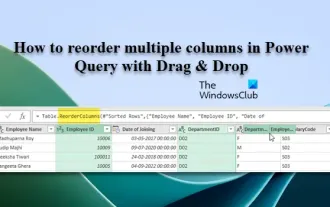 Cara menyusun semula berbilang lajur dalam Power Query melalui seret dan lepas
Mar 14, 2024 am 10:55 AM
Cara menyusun semula berbilang lajur dalam Power Query melalui seret dan lepas
Mar 14, 2024 am 10:55 AM
Dalam artikel ini, kami akan menunjukkan kepada anda cara menyusun semula berbilang lajur dalam PowerQuery dengan menyeret dan melepaskan. Selalunya, apabila mengimport data daripada pelbagai sumber, lajur mungkin tidak berada dalam susunan yang diingini. Menyusun semula lajur bukan sahaja membolehkan anda menyusunnya dalam susunan logik yang sesuai dengan keperluan analisis atau pelaporan anda, ia juga meningkatkan kebolehbacaan data anda dan mempercepatkan tugas seperti menapis, mengisih dan melakukan pengiraan. Bagaimana untuk menyusun semula berbilang lajur dalam Excel? Terdapat banyak cara untuk menyusun semula lajur dalam Excel. Anda hanya boleh memilih pengepala lajur dan seret ke lokasi yang dikehendaki. Walau bagaimanapun, pendekatan ini boleh menjadi rumit apabila berurusan dengan jadual besar dengan banyak lajur. Untuk menyusun semula lajur dengan lebih cekap, anda boleh menggunakan editor pertanyaan yang dipertingkatkan. Mempertingkatkan pertanyaan
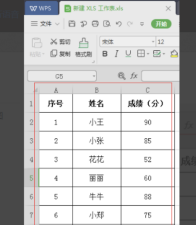 Cara mengisih jadual WPS untuk memudahkan statistik data
Mar 20, 2024 pm 04:31 PM
Cara mengisih jadual WPS untuk memudahkan statistik data
Mar 20, 2024 pm 04:31 PM
WPS ialah perisian pejabat yang sangat lengkap, termasuk penyuntingan teks, jadual data, pembentangan PPT, format PDF, carta alir dan fungsi lain. Antaranya, yang paling kami gunakan ialah teks, jadual, dan demonstrasi, dan mereka juga yang paling kami kenali. Dalam kerja belajar kami, kami kadang-kadang menggunakan jadual WPS untuk membuat beberapa statistik data Sebagai contoh, sekolah akan mengira markah setiap pelajar sebenarnya, kami tidak perlu risau, kerana jadual WPS kami mempunyai fungsi sorting untuk menyelesaikan masalah ini untuk kami. Seterusnya, mari belajar cara mengisih WPS bersama-sama. Langkah kaedah: Langkah 1: Mula-mula kita perlu membuka jadual WPS yang perlu diisih
 Petua pantas untuk menukar tatasusunan PHP kepada JSON
May 03, 2024 pm 06:33 PM
Petua pantas untuk menukar tatasusunan PHP kepada JSON
May 03, 2024 pm 06:33 PM
Tatasusunan PHP boleh ditukar kepada rentetan JSON melalui fungsi json_encode() (contohnya: $json=json_encode($array);), dan sebaliknya, fungsi json_decode() boleh digunakan untuk menukar daripada JSON kepada tatasusunan ($array= json_decode($json);) . Petua lain termasuk mengelakkan penukaran mendalam, menentukan pilihan tersuai dan menggunakan perpustakaan pihak ketiga.




