微信小程序template模板的分析
这篇文章主要介绍了微信小程序template模板使用的相关资料,希望通过本文能帮助到大家,让大家理解掌握这样的功能,需要的朋友可以参考下
微信小程序template模板使用
前言
微信小程序中提供了template使用,即相同的板块可以进行代码互用,如下方的效果图,就可以用template。
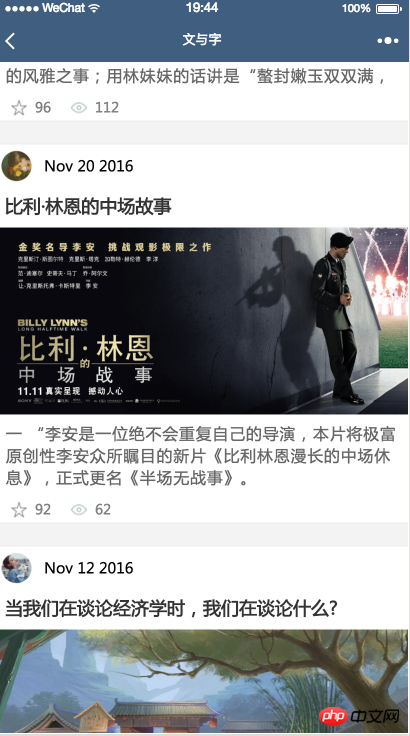
效果图
一、模板定义
模板最重要的是模板的名称,即""
以下是实例模板代码
<template name="postItem">
<view class='post-container'>
<view class='post-author-date'>
<image class='post-author' src='{{avatar}}'></image>
<text class='post-date'>{{date}}</text>
</view>
<text class='post-title'>{{title}}</text>
<image class='post-image' src='{{imgSrc}}'></image>
<text class='post-content'>{{content}}</text>
<view class='post-like'>
<image class='post-like-image' src='/images/icon/chat.png'></image>
<text class='post-link-text'>{{collection}}</text>
<image class='post-like-image' src='/images/icon/view.png'></image>
<text class='post-link-text'>{{reading}}</text>
</view>
</view>
</template>wxss文件
.post-container {
display: flex;
flex-direction: column;
margin-top: 20rpx;
margin-bottom: 40rpx;
background-color: white;
border-bottom: 1px solid #ededed;
border-top: 1px solid #ededed;
padding-bottom: 5px;
}
.post-author-date {
margin: 10rpx 0 20rpx 10rpx;
}
.post-author {
width: 60rpx;
height: 60rpx;
vertical-align: middle;
}
.post-date {
margin-left: 20rpx;
vertical-align: middle;
margin-bottom: 5px;
font-size: 26rpx;
}
.post-title {
font-size: 34rpx;
font-weight: 600;
color: #333;
margin-bottom: 10px;
margin-left: 10px;
margin-right: 10px;
}
.post-image {
margin-left: 16px;
width: 100%;
height: 340rpx;
margin: auto 0;
margin-bottom: 15rpx;
}
.post-content {
color: #666;
font-size: 28rpx;
margin-bottom: 20rpx;
margin-left: 20rpx;
margin-right: 20rpx;
letter-spacing: 2rpx;
line-height: 40rpx;
}
.post-like {
font-size: 13px;
flex-direction: row;
line-height: 16px;
margin-left: 16px;
color: gray;
}
.post-like-image {
height: 16px;
width: 16px;
margin-right: 8px;
vertical-align: middle;
}
.post-link-text {
vertical-align: middle;
margin-right: 20px;
}二、模板使用
引入模板文件
使用模板文件 用is 使用 模板定义时的名称 data里面是循环里面里面的数据 用“...”表示的话,就可以把item里面的数据全部平铺出来,这样在template里面就不用写“item.xx”了,直接写item里面的属性就可以了 要使用template的程序wxml文件
<import src="post-item/post-item-template.wxml" />
<view>
<block wx:for="{{postList}}" wx:for-item="item">
<template is="postItem" data="{{...item}}" />
</block>
</view>wxss 文件
@import 'post-item/post-item-template.wxss';
以上就是本文的全部内容,希望对大家的学习有所帮助,更多相关内容请关注PHP中文网!
相关推荐:
Atas ialah kandungan terperinci 微信小程序template模板的分析. Untuk maklumat lanjut, sila ikut artikel berkaitan lain di laman web China PHP!

Alat AI Hot

Undresser.AI Undress
Apl berkuasa AI untuk mencipta foto bogel yang realistik

AI Clothes Remover
Alat AI dalam talian untuk mengeluarkan pakaian daripada foto.

Undress AI Tool
Gambar buka pakaian secara percuma

Clothoff.io
Penyingkiran pakaian AI

Video Face Swap
Tukar muka dalam mana-mana video dengan mudah menggunakan alat tukar muka AI percuma kami!

Artikel Panas

Alat panas

Notepad++7.3.1
Editor kod yang mudah digunakan dan percuma

SublimeText3 versi Cina
Versi Cina, sangat mudah digunakan

Hantar Studio 13.0.1
Persekitaran pembangunan bersepadu PHP yang berkuasa

Dreamweaver CS6
Alat pembangunan web visual

SublimeText3 versi Mac
Perisian penyuntingan kod peringkat Tuhan (SublimeText3)

Topik panas
 1389
1389
 52
52


