关于Laravel基础Migrations的解析
一、Migration创建数据表与Seeder数据库填充数据
数据库迁移就像是数据库的版本控制,可以让你的团队轻松修改并共享应用程序的数据库结构
1.1 创建迁移
php artisan make:migration create_users_table --create=users php artisan make:migration add_votes_to_users_table --table=users //添加字段
新的迁移文件会被放置在 database/migrations 目录中。每个迁移文件的名称都包含了一个时间戳,以便让 Laravel 确认迁移的顺序。
--table 和 --create 选项可用来指定数据表的名称,或是该迁移被执行时是否将创建的新数据表。
1.2 迁移结构
迁移类通常会包含两个方法:up 和 down。up 方法可为数据库添加新的数据表、字段或索引,而 down 方法则是 up 方法的逆操作。可以在这两个方法中使用 Laravel 数据库结构生成器来创建以及修改数据表。
1.2.1 创建数据表
/**
* 运行数据库迁移
*
* @return void
*/
public function up()
{
Schema::create('flights', function (Blueprint $table) {
$table->increments('id');
$table->string('name')->comment('字段注解');
$table->string('airline')->comment('字段注解');
$table->timestamps();
});
}
/**
* 回滚数据库迁移
*
* @return void
*/
public function down()
{
Schema::drop('flights');
}1.2.2 为表添加字段
![1531201515462877.png 3101162375-5b3ec97662302_articlex[1].png](https://img.php.cn//upload/image/140/541/937/1531201515462877.png)
数据表、字段、索引:https://laravel-china.org/doc...
1.3 运行迁移
运行所有未完成的迁移:php artisan migrate
1.4 回滚迁移
回滚最后一次迁移,可以使用 rollback 命令:
php artisan migrate:rollback php artisan migrate:rollback --step=5 //回滚迁移的个数 php artisan migrate:reset //回滚应用程序中的所有迁移 php artisan migrate:refresh // 命令不仅会回滚数据库的所有迁移还会接着运行 migrate 命令 php artisan migrate //恢复
1.5 使用Seeder方式向数据库填充数据
1.5.1 编写 Seeders
php artisan make:seeder UsersTableSeeder
1.5.2 数据库填充
/**
* 运行数据库填充
*
* @return void
*/
public function run()
{
DB::table('users')->insert([
'name' => str_random(10),
'email' => str_random(10).'@gmail.com',
'password' => bcrypt('secret'),
]);
}![1531201529583358.png 2162984883-5b3edb51f4192_articlex[1].png](https://img.php.cn//upload/image/727/951/771/1531201529583358.png)
利用模型工厂类来批量创建测试数据
php artisan make:factory PostFactory -m Post // -m 表示绑定的model
![1531201546879580.png 52816340-5b3edfadedd55_articlex[1].png](https://img.php.cn//upload/image/911/108/357/1531201546879580.png)
![1531201553690805.png 3763343682-5b3edff3ec3fb_articlex[1].png](https://img.php.cn//upload/image/628/397/705/1531201553690805.png)
1.5.3 调用其他 Seeders
在 DatabaseSeeder 类中,你可以使用 call 方法来运行其他的 seed 类。
/**
* Run the database seeds.
*
* @return void
*/
public function run()
{
$this->call([
UsersTableSeeder::class,
PostsTableSeeder::class,
CommentsTableSeeder::class,
]);
}1.5.4 运行 Seeders
默认情况下,db:seed 命令将运行 DatabaseSeeder 类,这个类可以用来调用其它 Seed 类。不过,你也可以使用 --class 选项来指定一个特定的 seeder 类:
php artisan db:seed php artisan db:seed --class=UsersTableSeeder
你也可以使用 migrate:refresh 命令来填充数据库,该命令会回滚并重新运行所有迁移。这个命令可以用来重建数据库:
php artisan migrate:refresh --seed
二、模型
创建模型:
php artisan make:model Models/Goods php artisan make:model Models/Goods -m //同时生成对应的migration文件
![1531201568707903.png 2373942064-5b3eda8bcf041_articlex[1].png](https://img.php.cn//upload/image/453/997/703/1531201568707903.png)
![1531201574325741.png 1699074705-5b3f039cc5a59_articlex[1].png](https://img.php.cn//upload/image/727/459/262/1531201574325741.png)
![1531201582256820.png 4009835930-5b3f0462e0d67_articlex[1].png](https://img.php.cn//upload/image/890/570/219/1531201582256820.png)
![1531201591364519.png 178212548-5b3f1c0614fcf_articlex[1].png](https://img.php.cn//upload/image/901/240/616/1531201591364519.png)
三、路由
批量创建路由:(资源路由)
php artisan make:controller UserController --resource
Route::resource('user', 'UserController'); //批量一次性定义`7`个路由根据唯一字段值来获取详情,利于SEO ![1531201601171672.png 2070143949-5b3f18756b5ff_articlex[1].png](https://img.php.cn//upload/image/929/282/858/1531201601171672.png)
Laravel 5.5 Nginx 配置:
root /example.com/public;
location / {
try_files $uri $uri/ /index.php?$query_string; }
location = /favicon.ico { access_log off; log_not_found off; }
location = /robots.txt { access_log off; log_not_found off; }
四、验证
4.1 快速验证
![1531201612794952.png 3726427886-5b3f296bd45ed_articlex[1].png](https://img.php.cn//upload/image/779/426/531/1531201612794952.png)
4.2 表单请求验证
php artisan make:request StoreBlogPost
![1531201618223601.png 4142705083-5b3f2d11eac0d_articlex[1].png](https://img.php.cn//upload/image/214/860/811/1531201618223601.png)
区别与注意
1. find 和 get
find: 通过主键返回指定的数据
$result = Student::find(1001);
get - 查询多条数据结果
DB::table("表名")->get();
DB::table("表名")->where(条件)->get();2.模型与数据表的绑定
创建Model类型,方法里面声明两个受保护属性:$table(表名)和$primaryKey(主键)
<?php
namespace App;
use Illuminate\Database\Eloquent\Model;
class Student extends Model{
protected $table = 'student';
protected $primaryKey = 'id';
}以上就是本文的全部内容,希望对大家的学习有所帮助,更多相关内容请关注PHP中文网!
相关推荐:
Atas ialah kandungan terperinci 关于Laravel基础Migrations的解析. Untuk maklumat lanjut, sila ikut artikel berkaitan lain di laman web China PHP!

Alat AI Hot

Undresser.AI Undress
Apl berkuasa AI untuk mencipta foto bogel yang realistik

AI Clothes Remover
Alat AI dalam talian untuk mengeluarkan pakaian daripada foto.

Undress AI Tool
Gambar buka pakaian secara percuma

Clothoff.io
Penyingkiran pakaian AI

Video Face Swap
Tukar muka dalam mana-mana video dengan mudah menggunakan alat tukar muka AI percuma kami!

Artikel Panas

Alat panas

Notepad++7.3.1
Editor kod yang mudah digunakan dan percuma

SublimeText3 versi Cina
Versi Cina, sangat mudah digunakan

Hantar Studio 13.0.1
Persekitaran pembangunan bersepadu PHP yang berkuasa

Dreamweaver CS6
Alat pembangunan web visual

SublimeText3 versi Mac
Perisian penyuntingan kod peringkat Tuhan (SublimeText3)

Topik panas
 Bagaimana untuk mendapatkan kod pengembalian semasa menghantar e -mel gagal di Laravel?
Apr 01, 2025 pm 02:45 PM
Bagaimana untuk mendapatkan kod pengembalian semasa menghantar e -mel gagal di Laravel?
Apr 01, 2025 pm 02:45 PM
Kaedah untuk mendapatkan kod kembali apabila menghantar e -mel Laravel gagal. Apabila menggunakan Laravel untuk membangunkan aplikasi, anda sering menghadapi situasi di mana anda perlu menghantar kod pengesahan. Dan pada hakikatnya ...
 Tugas Jadual Laravel tidak dilaksanakan: Apa yang harus saya lakukan jika tugas itu tidak berjalan selepas Jadual: Jalankan Perintah?
Mar 31, 2025 pm 11:24 PM
Tugas Jadual Laravel tidak dilaksanakan: Apa yang harus saya lakukan jika tugas itu tidak berjalan selepas Jadual: Jalankan Perintah?
Mar 31, 2025 pm 11:24 PM
Tugas Jadual Laravel menjalankan penyelesaian masalah yang tidak responsif semasa menggunakan penjadualan tugas jadual Laravel, banyak pemaju akan menghadapi masalah ini: Jadual: Jalankan ...
 Di Laravel, bagaimana menangani situasi di mana kod pengesahan gagal dihantar melalui e -mel?
Mar 31, 2025 pm 11:48 PM
Di Laravel, bagaimana menangani situasi di mana kod pengesahan gagal dihantar melalui e -mel?
Mar 31, 2025 pm 11:48 PM
Kaedah mengendalikan kegagalan e -mel Laravel untuk menghantar kod pengesahan adalah menggunakan Laravel ...
 Bagaimana untuk melaksanakan fungsi jadual tersuai untuk mengklik untuk menambah data dalam admin dcat?
Apr 01, 2025 am 07:09 AM
Bagaimana untuk melaksanakan fungsi jadual tersuai untuk mengklik untuk menambah data dalam admin dcat?
Apr 01, 2025 am 07:09 AM
Cara melaksanakan fungsi jadual klik tersuai untuk menambah data dalam dcatadmin (laravel-admin) semasa menggunakan dcat ...
 Perkongsian Sambungan Laravel Redis: Mengapa kaedah pilih mempengaruhi sambungan lain?
Apr 01, 2025 am 07:45 AM
Perkongsian Sambungan Laravel Redis: Mengapa kaedah pilih mempengaruhi sambungan lain?
Apr 01, 2025 am 07:45 AM
Kesan perkongsian sambungan Redis dalam rangka kerja Laravel dan pilih kaedah apabila menggunakan Rangka Kerja Laravel dan Redis, pemaju mungkin menghadapi masalah: melalui konfigurasi ...
 Laravel Multi-Tenant Extension Stancl/Tenancy: Bagaimana Menyesuaikan Alamat Hos Sambungan Pangkalan Data Penyewa?
Apr 01, 2025 am 09:09 AM
Laravel Multi-Tenant Extension Stancl/Tenancy: Bagaimana Menyesuaikan Alamat Hos Sambungan Pangkalan Data Penyewa?
Apr 01, 2025 am 09:09 AM
Sambungan pangkalan data penyewa tersuai dalam pakej lanjutan multi-penyewa Larave Stancl/penyewaan ketika membina aplikasi multi-penyewa menggunakan pakej lanjutan multi-penyewa Larave Stancl/penyewaan, ...
 Laravel fasih orm dalam carian model separa Bangla)
Apr 08, 2025 pm 02:06 PM
Laravel fasih orm dalam carian model separa Bangla)
Apr 08, 2025 pm 02:06 PM
Pengambilan Model Laraveleloquent: Mudah mendapatkan data pangkalan data Eloquentorm menyediakan cara ringkas dan mudah difahami untuk mengendalikan pangkalan data. Artikel ini akan memperkenalkan pelbagai teknik carian model fasih secara terperinci untuk membantu anda mendapatkan data dari pangkalan data dengan cekap. 1. Dapatkan semua rekod. Gunakan kaedah semua () untuk mendapatkan semua rekod dalam jadual pangkalan data: USEAPP \ MODELS \ POST; $ POSTS = POST :: SEMUA (); Ini akan mengembalikan koleksi. Anda boleh mengakses data menggunakan gelung foreach atau kaedah pengumpulan lain: foreach ($ postsas $ post) {echo $ post->
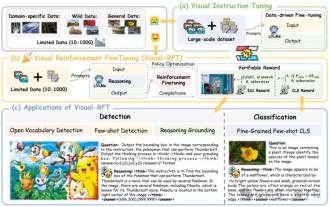 Melampaui SFT, rahsia di belakang O1/DeepSeek-R1 juga boleh digunakan dalam model besar multimodal
Mar 12, 2025 pm 01:03 PM
Melampaui SFT, rahsia di belakang O1/DeepSeek-R1 juga boleh digunakan dalam model besar multimodal
Mar 12, 2025 pm 01:03 PM
Penyelidik dari Universiti Shanghai Jiaoto, Shanghai Ailab dan Universiti Cina Hong Kong telah melancarkan projek sumber terbuka Visual-RFT (Visual Fine Fine Tuning), yang hanya memerlukan sedikit data untuk meningkatkan prestasi model bahasa besar visual (LVLM). Visual-RFT bijak menggabungkan pendekatan pembelajaran tetulang berasaskan peraturan DeepSeek-R1 dengan paradigma penalaan Fine-Penalaan Terbuka (RFT) OpenAI, berjaya memperluaskan pendekatan ini dari medan teks ke medan visual. Dengan merancang ganjaran peraturan yang sepadan untuk tugas-tugas seperti subkategori visual dan pengesanan objek, Visual-RFT mengatasi batasan kaedah DeepSeek-R1 yang terhad kepada teks, penalaran matematik dan bidang lain, menyediakan cara baru untuk latihan LVLM. Vis






