react-router路由的简单分析
这篇文章主要介绍了关于react-router路由的简单分析,有着一定的参考价值,现在分享给大家,有需要的朋友可以参考一下
我们要的是一个简单的react-router路由
我们要的是一个简单的react-router路由
习惯了 vue-router 路由的用法,再用react-router总感觉挺麻烦的。
那么react有没有用法跟vue-router一样使用简单的路由插件呢?
管它有没有,轮子我已经造好了,请收下。
react-concise-router
react-concise-router 是一个基于 react-router v4.x 封装的一个路由插件。
1、安装
直接安装
npm install -S react-concise-router
你还需要安装
npm install -S react-router
npm install -S react-router-dom
2、定义路由列表对象
router.js
import Router from 'react-concise-router'
import Home from './views/Home'
import User from './views/User'
import UserInfo from './views/UserInfo'
import ErrorPage from './views/Error'
import view from './views/admin/view'
import Dashboard from './views/admin/Dashboard'
const router = new Router ({
mode: 'hash',
routes: [
{path: '/', component: Home},
{path: '/user', component: User},
{path: '/user/:userId', name: 'info', component: UserInfo},
{
path: '/admin',
component: view,
name: 'admin-view',
children: [
{path: '/', component: Dashboard},
{path: '/test', component: Dashboard},
{component: ErrorPage}
]
},
{path: '*', component: ErrorPage},
]
})
export default routerApp.jsx
import React from 'react'
import router from './router'
export default class App extends React.Component {
render () {
return (
<p>
<p>wellcome !</p>
<router.view />
</p>
)
}
}API
new Router(options) 创建路由对象,返回router。
options object 路由配置的对象
options.mode string 定义路由类型,hash|history
options.routes array 路由列表
options.routes[].name string 路由名称,如果当前存在children属性,表示路由出口名称
options.routes[].path string 路径
options.routes[].component Function 路由组件;如果当前存在children属性,表示子路由组件
options.routes[].children array 子路由列表
options.path不存在或者为*路由会当做notMath路由,匹配404
router
router.route(route) 生成url,用于history.push。
router.beforeEach(cxt, next) 路由切换中间件
router.view
<router.view /> 是一个路由出口组件。
props
props.name string 路由出口子名称,默认'default';在
options.routes[].name设置。
router.link
router.link 是一个类似于 Link 的组件。
props
props.to object|string 路径或者路径对象route。
router.beforeEach
router.beforeEach 是一个路由中间件,你可以做一些路由切换事件;比如授权拦截,重定向,等待等操作。
你应该把它定义为一个函数
router.beforeEach = function (ctx, next) {}ctx 这个是一个上下文对象,{route, router, history,...}
next 这是一个回调函数,请在最后调用它;
next可以接受一个字符串路径或者对象,这样可以重定向到别的路由。
route
route.name string 命名路由name,优先于path
route.path string 路径
route.params object 路由参数对象
route.query object 查询字符串对象
route.hash string 链接hash
以上就是本文的全部内容,希望对大家的学习有所帮助,更多相关内容请关注PHP中文网!
相关推荐:
Atas ialah kandungan terperinci react-router路由的简单分析. Untuk maklumat lanjut, sila ikut artikel berkaitan lain di laman web China PHP!

Alat AI Hot

Undresser.AI Undress
Apl berkuasa AI untuk mencipta foto bogel yang realistik

AI Clothes Remover
Alat AI dalam talian untuk mengeluarkan pakaian daripada foto.

Undress AI Tool
Gambar buka pakaian secara percuma

Clothoff.io
Penyingkiran pakaian AI

AI Hentai Generator
Menjana ai hentai secara percuma.

Artikel Panas

Alat panas

Notepad++7.3.1
Editor kod yang mudah digunakan dan percuma

SublimeText3 versi Cina
Versi Cina, sangat mudah digunakan

Hantar Studio 13.0.1
Persekitaran pembangunan bersepadu PHP yang berkuasa

Dreamweaver CS6
Alat pembangunan web visual

SublimeText3 versi Mac
Perisian penyuntingan kod peringkat Tuhan (SublimeText3)

Topik panas
 1359
1359
 52
52
 Cara memanggil kaedah komponen anak dalam komponen induk React
Dec 27, 2022 pm 07:01 PM
Cara memanggil kaedah komponen anak dalam komponen induk React
Dec 27, 2022 pm 07:01 PM
Kaedah panggilan: 1. Panggilan dalam komponen kelas boleh dilaksanakan dengan menggunakan React.createRef(), pengisytiharan fungsi ref atau props atribut onRef tersuai 2. Panggilan dalam komponen fungsi dan komponen Hook boleh dilaksanakan dengan menggunakan useImperativeHandle atau forwardRef untuk membuang a; Rujuk Komponen kanak-kanak dilaksanakan.
 Bagaimana untuk menyahpepijat kod sumber React? Pengenalan kepada kaedah penyahpepijatan menggunakan pelbagai alatan
Mar 31, 2023 pm 06:54 PM
Bagaimana untuk menyahpepijat kod sumber React? Pengenalan kepada kaedah penyahpepijatan menggunakan pelbagai alatan
Mar 31, 2023 pm 06:54 PM
Bagaimana untuk menyahpepijat kod sumber React? Artikel berikut akan membincangkan cara untuk menyahpepijat kod sumber React di bawah pelbagai alat, dan memperkenalkan cara untuk menyahpepijat kod sumber sebenar React dalam projek penyumbang, create-react-app, dan vite.
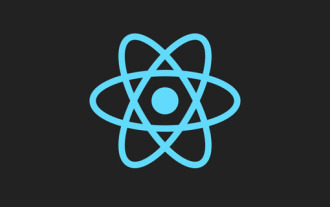 Pemahaman mendalam tentang Hooks tersuai React
Apr 20, 2023 pm 06:22 PM
Pemahaman mendalam tentang Hooks tersuai React
Apr 20, 2023 pm 06:22 PM
Cangkuk tersuai bertindak balas ialah cara untuk merangkum logik komponen dalam fungsi boleh guna semula. Ia menyediakan cara untuk menggunakan semula logik keadaan tanpa menulis kelas. Artikel ini akan memperkenalkan secara terperinci cara menyesuaikan cangkuk enkapsulasi.
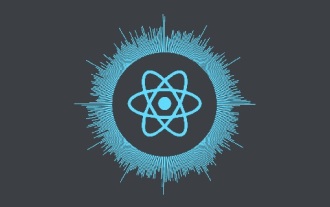 Mengapa React tidak menggunakan Vite sebagai pilihan pertama untuk membina apl
Feb 03, 2023 pm 06:41 PM
Mengapa React tidak menggunakan Vite sebagai pilihan pertama untuk membina apl
Feb 03, 2023 pm 06:41 PM
Mengapa React tidak menggunakan Vite sebagai pilihan pertama untuk membina aplikasi? Artikel berikut akan bercakap dengan anda tentang sebab mengapa React tidak mengesyorkan Vite sebagai pengesyoran lalai. Saya harap ia akan membantu anda!
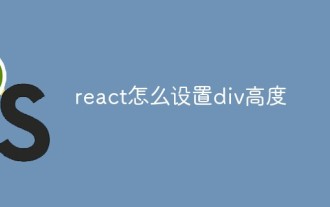 Bagaimana untuk menetapkan ketinggian div dalam tindak balas
Jan 06, 2023 am 10:19 AM
Bagaimana untuk menetapkan ketinggian div dalam tindak balas
Jan 06, 2023 am 10:19 AM
Bagaimana untuk menetapkan ketinggian div dalam tindak balas: 1. Laksanakan ketinggian div melalui CSS 2. Isytiharkan objek C dalam keadaan dan simpan gaya butang perubahan dalam objek, kemudian dapatkan A dan tetapkan semula "marginTop" dalam C; Itulah Can.
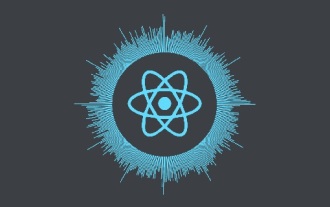 7 perpustakaan komponen React yang hebat dan praktikal (dikongsi di bawah tekanan)
Nov 04, 2022 pm 08:00 PM
7 perpustakaan komponen React yang hebat dan praktikal (dikongsi di bawah tekanan)
Nov 04, 2022 pm 08:00 PM
Artikel ini akan berkongsi dengan anda 7 perpustakaan komponen React yang hebat dan praktikal yang sering digunakan dalam pembangunan harian. Datang dan kumpulkan dan cuba!
![[Terjemahan] Refactoring React komponen menggunakan cangkuk tersuai](https://img.php.cn/upload/article/000/000/024/63c690a1b11d0794.jpg?x-oss-process=image/resize,m_fill,h_207,w_330) [Terjemahan] Refactoring React komponen menggunakan cangkuk tersuai
Jan 17, 2023 pm 08:13 PM
[Terjemahan] Refactoring React komponen menggunakan cangkuk tersuai
Jan 17, 2023 pm 08:13 PM
Saya sering mendengar orang bercakap tentang komponen fungsi React, menyebut bahawa komponen fungsi pasti akan menjadi lebih besar dan lebih kompleks secara logik. Lagipun, kami menulis komponen dalam "fungsi", jadi anda perlu menerima bahawa komponen akan berkembang dan fungsi akan terus berkembang.
 Mari kita bincangkan tentang perbezaan dalam reka bentuk dan pelaksanaan antara Vuex dan Pinia
Dec 07, 2022 pm 06:24 PM
Mari kita bincangkan tentang perbezaan dalam reka bentuk dan pelaksanaan antara Vuex dan Pinia
Dec 07, 2022 pm 06:24 PM
Apabila membangunkan projek hadapan, pengurusan negeri sentiasa menjadi topik yang tidak dapat dielakkan The Vue dan rangka kerja React sendiri menyediakan beberapa keupayaan untuk menyelesaikan masalah ini. Walau bagaimanapun, selalunya terdapat pertimbangan lain apabila membangunkan aplikasi berskala besar, seperti keperluan untuk log operasi yang lebih standard dan lengkap, keupayaan perjalanan masa yang disepadukan dalam alat pembangun, pemaparan bahagian pelayan, dsb. Artikel ini mengambil rangka kerja Vue sebagai contoh untuk memperkenalkan perbezaan dalam reka bentuk dan pelaksanaan dua alatan pengurusan negeri, Vuex dan Pinia.




