小程序和ThinkPHP5结合实现登录状态(附代码)
本篇文章给大家带来的内容是关于小程序和ThinkPHP5结合实现登录状态(附代码),有一定的参考价值,有需要的朋友可以参考一下,希望对你有所帮助。
微信小程序中,一般会涉及三种登录方式:
1. 使用微信账号登录
2. 自有的账号注册和登录
3. 使用其他第三方平台账号登录
微信账号登录流程:
1. 小程序通过wx.login获取code,发往后台,后台以此向微信API换取session_key和openid;
2. 随机生成字符串作为sessionid(key),session_key和openid作为value,存入redis中,为了安全,
存入的时候还应设置一个超时的时间;
3. 客户端将返回的sessionid存入storage,调用那些需要登录后才有权限的访问的后台服务时,
你可以将保存在storage中的sessionid取出并携带在请求中,后台代码中获取到该sessionid后,
从redis中查找是否有该sessionid存在,存在的话,即确认该session是有效的,
继续后续的代码执行,否则进行错误处理。
本文采用的是自由的账号注册和登录,主要思路和流程如下:
1. 进入小程序首先通过wx.login获取code,通过后台接口发往后台,后台以此向微信API换取session_key和openid;2. 判断数据库中有无该openid【唯一标识,需和账号(手机号)绑定】,
-- 如果数据库中没有该openid(说明没有该账号):
判断传过来的手机号是否为空(登录时会将手机号存到全局变量),如果不为空,则说明是刚登录过的,然后绑定openid及openid_time(当前时间),
如果手机号也为空,说明没登录过,则返回登录失败信息,使客户端跳转登录页;
-- 如果数据库中有该openid(说明数据库中有相对应的手机号),
判断openid_time距现在的时间是否大于4小时,如果大于,返回登录失败信息,使客户端跳转登录页;
如果小于,则更新openid_time为当前时间,然后返回登录成功信息及手机号。
3. 登录页面:判断数据库中该手机号是否存在,如果存在,则更新openid_time为当前时间,如果不存在,则添加该手机号用户。然后跳转首页执行wx.login方法,登录成功,保持登陆状态。
详细流程:
步骤1:进入小程序首先通过wx.login获取code,通过后台接口发往后台,后台以此向微信API换取session_key和openid;
var user_phone = app.globalData.user_phone;
wx.login({
success: res => {
// 发送 res.code 到后台换取 openId, sessionKey, unionId
wx.request({
url: 'http://www.tphoutai.com/wx/index',
data: {
code: res.code,
user_phone: user_phone,
},
success: function (result) {
var res = result.data;
console.log(res);
if(res.sendsure == 0){
wx.reLaunch({
url: '../login/login',
})
}else if(res.sendsure == 1){
wx.reLaunch({
url: '../index/index',
})
}
}
})
}
})步骤2:判断数据库中有无该openid【唯一标识,需和账号(手机号)绑定】;
// 后台代码:
public function index(Request $request){
$url = "https://api.weixin.qq.com/sns/jscode2session";
// 参数
$params['appid']= '小程序的appid';
$params['secret']= '小程序的AppSecret';
$params['js_code']= $request -> param('code');
$params['grant_type']= 'authorization_code';
$user_phone= $request -> param('user_phone');
// 微信API返回的session_key 和 openid
$arr = httpCurl($url, $params, 'POST');
$arr = json_decode($arr,true);
// 判断是否成功
if(isset($arr['errcode']) && !empty($arr['errcode'])){
return json(['code'=>'2','message'=>$arr['errmsg'],"result"=>null]);
}
$openid = $arr['openid'];
$session_key = $arr['session_key'];
// 从数据库中查找是否有该openid
$is_openid = Db::table('user_info')->where('openid',$openid)->find();
// 如果openid存在,更新openid_time,返回登录成功信息及手机号
if($is_openid){
// openid存在,先判断openid_time,与现在的时间戳相比,如果相差大于4个小时,则则返回登录失败信息,使客户端跳转登录页,如果相差在四个小时之内,则更新openid_time,然后返回登录成功信息及手机号;
// 根据openid查询到所在条数据
$data = Db::table('user_info')->where('openid',$openid)->find();
// 计算openid_time与现在时间的差值
$time = time() - $data['openid_time'];
$time = $time / 3600;
// 如果四个小时没更新过,则登陆态消失,返回失败,重新登录
if($time > 4){
return json(['sendsure'=>'0','message'=>'登录失败',]);
}else{
// 根据手机号更新openid时间
$update = Db::table('user_info')->where('openid', $openid)->update(['openid_time' => time()]);
// 判断是否更新成功
if($update){
return json(['sendsure'=>'1','message'=>'登录成功','user_phone' => $data['user_phone']]);
}else{
return json(['sendsure'=>'0','message'=>'登录失败']);
}
}
// openid不存在时
}else{
// dump($user_phone);
// 如果openid不存在, 判断手机号是否为空
if(isset($user_phone) && !empty($user_phone)){
// 如果不为空,则说明是登录过的,就从数据库中找到手机号,然后绑定openid,+时间
// 登录后,手机号不为空,则根据手机号更新openid和openid_time
$update = Db::table('user_info')
->where('user_phone', $user_phone)
->update([
'openid' => $openid,
'openid_time' => time(),
]);
if($update){
return json(['sendsure'=>'1','message'=>'登录成功',]);
}
}else{
// 如果也为空,则返回登录失败信息,使客户端跳转登录页
return json(['sendsure'=>'0','message'=>'读取失败',]);
}
}
}步骤3:登录页面:登录成功后,跳转首页执行wx.login方法,然后登录成功,保持登陆状态。
// 前台登录
wx.request({
url: 'http://www.tphoutai.com/wx/login',
data: {
user_phone: user_phone
},
success: function (result) {
var res = result.data;
if (res.sendsure == 1){
app.globalData.user_phone = that.data.user_phone;
wx.reLaunch({
url: '../loading/loading',
})
}
}
})// 后台登录方法
public function login(Request $request){
// 获取到前台传输的手机号
$user_phone = $request -> param('user_phone');
// 判断数据库中该手机号是否存在
$is_user_phone = Db::table('user_info')->where('user_phone',$user_phone)->find();
if(isset($is_user_phone) && !empty($is_user_phone)){
// 登录时,数据库中存在该手机号,则更新openid_time
$update = Db::table('user_info')
->where('user_phone', $user_phone)
->update([
'openid_time' => time(),
]);
if($update){
return json(['sendsure'=>'1','message'=>'登录成功',]);
}
}else{
$data = [
"user_phone" => $user_phone,
"pass" => '12345'
];
// 如果数据库中不存在该手机号,则进行添加
Db::table('user_info')->insert($data);
} return json(['sendsure'=>'1','message'=>'登录成功',]);
}根据微信API获取sessionkey 和 openid的方法
function httpCurl($url, $params, $method = 'GET', $header = array(), $multi = false){
date_default_timezone_set('PRC');
$opts = array(
CURLOPT_TIMEOUT => 30,
CURLOPT_RETURNTRANSFER => 1,
CURLOPT_SSL_VERIFYPEER => false,
CURLOPT_SSL_VERIFYHOST => false,
CURLOPT_HTTPHEADER => $header,
CURLOPT_COOKIESESSION => true,
CURLOPT_FOLLOWLOCATION => 1,
CURLOPT_COOKIE
=>session_name().'='.session_id(),
);
/* 根据请求类型设置特定参数 */
switch(strtoupper($method)){
case 'GET':
// $opts[CURLOPT_URL] = $url . '?' . http_build_query($params);
// 链接后拼接参数 & 非?
$opts[CURLOPT_URL] = $url . '?' . http_build_query($params); break; case 'POST': //判断是否传输文件
$params = $multi ? $params : http_build_query($params); $opts[CURLOPT_URL] = $url; $opts[CURLOPT_POST] = 1; $opts[CURLOPT_POSTFIELDS] = $params; break; default: throw new Exception('不支持的请求方式!');
}
/* 初始化并执行curl请求 */
$ch = curl_init();
curl_setopt_array($ch, $opts);
$data = curl_exec($ch);
$error = curl_error($ch);
curl_close($ch);
if($error) throw new Exception('请求发生错误:' . $error);
return $data;
}测试结果: 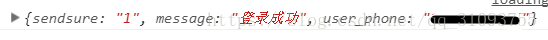
相关推荐:
thinkphp5中belongsToMany() 模块名称的命名问题解决
Atas ialah kandungan terperinci 小程序和ThinkPHP5结合实现登录状态(附代码). Untuk maklumat lanjut, sila ikut artikel berkaitan lain di laman web China PHP!

Alat AI Hot

Undresser.AI Undress
Apl berkuasa AI untuk mencipta foto bogel yang realistik

AI Clothes Remover
Alat AI dalam talian untuk mengeluarkan pakaian daripada foto.

Undress AI Tool
Gambar buka pakaian secara percuma

Clothoff.io
Penyingkiran pakaian AI

AI Hentai Generator
Menjana ai hentai secara percuma.

Artikel Panas

Alat panas

Notepad++7.3.1
Editor kod yang mudah digunakan dan percuma

SublimeText3 versi Cina
Versi Cina, sangat mudah digunakan

Hantar Studio 13.0.1
Persekitaran pembangunan bersepadu PHP yang berkuasa

Dreamweaver CS6
Alat pembangunan web visual

SublimeText3 versi Mac
Perisian penyuntingan kod peringkat Tuhan (SublimeText3)

Topik panas
 1382
1382
 52
52
 Bangunkan applet WeChat menggunakan Python
Jun 17, 2023 pm 06:34 PM
Bangunkan applet WeChat menggunakan Python
Jun 17, 2023 pm 06:34 PM
Dengan populariti teknologi Internet mudah alih dan telefon pintar, WeChat telah menjadi aplikasi yang sangat diperlukan dalam kehidupan orang ramai. Program mini WeChat membenarkan orang ramai menggunakan program mini secara langsung untuk menyelesaikan beberapa keperluan mudah tanpa memuat turun dan memasang aplikasi. Artikel ini akan memperkenalkan cara menggunakan Python untuk membangunkan applet WeChat. 1. Persediaan Sebelum menggunakan Python untuk membangunkan applet WeChat, anda perlu memasang perpustakaan Python yang berkaitan. Adalah disyorkan untuk menggunakan dua perpustakaan wxpy dan itchat di sini. wxpy ialah mesin WeChat
 Bolehkah program kecil menggunakan tindak balas?
Dec 29, 2022 am 11:06 AM
Bolehkah program kecil menggunakan tindak balas?
Dec 29, 2022 am 11:06 AM
Program mini boleh menggunakan react. Cara menggunakannya: 1. Laksanakan pemapar berdasarkan "react-reconciler" dan jana DSL 2. Buat komponen program mini untuk menghuraikan dan membuat DSL 3. Pasang npm dan laksanakan Build; npm dalam alat; 4. Perkenalkan pakej ke halaman anda sendiri, dan kemudian gunakan API untuk menyelesaikan pembangunan.
 Laksanakan kesan flip kad dalam program mini WeChat
Nov 21, 2023 am 10:55 AM
Laksanakan kesan flip kad dalam program mini WeChat
Nov 21, 2023 am 10:55 AM
Melaksanakan kesan flipping kad dalam program mini WeChat Dalam program mini WeChat, melaksanakan kesan flipping kad ialah kesan animasi biasa yang boleh meningkatkan pengalaman pengguna dan daya tarikan interaksi antara muka. Yang berikut akan memperkenalkan secara terperinci cara melaksanakan kesan khas flipping kad dalam applet WeChat dan memberikan contoh kod yang berkaitan. Pertama, anda perlu menentukan dua elemen kad dalam fail susun atur halaman program mini, satu untuk memaparkan kandungan hadapan dan satu untuk memaparkan kandungan belakang Kod sampel khusus adalah seperti berikut: <!--index.wxml-. ->&l
 Alipay melancarkan program mini 'Chinese Character Picking-Rare Characters' untuk mengumpul dan menambah pustaka aksara yang jarang ditemui
Oct 31, 2023 pm 09:25 PM
Alipay melancarkan program mini 'Chinese Character Picking-Rare Characters' untuk mengumpul dan menambah pustaka aksara yang jarang ditemui
Oct 31, 2023 pm 09:25 PM
Menurut berita dari laman web ini pada 31 Oktober, pada 27 Mei tahun ini, Ant Group mengumumkan pelancaran "Projek Pemilihan Watak Cina", dan baru-baru ini membawa kemajuan baharu: Alipay melancarkan program mini "Pemilihan Watak Cina-Watak Biasa" untuk mengumpul koleksi daripada masyarakat Watak nadir menambah pustaka aksara jarang dan memberikan pengalaman input yang berbeza untuk aksara jarang untuk membantu memperbaik kaedah input aksara jarang dalam Alipay. Pada masa ini, pengguna boleh memasukkan applet "Watak Tidak Biasa" dengan mencari kata kunci seperti "Pengambilan aksara Cina" dan "aksara jarang". Dalam program mini, pengguna boleh menghantar gambar aksara jarang yang belum dikenali dan dimasukkan oleh sistem Selepas pengesahan, jurutera Alipay akan membuat entri tambahan ke dalam perpustakaan fon. Laman web ini mendapati bahawa pengguna juga boleh mengalami kaedah input pemisahan perkataan terkini dalam program mini Kaedah input ini direka untuk perkataan yang jarang dengan sebutan yang tidak jelas. Pembongkaran pengguna
 Cara uniapp mencapai penukaran pantas antara program mini dan H5
Oct 20, 2023 pm 02:12 PM
Cara uniapp mencapai penukaran pantas antara program mini dan H5
Oct 20, 2023 pm 02:12 PM
Bagaimana uniapp boleh mencapai penukaran pantas antara program mini dan H5 memerlukan contoh kod khusus Dalam beberapa tahun kebelakangan ini, dengan perkembangan Internet mudah alih dan populariti telefon pintar, program mini dan H5 telah menjadi bentuk aplikasi yang sangat diperlukan. Sebagai rangka kerja pembangunan merentas platform, uniapp boleh dengan cepat merealisasikan penukaran antara program kecil dan H5 berdasarkan set kod, meningkatkan kecekapan pembangunan. Artikel ini akan memperkenalkan cara uniapp boleh mencapai penukaran pantas antara program mini dan H5, dan memberikan contoh kod khusus. 1. Pengenalan kepada uniapp unia
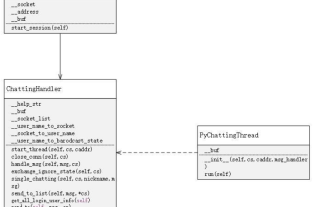 Tutorial menulis program sembang mudah dalam Python
May 08, 2023 pm 06:37 PM
Tutorial menulis program sembang mudah dalam Python
May 08, 2023 pm 06:37 PM
Idea pelaksanaan x01 Penubuhan pelayan Pertama, pada bahagian pelayan, soket digunakan untuk menerima mesej Setiap kali permintaan soket diterima, utas baharu dibuka untuk menguruskan pengedaran dan penerimaan mesej Pada masa yang sama, terdapat pengendali untuk menguruskan semua Thread, dengan itu merealisasikan pemprosesan pelbagai fungsi ruang sembang Penubuhan pelanggan x02 adalah lebih mudah daripada pelayan Fungsi pelanggan hanya untuk menghantar dan menerima mesej, dan untuk memasukkan aksara tertentu mengikut peraturan tertentu. Ini membolehkan penggunaan fungsi yang berbeza, di sisi pelanggan, anda hanya perlu menggunakan dua utas, satu didedikasikan untuk menerima mesej, dan yang lain didedikasikan untuk menghantar mesej adalah kerana, hanya
 Bagaimana untuk mengendalikan pendaftaran program mini
Sep 13, 2023 pm 04:36 PM
Bagaimana untuk mengendalikan pendaftaran program mini
Sep 13, 2023 pm 04:36 PM
Langkah-langkah operasi pendaftaran program mini: 1. Sediakan salinan kad pengenalan peribadi, lesen perniagaan korporat, kad pengenalan orang sah dan bahan pemfailan lain 2. Log masuk ke latar belakang pengurusan program mini 3. Masukkan halaman tetapan program mini; Pilih " "Basic Settings"; 5. Isikan maklumat pemfailan; 6. Muat naik bahan pemfailan; 7. Hantar permohonan pemfailan; 8. Tunggu keputusan semakan. Jika pemfailan tidak lulus, buat pengubahsuaian berdasarkan alasan dan serahkan semula permohonan pemfailan; 9. Operasi susulan bagi pemfailan ialah Can.
 Bagaimana untuk mendapatkan keahlian dalam program mini WeChat
May 07, 2024 am 10:24 AM
Bagaimana untuk mendapatkan keahlian dalam program mini WeChat
May 07, 2024 am 10:24 AM
1. Buka program mini WeChat dan masukkan halaman program mini yang sepadan. 2. Cari pintu masuk berkaitan ahli pada halaman program mini Biasanya pintu masuk ahli berada di bar navigasi bawah atau pusat peribadi. 3. Klik portal keahlian untuk memasuki halaman permohonan keahlian. 4. Pada halaman permohonan keahlian, isikan maklumat yang berkaitan, seperti nombor telefon bimbit, nama, dsb. Selepas melengkapkan maklumat, serahkan permohonan. 5. Program mini akan menyemak permohonan keahlian Selepas lulus semakan, pengguna boleh menjadi ahli program mini WeChat. 6. Sebagai ahli, pengguna akan menikmati lebih banyak hak keahlian, seperti mata, kupon, aktiviti eksklusif ahli, dsb.




