如何使用CSS实现货车loader的效果
本篇文章给大家带来的内容是关于如何使用CSS实现货车loader的效果,有一定的参考价值,有需要的朋友可以参考一下,希望对你有所帮助。
效果预览
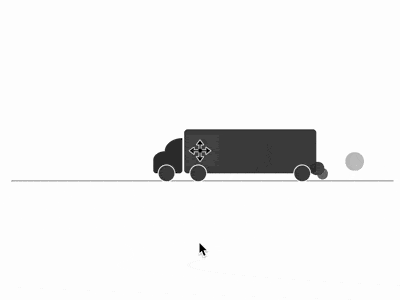
代码解读
定义 dom,容器代表卡车,包含的 2 个子元素代表车头和尾气;<hr> 代表道路:
<div class="truck"> <span class="cab"></span> <span class="smoke"></span> </div> <hr>
居中显示,同时道路与页面之间留出空间:
body {
margin: 10%;
padding-top: 10%;
}画出卡车车厢:
.truck {
width: 15em;
height: 5em;
font-size: 10px;
background-color: #444;
border-radius: 0.4em;
}用伪元素画出车厢的车轮:
.truck {
position: relative;
}
.truck::before,
.truck::after {
content: '';
position: absolute;
box-sizing: border-box;
width: 2em;
height: 2em;
background-color: #444;
border: 0.1em solid white;
border-radius: 50%;
bottom: -1em;
}
.truck::before {
left: 0.6em;
}
.truck::after {
right: 0.6em;
}画出车头:
.cab {
position: absolute;
width: 3.3em;
height: 2.5em;
background-color: #333;
left: -3.5em;
bottom: 0;
border-radius: 40% 0 0.4em 0.4em;
}
.cab::before {
content: '';
position: absolute;
width: 2em;
height: 1.5em;
background-color: #333;
top: -1.5em;
right: 0;
border-radius: 100% 0 0 0;
}画出车头的车轮:
.cab::after {
content: '';
position: absolute;
box-sizing: border-box;
width: 2em;
height: 2em;
background-color: #444;
border: 0.1em solid white;
border-radius: 50%;
bottom: -1em;
left: 0.5em;
}画出尾气的初始状态:
.smoke,
.smoke::before,
.smoke::after {
content: '';
position: absolute;
width: 1em;
height: 1em;
background-color: #333;
right: -0.1em;
bottom: -0.5em;
border-radius: 50%;
}增加排出尾气的动画:
.smoke {
animation: smoke-1 2s infinite;
}
.smoke::before {
animation: smoke-2 2s infinite;
}
.smoke::after {
animation: smoke-3 2s infinite;
}
@keyframes smoke-1 {
to {
width: 3em;
height: 3em;
right: -3em;
bottom: 0.5em;
}
}
@keyframes smoke-2 {
to {
width: 2.5em;
height: 2.5em;
right: -6em;
bottom: 0.8em;
}
}
@keyframes smoke-3 {
to {
width: 3.5em;
height: 3.5em;
right: -4em;
bottom: 0.2em;
}
}增加尾气的飘散效果:
.smoke {
animation:
drift 2s infinite,
smoke-1 2s infinite;
}
.smoke::before {
animation:
drift 3s infinite,
smoke-2 3s infinite;
}
.smoke::after {
animation:
drift 4s infinite,
smoke-3 4s infinite;
}
@keyframes drift {
0%, 100% {
filter: opacity(0);
}
15% {
filter: opacity(0.9);
}
}增加卡车行驶的动画效果:
.truck {
animation:
move 5s infinite;
}
@keyframes move {
0% {
margin-left: 90%;
}
50% {
margin-left: 45%;
}
100% {
margin-left: 0;
}
0%, 100% {
filter: opacity(0);
}
10%, 90% {
filter: opacity(1);
}
}增加卡片行驶中颠簸的动画效果:
.truck {
animation:
put-put 2s infinite,
move 10s infinite;
}
@keyframes put-put {
0% {
margin-top: 0;
height: 5em;
}
5% {
margin-top: -0.2em;
height: 5.2em;
}
20% {
margin-top: -0.1em;
height: 5em;
}
35% {
margin-top: 0.1em;
height: 4.9em;
}
40% {
margin-top: -0.1em;
height: 5.1em;
}
60% {
margin-top: 0.1em;
height: 4.9em;
}
75% {
margin-top: 0;
height: 5em;
}
80% {
margin-top: -0.4em;
height: 5.2em;
}
100% {
margin-top: 0.1em;
height: 4.9em;
}
}大功告成!
相关推荐:
Atas ialah kandungan terperinci 如何使用CSS实现货车loader的效果. Untuk maklumat lanjut, sila ikut artikel berkaitan lain di laman web China PHP!

Alat AI Hot

Undresser.AI Undress
Apl berkuasa AI untuk mencipta foto bogel yang realistik

AI Clothes Remover
Alat AI dalam talian untuk mengeluarkan pakaian daripada foto.

Undress AI Tool
Gambar buka pakaian secara percuma

Clothoff.io
Penyingkiran pakaian AI

AI Hentai Generator
Menjana ai hentai secara percuma.

Artikel Panas

Alat panas

Notepad++7.3.1
Editor kod yang mudah digunakan dan percuma

SublimeText3 versi Cina
Versi Cina, sangat mudah digunakan

Hantar Studio 13.0.1
Persekitaran pembangunan bersepadu PHP yang berkuasa

Dreamweaver CS6
Alat pembangunan web visual

SublimeText3 versi Mac
Perisian penyuntingan kod peringkat Tuhan (SublimeText3)

Topik panas
 1386
1386
 52
52
 Cara menggunakan bootstrap di vue
Apr 07, 2025 pm 11:33 PM
Cara menggunakan bootstrap di vue
Apr 07, 2025 pm 11:33 PM
Menggunakan bootstrap dalam vue.js dibahagikan kepada lima langkah: Pasang bootstrap. Import bootstrap di main.js. Gunakan komponen bootstrap secara langsung dalam templat. Pilihan: Gaya tersuai. Pilihan: Gunakan pemalam.
 Peranan HTML, CSS, dan JavaScript: Tanggungjawab Teras
Apr 08, 2025 pm 07:05 PM
Peranan HTML, CSS, dan JavaScript: Tanggungjawab Teras
Apr 08, 2025 pm 07:05 PM
HTML mentakrifkan struktur web, CSS bertanggungjawab untuk gaya dan susun atur, dan JavaScript memberikan interaksi dinamik. Ketiga melaksanakan tugas mereka dalam pembangunan web dan bersama -sama membina laman web yang berwarna -warni.
 Cara Menulis Garis Pecah Di Bootstrap
Apr 07, 2025 pm 03:12 PM
Cara Menulis Garis Pecah Di Bootstrap
Apr 07, 2025 pm 03:12 PM
Terdapat dua cara untuk membuat garis perpecahan bootstrap: menggunakan tag, yang mewujudkan garis perpecahan mendatar. Gunakan harta sempadan CSS untuk membuat garis perpecahan gaya tersuai.
 Apa yang dirujuk oleh H5? Meneroka konteks
Apr 12, 2025 am 12:03 AM
Apa yang dirujuk oleh H5? Meneroka konteks
Apr 12, 2025 am 12:03 AM
H5referstohtml5, apivotaltechnologyinwebdevelopment.1) html5introducesnewelementsandapisforrich, dynamicwebapplications.2) itsupp ortsmultimediawithoutplugins, enhancusexperienceaceacrossdevices.3) SemantikelementsImproveContentstructureandseo.4) H5'srespo
 Memahami HTML, CSS, dan JavaScript: Panduan Pemula
Apr 12, 2025 am 12:02 AM
Memahami HTML, CSS, dan JavaScript: Panduan Pemula
Apr 12, 2025 am 12:02 AM
WebDevelopmentReliesOnhtml, CSS, andjavascript: 1) HtmlStructuresContent, 2) CSSStylesit, dan3) JavaScriptaddsInteractivity, Formingthebasisofmodernwebexperiences.
 Cara mengubah saiz bootstrap
Apr 07, 2025 pm 03:18 PM
Cara mengubah saiz bootstrap
Apr 07, 2025 pm 03:18 PM
Untuk menyesuaikan saiz unsur-unsur dalam bootstrap, anda boleh menggunakan kelas dimensi, yang termasuk: menyesuaikan lebar: .col-, .w-, .mw-adjust ketinggian: .h-, .min-h-, .max-h-
 Cara Menyiapkan Kerangka untuk Bootstrap
Apr 07, 2025 pm 03:27 PM
Cara Menyiapkan Kerangka untuk Bootstrap
Apr 07, 2025 pm 03:27 PM
Untuk menubuhkan rangka kerja bootstrap, anda perlu mengikuti langkah -langkah ini: 1. Rujuk fail bootstrap melalui CDN; 2. Muat turun dan tuan rumah fail pada pelayan anda sendiri; 3. Sertakan fail bootstrap di HTML; 4. Menyusun sass/kurang seperti yang diperlukan; 5. Import fail tersuai (pilihan). Setelah persediaan selesai, anda boleh menggunakan sistem grid Bootstrap, komponen, dan gaya untuk membuat laman web dan aplikasi yang responsif.
 Cara memasukkan gambar di bootstrap
Apr 07, 2025 pm 03:30 PM
Cara memasukkan gambar di bootstrap
Apr 07, 2025 pm 03:30 PM
Terdapat beberapa cara untuk memasukkan imej dalam bootstrap: masukkan imej secara langsung, menggunakan tag HTML IMG. Dengan komponen imej bootstrap, anda boleh memberikan imej yang responsif dan lebih banyak gaya. Tetapkan saiz imej, gunakan kelas IMG-cecair untuk membuat imej boleh disesuaikan. Tetapkan sempadan, menggunakan kelas IMG-Sempadan. Tetapkan sudut bulat dan gunakan kelas IMG-bulat. Tetapkan bayangan, gunakan kelas bayangan. Saiz semula dan letakkan imej, menggunakan gaya CSS. Menggunakan imej latar belakang, gunakan harta CSS imej latar belakang.




