
本篇文章给大家带来的内容是关于二维码扫码数据埋点的代码实现,有一定的参考价值,有需要的朋友可以参考一下,希望对你有所帮助。
项目中遇到的问题:1.前台为商品扫码数据埋点(二维码中的链接是外链,不是自己的后台),如果直接放外链的话,是统计不到数据的,所以需要先请求到自己后台,然后重定向外链。2. 二维码中链接如果太长,二维码的点会很多,手机扫码识别时间加长,需要设计短链接替换策略
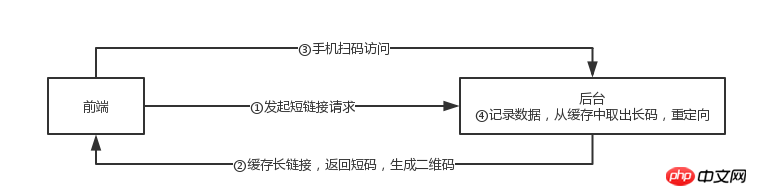
1、vue前端
引用qrcode-lite包生成二维码
import { toDataURL } from 'qrcode-lite'
...
const longUrl = 'http://h5.m.taobao.com/app/smg/index.html?a=1&b=2&c=3...'
this.shortUrl = this.getShortUrl(longUrl) // 由长链接获取短链接
const qrOption = {
width: 200,
margin: 1,
quality: 0.3
}
this.getQrcodeImgURL(this.shortUrl, qrOption).then(url => {
this.qrcodeImg = url
}).catch((err) => {
console.log(`Create qrcode img failed, ${err}`)
})2、laravel后台
后台主要实现3个功能,生成短链接、长链接的缓存和取用、重定向
public function shortUrl(Request $request)
{
$url = $request->input('long_url');
if (!$url) {
return response()->json([
'code' => '-1',
'message' => 'The long_url is required!'
]);
}
$key = Carbon::now()->timestamp; // 以当前时间戳作为缓存的key
$expiresAt = Carbon::now()->addDays(10); // 短链接的有效时间为10天
Cache::put($key, $url, $expiresAt);
return response()->json([
'code' => '0',
'message' => 'Success short the url',
'data' => $key
]);
}
public function redirect($shortCode)
{
$key = $shortCode;
if (!$key) {
return view("common.error", [
"errorTitle" => "扫码错误",
"errorMessage" => "二维码错误,请跟管理员确认!"]);
}
$redirectUrl = Cache::get($key, 'expiration');
if ($redirectUrl == 'expiration') {
return view("common.error", [
"errorTitle" => "扫码错误",
"errorMessage" => "二维码过期,请重新生成二维码后再扫码!"]);
}
// 记录埋点数据
...
return redirect()->away($redirectUrl);
}相关文章推荐:
Atas ialah kandungan terperinci 二维码扫码数据埋点的代码实现. Untuk maklumat lanjut, sila ikut artikel berkaitan lain di laman web China PHP!
 Bagaimana untuk memadam emotikon WeChat
Bagaimana untuk memadam emotikon WeChat
 Pengenalan kepada arahan biasa postgresql
Pengenalan kepada arahan biasa postgresql
 Apakah perbezaan antara php7 dan php8
Apakah perbezaan antara php7 dan php8
 Cara menggunakan fungsi purata
Cara menggunakan fungsi purata
 Syiling kurang nilai untuk disimpan pada tahun 2024
Syiling kurang nilai untuk disimpan pada tahun 2024
 Bagaimana untuk menyelesaikan ralat kipas cpu
Bagaimana untuk menyelesaikan ralat kipas cpu
 kalau apa maksudnya
kalau apa maksudnya
 Bagaimana untuk menetapkan lebar set medan
Bagaimana untuk menetapkan lebar set medan




