
本篇文章主要给大家介绍关于页面中css自定义鼠标样式的相关知识总结。希望对有需要的朋友有所帮助。
那么下面给大家一段具体的代码示例:
<!DOCTYPE html>
<html>
<head lang="en">
<meta charset="UTF-8">
<title>css cursor样式自定义</title>
</head>
<body>
<a href="#" style="cursor:pointer">css pointer 拖拽形状效果</a><br/><br/>
<a href="#" style="cursor:auto">CSS鼠标cursor样式之由系统自动给出效果</a><br/><br/>
<a href="#" style="cursor:crosshair">CSS鼠标cursor样式之十字型效果</a><br/><br/>
<a href="#" style="cursor:text">CSS鼠标cursor样式之I字形效果</a><br/><br/>
<a href="#" style="cursor:wait">CSS鼠标cursor样式之等待效果</a><br/><br/>
<a href="#" style="cursor:default">CSS鼠标cursor样式之默认效果</a><br/><br/>
<a href="#" style="cursor:ne-resize">CSS鼠标cursor样式之向右上箭头效果</a><br/><br/>
<a href="#" style="cursor:s-resize">CSS鼠标按下样式效果</a><br/><br/>
<a href="#" style="cursor:w-resize">CSS鼠标cursor样式之向左箭头效果</a><br/><br/>
<a href="#" style="cursor:e-resize">CSS鼠标cursor样式之向右的箭头效果</a><br/><br/>
</body>
</html>上述代码可直接复制粘贴在本地测试,效果如下图:
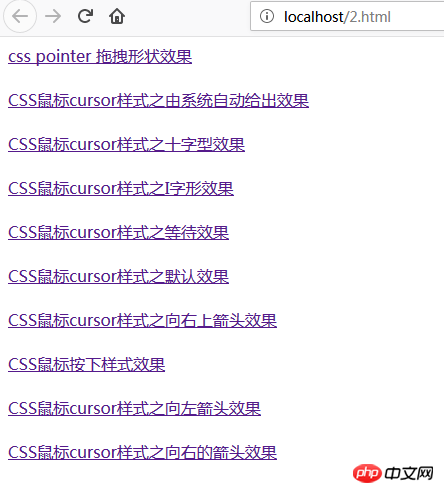
那么以上就是关于css鼠标cursor样式的不同效果介绍,希望对有需要的朋友有所帮助。
Atas ialah kandungan terperinci css鼠标样式可以自定义吗?(多种样式示例). Untuk maklumat lanjut, sila ikut artikel berkaitan lain di laman web China PHP!




