
jquery实现图片翻转效果,可以使用jQuery attr()方法。那么使用jquery attr()方法可以更改图像源(即标记的src属性),以此来实现图片翻转效果。
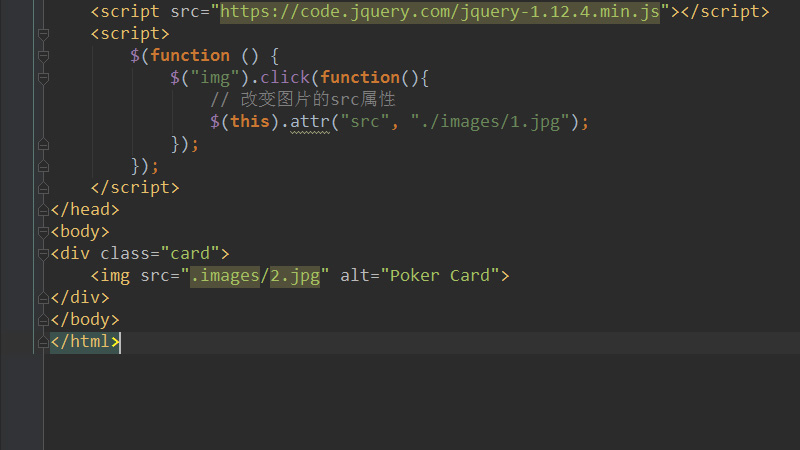
下面我们就结合简单的代码示例,给大家介绍jquery实现图片翻转效果的方法。
代码示例如下:
<!DOCTYPE html>
<html lang="en">
<head>
<meta charset="utf-8">
<title>jquery实现图片翻转效果示例</title>
<style>
.card{
margin: 30px;
}
</style>
<script src="https://code.jquery.com/jquery-1.12.4.min.js"></script>
<script>
$(function () {
$("img").click(function(){
// 改变图片的src属性
$(this).attr("src", "./images/1.jpg");
});
});
</script>
</head>
<body>
<div class="card">
<img src=".images/2.jpg" alt="Poker Card">
</div>
</body>
</html>这里我们首先定义了一张图片(2.jpg),然后给这张图片添加一个点击事件,当点击这张图片时就触发attr() 方法,改变图片的src属性,也就是更换另一张图片(1.jpg)。
最终实现图片翻转效果如下所示:
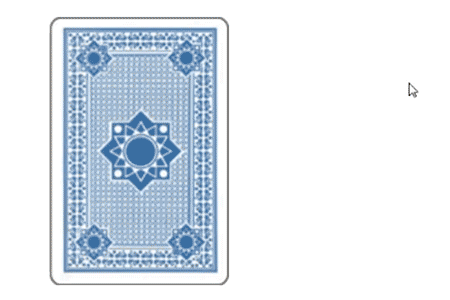
attr() 方法可以设置或返回被选元素的属性值。根据该方法不同的参数,其工作方式也有所差异。
注:当该方法用于返回属性值,则返回第一个匹配元素的值。
当该方法用于设置属性值,则为匹配元素设置一个或多个属性/值对。
本篇文章就是关于jquery实现图片翻转效果的具体实现方法介绍,简单易懂,希望对需要的朋友有所帮助!
Atas ialah kandungan terperinci 如何用jquery实现图片翻转效果. Untuk maklumat lanjut, sila ikut artikel berkaitan lain di laman web China PHP!
 Pengenalan kepada kaedah pelaksanaan kesan khas Java
Pengenalan kepada kaedah pelaksanaan kesan khas Java
 Bagaimana untuk menyelesaikan ralat 504 dalam cdn
Bagaimana untuk menyelesaikan ralat 504 dalam cdn
 Apakah perkembangan sekunder biasa dalam PHP?
Apakah perkembangan sekunder biasa dalam PHP?
 Bagaimana untuk mendapatkan nombor siri cakera keras fizikal di bawah Windows
Bagaimana untuk mendapatkan nombor siri cakera keras fizikal di bawah Windows
 Struktur data bahasa C
Struktur data bahasa C
 Pengenalan kepada maksud kata laluan tidak sah
Pengenalan kepada maksud kata laluan tidak sah
 Adakah perdagangan Bitcoin dibenarkan di China?
Adakah perdagangan Bitcoin dibenarkan di China?
 Apakah teknologi keselamatan rangkaian?
Apakah teknologi keselamatan rangkaian?
 Cara mengimport data dalam akses
Cara mengimport data dalam akses




