
background-position属性是用于设置背景图像的起始位置的,该属性的使用语法是“background-position: x y;”,其中参数x表示水平位置,y表示垂直位置。

本文操作环境:Windows7系统、Dell G3电脑、HTML5&&CSS3版。
background-position属性是用于设置背景图像的起始位置的。下面本篇文章就来带大家认识一下background-position属性,希望对大家有所帮助。
CSS background-position属性
作用:设置背景图像的起始位置。
说明:该background-position属性设置背景原图像(由 background-image 定义)的位置,背景图像如果要重复,将从这一点开始。
语法:
background-position: x y;
x表示水平位置,y表示垂直位置;x和y有多种赋值方式,下面我们来看看x,y可能的值:
| 值 | 描述 |
|---|---|
| left top left center left bottom right top right center right bottom center top center center center bottom | 如果仅指定一个关键字,其他值将会是"center" |
| x% y% | 第一个值是水平位置,第二个值是垂直。左上角是0%0%。右下角是100%100%。如果仅指定了一个值,其他值将是50%。 。默认值为:0%0% |
| xpos ypos | 第一个值是水平位置,第二个值是垂直。左上角是0。单位可以是像素(0px0px)或任何其他 CSS单位。如果仅指定了一个值,其他值将是50%。你可以混合使用%和positions |
注:需要把 background-attachment 属性设置为 "fixed",才能保证该属性在 Firefox 和 Opera 中正常工作。
CSS background-position属性的使用示例
<!DOCTYPE html>
<html>
<head>
<meta charset="utf-8">
<style>
body
{
background-image:url('https://img.php.cn/upload/article/000/000/024/5c6a4428ea867709.png');
background-repeat:no-repeat;
background-attachment:fixed;
background-position:center 50px;
}
</style>
</head>
<body>
</body>
</html>效果图:
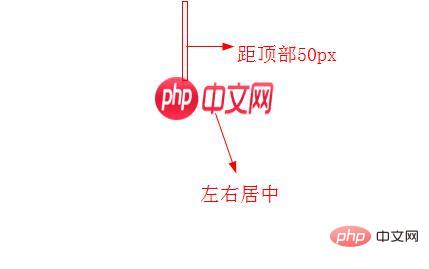
以上就是本篇文章的全部内容,希望能对大家的学习有所帮助。
Atas ialah kandungan terperinci background-position属性怎么用. Untuk maklumat lanjut, sila ikut artikel berkaitan lain di laman web China PHP!