
大家都知道,前段nginx做反向代理,如果后端服务器宕掉的话,nginx是不能把这台realserver提出upstream的,所以还会有请求转发到后端的这台realserver上面去,虽然nginx可以在localtion中启用proxy_next_upstream来解决返回给用户的错误页面。

但这个还是会把请求转发给这台服务器的,然后再转发给别的服务器,这样就浪费了一次转发,这次借助与淘宝技术团队开发的nginx模块,nginx_upstream_check_module来检测后方realserver的健康状态,如果后端服务器不可用,则所有的请求不转发到这台服务器。
安装配置
文件列表信息
[root@iZ233438q9fZ upload]# ll drwxr-xr-x 6 ftpuser ftp 4096 Aug 19 10:04 nginx_upstream_check_module drwxr-xr-x 8 1001 1001 4096 Jun 16 2015 nginx-1.9.2.tar.gz
解压
[root@iZ233438q9fZ upload]# tar -zxvf nginx-1.9.2.tar.gz [root@iZ233438q9fZ upload]# cd nginx-1.9.2
nginx补丁安装
[root@iZ233438q9fZ nginx-1.9.2]# patch -p0 < /var/ftp/upload/nginx_upstream_check_module/check_1.9.2+.patch patching file src/http/modules/ngx_http_upstream_hash_module.c patching file src/http/modules/ngx_http_upstream_ip_hash_module.c patching file src/http/modules/ngx_http_upstream_least_conn_module.c patching file src/http/ngx_http_upstream_round_robin.c patching file src/http/ngx_http_upstream_round_robin.h
编译配置
[root@iZ233438q9fZ nginx-1.9.2]# ./configure --add-module=/var/ftp/upload/nginx_upstream_check_module --prefix=/usr/local/server/nginx [root@iZ233438q9fZ nginx-1.9.2]# make && make install
nginx.conf健康检查配置样例
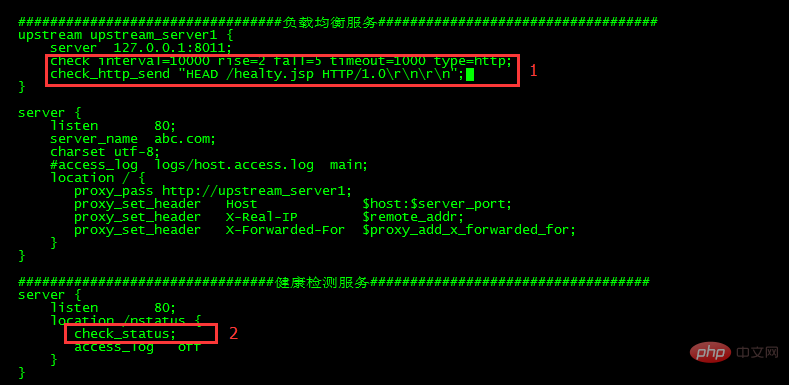
参数说明:
- check_status:[html|csv|json],默认html
- check_http_send:指定检测的http访问地址,默认/
- type:[tcp|http|ssl_hello|mysql|ajp],默认tcp
- interval:向后端发送的健康检查包的间隔,单位(毫秒)
- fall(fall_count): 如果连续失败次数达到fall_count,服务器就被认为是down。
- rise(rise_count): 如果连续成功次数达到rise_count,服务器就被认为是up。
- timeout: 后端健康请求的超时时间。
PS:如果一直显示失败,请检查项目根目录中是否有index.jsp或index.html
更多Nginx相关技术文章,请访问Nginx使用教程栏目进行学习!
Atas ialah kandungan terperinci 先安装nginx再加健康模块么. Untuk maklumat lanjut, sila ikut artikel berkaitan lain di laman web China PHP!
 nginx mulakan semula
nginx mulakan semula
 Penjelasan terperinci tentang konfigurasi nginx
Penjelasan terperinci tentang konfigurasi nginx
 Penjelasan terperinci tentang konfigurasi nginx
Penjelasan terperinci tentang konfigurasi nginx
 Apakah perbezaan antara tomcat dan nginx
Apakah perbezaan antara tomcat dan nginx
 Cara menggunakan perisian pengaturcaraan jsp
Cara menggunakan perisian pengaturcaraan jsp
 Pengenalan kepada penggunaan inarray
Pengenalan kepada penggunaan inarray
 Perisian pangkalan data yang biasa digunakan
Perisian pangkalan data yang biasa digunakan
 Bagaimana untuk menyelesaikan peranti usb yang tidak dikenali
Bagaimana untuk menyelesaikan peranti usb yang tidak dikenali