帝国cms评论怎么做

在帝国cms自带的评论和留言系统的功能上,简单修改一下它的样式就可以了。
修改内容页评论:
1、公共模板-评论js调用模板
[!--empirenews.listtemp--] <div class="fb"> <ul> <p class="fbtime"><span>[!--pltime--]</span> [!--username--]</p> <p class="fbinfo">[!--pltext--]</p> </ul> </div> [!--empirenews.listtemp--]
2、公共模板变量-管理公共模板-[!--temp.pl--] 找到评论表单
<script>
function CheckPl(obj)
{
if(obj.saytext.value=="")
{
alert("您没什么话要说吗?");
obj.saytext.focus();
return false;
}
return true;
}
</script>
<form action="[!--news.url--]e/pl/doaction.php" method="post" name="saypl" id="saypl" onsubmit="return CheckPl(document.saypl)">
<div id="plpost">
<p class="saying"><span><a href="[!--news.url--]e/pl/?classid=[!--classid--]&id=[!--id--]">共有<script type="text/javascript" src="[!--news.url--]e/public/ViewClick/?classid=[!--classid--]&id=[!--id--]&down=2"></script>条评论</a></span>来说两句吧...</p>
<p class="yname"><span>用户名:</span>
<input name="username" type="text" class="inputText" id="username" value="" size="16" />
</p>
<p class="yzm"><span>验证码:</span>
<input name="key" type="text" class="inputText" size="16" />
<img src="[!--news.url--]e/ShowKey/?v=pl" align="absmiddle" name="plKeyImg" id="plKeyImg" onclick="plKeyImg.src='[!--news.url--]e/ShowKey/?v=pl&t='+Math.random()" title="看不清楚,点击刷新" /> </p>
<input name="nomember" type="hidden" id="nomember" value="1" checked="checked" />
<textarea name="saytext" rows="6" id="saytext"></textarea>
<input name="imageField" type="submit" value="提交"/>
<input name="id" type="hidden" id="id" value="[!--id--]" />
<input name="classid" type="hidden" id="classid" value="[!--classid--]" />
<input name="enews" type="hidden" id="enews" value="AddPl" />
<input name="repid" type="hidden" id="repid" value="0" />
<input type="hidden" name="ecmsfrom" value="[!--titleurl--]">
</td>
</div>
</form>3、评论列表模板 -管理评论模板
<!DOCTYPE HTML PUBLIC "-//W3C//DTD HTML 4.01 Transitional//EN">
<html>
<head>
<meta http-equiv="Content-Type" content="text/html; charset=gb2312">
<meta name="viewport" content="width=device-width, initial-scale=1.0">
<title>[!--pagetitle--]</title>
<meta name="keywords" content="[!--pagekey--]" />
<meta name="description" content="[!--pagedes--]" />
<style type="text/css">
article { width: 800px; margin: auto }
<!--
body, Table { color: #222; font-size: 12px; }
a { color: #222; text-decoration: none; }
a:hover { color: #f00; text-decoration: underline; }
h1 { font-size: 32px; font-weight: bold; }
h2 { color: #1e3a9e; font-size: 25px; font-weight: bold; }
.you { color: #1f3a87; font-size: 14px; }
.text { font-size: 14px; padding-left: 5px; padding-right: 5px; line-height: 20px }
.re a { color: #1f3a87; }
.name { color: #1f3a87; }
.name a { color: #1f3a87; text-decoration: underline; }
.retext { background-color: #f3f3f3; width: 100%; float: left; padding-top: 22px; padding-bottom: 22px; border-top: 1px solid #ccc; }
.retext textarea { width: 90%; height: 130px; float: left; margin-left: 10px; border-top-style: inset; border-top-width: 2px; border-left-style: inset; border-left-width: 2px; }
.hrLine { BORDER-BOTTOM: #807d76 1px dotted; }
.ecomment { margin: 0; padding: 0; }
.ecomment { margin-bottom: 12px; overflow-x: hidden; overflow-y: hidden; padding-bottom: 3px; padding-left: 3px; padding-right: 3px; padding-top: 3px; background: #FFFFEE; padding: 3px; border: solid 1px #999; }
.ecommentauthor { float: left; color: #F96; font-weight: bold; }
.ecommenttext { clear: left; margin: 0; padding: 0; }
-->
@media only screen and (max-width: 800px) {
article { width: 100% }
}
</style>
<script src="[!--news.url--]e/data/js/ajax.js"></script>
</head>
<body topmargin="0">
<article>
<table width="100%" border="0" align="center" cellpadding="3" cellspacing="1">
<tr>
<td><h1>网友评论</h1></td>
<td><div align="right"><a href="#tosaypl"><strong><font color="#FF0000">我也评两句</font></strong></a></div></td>
</tr>
</table>
<table width="100%" border="0" align="center" cellpadding="3" cellspacing="1" bgcolor="#222">
<tr>
<td height="2"></td>
</tr>
</table>
<table width="100%" border="0" align="center" cellpadding="3" cellspacing="1">
<tr>
<td height="42"><h2>评论:<a href="[!--titleurl--]" target="_blank"><font color="#1e3a9e">[!--title--]</font></a></h2></td>
<td><div align="right"><a href="[!--titleurl--]" target="_blank">查看原文</a></div></td>
</tr>
</table>
<!--
<hr align="center" width="100%" size=1 class=hrline>
<table width="100%" border="0" align="center" cellpadding="3" cellspacing="1" bgcolor="#384EA3">
<form action="../enews/index.php" method="post" name="infopfenform">
<input type="hidden" name="enews" value="AddInfoPfen" />
<input type="hidden" name="classid" value="[!--classid--]" />
<input type="hidden" name="id" value="[!--id--]" />
<tr>
<td width="50%" height="27" valign="middle"><font color="#FFFFFF"> 评分:
<input type="radio" name="fen" value="1">
1分
<input type="radio" name="fen" value="2">
2分
<input name="fen" type="radio" value="3" checked>
3分
<input type="radio" name="fen" value="4">
4分
<input type="radio" name="fen" value="5">
5分
<input type="submit" name="Submit" value="提交">
</font></td>
<td width="50%" valign="middle"><div align="center"><font color="#FFFFFF">平均得分:
<strong><span id="pfendiv">[!--pinfopfen--]</span></strong> 分,共有 <strong>[!--infopfennum--]</strong>
人参与评分</font></div></td>
</tr>
</form>
</table>
-->
<table width="100%" border="0" align="center" cellpadding="3" cellspacing="1" bgcolor="#CCCCCC">
<tr>
<td height="30" bgcolor="#FFFFFF"><table width="100%" border="0" cellspacing="1" cellpadding="3">
<tr>
<td width="37%"> 网友评论</td>
<td width="63%"><div align="right">[!--listpage--] </div></td>
</tr>
</table></td>
</tr>
<tr>
<td bgcolor="#f8fcff"> [!--empirenews.listtemp--]
<table width="96%" border="0" align="center" cellpadding="3" cellspacing="1" style="word-break:break-all; word-wrap:break-all;">
<tr>
<td height="30"><span class="name">[!--username--]</span></td>
<td><div align="right"><font color="#666666">[!--pltime--]</font></div></td>
</tr>
<tr valign="top">
<td height="50" colspan="2" class="text">[!--pltext--]</td>
</tr>
<tr>
<td height="30"> </td>
<td><div align="right" class="re"><a href="#tosaypl"[!--includelink--]>回复</a> <ahref="JavaScript:makeRequest('../pl/doaction.php?enews=DoForPl&plid=[!--plid--]&classid=[!--classid--]&id=[!--id--]&dopl=1&doajax=1&ajaxarea=zcpldiv[!--plid--]','EchoReturnedText','GET','');">支持</a>[<span id="zcpldiv[!--plid--]">[!--zcnum--]</span>] <a href="JavaScript:makeRequest('../pl/doaction.php?enews=DoForPl&plid=[!--plid--]&classid=[!--classid--]&id=[!--id--]&dopl=0&doajax=1&ajaxarea=fdpldiv[!--plid--]','EchoReturnedText','GET','');">反对</a>[<span id="fdpldiv[!--plid--]">[!--fdnum--]</span>] </div></td>
</tr>
</table>
<table width="100%" border="0" cellspacing="1" cellpadding="3">
<tr>
<td background="[!--news.url--]skin/default/images/plhrbg.gif"></td>
</tr>
</table>
[!--empirenews.listtemp--]
<div align="right"><br />
[!--listpage--] <br />
<br />
<font color="#FF0000">网友评论仅供网友表达个人看法,并不表明本站同意其观点或证实其描述 </font><br>
<br>
</div></td>
</tr>
<script>
function CheckPl(obj)
{
if(obj.saytext.value=="")
{
alert("错误,评论不能为空");
obj.saytext.focus();
return false;
}
return true;
}
</script>
<form action="../pl/doaction.php" method="post" name="saypl" id="saypl" onsubmit="return CheckPl(document.saypl)">
<tr id="tosaypl">
<td bgcolor="#f8fcff"><table width="100%" border="0" cellspacing="1" cellpadding="3">
<tr>
<td valign="middle">用户名:
<input name="username" type="text" id="username" size="12" value="[!--lusername--]"/>
<!--密码:
<input name="password" type="password" id="password" size="12" value="[!--lpassword--]" />--></td>
</tr>
<tr>
<td> 验证码:
<input name="key" type="text" id="key" size="6" />
<img src="[!--key.url--]" align="middle" name="plKeyImg" id="plKeyImg" onclick="plKeyImg.src='[!--news.url--]e/ShowKey/?v=pl&t='+Math.random()" title="看不清楚,点击刷新" /> </td>
</tr>
</table></td>
</tr>
<tr>
<td bgcolor="#f8fcff"><table width="100%" border="0" cellspacing="1" cellpadding="3" class="retext">
<tr>
<td width="78%"><div align="center">
<textarea name="saytext" cols="58" rows="6" id="saytext"></textarea>
</div></td>
<td width="22%" rowspan="2"><div align="center">
<input name="nomember" type="checkbox" id="nomember" value="1" checked="checked" />
匿名发表<br>
<br />
<input name="imageField" type="submit" id="imageField" value=" 提 交 " />
</div></td>
</tr>
<tr>
<td><div align="center">
<script src="[!--news.url--]d/js/js/plface.js"></script>
</div></td>
</tr>
</table></td>
</tr>
<input name="id" type="hidden" id="id" value="[!--id--]" />
<input name="classid" type="hidden" id="classid" value="[!--classid--]" />
<input name="enews" type="hidden" id="enews" value="AddPl" />
<input name="repid" type="hidden" id="repid" value="0" />
</form>
</table>
</article>
</body>
</html>4、留言板 位置在:公共模板-留言板
头像图片存放在/e/tool/images/
<!doctype html>
<html>
<head>
<meta charset="gbk">
<title>[!--bname--]</title>
<meta name="keywords" content="[!--pagekey--]" />
<meta name="description" content=" [!--pagedes--]" />
<meta name="viewport" content="width=device-width, initial-scale=1.0">
<link href="[!--news.url--]skin/jxhx/css/base.css" rel="stylesheet">
<link href="[!--news.url--]skin/jxhx/css/m.css" rel="stylesheet">
<script src="[!--news.url--]skin/jxhx/js/jquery-1.8.3.min.js" ></script>
<script src="[!--news.url--]skin/jxhx/js/comm.js"></script>
<!--[if lt IE 9]>
<script src="[!--news.url--]skin/jxhx/js/modernizr.js"></script>
<![endif]-->
</head>
<body>
[!--temp.header--]
<article>
<div class="whitebg">
<h2 class="htitle">[!--bname--]</h2>
<div class="news_infos m20">
<div class="gbox">
<form action="../../enews/index.php" method="post" name="form1" id="form1">
<p> <strong>来说点儿什么吧...</strong></p>
<p><span> 您的姓名:</span>
<input name="name" type="text" id="name" />
*</p>
<input name="email" type="hidden" id="email" value="admin@qq.com" />
<p><span>选择头像:</span> *</p>
<p> <i>
<input type="radio" value= "../images/tx1.jpg" id= "1" name="mycall" style="display:none" selected>
<img id="a" src="../images/tx1.jpg " onclick="myFun(this.id)"></i> <i>
<input type="radio" value= "../images/tx2.jpg" id= "2" name="mycall" style="display:none">
<img id="b" src="../images/tx2.jpg" onclick="myFun(this.id)"></i> <i>
<input type="radio" value= "../images/tx3.jpg" id= "3" name="mycall" style="display:none">
<img id="c" src="../images/tx3.jpg" onclick="myFun(this.id)"></i> <i>
<input type="radio" value= "../images/tx4.jpg" id= "4" name="mycall" style="display:none">
<img id="d" src="../images/tx4.jpg " onclick="myFun(this.id)"></i> <i>
<input type="radio" value= "../images/tx5.jpg" id= "5" name="mycall" style="display:none">
<img id="e" src="../images/tx5.jpg" onclick="myFun(this.id)"></i> <i>
<input type="radio" value= "../images/tx6.jpg" id= "6" name="mycall" style="display:none">
<img id="f" src="../images/tx6.jpg" onclick="myFun(this.id)"></i> <i>
<input type="radio" value= "../images/tx7.jpg" id= "7" name="mycall" style="display:none">
<img id="g" src="../images/tx7.jpg" onclick="myFun(this.id)"></i> <i>
<input type="radio" value= "../images/tx8.jpg" id= "8" name="mycall" style="display:none">
<img id="h" src="../images/tx8.jpg" onclick="myFun(this.id)"></i> </p>
<p><span class="tnr">留言内容:</span>
<textarea name="lytext" cols="60" rows="12" id="lytext"></textarea>
</p>
<p>
<input type="submit" name="Submit3" value="提交" />
<input name="enews" type="hidden" id="enews" value="AddGbook" />
<input name="bid" type="hidden" value="1" />
</p>
</form>
</div>
[!--empirenews.listtemp--]
<div class="fb">
<ul>
<span class="tximg"><img src="[!--mycall--]"></span>
<p class="fbtime"><span>
<?=format_datetime($r[lytime],'Y-m-d')?>
</span> [!--name--]</p>
<p class="fbinfo">[!--lytext--]</p>
</ul>
</div>
[!--start.regbook--]
<div class="hf">
<ul>
<p class="zzhf"><font color="#FF0000">站长回复:</font>[!--retext--]</p>
</ul>
</div>
[!--end.regbook--]
[!--empirenews.listtemp--]
<script>
function myFun(sId) {
var oImg = document.getElementsByTagName('img');
for (var i = 0; i < oImg.length; i++) {
if (oImg[i].id == sId) {
oImg[i].previousSibling.previousSibling.checked = true;
oImg[i].style.opacity = '1';
} else {
oImg[i].style.opacity = '.8';
}
}
}
</script>
</div>
<!--newsinfo end-->
</div>
</article>
<div class="clear"></div>
[!--temp.footer--]
</body>
</html>5、css 增加以下css,jxhx的路径在 /skin/jxhx/css/base.css
/* 以下图片存放在skin/html/images */
.saying { line-height: 30px; color: #a9a6a6; }
.saying span { float: right }
.saying span a { color: #de1513; }
img#plKeyImg { display: inline-block; }
.yname { margin: 10px 10px 10px 0 }
.yname span, .yzm span { padding-right: 10px; }
.yzm { margin: 0 10px 10px 0 }
.gbox input[type="submit"] { display: block; background: #303030; color: #fff; border: 0; line-height: 30px; padding: 0 20px; border-radius: 5px; float: right; }
#plpost textarea#saytext { width: 100%; }
#plpost input[type="submit"] { display: block; background: #040404; color: #fff; border: 0; line-height: 30px; padding: 0 20px; border-radius: 5px; float: right; }
.gbox { padding: 0; overflow: hidden; }
.gbox p { margin-bottom: 10px; overflow: hidden; }
p.fbtime { color: #000; }
.fbtime span { float: right; color: #999; font-size: 12px; overflow: hidden; white-space: nowrap; }
p.fbinfo { margin: 10px 0; }
.fb ul { margin: 10px 0; padding: 20px 10px; border-bottom: #ececec 1px solid; }
span.tximg { display: block; float: left; margin-right: 10px; }
.gbox i { display: block; float: left; margin-right: 10px; }
.gbox i input { margin: 10px auto; display: block; }
.hf ul { padding: 10px 10px; background: #f9f9f9; }
.hf { padding-bottom: 20px; border-bottom: #dedddd 1px dashed; }
textarea#lytext { width: 99%; }
.gbox input[type="submit"] { display: block; background: #040404; color: #fff; border: 0; line-height: 30px; padding: 0 20px; border-radius: 5px; float: right; }
.ecomment { border: #dedcdc 1px solid; padding: 10px; margin-bottom: 10px; }
span.ecommentauthor { color: #b5b5b5; font-size: 14px; margin-bottom: 5px; display: block; }
.gbook .fb ul { margin: 10px 10px; padding: 10px 10px 10px 70px; border-bottom: #ececec 1px solid; }
.gbook .fb:nth-child(8n-7) ul { background: url(../../../e/tool/images/tx10.jpg) no-repeat top 20px left 10px; }
.gbook .fb:nth-child(8n-6) ul { background: url(../../../e/tool/images/tx9.jpg) no-repeat top 20px left 10px; }
.gbook .fb:nth-child(8n-5) ul { background: url(../../../e/tool/images/tx8.jpg) no-repeat top 20px left 10px; }
.gbook .fb:nth-child(8n-4) ul { background: url(../../../e/tool/images/tx7.jpg) no-repeat top 20px left 10px; }
.gbook .fb:nth-child(8n-3) ul { background: url(../../../e/tool/images/tx6.jpg) no-repeat top 20px left 10px; }
.gbook .fb:nth-child(8n-2) ul { background: url(../../../e/tool/images/tx5.jpg) no-repeat top 20px left 10px; }
.gbook .fb:nth-child(8n-1) ul { background: url(../../../e/tool/images/tx4.jpg) no-repeat top 20px left 10px; }
.gbook .fb:nth-child(8n) ul { background: url(../../../e/tool/mages/tx3.jpg) no-repeat top 20px left10px; }
.gbook .fb:first-child ul { background: url(../../../e/tool/images/tx2.jpg) no-repeat top 20px left 10px; }
.gbook .fb:last-child ul { background: url(../../../e/tool/images/tx1.jpg) no-repeat top 20px left 10px; }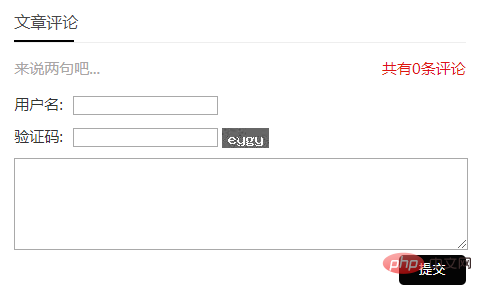
6、将压缩包下载,分别传到/e/tool/images/ (没有目录就创建目录)
7、修改内容模板
<div class="whitebg gbook"> <h2 class="htitle">文章评论</h2> <ul> <script src="[!--news.url--]e/pl/more/?classid=[!--classid--]&id=[!--id--]&num=20"></script> [!--temp.pl--] </ul> </div>
8、修改完以后,刷新内容页,动态页面。
推荐:帝国cms建站教程
Atas ialah kandungan terperinci 帝国cms评论怎么做. Untuk maklumat lanjut, sila ikut artikel berkaitan lain di laman web China PHP!

Alat AI Hot

Undresser.AI Undress
Apl berkuasa AI untuk mencipta foto bogel yang realistik

AI Clothes Remover
Alat AI dalam talian untuk mengeluarkan pakaian daripada foto.

Undress AI Tool
Gambar buka pakaian secara percuma

Clothoff.io
Penyingkiran pakaian AI

Video Face Swap
Tukar muka dalam mana-mana video dengan mudah menggunakan alat tukar muka AI percuma kami!

Artikel Panas

Alat panas

Notepad++7.3.1
Editor kod yang mudah digunakan dan percuma

SublimeText3 versi Cina
Versi Cina, sangat mudah digunakan

Hantar Studio 13.0.1
Persekitaran pembangunan bersepadu PHP yang berkuasa

Dreamweaver CS6
Alat pembangunan web visual

SublimeText3 versi Mac
Perisian penyuntingan kod peringkat Tuhan (SublimeText3)

Topik panas
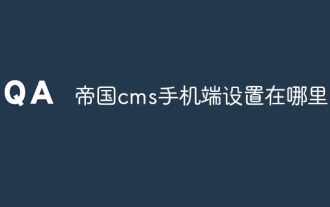 Di manakah tetapan untuk versi mudah alih Empire CMS?
Apr 17, 2024 pm 12:12 PM
Di manakah tetapan untuk versi mudah alih Empire CMS?
Apr 17, 2024 pm 12:12 PM
Tetapan mudah alih Empire CMS terletak dalam "Templat Mudah Alih" modul "Pengurusan Templat" Langkah khusus termasuk: mendayakan templat, memilih saluran aplikasi, mengedit kandungan templat dan menyimpan tetapan.
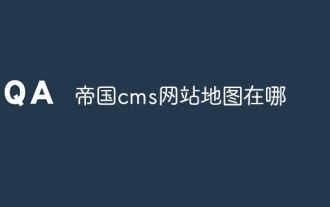 Di manakah peta laman web cms imperial?
Apr 17, 2024 am 10:48 AM
Di manakah peta laman web cms imperial?
Apr 17, 2024 am 10:48 AM
Peta laman Empire CMS boleh didapati dengan mengakses fail config.inc.php dan menyemak tetapan peta laman web. Jika ditetapkan kepada "hidup", peta laman didayakan. Laluan peta laman terletak dalam tetapan sitemapurl dan boleh diakses melalui pelayar atau dimuat turun melalui FTP.
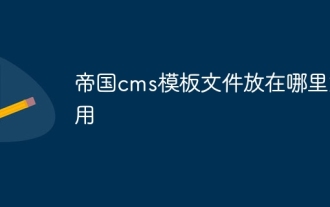 Di manakah saya boleh meletakkan fail template empire cms untuk kegunaan mudah?
Apr 17, 2024 am 07:22 AM
Di manakah saya boleh meletakkan fail template empire cms untuk kegunaan mudah?
Apr 17, 2024 am 07:22 AM
Lokasi yang sesuai untuk fail templat Empire CMS ialah /e/template/default/skin/default/ Kedua, ia juga boleh diletakkan dalam /e/data/skins/ dan /e/skin/ mengekalkan struktur folder dan menetapkan kebenaran fail dan sandaran biasa.
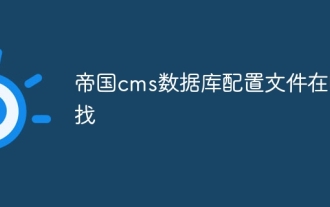 Di mana untuk mencari fail konfigurasi pangkalan data empayar cms
Apr 17, 2024 am 06:42 AM
Di mana untuk mencari fail konfigurasi pangkalan data empayar cms
Apr 17, 2024 am 06:42 AM
Fail konfigurasi pangkalan data Imperial CMS terletak dalam direktori akar tapak web e/config/db.inc.php Ia mengandungi maklumat konfigurasi berikut: $dbhost: alamat pelayan pangkalan data $dbuser: nama pengguna pangkalan data $dbpass: kata laluan pangkalan data $dbname: nama pangkalan data $dbport :Port pangkalan data $dbcharset: Set aksara pangkalan data
 Di manakah antara muka penerbitan automatik Empire CMS?
Apr 17, 2024 am 09:03 AM
Di manakah antara muka penerbitan automatik Empire CMS?
Apr 17, 2024 am 09:03 AM
Antara muka penerbitan automatik Empire CMS terletak di /e/api/web/postinfo.php Langkah-langkah penggunaan adalah seperti berikut: lawati /e/api/web/postinfo.php alamat dan gunakan HTTP POST untuk menyerahkan tajuk artikel, ID lajur, ID kategori, pengarang dan artikel Kandungan dan antara muka data lain akan mengembalikan respons dalam format JSON, yang mengandungi hasil penerbitan dan ID artikel.
 Di manakah templat rangkaian sumber cms imperial?
Apr 17, 2024 am 10:00 AM
Di manakah templat rangkaian sumber cms imperial?
Apr 17, 2024 am 10:00 AM
Lokasi muat turun templat Empire CMS: Muat turun templat rasmi: https://www.phome.net/template/ Tapak web templat pihak ketiga: https://www.dedecms.com/diy/https://www.0978.com. cn /https://www.jiaocheng.com/Kaedah pemasangan: Muat turun templat Nyahzip templat Muat naik templat Pilih templat
 Di manakah pemalam tolak aktif Baidu untuk Imperial CMS?
Apr 17, 2024 am 11:00 AM
Di manakah pemalam tolak aktif Baidu untuk Imperial CMS?
Apr 17, 2024 am 11:00 AM
Pemalam tolak aktif Baidu cms imperial terletak dalam direktori akar /e/api/baidu/push.php. Langkah konfigurasi khusus adalah seperti berikut: 1. Muat naik fail pemalam ke laluan yang ditentukan. 2. Konfigurasikan pilihan "Baidu Active Push" dalam latar belakang Imperial CMS, termasuk alamat tolak, Kunci API dan selang tolak. 3. Dapatkan maklumat push Baidu: Alamat push: https://data.zz.baidu.com/urls?site=YOUR_SITE&token=YOUR_API_KEY, API Key: log masuk ke platform sumber carian Baidu untuk mendapatkan. 4. Kemas kini Kunci API dengan kerap dan tetapkan selang tolak yang munasabah.
 Adakah empayar cms percuma?
Apr 17, 2024 am 11:24 AM
Adakah empayar cms percuma?
Apr 17, 2024 am 11:24 AM
Ya, Empire CMS ialah sistem pengurusan kandungan (CMS) percuma dan sumber terbuka. Ia adalah CMS ringan yang kaya dengan ciri dan mudah digunakan. Empire CMS dilesenkan di bawah GNU General Public License (GPL), yang bermaksud ia percuma untuk dimuat turun, dipasang dan digunakan. Untuk kegunaan komersil, ia menawarkan versi berbayar yang menawarkan ciri dan sokongan tambahan seperti pengurusan iklan, pembayaran dalam talian dan sokongan teknikal premium.






