navicat premium中如何清空表

首先打开Navicat premium软件,新建MYSQL连接,输入名字和密码,点击确定。
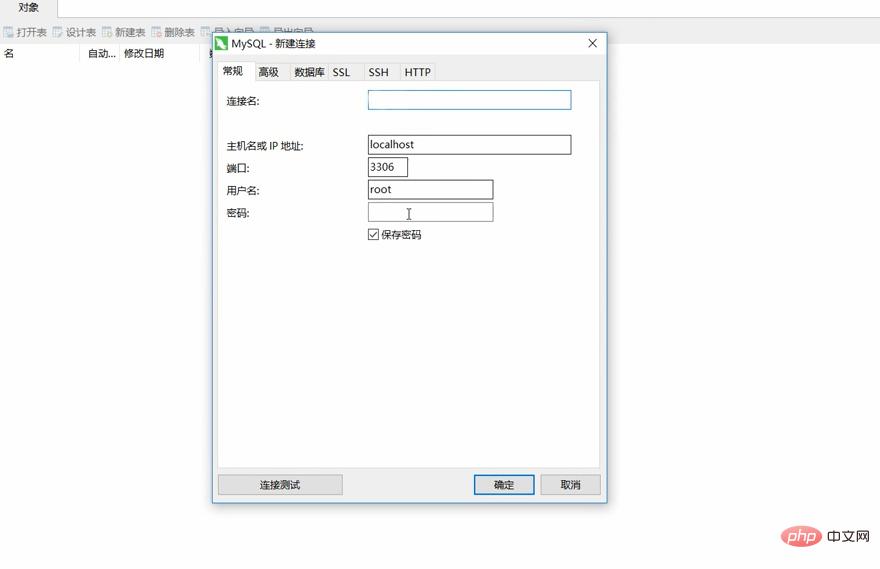
相关推荐:《Navicat for mysql使用图文教程》
然后激活连接,再激活数据库。
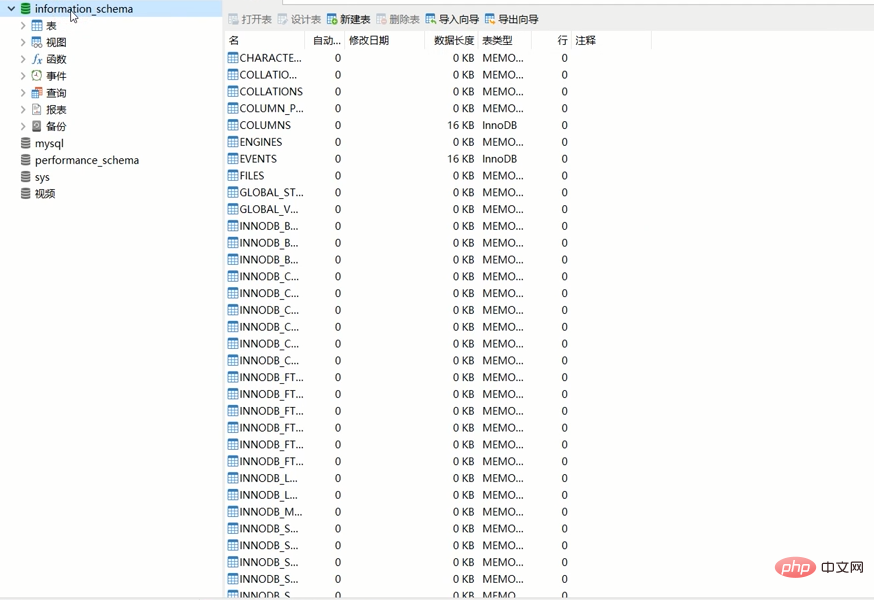
接着双击选择表,在右下角选择需要的类型。
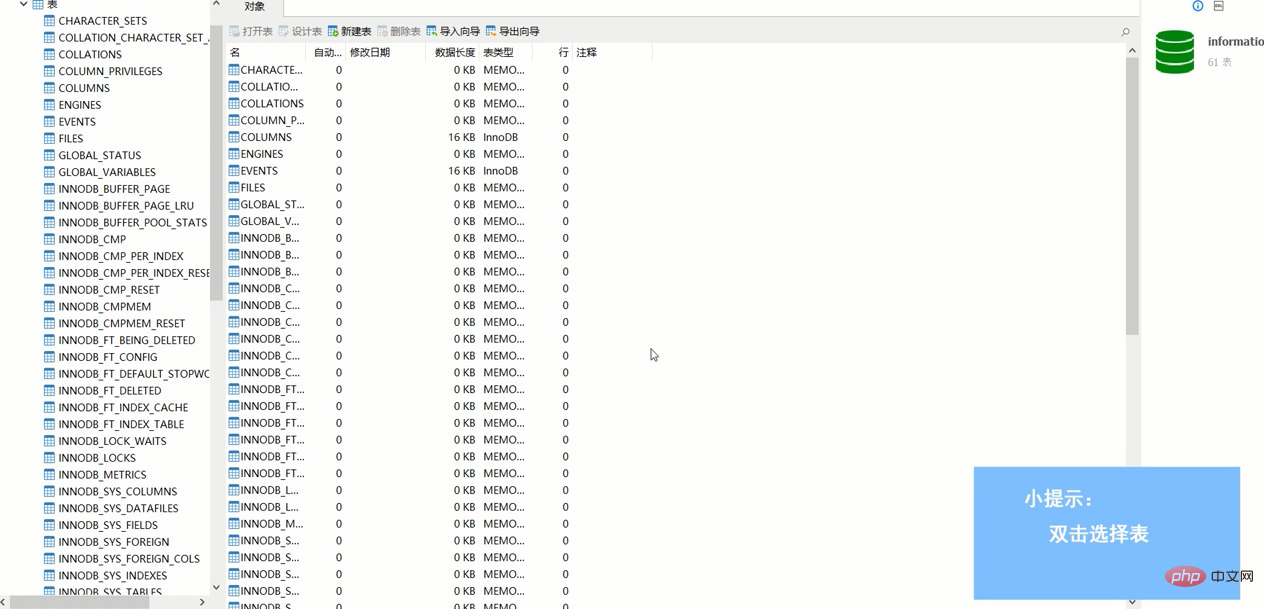
右键选择需要清空的表格,选择清空,之后所选择的表格就会被清空了。
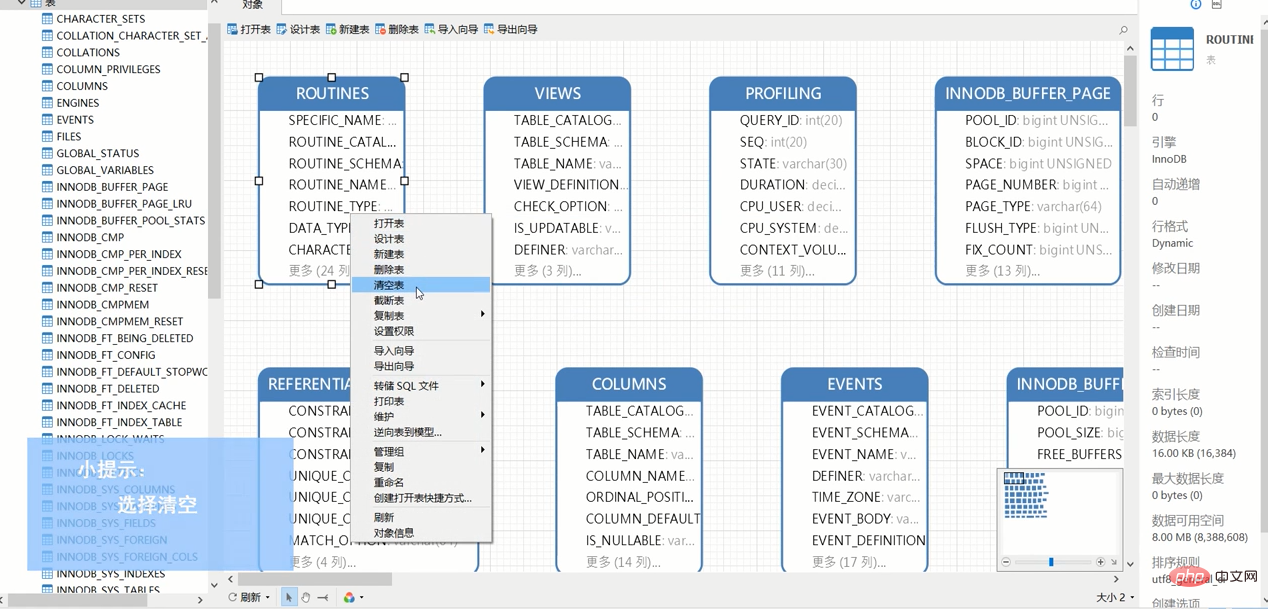
Atas ialah kandungan terperinci navicat premium中如何清空表. Untuk maklumat lanjut, sila ikut artikel berkaitan lain di laman web China PHP!

Alat AI Hot

Undresser.AI Undress
Apl berkuasa AI untuk mencipta foto bogel yang realistik

AI Clothes Remover
Alat AI dalam talian untuk mengeluarkan pakaian daripada foto.

Undress AI Tool
Gambar buka pakaian secara percuma

Clothoff.io
Penyingkiran pakaian AI

Video Face Swap
Tukar muka dalam mana-mana video dengan mudah menggunakan alat tukar muka AI percuma kami!

Artikel Panas

Alat panas

Notepad++7.3.1
Editor kod yang mudah digunakan dan percuma

SublimeText3 versi Cina
Versi Cina, sangat mudah digunakan

Hantar Studio 13.0.1
Persekitaran pembangunan bersepadu PHP yang berkuasa

Dreamweaver CS6
Alat pembangunan web visual

SublimeText3 versi Mac
Perisian penyuntingan kod peringkat Tuhan (SublimeText3)

Topik panas
 Bagaimana untuk memulihkan sejarah penyemakan imbas yang telah dikosongkan
Feb 18, 2024 pm 10:05 PM
Bagaimana untuk memulihkan sejarah penyemakan imbas yang telah dikosongkan
Feb 18, 2024 pm 10:05 PM
Cara memulihkan sejarah halaman web selepas ia dikosongkan Tarikh: 10 Jun 2022 Pengenalan: Apabila kita menggunakan komputer atau penyemak imbas telefon mudah alih setiap hari, kita sering menggunakan sejarah penyemak imbas untuk mencari halaman web yang pernah kita lawati sebelum ini. Walau bagaimanapun, kadangkala kami mungkin secara tidak sengaja mengosongkan sejarah penyemak imbas kami, menyebabkan kami tidak dapat mendapatkan semula halaman web tertentu. Dalam artikel ini, saya akan memberitahu anda beberapa cara untuk memulihkan sejarah web yang telah dibersihkan. Kaedah 1: Gunakan fungsi pemulihan penyemak imbas Kebanyakan penyemak imbas biasa menyediakan fungsi memulihkan sejarah, seperti Google
 Cara mengosongkan kandungan di Weibo_Tutorial tentang mengosongkan kandungan di Weibo
Mar 30, 2024 pm 05:51 PM
Cara mengosongkan kandungan di Weibo_Tutorial tentang mengosongkan kandungan di Weibo
Mar 30, 2024 pm 05:51 PM
1. Mula-mula buka APP Weibo dan klik Saya di penjuru kanan sebelah bawah. 2. Kemudian masukkan antara muka pusat peribadi dan klik Weibo di penjuru kiri sebelah atas. 3. Akhir sekali, masukkan dan padam mesej Weibo satu demi satu.
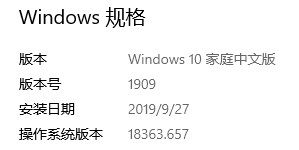 Bagaimana untuk menangani kehilangan desktop selepas kemas kini KB4532693?
Dec 27, 2023 am 11:41 AM
Bagaimana untuk menangani kehilangan desktop selepas kemas kini KB4532693?
Dec 27, 2023 am 11:41 AM
Apabila kita menggunakan komputer dengan sistem operasi win10, kadangkala jika masalah berlaku, kita pasti akan memilih untuk mengemas kini patch sistem. Jadi untuk situasi di mana desktop dikosongkan selepas kemas kini KB4532693 dipasang, editor berpendapat bahawa patch baharu mungkin tidak cukup stabil, jadi masih terdapat kebarangkalian masalah akan berlaku apabila menggunakannya. Kita boleh cuba menyahpasang tampalan terlebih dahulu. Mari kita lihat langkah terperinci untuk melihat bagaimana editor melakukannya~ Apa yang perlu dilakukan jika desktop dikosongkan selepas kemas kini KB4532693 1. Microsoft akan mula menolak patch keselamatan Windows 10 KB4532693 pada 11 Februari. 2. Versi sistem? nombor akan dikemas kini kepada 18363.657, tetapi baru-baru ini beberapa netizen menemui , 3. Memasang kemas kini ini akan menyebabkan masalah sistem baharu, Wind
 Cara mengosongkan kotak draf di Weibo_Tutorial semasa mengosongkan kotak draf di Weibo
Mar 30, 2024 pm 08:31 PM
Cara mengosongkan kotak draf di Weibo_Tutorial semasa mengosongkan kotak draf di Weibo
Mar 30, 2024 pm 08:31 PM
1. Buka apl Sina Weibo dan masukkan [Saya] di penjuru kanan sebelah bawah. 2. Selepas memasukkan, anda boleh melihat kotak draf di bahagian atas halaman, dan kemudian klik untuk membukanya. 3. Selepas memasukkan, tekan lama draf kerja yang anda mahu padamkan, dan dua pilihan [Padam Draf] dan [Kosongkan Draf Kotak] akan muncul. 4. Klik [Kosongkan Draf Kotak].
 Bagaimana untuk melaksanakan pernyataan untuk melihat data jadual dalam MySQL?
Nov 08, 2023 pm 01:40 PM
Bagaimana untuk melaksanakan pernyataan untuk melihat data jadual dalam MySQL?
Nov 08, 2023 pm 01:40 PM
Tajuk: Pernyataan dan contoh kod khusus untuk melihat data jadual dalam MySQL MySQL ialah sistem pengurusan pangkalan data hubungan sumber terbuka yang digunakan secara meluas dalam aplikasi semua saiz. Dalam MySQL, melihat data jadual adalah operasi yang sangat asas Berikut akan memperkenalkan cara melaksanakan operasi ini melalui pernyataan dan contoh kod tertentu. Pertama, kami akan memperkenalkan pernyataan dan contoh kod khusus untuk melihat data jadual melalui alat baris arahan MySQL. Katakan kita mempunyai jadual bernama "pekerja", berikut ialah pas
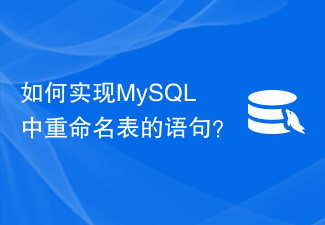 Bagaimana untuk melaksanakan pernyataan menamakan semula jadual dalam MySQL?
Nov 08, 2023 pm 12:11 PM
Bagaimana untuk melaksanakan pernyataan menamakan semula jadual dalam MySQL?
Nov 08, 2023 pm 12:11 PM
MySQL ialah sistem pengurusan pangkalan data hubungan yang biasa digunakan yang menyokong operasi menamakan semula jadual. Biasanya, menamakan semula jadual membawa risiko tertentu, jadi anda harus berhati-hati apabila melakukan operasi ini. Dalam artikel ini, kami akan meneroka cara melaksanakan penyataan jadual nama semula dalam MySQL dan memberikan contoh kod terperinci. Dalam MySQL, anda boleh menggunakan pernyataan ALTERTABLE untuk menamakan semula jadual. Berikut ialah sintaks asas pernyataan nama semula ALTERTABLE: ALTERTABLEo
 Bagaimana untuk mengosongkan soalan yang telah dilakukan dalam Aplikasi Chalk Bagaimana untuk membersihkan soalan yang telah dilakukan dalam Aplikasi Chalk
Mar 12, 2024 pm 01:43 PM
Bagaimana untuk mengosongkan soalan yang telah dilakukan dalam Aplikasi Chalk Bagaimana untuk membersihkan soalan yang telah dilakukan dalam Aplikasi Chalk
Mar 12, 2024 pm 01:43 PM
Bagaimana untuk mengosongkan soalan yang telah dilakukan dalam Aplikasi Chalk? Aplikasi Chalk adalah perisian yang membolehkan pengguna melakukan soalan secara terus Perisian ini juga mempunyai banyak pelajaran video dan bahan edaran Pengguna boleh memilih untuk memuat turun video dan bahan edaran yang mereka perlukan apabila ada wifi, supaya kita boleh menontonnya tanpa memakannya. data semasa menunggu bas atau dalam bas. Sesetengah pengguna telah melakukan beberapa soalan mengenai perkara ini, dan kemudian ingin mengosongkan rekod soalan Editor di bawah telah menyusun kaedah untuk mengosongkan rekod soalan untuk rujukan anda. Bagaimana untuk mengosongkan soalan yang telah dilengkapkan dalam Aplikasi Kapur dan halaman web tidak menyediakan fungsi untuk mengosongkan soalan yang telah selesai. Jika anda ingin membuat semula soalan yang telah selesai, anda perlu mendaftar akaun baharu untuk menggunakannya . Dalam APP Chalk, semua
 Bagaimana untuk memulihkan fail jika anda secara tidak sengaja mengosongkan Tong Kitar Semula
Feb 21, 2024 pm 06:45 PM
Bagaimana untuk memulihkan fail jika anda secara tidak sengaja mengosongkan Tong Kitar Semula
Feb 21, 2024 pm 06:45 PM
Bagaimana untuk memulihkan fail selepas mengosongkan Tong Kitar Semula secara tidak sengaja Apabila kita menggunakan fail pada komputer, kita sering menghadapi beberapa situasi yang tidak dijangka, seperti mengosongkan Tong Kitar Semula secara tidak sengaja, menyebabkan fail penting dipadamkan. Pada masa ini, ramai orang mungkin berasa panik dan tertanya-tanya bagaimana untuk memulihkan fail yang dipadam. Tetapi sebenarnya, dengan bantuan kaedah dan alat yang betul, kami masih mempunyai peluang untuk memulihkan fail penting ini. Artikel ini akan memperkenalkan anda kepada beberapa kaedah dan alatan untuk membantu anda memulihkan fail dalam Tong Kitar Semula yang anda kosongkan secara tidak sengaja. Pertama sekali, apa yang perlu kita fahami ialah






