

mac vscode设置中文乱码怎么办?
Visual Studio Code for mac 设置中文
相关文章教程推荐:vscode教程
1,mac系统VScode设置中文
macOS 快捷键:command + shift + p
输入搜索 configure language
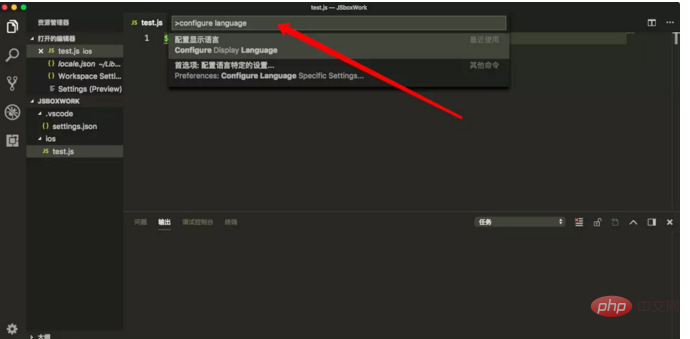
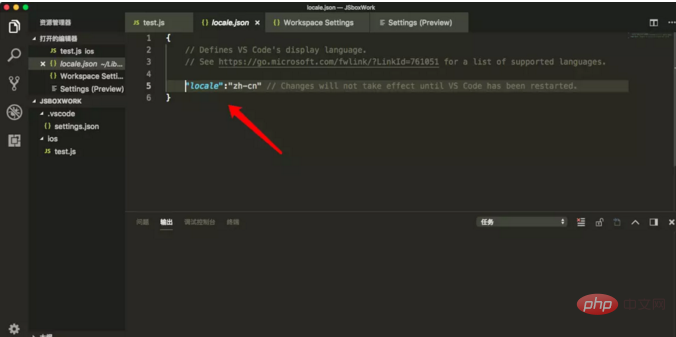
1.Ctrl+Shift+P 打开命令
2.搜索 Configure Display Language 将这里的“en”(英文)改为“zh-CN”(中文) 我这里版本是1.27需要自己去商店(marketplace)里下载语言包后再重启。
可通过上图注释中的网址进入商店,或直接访问 https://marketplace.visualstudio.com/search?target=VSCode&category=Language%20Packs&sortBy=Downloads 选择Chinese下载,再重启VSCode,显示界面的语言就变成中文了 。
或是 Ctrl+shift+X 进入商店扩展 搜索Chinese 选择安装 重启
Atas ialah kandungan terperinci mac vscode设置中文乱码怎么办. Untuk maklumat lanjut, sila ikut artikel berkaitan lain di laman web China PHP!
 vscode
vscode
 Bagaimana untuk menjalankan kod dengan vscode
Bagaimana untuk menjalankan kod dengan vscode
 Pengenalan kepada rangka kerja yang digunakan oleh vscode
Pengenalan kepada rangka kerja yang digunakan oleh vscode
 Bahasa apakah yang biasanya digunakan untuk menulis vscode?
Bahasa apakah yang biasanya digunakan untuk menulis vscode?
 Bahasa apa yang boleh ditulis vscode?
Bahasa apa yang boleh ditulis vscode?
 vscode kaedah tetapan Cina
vscode kaedah tetapan Cina
 Pengenalan kepada penggunaan vscode
Pengenalan kepada penggunaan vscode
 Perbezaan antara vscode dan visual studio
Perbezaan antara vscode dan visual studio




