如何用python画简单的动物
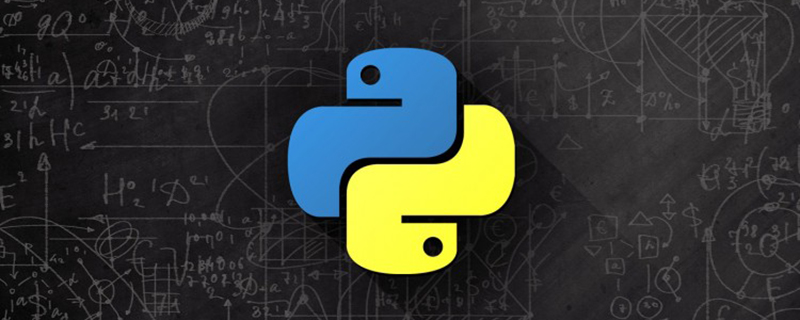
首先来看一下实现效果,如下图:
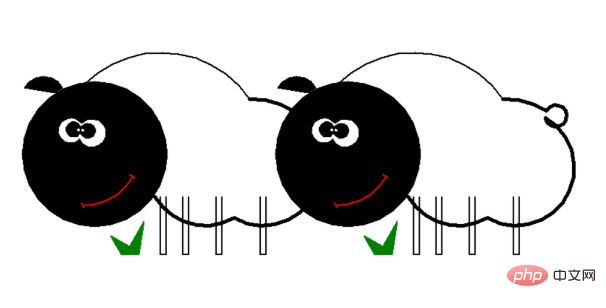
具体实现代码请看:
(推荐学习:python视频教程)
# -*- coding:utf-8 -*-
# __author__ :kusy
# __content__:文件说明
# __date__:2018/8/21 13:08
import turtle
import time
import math as m
class Sheep(object):
def __init__(self,xsize):
self.t = turtle.Turtle()
self.xsize = xsize
t = self.t
# 画笔设置
t.screen.screensize(canvwidth=1000,canvheight=500,bg='white')
t.pensize(2)
t.speed(10)
# t.hideturtle()
#初始化画笔位置
t.penup()
t.setpos(self.xsize,0)
t.pendown()
# 设置画笔坐标
def setxy(self,x,y):
t = self.t
t.penup()
pos_x = t.position()[0]
pos_y = t.position()[1]
t.setpos(pos_x + x,pos_y + y)
t.pendown()
def create_sheep(self):
t = self.t
# 羊头
self.setxy(-200,0)
t.fillcolor('black')
t.begin_fill()
t.circle(100)
t.end_fill()
# 眼睛
# 眼白
print(t.position())
self.setxy(-20,120)
t.fillcolor('white')
t.begin_fill()
t.seth(45)
t.circle(18,-280)
t.seth(45)
t.circle(-20,292)
t.end_fill()
# 眼珠
self.setxy(3,12)
t.fillcolor('black')
t.begin_fill()
t.seth(85)
t.circle(10)
t.seth(85)
t.circle(-10)
t.end_fill()
# 眼心
t.fillcolor('white')
t.begin_fill()
t.seth(85)
t.circle(3)
t.seth(85)
t.circle(-3)
t.end_fill()
# 嘴
self.setxy(0,-100)
t.color('red')
t.seth(300)
t.forward(8)
self.setxy(-1, 3)
t.seth(0)
t.circle(80,60)
self.setxy(2, -2)
t.seth(145)
t.forward(8)
t.color('black')
# 耳朵
self.setxy(-145,120)
p1 = t.position()
t.fillcolor('black')
t.begin_fill()
t.seth(0)
t.circle(-120,20)
p2 = t.position()
t.setpos(p1)
t.seth(60)
t.circle(-30,120)
t.goto(p2)
t.end_fill()
# 身体
self.setxy(41,12)
t.seth(45)
t.circle(-150,100)
t.pensize(5)
t.seth(0)
t.circle(-120,30)
t.seth(60)
t.circle(-15,320)
t.seth(330)
t.circle(-80,180)
t.seth(210)
t.circle(-80,90)
#4条腿
t.pensize(2)
for leg in range(4):
self.setxy(8+15*leg,0)
t.seth(270)
t.forward(80)
t.seth(0)
t.forward(8)
t.seth(90)
t.forward(80)
#草
self.setxy(-200,-80)
p3 = t.position()
t.color('green')
t.fillcolor('green')
t.begin_fill()
t.seth(120)
t.forward(30)
t.seth(330)
t.forward(30)
t.seth(60)
t.forward(40)
t.seth(260)
t.forward(45)
t.setpos(p3)
t.end_fill()
if __name__ == '__main__':
for x in (0,350):
sheep = Sheep(x)
sheep.create_sheep()
time.sleep(5)相关文章教程推荐:python教程
Atas ialah kandungan terperinci 如何用python画简单的动物. Untuk maklumat lanjut, sila ikut artikel berkaitan lain di laman web China PHP!

Alat AI Hot

Undresser.AI Undress
Apl berkuasa AI untuk mencipta foto bogel yang realistik

AI Clothes Remover
Alat AI dalam talian untuk mengeluarkan pakaian daripada foto.

Undress AI Tool
Gambar buka pakaian secara percuma

Clothoff.io
Penyingkiran pakaian AI

AI Hentai Generator
Menjana ai hentai secara percuma.

Artikel Panas

Alat panas

Notepad++7.3.1
Editor kod yang mudah digunakan dan percuma

SublimeText3 versi Cina
Versi Cina, sangat mudah digunakan

Hantar Studio 13.0.1
Persekitaran pembangunan bersepadu PHP yang berkuasa

Dreamweaver CS6
Alat pembangunan web visual

SublimeText3 versi Mac
Perisian penyuntingan kod peringkat Tuhan (SublimeText3)

Topik panas
 1377
1377
 52
52
 Hadidb: Pangkalan data yang ringan dan berskala mendatar di Python
Apr 08, 2025 pm 06:12 PM
Hadidb: Pangkalan data yang ringan dan berskala mendatar di Python
Apr 08, 2025 pm 06:12 PM
Hadidb: Pangkalan data Python yang ringan, tinggi, Hadidb (Hadidb) adalah pangkalan data ringan yang ditulis dalam Python, dengan tahap skalabilitas yang tinggi. Pasang HadIdb menggunakan pemasangan PIP: Pengurusan Pengguna PipInstallHadidB Buat Pengguna: CreateUser () Kaedah untuk membuat pengguna baru. Kaedah pengesahan () mengesahkan identiti pengguna. dariHadidb.OperationImportuserer_Obj = user ("admin", "admin") user_obj.
 Kaedah Navicat untuk melihat kata laluan pangkalan data MongoDB
Apr 08, 2025 pm 09:39 PM
Kaedah Navicat untuk melihat kata laluan pangkalan data MongoDB
Apr 08, 2025 pm 09:39 PM
Tidak mustahil untuk melihat kata laluan MongoDB secara langsung melalui Navicat kerana ia disimpan sebagai nilai hash. Cara mendapatkan kata laluan yang hilang: 1. Tetapkan semula kata laluan; 2. Periksa fail konfigurasi (mungkin mengandungi nilai hash); 3. Semak Kod (boleh kata laluan Hardcode).
 Rancangan Python 2 jam: Pendekatan yang realistik
Apr 11, 2025 am 12:04 AM
Rancangan Python 2 jam: Pendekatan yang realistik
Apr 11, 2025 am 12:04 AM
Anda boleh mempelajari konsep pengaturcaraan asas dan kemahiran Python dalam masa 2 jam. 1. Belajar Pembolehubah dan Jenis Data, 2.
 Bagaimana untuk mengoptimumkan prestasi MySQL untuk aplikasi beban tinggi?
Apr 08, 2025 pm 06:03 PM
Bagaimana untuk mengoptimumkan prestasi MySQL untuk aplikasi beban tinggi?
Apr 08, 2025 pm 06:03 PM
Panduan Pengoptimuman Prestasi Pangkalan Data MySQL Dalam aplikasi yang berintensifkan sumber, pangkalan data MySQL memainkan peranan penting dan bertanggungjawab untuk menguruskan urus niaga besar-besaran. Walau bagaimanapun, apabila skala aplikasi berkembang, kemunculan prestasi pangkalan data sering menjadi kekangan. Artikel ini akan meneroka satu siri strategi pengoptimuman prestasi MySQL yang berkesan untuk memastikan aplikasi anda tetap cekap dan responsif di bawah beban tinggi. Kami akan menggabungkan kes-kes sebenar untuk menerangkan teknologi utama yang mendalam seperti pengindeksan, pengoptimuman pertanyaan, reka bentuk pangkalan data dan caching. 1. Reka bentuk seni bina pangkalan data dan seni bina pangkalan data yang dioptimumkan adalah asas pengoptimuman prestasi MySQL. Berikut adalah beberapa prinsip teras: Memilih jenis data yang betul dan memilih jenis data terkecil yang memenuhi keperluan bukan sahaja dapat menjimatkan ruang penyimpanan, tetapi juga meningkatkan kelajuan pemprosesan data.
 Python: meneroka aplikasi utamanya
Apr 10, 2025 am 09:41 AM
Python: meneroka aplikasi utamanya
Apr 10, 2025 am 09:41 AM
Python digunakan secara meluas dalam bidang pembangunan web, sains data, pembelajaran mesin, automasi dan skrip. 1) Dalam pembangunan web, kerangka Django dan Flask memudahkan proses pembangunan. 2) Dalam bidang sains data dan pembelajaran mesin, numpy, panda, scikit-learn dan perpustakaan tensorflow memberikan sokongan yang kuat. 3) Dari segi automasi dan skrip, Python sesuai untuk tugas -tugas seperti ujian automatik dan pengurusan sistem.
 Cara Menggunakan AWS Glue Crawler dengan Amazon Athena
Apr 09, 2025 pm 03:09 PM
Cara Menggunakan AWS Glue Crawler dengan Amazon Athena
Apr 09, 2025 pm 03:09 PM
Sebagai profesional data, anda perlu memproses sejumlah besar data dari pelbagai sumber. Ini boleh menimbulkan cabaran kepada pengurusan data dan analisis. Nasib baik, dua perkhidmatan AWS dapat membantu: AWS Glue dan Amazon Athena.
 Cara memulakan pelayan dengan redis
Apr 10, 2025 pm 08:12 PM
Cara memulakan pelayan dengan redis
Apr 10, 2025 pm 08:12 PM
Langkah -langkah untuk memulakan pelayan Redis termasuk: Pasang Redis mengikut sistem operasi. Mulakan perkhidmatan Redis melalui Redis-server (Linux/macOS) atau redis-server.exe (Windows). Gunakan redis-cli ping (linux/macOS) atau redis-cli.exe ping (windows) perintah untuk memeriksa status perkhidmatan. Gunakan klien Redis, seperti redis-cli, python, atau node.js untuk mengakses pelayan.
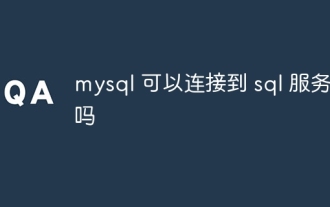 Bolehkah mysql menyambung ke pelayan SQL
Apr 08, 2025 pm 05:54 PM
Bolehkah mysql menyambung ke pelayan SQL
Apr 08, 2025 pm 05:54 PM
Tidak, MySQL tidak dapat menyambung terus ke SQL Server. Tetapi anda boleh menggunakan kaedah berikut untuk melaksanakan interaksi data: Gunakan middleware: data eksport dari MySQL ke format pertengahan, dan kemudian mengimportnya ke SQL Server melalui middleware. Menggunakan Pangkalan Data Pangkalan Data: Alat perniagaan menyediakan antara muka yang lebih mesra dan ciri -ciri canggih, pada dasarnya masih dilaksanakan melalui middleware.




