

1、找到vscode 安装目录
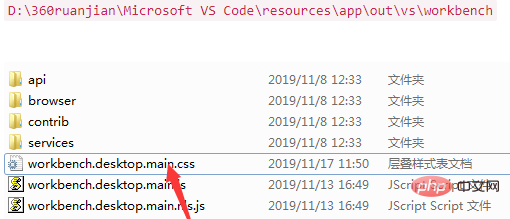
(推荐教程:vscode教程)
2、workbench.desktop.main.css 文件添加样式,添加完后重启软件即可
body {
background: url('file:///D:/img/img/5千米的山顶风景桌面壁纸.jpg') no-repeat center;
opacity: 0.75;
}更多编程相关内容,请访问php中文网编程入门栏目!
Atas ialah kandungan terperinci vscode怎么添加背景图. Untuk maklumat lanjut, sila ikut artikel berkaitan lain di laman web China PHP!
 vscode
vscode
 Bagaimana untuk menjalankan kod dengan vscode
Bagaimana untuk menjalankan kod dengan vscode
 Pengenalan kepada rangka kerja yang digunakan oleh vscode
Pengenalan kepada rangka kerja yang digunakan oleh vscode
 Bahasa apakah yang biasanya digunakan untuk menulis vscode?
Bahasa apakah yang biasanya digunakan untuk menulis vscode?
 Bahasa apa yang boleh ditulis vscode?
Bahasa apa yang boleh ditulis vscode?
 vscode kaedah tetapan Cina
vscode kaedah tetapan Cina
 Pengenalan kepada penggunaan vscode
Pengenalan kepada penggunaan vscode
 Perbezaan antara vscode dan visual studio
Perbezaan antara vscode dan visual studio




