js如何修改注册表

本文主要通过WshShell 对象的相关方法实现。
WshShell对象是WSH(WSH是Windows ing Host的缩写,内嵌于Windows操作系统中的脚本语言工作环境)的内建对象,主要负责程序的本地运行、处理注册表、创建快捷方式、获取系统文件夹信息及处理环境变量等工作。
WshShell 对象的相关方法如表11.1所示。
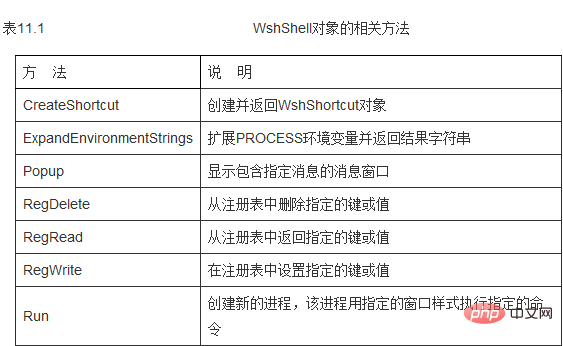
本实例中主要应用了 RegWrite方法,下面将对该方法进行详细介绍。
RegWrite方法用于在注册表中设置指定的键或值,其语法格式如下:
WshShell.RegWrite strName, anyValue, [strType]
参数说明:
l strName:用于指定注册表的键或值,若strName以一个反斜杠 (在 中为//) 结束,则该方法设置键,否则设置值。strName 参数必须以根键名“HKEY_CURRENT_USER”、 “HKEY_LOCAL_MACHINE”、“HKEY_CLASSES_ROOT”、“HKEY_USERS”或 “HKEY_CURRENT_CONFIG”开头。
l AnyValue:用于指定注册表的键或值的值。当strType为REG_SZ或REG_EXPAND_SZ时,RegWrite方法自动将 anyValue转换为字符串。若strType为REG_DWORD,则anyValue被转换为整数。若strType为REG_BINARY,则 anyValue必须是一个整数。
l StrType:用于指定注册表的键或值的数据类型。RegWrite方法支持的数据类型为REG_SZ、REG_EXPAND_SZ、 REG_DWORD和REG_BINARY。其他的数据类型被作为strType传递,RegWrite 返回 E_INVALIDARG。
实现过程:
(1)编写自定义 函数PageSetup_del()和PageSetup_set(),用于实现清空页眉页脚和恢复页眉页脚的功能。具体代码如下:
< language=" ">
var HKEY_RootPath="HKEY_CURRENT_USER//Software//Microsoft//Internet Explorer//PageSetup//"; function PageSetup_del()
{
//清空页眉页脚
try
{
var WSc=new ActiveX ("W .Shell"); HKEY_Key="header";
WSc.RegWrite(HKEY_RootPath+HKEY_Key,""); HKEY_Key="footer";
WSc.RegWrite(HKEY_RootPath+HKEY_Key,"");
}catch(e){}
}
function PageSetup_set()
{
//恢复页眉页脚
try{
var WSc=new ActiveX ("W .Shell"); HKEY_Key="header";
WSc.RegWrite(HKEY_RootPath+HKEY_Key,"&w&b页码,&p/&P");
HKEY_Key="footer";
WSc.RegWrite(HKEY_RootPath+HKEY_Key,"&u&b&d");
}catch(e){}
}
</ >(2)建立HTML的 标签,调用WebBrowser控件,代码如下:
< id="WebBrowser" classid="ClSID:8856F961-340A-11D0-A96B-00C04Fd705A2" width="0" height="0"> </ >
(3)创建“清空页眉页脚”和“恢复页眉页脚”的超级链接,并调用自定义函数PageSetup_del()和PageSetup_set()实现相应功能。代码如下:
<a href="#" rel="external nofollow" rel="external nofollow" rel="external nofollow" rel="external nofollow" rel="external nofollow" rel="external nofollow" ="PageSetup_del()">清空页眉页脚</a> <a href="#" rel="external nofollow" rel="external nofollow" rel="external nofollow" rel="external nofollow" rel="external nofollow" rel="external nofollow" ="PageSetup_set()"> 恢复页眉页脚 </a>
(4)建立相关的打印超级链接,并调用WebBrowser控件的相应参数实现打印预览、打印等功能。代码如下:
<a href="#" rel="external nofollow" rel="external nofollow" rel="external nofollow" rel="external nofollow" rel="external nofollow" rel="external nofollow" ="document.all.WebBrowser.Execwb(7,1)">打印预览</a> <a href="#" rel="external nofollow" rel="external nofollow" rel="external nofollow" rel="external nofollow" rel="external nofollow" rel="external nofollow" ="document.all.WebBrowser.Execwb(6,1)">打印</a> <a href="#" rel="external nofollow" rel="external nofollow" rel="external nofollow" rel="external nofollow" rel="external nofollow" rel="external nofollow" ="document.all.WebBrowser.Execwb(6,6)">直接打印</a> <a href="#" rel="external nofollow" rel="external nofollow" rel="external nofollow" rel="external nofollow" rel="external nofollow" rel="external nofollow" ="document.all.WebBrowser.Execwb(8,1)">页面设置</a>
相关教程推荐:js教程
Atas ialah kandungan terperinci js如何修改注册表. Untuk maklumat lanjut, sila ikut artikel berkaitan lain di laman web China PHP!

Alat AI Hot

Undresser.AI Undress
Apl berkuasa AI untuk mencipta foto bogel yang realistik

AI Clothes Remover
Alat AI dalam talian untuk mengeluarkan pakaian daripada foto.

Undress AI Tool
Gambar buka pakaian secara percuma

Clothoff.io
Penyingkiran pakaian AI

AI Hentai Generator
Menjana ai hentai secara percuma.

Artikel Panas

Alat panas

Notepad++7.3.1
Editor kod yang mudah digunakan dan percuma

SublimeText3 versi Cina
Versi Cina, sangat mudah digunakan

Hantar Studio 13.0.1
Persekitaran pembangunan bersepadu PHP yang berkuasa

Dreamweaver CS6
Alat pembangunan web visual

SublimeText3 versi Mac
Perisian penyuntingan kod peringkat Tuhan (SublimeText3)

Topik panas
 1378
1378
 52
52
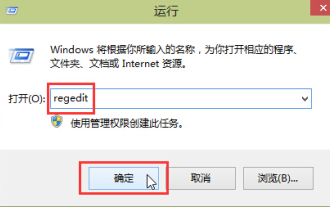 Bagaimana untuk meningkatkan kelajuan permulaan komputer dengan mengubah suai pendaftaran Windows 10
Apr 19, 2024 am 08:01 AM
Bagaimana untuk meningkatkan kelajuan permulaan komputer dengan mengubah suai pendaftaran Windows 10
Apr 19, 2024 am 08:01 AM
Dalam proses menggunakan sistem pengendalian Windows 10, ramai pengguna mendapati bahawa ia mengambil masa yang lama untuk memulakan komputer mereka, yang menjejaskan pengalaman pengguna. Untuk mengoptimumkan kelajuan but, sesetengah orang telah mencadangkan bahawa tujuan itu boleh dicapai dengan mengubah suai sistem pendaftaran. Sebagai tindak balas kepada permintaan ini, artikel ini akan menyediakan analisis mendalam tentang cara meningkatkan kelajuan permulaan komputer dengan berkesan dengan melaraskan tetapan pendaftaran Windows 10 dengan betul. Mari lihat di bawah. Kaedah pengendalian 1. Gunakan kekunci pintasan "win+R" untuk mula berjalan, masukkan "regedit", dan klik "OK" untuk membuka. 2. Selepas memasuki Registry Editor, klik "HKEY_CURRENT_USERSoftwareMicrosoftWindowsCurren" dalam lajur kiri
 Cara menggunakan Peta JS dan Baidu untuk melaksanakan fungsi pan peta
Nov 21, 2023 am 10:00 AM
Cara menggunakan Peta JS dan Baidu untuk melaksanakan fungsi pan peta
Nov 21, 2023 am 10:00 AM
Cara menggunakan JS dan Baidu Map untuk melaksanakan fungsi pan peta Baidu Map ialah platform perkhidmatan peta yang digunakan secara meluas, yang sering digunakan untuk memaparkan maklumat geografi, kedudukan dan fungsi lain dalam pembangunan web. Artikel ini akan memperkenalkan cara menggunakan API Peta JS dan Baidu untuk melaksanakan fungsi pan peta dan memberikan contoh kod khusus. 1. Persediaan Sebelum menggunakan API Peta Baidu, anda perlu memohon akaun pembangun pada Platform Terbuka Peta Baidu (http://lbsyun.baidu.com/) dan mencipta aplikasi. Penciptaan selesai
 Disyorkan: Projek pengesanan dan pengecaman muka sumber terbuka JS yang sangat baik
Apr 03, 2024 am 11:55 AM
Disyorkan: Projek pengesanan dan pengecaman muka sumber terbuka JS yang sangat baik
Apr 03, 2024 am 11:55 AM
Teknologi pengesanan dan pengecaman muka adalah teknologi yang agak matang dan digunakan secara meluas. Pada masa ini, bahasa aplikasi Internet yang paling banyak digunakan ialah JS Melaksanakan pengesanan muka dan pengecaman pada bahagian hadapan Web mempunyai kelebihan dan kekurangan berbanding dengan pengecaman muka bahagian belakang. Kelebihan termasuk mengurangkan interaksi rangkaian dan pengecaman masa nyata, yang sangat memendekkan masa menunggu pengguna dan meningkatkan pengalaman pengguna termasuk: terhad oleh saiz model, ketepatannya juga terhad. Bagaimana untuk menggunakan js untuk melaksanakan pengesanan muka di web? Untuk melaksanakan pengecaman muka di Web, anda perlu biasa dengan bahasa dan teknologi pengaturcaraan yang berkaitan, seperti JavaScript, HTML, CSS, WebRTC, dll. Pada masa yang sama, anda juga perlu menguasai visi komputer yang berkaitan dan teknologi kecerdasan buatan. Perlu diingat bahawa kerana reka bentuk bahagian Web
 Alat penting untuk analisis saham: Ketahui langkah-langkah untuk melukis carta lilin dengan PHP dan JS
Dec 17, 2023 pm 06:55 PM
Alat penting untuk analisis saham: Ketahui langkah-langkah untuk melukis carta lilin dengan PHP dan JS
Dec 17, 2023 pm 06:55 PM
Alat penting untuk analisis saham: Pelajari langkah-langkah untuk melukis carta lilin dalam PHP dan JS, contoh kod khusus diperlukan Dengan perkembangan pesat Internet dan teknologi, perdagangan saham telah menjadi salah satu cara penting bagi banyak pelabur. Analisis saham adalah bahagian penting dalam membuat keputusan pelabur, dan carta lilin digunakan secara meluas dalam analisis teknikal. Mempelajari cara melukis carta lilin menggunakan PHP dan JS akan memberikan pelabur maklumat yang lebih intuitif untuk membantu mereka membuat keputusan yang lebih baik. Carta candlestick ialah carta teknikal yang memaparkan harga saham dalam bentuk candlestick. Ia menunjukkan harga saham
 Cara membuat carta candlestick saham menggunakan PHP dan JS
Dec 17, 2023 am 08:08 AM
Cara membuat carta candlestick saham menggunakan PHP dan JS
Dec 17, 2023 am 08:08 AM
Cara menggunakan PHP dan JS untuk mencipta carta lilin saham Carta lilin saham ialah grafik analisis teknikal biasa dalam pasaran saham Ia membantu pelabur memahami saham dengan lebih intuitif dengan melukis data seperti harga pembukaan, harga penutup, harga tertinggi. dan harga terendah turun naik harga saham. Artikel ini akan mengajar anda cara membuat carta lilin saham menggunakan PHP dan JS, dengan contoh kod khusus. 1. Persediaan Sebelum memulakan, kita perlu menyediakan persekitaran berikut: 1. Pelayan yang menjalankan PHP 2. Pelayar yang menyokong HTML5 dan Kanvas 3
 Bagaimana untuk melaraskan tetapan UAC untuk akaun pengguna standard dalam Windows 11 melalui Registry Editor
Apr 17, 2024 pm 03:58 PM
Bagaimana untuk melaraskan tetapan UAC untuk akaun pengguna standard dalam Windows 11 melalui Registry Editor
Apr 17, 2024 pm 03:58 PM
Dalam sistem pengendalian Windows 11, Kawalan Akaun Pengguna (UAC) berfungsi sebagai mekanisme keselamatan yang boleh menghalang perubahan sistem tanpa kebenaran secara berkesan dan mendorong potensi risiko. Bagi mereka yang ingin melaraskan gelagat UAC akaun pengguna standard melalui tetapan yang lebih mendalam, artikel ini akan menerangkan secara terperinci cara menggunakan alat Registry Editor untuk membuat perubahan tetapan yang sepadan dalam sistem Windows 11. Kaedah pengendalian 1. Klik kanan "Mula" dalam bar tugas di sudut kanan bawah dan pilih "Jalankan" dalam senarai pilihan. 2. Masukkan "regedit" dalam tetingkap pop timbul dan tekan Enter untuk membukanya. 3. Kemudian klik "Ya" dalam tetingkap gesaan yang diberikan. 4. Selepas memasuki Registry Editor, klik "HKEY_" di ruangan kiri
 Cara menggunakan JS dan Baidu Map untuk melaksanakan fungsi pemprosesan acara klik peta
Nov 21, 2023 am 11:11 AM
Cara menggunakan JS dan Baidu Map untuk melaksanakan fungsi pemprosesan acara klik peta
Nov 21, 2023 am 11:11 AM
Gambaran keseluruhan tentang cara menggunakan Peta JS dan Baidu untuk melaksanakan fungsi pemprosesan acara klik peta: Dalam pembangunan web, selalunya perlu menggunakan fungsi peta untuk memaparkan lokasi geografi dan maklumat geografi. Pemprosesan acara klik pada peta ialah bahagian yang biasa digunakan dan penting dalam fungsi peta. Artikel ini akan memperkenalkan cara menggunakan API Peta JS dan Baidu untuk melaksanakan fungsi pemprosesan acara klik pada peta dan memberikan contoh kod khusus. Langkah: Import fail API Peta Baidu Pertama, import fail API Peta Baidu dalam fail HTML Ini boleh dicapai melalui kod berikut.
 Cara menggunakan Peta JS dan Baidu untuk melaksanakan fungsi peta haba peta
Nov 21, 2023 am 09:33 AM
Cara menggunakan Peta JS dan Baidu untuk melaksanakan fungsi peta haba peta
Nov 21, 2023 am 09:33 AM
Cara menggunakan Peta JS dan Baidu untuk melaksanakan fungsi peta haba peta Pengenalan: Dengan perkembangan pesat Internet dan peranti mudah alih, peta telah menjadi senario aplikasi biasa. Sebagai kaedah paparan visual, peta haba boleh membantu kami memahami pengedaran data dengan lebih intuitif. Artikel ini akan memperkenalkan cara menggunakan API Peta JS dan Baidu untuk melaksanakan fungsi peta haba peta dan memberikan contoh kod khusus. Kerja penyediaan: Sebelum memulakan, anda perlu menyediakan item berikut: akaun pembangun Baidu, buat aplikasi dan dapatkan AP yang sepadan




