swoole mac编译错误怎么办

swoole mac编译错误怎么办?mac 安装 swoole 可能会出现的错误
请先看完之后再操作
一、用pecl安装swoole(没有安装起来)
2018年4月,由于homebrew的变动,导致无法使用brew install的方式安装php的扩展,现在改为用pecl安装,pecl安装swoole的方法为:
pecl install swoole
出现在选项要填yes还是no
可能出现的报错及解决方法
1 fatal error: ‘openssl/ssl.h‘ file not found
解决方法1:cp -R /usr/local/opt/openssl/include/openssl /usr/local/include
解决方法2:ln -s /usr/local/opt/openssl/include/openssl /usr/local/include/openssl
原因:一般用brew安装的软件,都会把需要include的文件自动放到/usr/local/include里的,但是不知为什么安装openssl的时候没有放到那里,所以要自己拷过去,其实最好的方法是做一个链接,即用解决方法2!
2 error: Cannot find libpq-fe.h. Please confirm the libpq or specify correct PostgreSQL(libpq) installation path
解决方法 brew reinstall PostgreSQL
原因:可能是没有安装PostgreSQL
3 fatal error: ‘hiredis/hiredis.h‘ file not found
出现这个原因绝大多数是因为没有安装hiredis,用brew search hiredis看看有没安装,没有安装直接用brew install hiredis安装后,再次pecl install swoole就可以
细心的童鞋会发现,brew install hiredis后,/usr/local/include里,多了一个hiredis,而且这个是一个软链,链接到/usr/local/Cellar/hiredis/0.13.3/include/hiredis
结果还是报错,没有搞定,能力有限.
二、换了个方式 安装swoole(完美解决)
2.1 下载swoole
sudo pecl download swoole
2.2 编译安装
tar zxvf swoole-4.2.12.tgz // 注意自己下载的版本,可能不一定 cd swoole-4.2.12 phpize ./configure --enable-openssl --enable-http2 --enable-sockets --enable-mysqlnd -with-openssl-dir=/usr/local/Cellar/openssl/1.0.2s/ make clean && make && sudo make install
2.3 遇到报错
mkdir: /usr/local/Cellar/php@7.1/7.1.30/pecl: File exists mkdir: /usr/local/Cellar/php@7.1/7.1.30/pecl: No such file or directory make: *** [install-modules] Error 1 // 大致意思就是 pecl 文件夹存在,但是打不开 // 我的pecl是软连接过来的 不知道为什么打不开
2.4 解决方法
修改 /usr/local/Cellar/php@7.1/7.1.30/bin/php-config
extension_dir=‘/usr/local/Cellar/php@7.1/7.1.30/pecl/20160303‘ 中的 『pecl』 换成 『lib/php』 extension_dir=‘/usr/local/Cellar/php@7.1/7.1.30/lib/php/20160303‘
2.5 重新编译
./configure --enable-openssl --enable-http2 --enable-sockets --enable-mysqlnd -with-openssl-dir=/usr/local/Cellar/openssl/1.0.2s/ make clean && make && sudo make install
2.6 添加 swoole.so
修改php.ini 在文件末尾 加一行
extension = "/usr/local/Cellar/php@7.1/7.1.30/lib/php/20160303/swoole.so"
mac安装swoole 真是疼
Atas ialah kandungan terperinci swoole mac编译错误怎么办. Untuk maklumat lanjut, sila ikut artikel berkaitan lain di laman web China PHP!

Alat AI Hot

Undresser.AI Undress
Apl berkuasa AI untuk mencipta foto bogel yang realistik

AI Clothes Remover
Alat AI dalam talian untuk mengeluarkan pakaian daripada foto.

Undress AI Tool
Gambar buka pakaian secara percuma

Clothoff.io
Penyingkiran pakaian AI

AI Hentai Generator
Menjana ai hentai secara percuma.

Artikel Panas

Alat panas

Notepad++7.3.1
Editor kod yang mudah digunakan dan percuma

SublimeText3 versi Cina
Versi Cina, sangat mudah digunakan

Hantar Studio 13.0.1
Persekitaran pembangunan bersepadu PHP yang berkuasa

Dreamweaver CS6
Alat pembangunan web visual

SublimeText3 versi Mac
Perisian penyuntingan kod peringkat Tuhan (SublimeText3)

Topik panas
 1379
1379
 52
52
 Cara menggunakan coroutine swoole dalam laravel
Apr 09, 2024 pm 06:48 PM
Cara menggunakan coroutine swoole dalam laravel
Apr 09, 2024 pm 06:48 PM
Menggunakan coroutine Swoole dalam Laravel boleh memproses sejumlah besar permintaan secara serentak. Kelebihannya termasuk: Pemprosesan serentak: membolehkan berbilang permintaan diproses pada masa yang sama. Prestasi tinggi: Berdasarkan mekanisme acara epoll Linux, ia memproses permintaan dengan cekap. Penggunaan sumber yang rendah: memerlukan lebih sedikit sumber pelayan. Mudah untuk disepadukan: Penyepaduan lancar dengan rangka kerja Laravel, mudah digunakan.
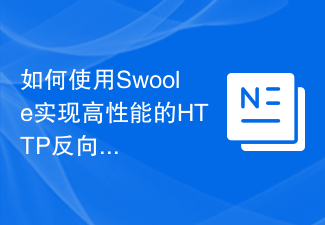 Cara menggunakan Swoole untuk melaksanakan pelayan proksi terbalik HTTP berprestasi tinggi
Nov 07, 2023 am 08:18 AM
Cara menggunakan Swoole untuk melaksanakan pelayan proksi terbalik HTTP berprestasi tinggi
Nov 07, 2023 am 08:18 AM
Cara menggunakan Swoole untuk melaksanakan pelayan proksi terbalik HTTP berprestasi tinggi Swoole ialah rangka kerja komunikasi rangkaian berprestasi tinggi, tak segerak dan serentak berdasarkan bahasa PHP. Ia menyediakan satu siri fungsi rangkaian dan boleh digunakan untuk melaksanakan pelayan HTTP, pelayan WebSocket, dsb. Dalam artikel ini, kami akan memperkenalkan cara menggunakan Swoole untuk melaksanakan pelayan proksi terbalik HTTP berprestasi tinggi dan memberikan contoh kod khusus. Konfigurasi persekitaran Pertama, kita perlu memasang sambungan Swoole pada pelayan
 Mana satu lebih baik, swool atau pekerja?
Apr 09, 2024 pm 07:00 PM
Mana satu lebih baik, swool atau pekerja?
Apr 09, 2024 pm 07:00 PM
Swoole dan Workerman kedua-duanya adalah rangka kerja pelayan PHP berprestasi tinggi. Terkenal dengan pemprosesan tak segerak, prestasi cemerlang dan kebolehskalaannya, Swoole sesuai untuk projek yang perlu mengendalikan sejumlah besar permintaan serentak dan daya pemprosesan yang tinggi. Workerman menawarkan fleksibiliti mod tak segerak dan segerak, dengan API intuitif yang lebih sesuai untuk kemudahan penggunaan dan projek yang mengendalikan volum serentak yang lebih rendah.
 Bagaimana untuk memulakan semula perkhidmatan dalam rangka kerja swoole
Apr 09, 2024 pm 06:15 PM
Bagaimana untuk memulakan semula perkhidmatan dalam rangka kerja swoole
Apr 09, 2024 pm 06:15 PM
Untuk memulakan semula perkhidmatan Swoole, ikut langkah berikut: Semak status perkhidmatan dan dapatkan PID. Gunakan "bunuh -15 PID" untuk menghentikan perkhidmatan. Mulakan semula perkhidmatan menggunakan arahan yang sama yang memulakan perkhidmatan.
 Bagaimanakah swoole_process membenarkan pengguna bertukar?
Apr 09, 2024 pm 06:21 PM
Bagaimanakah swoole_process membenarkan pengguna bertukar?
Apr 09, 2024 pm 06:21 PM
Proses Swoole membolehkan pengguna beralih Langkah-langkah khusus ialah: membuat proses pengguna;
 Mana satu yang mempunyai prestasi yang lebih baik, swoole atau java?
Apr 09, 2024 pm 07:03 PM
Mana satu yang mempunyai prestasi yang lebih baik, swoole atau java?
Apr 09, 2024 pm 07:03 PM
Perbandingan prestasi: Throughput: Swoole mempunyai throughput yang lebih tinggi berkat mekanisme coroutinenya. Latensi: Penukaran konteks coroutine Swoole mempunyai overhed yang lebih rendah dan kependaman yang lebih kecil. Penggunaan ingatan: Coroutine Swoole menduduki kurang memori. Kemudahan penggunaan: Swoole menyediakan API pengaturcaraan serentak yang lebih mudah digunakan.
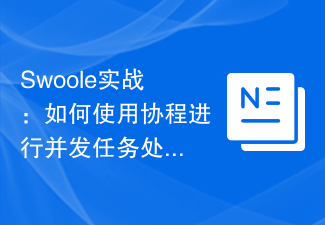 Swool dalam tindakan: Cara menggunakan coroutine untuk pemprosesan tugas serentak
Nov 07, 2023 pm 02:55 PM
Swool dalam tindakan: Cara menggunakan coroutine untuk pemprosesan tugas serentak
Nov 07, 2023 pm 02:55 PM
Swoole in action: Cara menggunakan coroutine untuk pemprosesan tugas serentak Pengenalan Dalam pembangunan harian, kita sering menghadapi situasi di mana kita perlu mengendalikan berbilang tugas pada masa yang sama. Kaedah pemprosesan tradisional adalah menggunakan pelbagai benang atau pelbagai proses untuk mencapai pemprosesan serentak, tetapi kaedah ini mempunyai masalah tertentu dalam prestasi dan penggunaan sumber. Sebagai bahasa skrip, PHP biasanya tidak boleh terus menggunakan kaedah berbilang benang atau berbilang proses untuk mengendalikan tugas. Walau bagaimanapun, dengan bantuan perpustakaan coroutine Swoole, kami boleh menggunakan coroutine untuk mencapai pemprosesan tugas serentak berprestasi tinggi. Artikel ini akan memperkenalkan
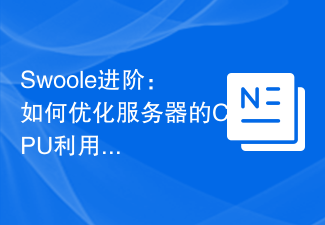 Swoole Advanced: Cara Mengoptimumkan Penggunaan CPU Pelayan
Nov 07, 2023 pm 12:27 PM
Swoole Advanced: Cara Mengoptimumkan Penggunaan CPU Pelayan
Nov 07, 2023 pm 12:27 PM
Swoole ialah rangka kerja pembangunan rangkaian PHP berprestasi tinggi Dengan mekanisme tak segerak yang berkuasa dan ciri dipacu peristiwa, ia boleh membina aplikasi pelayan berkonkurensi tinggi dan berkemampuan tinggi. Walau bagaimanapun, apabila perniagaan terus berkembang dan jumlah konkurensi meningkat, penggunaan CPU pelayan mungkin menjadi halangan, menjejaskan prestasi dan kestabilan pelayan. Oleh itu, dalam artikel ini, kami akan memperkenalkan cara mengoptimumkan penggunaan CPU pelayan sambil meningkatkan prestasi dan kestabilan pelayan Swoole, dan menyediakan contoh kod pengoptimuman khusus. satu,




