
php office转pdf的方法:首先打开“php.ini”文件;然后开启dcom扩展;接着配置office组件服务;最后运行将office文件转化为pdf的代码文件即可。

推荐:《PHP视频教程》
将office文件转化为pdf的方法有
1.利用openoffice提供的服务 (比较简单,但是转化的效果不太好)
2.使用office提供的服务 (注:这在windows服务器上,并且服务器上面安装了版本比较高的office)
下面重点介绍利用office服务将office文件转化为pdf
1.php开启dcom扩展
打开php.ini,搜索php_com_dotnet和php_com_dotnet:
extension=php_com_dotnet.dll //把前面的分号去掉 com.allow_dcom = true //改为true
重启apache
2.配置office组件服务
.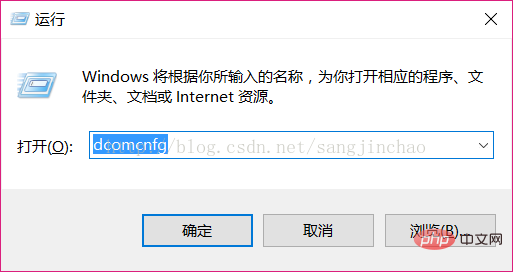
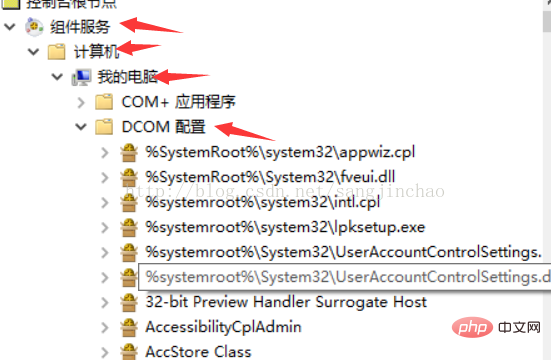
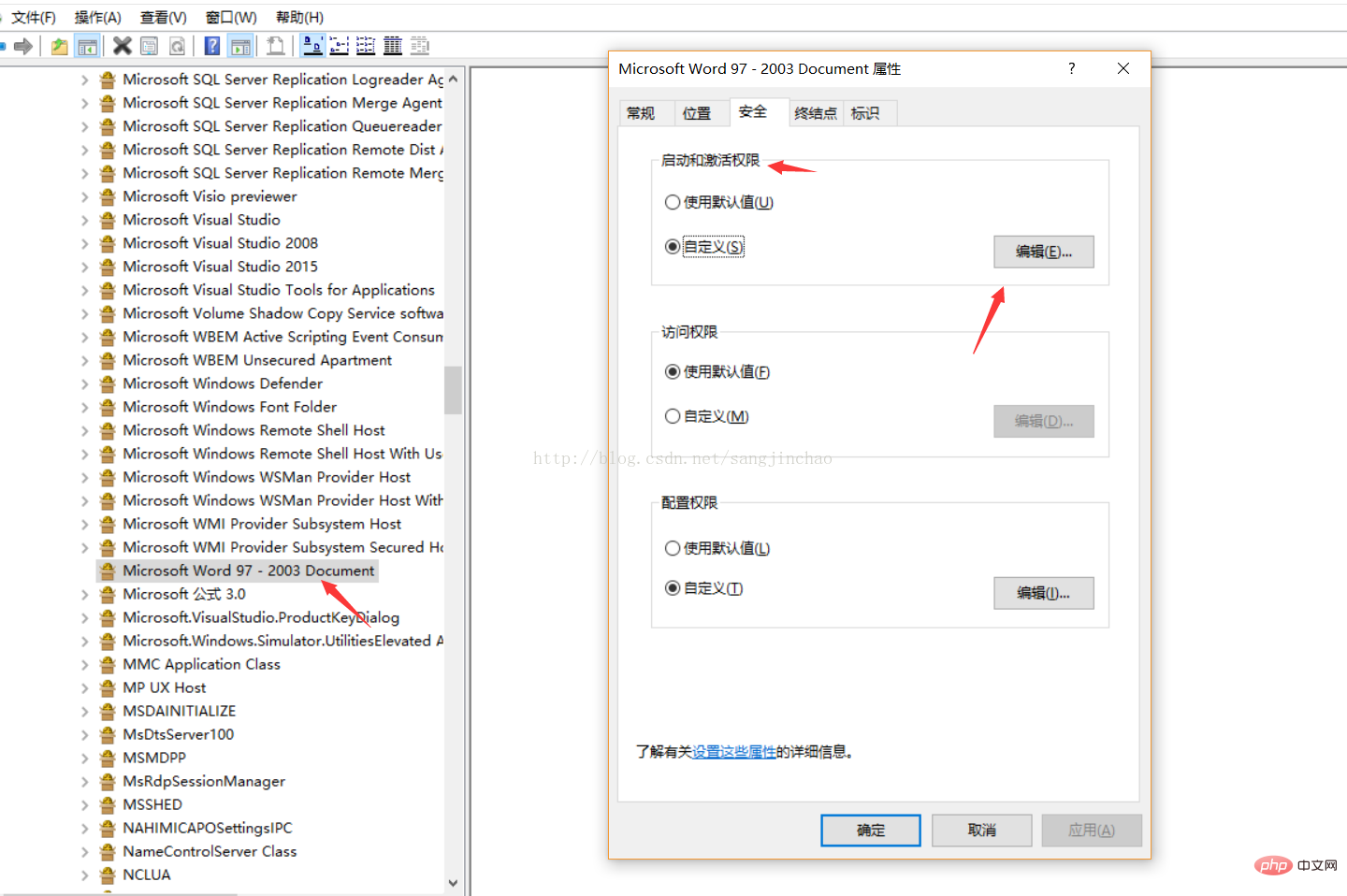
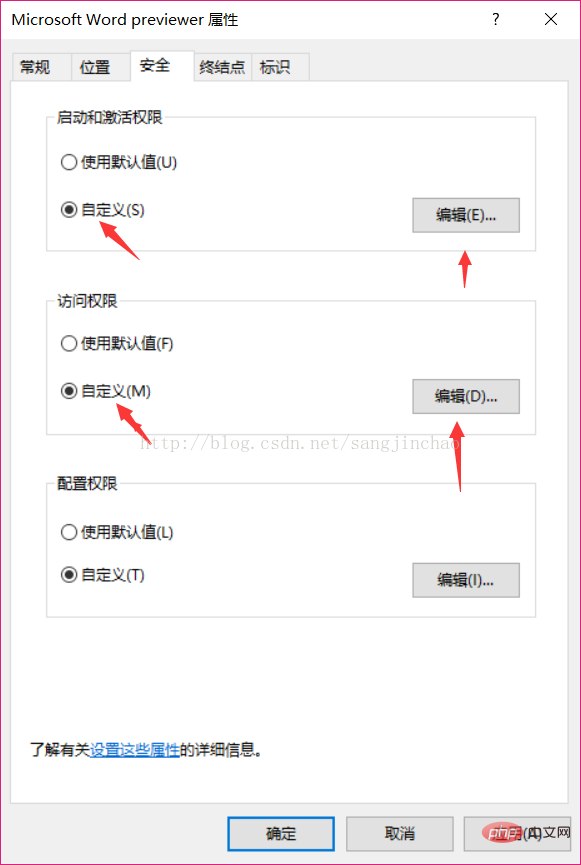
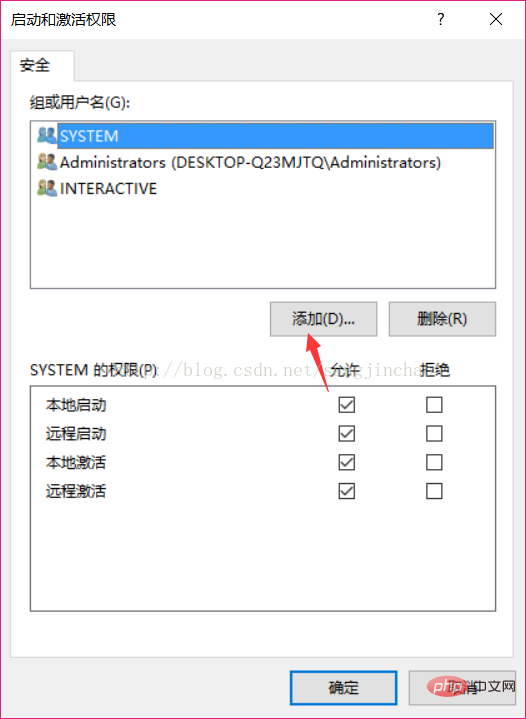
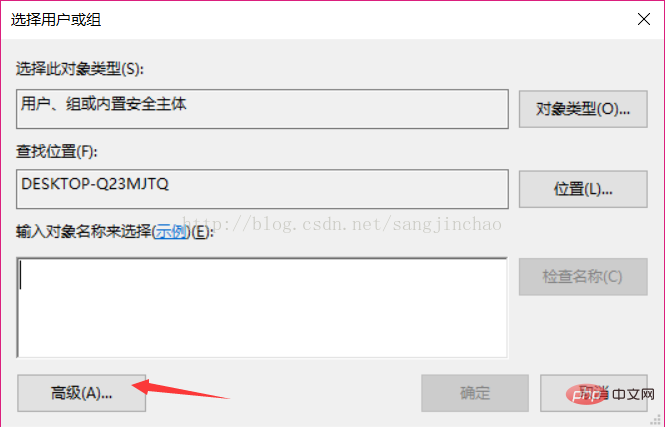
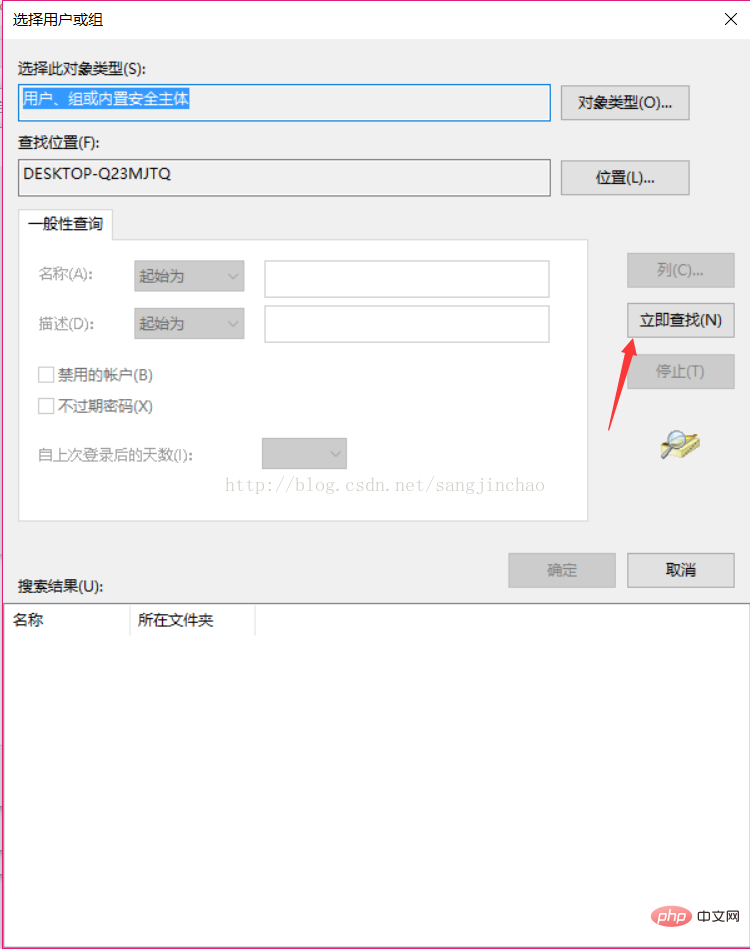
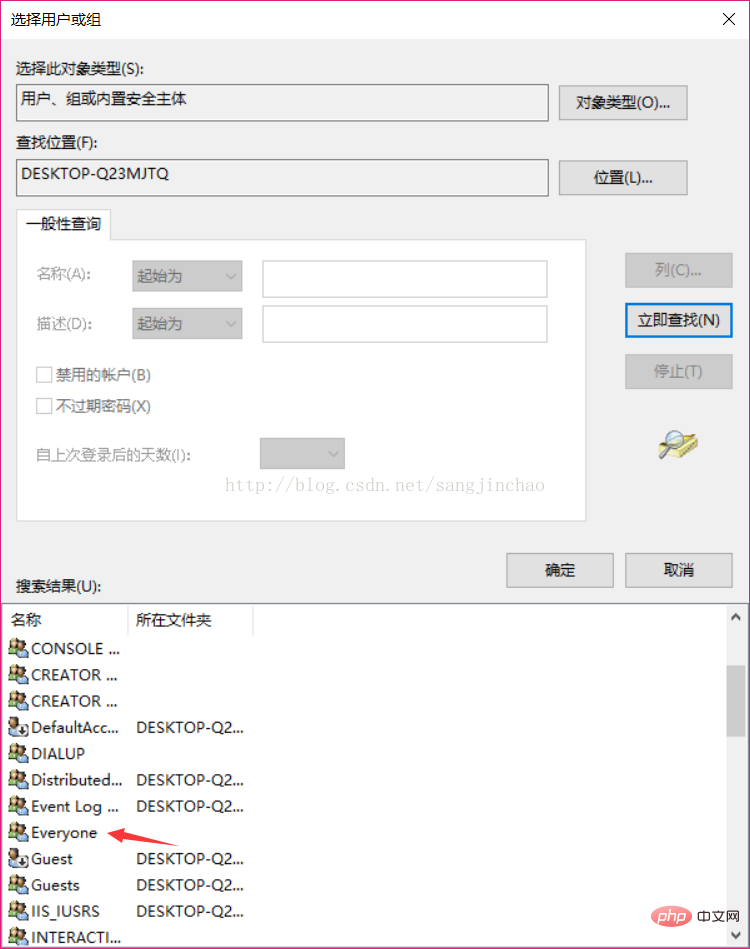
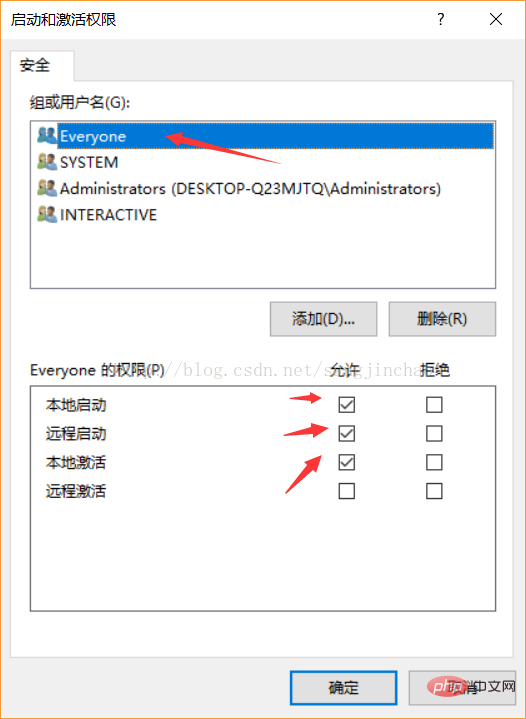
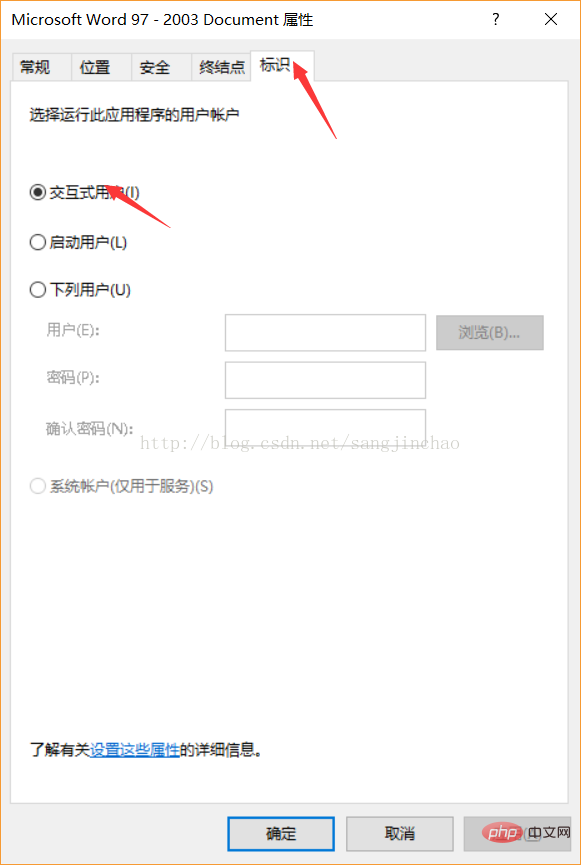
像这样的操作还有两个!!
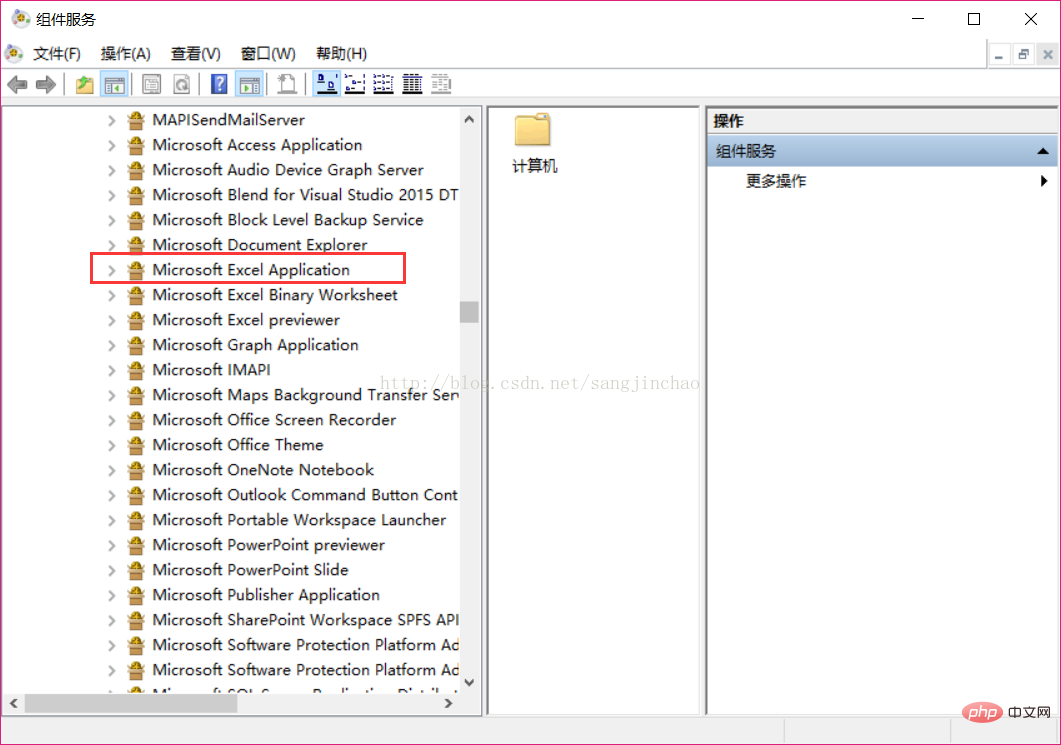
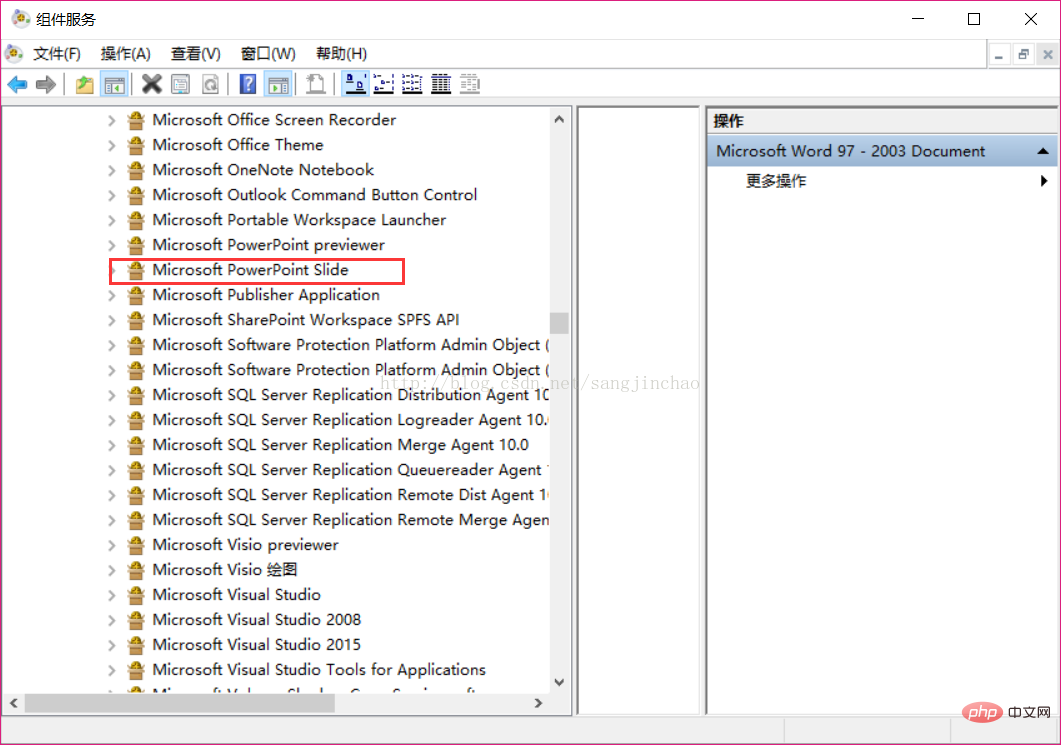
3.下面就该介绍将office文件转化为pdf的代码了
(1)ppt转pdf代码
1 public function ppt_to_pdf() {
2 $srcfilename = 'E:/aa.ppt';
3 $destfilename = 'E:/aa.pdf';
4 try {
5 if(!file_exists($srcfilename)){
6 return;
7 }
8 $ppt = new \COM("powerpoint.application") or die("Unable to instantiate Powerpoint");
9 $presentation = $ppt->Presentations->Open($srcfilename, false, false, false);
10 $presentation->SaveAs($destfilename,32,1);
11 $presentation->Close();
12 $ppt->Quit();
13 } catch (\Exception $e) {
14 if (method_exists($ppt, "Quit")){
15 $ppt->Quit();
16 }
17 return;
18 }
19 }(2)excel转pdf代码
1 public function excel_to_pdf() {
2 $srcfilename = 'E:/aa.xls';
3 $destfilename = 'E:/aa.pdf';
4 try {
5 if(!file_exists($srcfilename)){
6 return;
7 }
8 $excel = new \COM("excel.application") or die("Unable to instantiate excel");
9 $workbook = $excel->Workbooks->Open($srcfilename, null, false, null, "1", "1", true);
10 $workbook->ExportAsFixedFormat(0, $destfilename);
11 $workbook->Close();
12 $excel->Quit();
13 } catch (\Exception $e) {
14 echo ("src:$srcfilename catch exception:" . $e->__toString());
15 if (method_exists($excel, "Quit")){
16 $excel->Quit();
17 }
18 return;
19 }
20 }(3)word转pdf代码(其他的文本格式的文件也可以使用这个,例:txt文件)
1 public function doc_to_pdf() {
2 $srcfilename = 'E:/aa.doc';
3 $destfilename = 'E:/aa.pdf';
4 try {
5 if(!file_exists($srcfilename)){
6 return;
7 }
8
9 $word = new \COM("word.application") or die("Can't start Word!");
10 $word->Visible=0;
11 $word->Documents->Open($srcfilename, false, false, false, "1", "1", true);
12
13 $word->ActiveDocument->final = false;
14 $word->ActiveDocument->Saved = true;
15 $word->ActiveDocument->ExportAsFixedFormat(
16 $destfilename,
17 17, // wdExportFormatPDF
18 false, // open file after export
19 0, // wdExportOptimizeForPrint
20 3, // wdExportFromTo
21 1, // begin page
22 5000, // end page
23 7, // wdExportDocumentWithMarkup
24 true, // IncludeDocProps
25 true, // KeepIRM
26 1 // WdExportCreateBookmarks
27 );
28 $word->ActiveDocument->Close();
29 $word->Quit();
30 } catch (\Exception $e) {
31 if (method_exists($word, "Quit")){
32 $word->Quit();
33 }
34 return;
35 }
36 }Atas ialah kandungan terperinci php如何将office文件转pdf文件. Untuk maklumat lanjut, sila ikut artikel berkaitan lain di laman web China PHP!
 Apakah perisian pejabat
Apakah perisian pejabat
 Tukar pdf kepada lukisan cad
Tukar pdf kepada lukisan cad
 Apakah maksud pdf?
Apakah maksud pdf?
 Bagaimana untuk membuka fail php
Bagaimana untuk membuka fail php
 Apakah format pdf
Apakah format pdf
 Bagaimana untuk mengalih keluar beberapa elemen pertama tatasusunan dalam php
Bagaimana untuk mengalih keluar beberapa elemen pertama tatasusunan dalam php
 Apa yang perlu dilakukan jika penyahserialisasian php gagal
Apa yang perlu dilakukan jika penyahserialisasian php gagal
 Bagaimana untuk menyambungkan php ke pangkalan data mssql
Bagaimana untuk menyambungkan php ke pangkalan data mssql