学习vue-iview动态新增和删除的方法
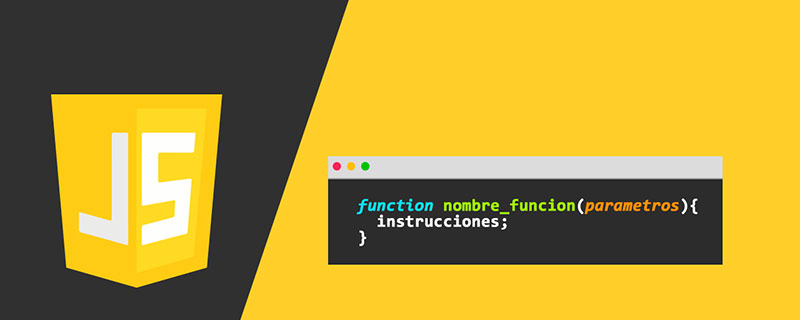
本文实例为大家分享了vue-iview动态新增和删除的具体代码,供大家参考,具体内容如下
参考链接:vue iview动态新增和删除
我根据上面的博客进行了test和小修改,效果如下:
源码如下:
html代码
<template>
<Form ref="capsuleAttr" :model="capsuleAttr" :label-width="100" style="width: 80%">
<ul>
<li v-for="(item, index) in capsuleAttr.attrList" v-if="item.status" :key="index">
<FormItem
style="width:80%;"
label="属性名称:"
:prop="'attrList.' + index + '.AttrName'"
:rules="{required: true, message: '属性名称不能为空', trigger: 'blur'}"
>
<Col span="7">
<Input v-model.trim="item.AttrName" placeholder="属性名称" />
</Col>
<Col span="2" style="margin-left:20%;">
<Button @click="handleRemove(item,index)" type="error" icon="md-close">删除</Button>
</Col>
</FormItem>
<FormItem
style="width:80%;"
label="温度:"
:prop="'attrList.' + index + '.Temperature'"
:rules="{required: true, message: '温度不能为空', trigger: 'blur',type:'string', transform(val) {
return String(val)}}"
>
<Input v-model.trim="item.Temperature" placeholder="温度" />
</FormItem>
<FormItem
style="width:80%;"
label="流量:"
:prop="'attrList.' + index + '.Volume'"
:rules="{required: true, message: '流量不能为空', trigger: 'blur'}"
>
<Input v-model.trim="item.Volume" placeholder="流量" />
</FormItem>
<FormItem label="推荐流量:" style="width:80%;">
<Input v-model.trim="item.RcommendVolume" placeholder="流量" />
</FormItem>
<FormItem label="吹气时间:" style="width:80%;">
<Input v-model.trim="item.Blow" placeholder="吹气时间" />
</FormItem>
<FormItem label="浸泡时间:" style="width:80%;">
<Input v-model.trim="item.Soak" placeholder="浸泡时间" />
</FormItem>
<FormItem
label="作业过程描述:"
style="width:80%;"
:prop="'attrList.' + index + '.WorkDesc'"
:rules="{required: true, message: '作业过程描述不能为空', trigger: 'blur'}"
>
<Input
v-model="item.WorkDesc"
type="textarea"
:autosize="{minRows: 5,maxRows: 10}"
placeholder="输入作业过程描述..."
/>
</FormItem>
<FormItem style="width:80%;" label="作业顺序:">
<!-- :rules="ruleWorkSort" -->
<Input v-model.trim="item.WorkSort" placeholder="作业顺序" />
</FormItem>
<pider dashed />
</li>
</ul>
<FormItem>
<Row>
<Col span="8">
<Button type="dashed" long @click="handleAttrAdd" icon="md-add">增加属性</Button>
</Col>
</Row>
</FormItem>
<FormItem>
<Button type="primary" @click="handleAttrSubmit('capsuleAttr')">保存</Button>
<Button @click="$router.go( -1)" style="margin-left: 8px">返回</Button>
</FormItem>
</Form>
</template>JS代码
<script>
export default {
data () {
return {
capsuleAttr: {
// 胶囊属性
index: 1,
attrList: [
{
AttrName: '',
Temperature: '',
Volume: '',
CapsuleId: '', // 属性ID
RcommendVolume: '', // 推荐流量
WorkDesc: '',
Blow: '', // 吹气时间
Soak: '', // 浸泡时间
WorkSort: '',
index: 1,
status: 1
}
]
}
}
},
method: {
// 添加属性
handleAttrAdd () {
this.capsuleAttr.index++
this.capsuleAttr.attrList.push({
AttrName: '',
Temperature: '',
Volume: '',
WorkDesc: '',
WorkSort: '',
RcommendVolume: '', // 推荐流量
Blow: '', // 吹气时间
Soak: '', // 浸泡时间
index: this.capsuleAttr.index,
status: 1
})
},
handleRemove (item, index) {
console.log(item.Id)
if (item.Id) {
this.$Modal.confirm({
title: '删除本条记录',
onOk: () => {
ProductModule.getCapsuleAttributeDel(item.Id).then(res => {
if (res.data.Success) {
this.capsuleAttr.attrList[index].status = 0
this.$Message.success('删除成功')
}
})
},
onCancel: () => {
console.log('onCancel')
}
})
return
}
this.capsuleAttr.attrList[index].status = 0
},
// 胶囊属性保存新增
handleAttrSubmit (name) {
this.$refs[name].validate(valid => {
if (valid) {
if (this.userId) {
this.getCapsuleAttrEditAdd()
} else {
if (this.capsuleId) {
this.getSaveAttrCreate()
} else {
this.$Message.error('请先保存胶囊数据')
}
}
} else {
this.$Message.error('保存失败!')
}
})
}
}
}
</script>关于vue.js组件的教程,请大家点击专题vue.js组件学习教程进行学习。
相关学习推荐:javascript教程
Atas ialah kandungan terperinci 学习vue-iview动态新增和删除的方法. Untuk maklumat lanjut, sila ikut artikel berkaitan lain di laman web China PHP!

Alat AI Hot

Undresser.AI Undress
Apl berkuasa AI untuk mencipta foto bogel yang realistik

AI Clothes Remover
Alat AI dalam talian untuk mengeluarkan pakaian daripada foto.

Undress AI Tool
Gambar buka pakaian secara percuma

Clothoff.io
Penyingkiran pakaian AI

Video Face Swap
Tukar muka dalam mana-mana video dengan mudah menggunakan alat tukar muka AI percuma kami!

Artikel Panas

Alat panas

Notepad++7.3.1
Editor kod yang mudah digunakan dan percuma

SublimeText3 versi Cina
Versi Cina, sangat mudah digunakan

Hantar Studio 13.0.1
Persekitaran pembangunan bersepadu PHP yang berkuasa

Dreamweaver CS6
Alat pembangunan web visual

SublimeText3 versi Mac
Perisian penyuntingan kod peringkat Tuhan (SublimeText3)

Topik panas
 1393
1393
 52
52
 1205
1205
 24
24
 Cara menggunakan bootstrap di vue
Apr 07, 2025 pm 11:33 PM
Cara menggunakan bootstrap di vue
Apr 07, 2025 pm 11:33 PM
Menggunakan bootstrap dalam vue.js dibahagikan kepada lima langkah: Pasang bootstrap. Import bootstrap di main.js. Gunakan komponen bootstrap secara langsung dalam templat. Pilihan: Gaya tersuai. Pilihan: Gunakan pemalam.
 Cara menambah fungsi ke butang untuk vue
Apr 08, 2025 am 08:51 AM
Cara menambah fungsi ke butang untuk vue
Apr 08, 2025 am 08:51 AM
Anda boleh menambah fungsi ke butang VUE dengan mengikat butang dalam templat HTML ke kaedah. Tentukan kaedah dan tulis logik fungsi dalam contoh Vue.
 Cara merujuk fail js dengan vue.js
Apr 07, 2025 pm 11:27 PM
Cara merujuk fail js dengan vue.js
Apr 07, 2025 pm 11:27 PM
Terdapat tiga cara untuk merujuk kepada fail JS dalam vue.js: Secara langsung tentukan jalan menggunakan & lt; skrip & gt; tag ;; import dinamik menggunakan cangkuk kitaran hayat yang dipasang (); dan mengimport melalui Perpustakaan Pengurusan Negeri VUEX.
 Cara Menggunakan Watch di Vue
Apr 07, 2025 pm 11:36 PM
Cara Menggunakan Watch di Vue
Apr 07, 2025 pm 11:36 PM
Pilihan Watch di Vue.js membolehkan pemaju mendengar perubahan dalam data tertentu. Apabila data berubah, tontonkan mencetuskan fungsi panggil balik untuk melakukan paparan kemas kini atau tugas lain. Pilihan konfigurasinya termasuk segera, yang menentukan sama ada untuk melaksanakan panggilan balik dengan serta -merta, dan mendalam, yang menentukan sama ada untuk mendengarkan secara rekursif terhadap objek atau tatasusunan.
 Apakah yang dimaksudkan dengan pembangunan Vue Multi-Page?
Apr 07, 2025 pm 11:57 PM
Apakah yang dimaksudkan dengan pembangunan Vue Multi-Page?
Apr 07, 2025 pm 11:57 PM
Pembangunan pelbagai halaman Vue adalah cara untuk membina aplikasi menggunakan rangka kerja VUE.JS, di mana permohonan dibahagikan kepada halaman berasingan: Penyelenggaraan kod: Memisahkan aplikasi ke dalam beberapa halaman boleh menjadikan kod lebih mudah untuk dikendalikan dan diselenggarakan. Modularity: Setiap halaman boleh digunakan sebagai modul yang berasingan untuk penggunaan semula dan penggantian mudah. Routing mudah: Navigasi antara halaman boleh diuruskan melalui konfigurasi penghalaan mudah. Pengoptimuman SEO: Setiap halaman mempunyai URL sendiri, yang membantu SEO.
 Cara kembali ke halaman sebelumnya oleh Vue
Apr 07, 2025 pm 11:30 PM
Cara kembali ke halaman sebelumnya oleh Vue
Apr 07, 2025 pm 11:30 PM
Vue.js mempunyai empat kaedah untuk kembali ke halaman sebelumnya: $ router.go (-1) $ router.back () menggunakan & lt; router-link to = & quot;/& quot; Komponen Window.History.Back (), dan pemilihan kaedah bergantung pada tempat kejadian.
 Cara Menggunakan Vue Traversal
Apr 07, 2025 pm 11:48 PM
Cara Menggunakan Vue Traversal
Apr 07, 2025 pm 11:48 PM
Terdapat tiga kaedah umum untuk vue.js untuk melintasi tatasusunan dan objek: Arahan V-untuk digunakan untuk melintasi setiap elemen dan membuat templat; Arahan V-mengikat boleh digunakan dengan V-untuk menetapkan nilai atribut secara dinamik untuk setiap elemen; dan kaedah .map boleh menukar elemen array ke dalam tatasusunan baru.
 Cara melompat tag ke vue
Apr 08, 2025 am 09:24 AM
Cara melompat tag ke vue
Apr 08, 2025 am 09:24 AM
Kaedah untuk melaksanakan lompatan tag dalam Vue termasuk: menggunakan tag dalam templat HTML untuk menentukan atribut HREF. Gunakan komponen router-link routing VUE. Gunakan ini. $ Router.push () kaedah dalam JavaScript. Parameter boleh dilalui melalui parameter pertanyaan dan laluan dikonfigurasikan dalam pilihan penghala untuk lompatan dinamik.




