
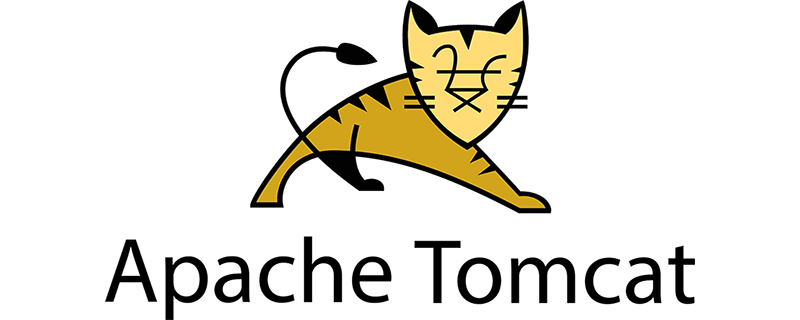
Apache 配置虚拟主机的三种方法
(推荐教程:nginx教程)
记事本打开httpd.conf文件 ,该文件在apache的目录下,如: D:\AppServ\Apache2.2\conf,修改如下两处:
LoadModule vhost_alias_module modules/mod_vhost_alias.so //去掉前面的#,意思是启用apache的虚拟主机功能,第203行 Include conf/extra/httpd-vhosts.conf //去掉#的意思是从httpd-vhosts.conf这个文件导入虚拟主机配置
配置虚拟主机后 不能用localhost 访问
只需要把httpd.conf文件的ServerName localhost:80 那行注释掉 就可以了
一、基于IP
假设服务器有个IP地址为192.168.1.10,使用ifconfig在同一个网络接口eth0上绑定3个IP:
[root@localhost root]# ifconfig eth0:1 192.168.1.11 [root@localhost root]# ifconfig eth0:2 192.168.1.12 [root@localhost root]# ifconfig eth0:3 192.168.1.13
修改hosts文件,添加三个域名与之一一对应:
192.168.1.11 www.test1.com 192.168.1.12 www.test2.com 192.168.1.13 www.test3.com
建立虚拟主机存放网页的根目录,如在/www目录下建立test1、test2、test3文件夹,其中分别存放1.html、2.html、3.html
/www/test1/1.html /www/test2/2.html /www/test3/3.html
在httpd.conf中将附加配置文件httpd-vhosts.conf包含进来,接着在httpd-vhosts.conf中写入如下配置:
<VirtualHost 192.168.1.11:80> ServerName www.test1.com DocumentRoot /www/test1/ <Directory "/www/test1"> Options Indexes FollowSymLinks AllowOverride None Order allow,deny Allow From All </Directory> </VirtualHost> <VirtualHost 192.168.1.12:80> ServerName www.test1.com DocumentRoot /www/test2/ <Directory "/www/test2"> Options Indexes FollowSymLinks AllowOverride None Order allow,deny Allow From All </Directory> </VirtualHost> <VirtualHost 192.168.1.13:80> ServerName www.test1.com DocumentRoot /www/test3/ <Directory "/www/test3"> Options Indexes FollowSymLinks AllowOverride None Order allow,deny Allow From All </Directory> </VirtualHost>
大功告成,测试下每个虚拟主机,分别访问www.test1.com、www.test2.com、www.test3.com
二、基于主机名
设置域名映射同一个IP,修改hosts:
127.0.0.1 gm.998gx.com 127.0.0.1 www.998gx.com 127.0.0.1 r.998gx.com 127.0.0.1 localhost
跟上面一样,建立虚拟主机存放网页的根目录
/www/dxGM/index.php /www/dxskadmin/index.php /www/88qp/index.php
在httpd.conf中将附加配置文件httpd-vhosts.conf包含进来,接着在httpd-vhosts.conf中写入如下配置:
为了使用基于域名的虚拟主机,必须指定服务器IP地址(和可能的端口)来使主机接受请求。可以用NameVirtualHost指令来进行配置。 如果服务器上所有的IP地址都会用到, 你可以用*作为NameVirtualHost的参数。在NameVirtualHost指令中指明IP地址并不会使服务器自动侦听那个IP地址。 这里设定的IP地址必须对应服务器上的一个网络接口。
下一步就是为你建立的每个虚拟主机设定配置块,的参数与NameVirtualHost指令的参数是一样的。每个定义块中,至少都会有一个ServerName指令来指定伺服哪个主机和一个DocumentRoot指令来说明这个主机的内容存在于文件系统的什么地方。
如果在现有的web服务器上增加虚拟主机,必须也为现存的主机建造一个定义块。其中ServerName和DocumentRoot所包含的内容应该与全局的保持一致,且要放在配置文件的最前面,扮演默认主机的角色。
<VirtualHost *:80>
DocumentRoot "D:/phpstudy/WWW/dxGM"
ServerName gm.998gx.com
</VirtualHost>
<VirtualHost *:80>
DocumentRoot "D:/phpstudy/WWW/88qp"
ServerName www.998gx.com
</VirtualHost>
<VirtualHost *:80>
DocumentRoot "D:/phpstudy/WWW/dxskadmin"
ServerName r.998gx.com
</VirtualHost>
<VirtualHost *:80>
DocumentRoot "D:/phpstudy/WWW"
ServerName localhost
</VirtualHost>测试下每个虚拟主机,分别访问gm.998gx.com、www.998gx.com、r.998gx.com
三、基于端口
修改配置文件
将原来的
Listen 80
改为
Listen 80
Listen 8080
更改虚拟主机设置:
<VirtualHost 192.168.1.10:80>
DocumentRoot /var/www/test1/
ServerName www.test1.com
</VirtualHost>
<VirtualHost 192.168.1.10:8080>
DocumentRoot /var/www/test2
ServerName www.test2.com
</VirtualHost>Atas ialah kandungan terperinci 配置apache虚拟主机的三种方法. Untuk maklumat lanjut, sila ikut artikel berkaitan lain di laman web China PHP!
 Apakah maksud apache?
Apakah maksud apache?
 Apakah itu hos maya tanpa pendaftaran?
Apakah itu hos maya tanpa pendaftaran?
 permulaan apache gagal
permulaan apache gagal
 Kegunaan biasa set
Kegunaan biasa set
 Halaman ralat komputer 404
Halaman ralat komputer 404
 Terdapat beberapa fungsi output dan input dalam bahasa C
Terdapat beberapa fungsi output dan input dalam bahasa C
 Bagaimana untuk menetapkan kedua-dua hujung untuk diselaraskan dalam css
Bagaimana untuk menetapkan kedua-dua hujung untuk diselaraskan dalam css
 windows ultimate
windows ultimate
 Penggunaan typedef dalam bahasa c
Penggunaan typedef dalam bahasa c