centos下怎么安装php-fpm
centos下安装php-fpm的方法:1、安装epel-release;2、安装php7;3、安装php7的yum源;4、执行【systemctl start php-fpm】命令开启服务。

环境:
centos7.4
安装步骤如下:
(相关学习视频推荐:java视频教程)
1、安装epel-release
yum -y install epel-release
2、安装PHP7
rpm -Uvh https://dl.fedoraproject.org/pub/epel/epel-release-latest-7.noarch.rpm rpm -Uvh https://mirror.webtatic.com/yum/el7/webtatic-release.rpm
3、yum查看
yum search php70w-fpm #PHP7.0 yum search php71w-fpm #PHP7.1 yum search php72w-fpm #PHP7.2
4、安装PHP 7.0、7.1的yum源,然后再执行:
安装php 7.0以及扩展:
yum install php70w php70w-fpm php70w-cli php70w-common php70w-devel php70w-gd php70w-pdo php70w-mysql php70w-mbstring php70w-bcmath php70w-xml php70w-pecl-redis php70w-process php70w-intl php70w-xmlrpc php70w-soap php70w-ldap php70w-opcache
安装php 7.1以及扩展:
yum install php71w php71w-fpm php71w-cli php71w-common php71w-devel php71w-gd php71w-pdo php71w-mysql php71w-mbstring php71w-bcmath php71w-xml php71w-pecl-redis php71w-process php71w-intl php71w-xmlrpc php71w-soap php71w-ldap php71w-opcache
安装php 7.2以及扩展:
yum install -y php72w php72w-fpm php72w-cli php72w-common php72w-devel php72w-gd php72w-pdo php72w-mysql php72w-mbstring php72w-bcmath php72w-xml php72w-pecl-redis php72w-process php72w-intl php72w-xmlrpc php72w-soap php72w-ldap php72w-opcache
5、开启服务
systemctl start php-fpm
6、开机开启服务
systemctl enable php-fpm
相关推荐:php培训
Atas ialah kandungan terperinci centos下怎么安装php-fpm. Untuk maklumat lanjut, sila ikut artikel berkaitan lain di laman web China PHP!

Alat AI Hot

Undresser.AI Undress
Apl berkuasa AI untuk mencipta foto bogel yang realistik

AI Clothes Remover
Alat AI dalam talian untuk mengeluarkan pakaian daripada foto.

Undress AI Tool
Gambar buka pakaian secara percuma

Clothoff.io
Penyingkiran pakaian AI

AI Hentai Generator
Menjana ai hentai secara percuma.

Artikel Panas

Alat panas

Notepad++7.3.1
Editor kod yang mudah digunakan dan percuma

SublimeText3 versi Cina
Versi Cina, sangat mudah digunakan

Hantar Studio 13.0.1
Persekitaran pembangunan bersepadu PHP yang berkuasa

Dreamweaver CS6
Alat pembangunan web visual

SublimeText3 versi Mac
Perisian penyuntingan kod peringkat Tuhan (SublimeText3)

Topik panas
 1377
1377
 52
52
 Petua penggunaan SCP-kecualikan fail secara rekursif
Apr 22, 2024 am 09:04 AM
Petua penggunaan SCP-kecualikan fail secara rekursif
Apr 22, 2024 am 09:04 AM
Seseorang boleh menggunakan arahan scp untuk menyalin fail antara hos rangkaian dengan selamat. Ia menggunakan ssh untuk pemindahan data dan pengesahan. Sintaks biasa ialah: scpfile1user@host:/path/to/dest/scp -r/path/to/source/user@host:/path/to/dest/scp exclude files Saya rasa anda tidak boleh apabila menggunakan arahan scp Tapis atau kecualikan fail. Walau bagaimanapun, terdapat penyelesaian yang baik untuk mengecualikan fail dan menyalinnya dengan selamat menggunakan ssh. Halaman ini menerangkan cara menapis atau mengecualikan fail apabila menyalin direktori secara rekursif menggunakan scp. Cara menggunakan arahan rsync untuk mengecualikan fail Sintaksnya ialah: rsyncav-essh-
 Bagaimana untuk memasang kaedah input Cina dalam linux
Apr 12, 2024 am 10:57 AM
Bagaimana untuk memasang kaedah input Cina dalam linux
Apr 12, 2024 am 10:57 AM
Langkah pemasangan kaedah input Cina: Tentukan versi pengedaran: Ubuntu, Fedora, CentOS, dsb. Pasang pakej kaedah input: Ubuntu: sudo apt install ibus-pinyin Fedora: sudo dnf install ibus-pinyin CentOS: sudo yum install ibus-pinyin Konfigurasikan kaedah input: Alihkan Pinyin ke bahagian atas senarai. Mulakan kaedah input: Tekan Ctrl + Space. Uji kaedah input: Menggunakan editor teks, cuba taip bahasa Cina dan sahkan bahawa aksara Cina adalah betul.
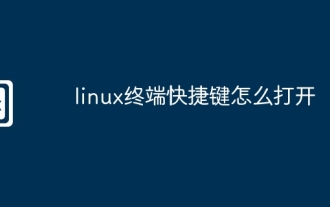 Bagaimana untuk membuka kekunci pintasan terminal linux
Apr 11, 2024 pm 06:33 PM
Bagaimana untuk membuka kekunci pintasan terminal linux
Apr 11, 2024 pm 06:33 PM
Buka kekunci pintasan terminal Linux: Ctrl + Alt + T. Kaedah lain termasuk melalui GUI atau baris arahan. Anda juga boleh menyesuaikan kekunci pintasan terminal.
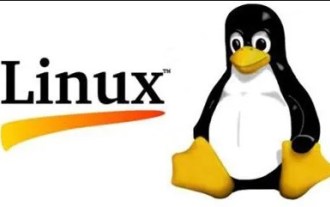 Bina pelayan Git di bawah CentOS
Apr 15, 2024 pm 07:13 PM
Bina pelayan Git di bawah CentOS
Apr 15, 2024 pm 07:13 PM
1. Mula-mula, anda perlu memasang Git Anda boleh menggunakan sumber yum untuk memasangnya dalam talian: [root@localhostDesktop]#yuminstall-ygit2 Cipta pengguna git untuk menjalankan git service addusergit3: Di sini kita pilih /data/git/learngit git sebagai repositori git kami [root@localhostgit]#gitinit--barelearngit.gitInitializedemptyGitrepositoryin/data/git/learngit.git/ jalankan arahan di atas
 Apakah klasifikasi sistem linux?
Apr 12, 2024 pm 02:15 PM
Apakah klasifikasi sistem linux?
Apr 12, 2024 pm 02:15 PM
Sistem Linux boleh dibahagikan kepada 6 kategori mengikut kegunaan dan cirinya: pengedaran desktop (Ubuntu), pengedaran pelayan (RHEL), sistem terbenam (Yocto Project), sistem pengendalian mudah alih (Android), platform pengkomputeran awan dan pengedaran tujuan khas ( Kali Linux, Puppy Linux).
 Cara menggunakan Fail2Ban untuk melindungi pelayan anda daripada serangan kekerasan
Apr 27, 2024 am 08:34 AM
Cara menggunakan Fail2Ban untuk melindungi pelayan anda daripada serangan kekerasan
Apr 27, 2024 am 08:34 AM
Tugas penting untuk pentadbir Linux adalah untuk melindungi pelayan daripada serangan atau akses haram. Secara lalai, sistem Linux disertakan dengan firewall yang dikonfigurasikan dengan baik, seperti iptables, Uncomplicated Firewall (UFW), ConfigServerSecurityFirewall (CSF), dsb., yang boleh menghalang pelbagai serangan. Mana-mana mesin yang disambungkan ke Internet adalah sasaran yang berpotensi untuk serangan berniat jahat. Terdapat alat yang dipanggil Fail2Ban yang boleh digunakan untuk mengurangkan akses haram pada pelayan. Apakah Fail2Ban? Fail2Ban[1] ialah perisian pencegahan pencerobohan yang melindungi pelayan daripada serangan kekerasan. Ia ditulis dalam bahasa pengaturcaraan Python
 Bagaimana untuk mematikan tembok api dalam sistem Linux
Apr 11, 2024 pm 03:24 PM
Bagaimana untuk mematikan tembok api dalam sistem Linux
Apr 11, 2024 pm 03:24 PM
Bagaimana untuk mematikan tembok api dalam sistem Linux? Matikan tembok api UFW (Ubuntu/Debian): sudo ufw disable matikan firewalld Firewall (Fedora/RHEL): sudo systemctl stop firewalld;
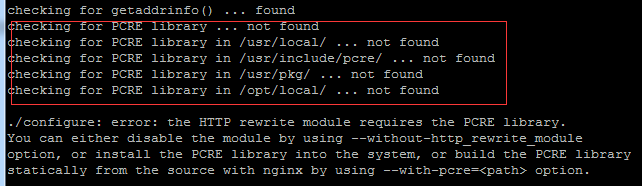 Mari bersama saya untuk mempelajari Linux dan memasang Nginx
Apr 28, 2024 pm 03:10 PM
Mari bersama saya untuk mempelajari Linux dan memasang Nginx
Apr 28, 2024 pm 03:10 PM
Hari ini, saya akan membawa anda memasang Nginx dalam persekitaran Linux Sistem Linux yang digunakan di sini ialah CentOS7.2 Sediakan alat pemasangan 1. Muat turun Nginx dari laman web rasmi Nginx. Versi yang digunakan di sini ialah: 1.13.6.2 Muat naik Nginx yang dimuat turun ke Linux Di sini, direktori /opt/nginx digunakan sebagai contoh. Jalankan "tar-zxvfnginx-1.13.6.tar.gz" untuk nyahmampat. 3. Tukar ke direktori /opt/nginx/nginx-1.13.6 dan jalankan ./configure untuk konfigurasi awal. Jika gesaan berikut muncul, ini bermakna PCRE tidak dipasang pada mesin, dan Nginx perlu melakukannya




