初始化mysql的数据库失败怎么办
初始化mysql数据库失败的解决办法:首先找到并打开my.ini文件;然后注释掉my.ini文件中的datadir;最后根据提示把UTF8换成UTF8MB4即可。

推荐:《mysql视频教程》
安装MySQL8,安装时初始化数据库失败
大概过程
下载解压到你想要安装的目录例如我这次是直接在C盘下。C:\mysql-8.0.17-winx64
配置环境变量,把C:\mysql-8.0.17-winx64\bin加到PATH环境变量里后边即可注意“;”号
在C:\mysql-8.0.17-winx64这个目录下新建my.ini文件。
编写my.ini文件内容,内容容易出错
初始化数据库,【我就是卡到这里了】初始化成功的话或有MySQL的默认密码
安装数据库
启动登录数据库【第一次使用5中的默认密码登录】
修改密码

在网上查询到一些教程作为参考,有一个解决办法是在一条评论里看到的,找不到原博客了,解决办法如下图,是把datadir那一行给注释掉。
主要遇到的问题是,在my.ini文件的编写上,可能会有格式、内容上的错误,在格式上要注意“\”"\""/"都要试试,还有**“C:\mysql-8.0.17-winx64”** 是否加双引号也试下。以下是我的my.ini文件,大体内容与参考博客相同,标出位置是我报错之后修改的一些地方。
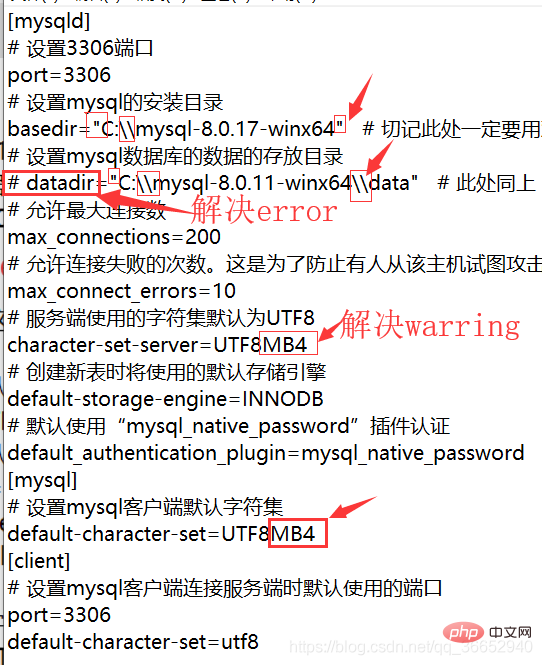
数据库初始化时命令行出现的报错如下:
C:\mysql-8.0.17-winx64\bin>mysqld --initialize --console 2019-08-24T13:33:22.622321Z 0 [System] [MY-013169] [Server] C:\mysql-8.0.17-winx64\bin\mysqld.exe (mysqld 8.0.17) initializing of server in progress as process 8404 2019-08-24T13:33:22.624188Z 0 [Warning] [MY-013243] [Server] --character-set-server: The character set UTF8MB3 is deprecated and will be removed in a future release. Please consider using UTF8MB4 instead. 2019-08-24T13:33:22.625619Z 0 [ERROR] [MY-010457] [Server] --initialize specified but the data directory has files in it. Aborting. 2019-08-24T13:33:22.625635Z 0 [ERROR] [MY-013236] [Server] The designated data directory C:\mysql-8.0.17-winx64\data\ is unusable. You can remove all files that the server added to it. 2019-08-24T13:33:22.643590Z 0 [ERROR] [MY-010119] [Server] Aborting 2019-08-24T13:33:22.643744Z 0 [System] [MY-010910] [Server] C:\mysql-8.0.17-winx64\bin\mysqld.exe: Shutdown complete (mysqld 8.0.17) MySQL Community Server - GPL.
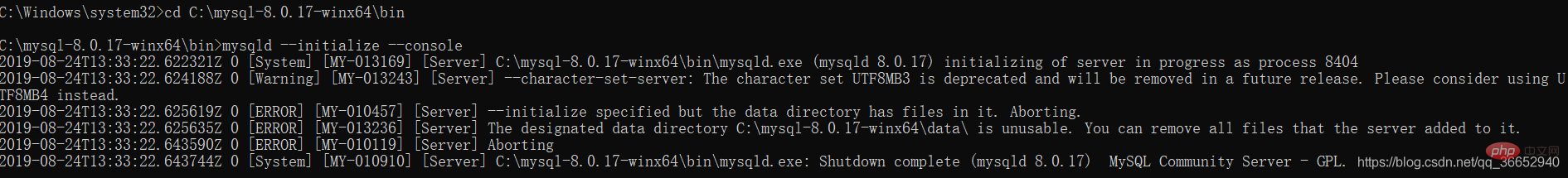
问题应该就是data文件夹的问题,那时在C:\mysql-8.0.17-winx64目录下根本就没有新生成的data文件夹,注释掉my.ini文件中datadir那一行error就没了,data文件夹也出现了,如下图: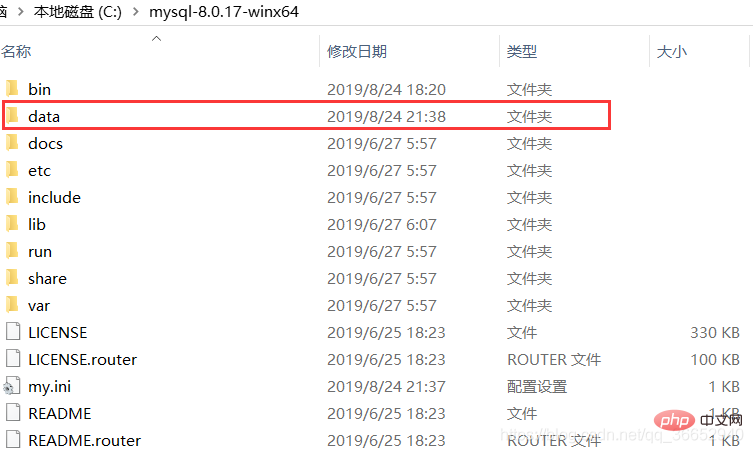
warring的解决办法就根据其提示把UTF8换成UTF8MB4就行。改动地方均在上图标注了出来。
2019-08-24T13:33:22.624188Z 0 [Warning] [MY-013243] [Server] --character-set-server: The character set UTF8 is deprecated and will be removed in a future release. Please consider using UTF8MB4 instead.
最后初始化成功,如图:
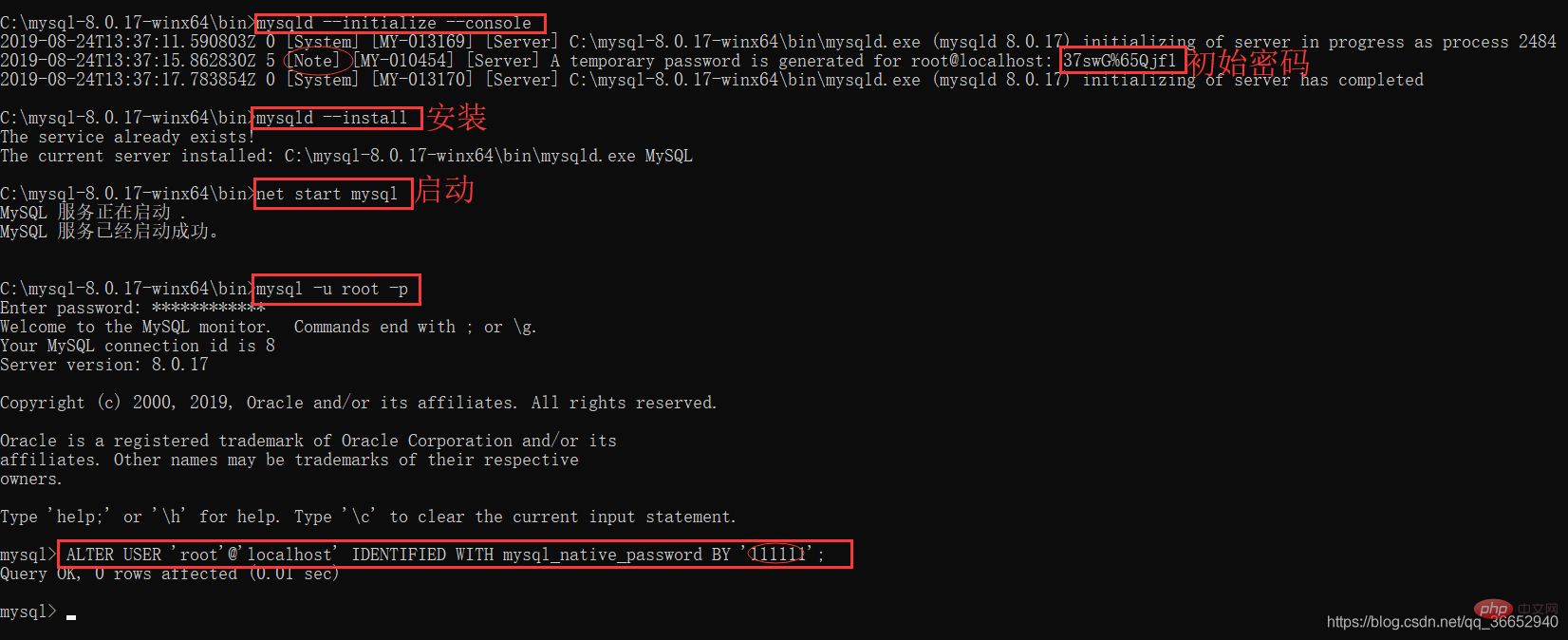
总流程
C:\mysql-8.0.17-winx64\bin>mysqld --initialize --console 2019-08-24T13:37:11.590803Z 0 [System] [MY-013169] [Server] C:\mysql-8.0.17-winx64\bin\mysqld.exe (mysqld 8.0.17) initializing of server in progress as process 2484 2019-08-24T13:37:15.862830Z 5 [Note] [MY-010454] [Server] A temporary password is generated for root@localhost: 37swG%65Qjf1 2019-08-24T13:37:17.783854Z 0 [System] [MY-013170] [Server] C:\mysql-8.0.17-winx64\bin\mysqld.exe (mysqld 8.0.17) initializing of server has completed C:\mysql-8.0.17-winx64\bin>mysqld --install The service already exists! The current server installed: C:\mysql-8.0.17-winx64\bin\mysqld.exe MySQL C:\mysql-8.0.17-winx64\bin>net start mysql MySQL 服务正在启动 . MySQL 服务已经启动成功。 C:\mysql-8.0.17-winx64\bin>mysql -u root -p Enter password: ************ Welcome to the MySQL monitor. Commands end with ; or \g. Your MySQL connection id is 8 Server version: 8.0.17 Copyright (c) 2000, 2019, Oracle and/or its affiliates. All rights reserved. Oracle is a registered trademark of Oracle Corporation and/or its affiliates. Other names may be trademarks of their respective owners. Type 'help;' or '\h' for help. Type '\c' to clear the current input statement. mysql> ALTER USER 'root'@'localhost' IDENTIFIED WITH mysql_native_password BY '111111'; Query OK, 0 rows affected (0.01 sec) mysql>
Atas ialah kandungan terperinci 初始化mysql的数据库失败怎么办. Untuk maklumat lanjut, sila ikut artikel berkaitan lain di laman web China PHP!

Alat AI Hot

Undresser.AI Undress
Apl berkuasa AI untuk mencipta foto bogel yang realistik

AI Clothes Remover
Alat AI dalam talian untuk mengeluarkan pakaian daripada foto.

Undress AI Tool
Gambar buka pakaian secara percuma

Clothoff.io
Penyingkiran pakaian AI

AI Hentai Generator
Menjana ai hentai secara percuma.

Artikel Panas

Alat panas

Notepad++7.3.1
Editor kod yang mudah digunakan dan percuma

SublimeText3 versi Cina
Versi Cina, sangat mudah digunakan

Hantar Studio 13.0.1
Persekitaran pembangunan bersepadu PHP yang berkuasa

Dreamweaver CS6
Alat pembangunan web visual

SublimeText3 versi Mac
Perisian penyuntingan kod peringkat Tuhan (SublimeText3)

Topik panas
 1379
1379
 52
52
 Mysql: Konsep mudah untuk pembelajaran mudah
Apr 10, 2025 am 09:29 AM
Mysql: Konsep mudah untuk pembelajaran mudah
Apr 10, 2025 am 09:29 AM
MySQL adalah sistem pengurusan pangkalan data sumber terbuka. 1) Buat Pangkalan Data dan Jadual: Gunakan perintah Createdatabase dan Createtable. 2) Operasi Asas: Masukkan, Kemas kini, Padam dan Pilih. 3) Operasi lanjutan: Sertai, subquery dan pemprosesan transaksi. 4) Kemahiran Debugging: Semak sintaks, jenis data dan keizinan. 5) Cadangan Pengoptimuman: Gunakan indeks, elakkan pilih* dan gunakan transaksi.
 Cara membuka phpmyadmin
Apr 10, 2025 pm 10:51 PM
Cara membuka phpmyadmin
Apr 10, 2025 pm 10:51 PM
Anda boleh membuka phpmyadmin melalui langkah -langkah berikut: 1. Log masuk ke panel kawalan laman web; 2. Cari dan klik ikon phpmyadmin; 3. Masukkan kelayakan MySQL; 4. Klik "Login".
 Cara Membuat Premium Navicat
Apr 09, 2025 am 07:09 AM
Cara Membuat Premium Navicat
Apr 09, 2025 am 07:09 AM
Buat pangkalan data menggunakan Navicat Premium: Sambungkan ke pelayan pangkalan data dan masukkan parameter sambungan. Klik kanan pada pelayan dan pilih Buat Pangkalan Data. Masukkan nama pangkalan data baru dan set aksara yang ditentukan dan pengumpulan. Sambung ke pangkalan data baru dan buat jadual dalam penyemak imbas objek. Klik kanan di atas meja dan pilih masukkan data untuk memasukkan data.
 MySQL: Pengenalan kepada pangkalan data paling popular di dunia
Apr 12, 2025 am 12:18 AM
MySQL: Pengenalan kepada pangkalan data paling popular di dunia
Apr 12, 2025 am 12:18 AM
MySQL adalah sistem pengurusan pangkalan data relasi sumber terbuka, terutamanya digunakan untuk menyimpan dan mengambil data dengan cepat dan boleh dipercayai. Prinsip kerjanya termasuk permintaan pelanggan, resolusi pertanyaan, pelaksanaan pertanyaan dan hasil pulangan. Contoh penggunaan termasuk membuat jadual, memasukkan dan menanyakan data, dan ciri -ciri canggih seperti Operasi Join. Kesalahan umum melibatkan sintaks SQL, jenis data, dan keizinan, dan cadangan pengoptimuman termasuk penggunaan indeks, pertanyaan yang dioptimumkan, dan pembahagian jadual.
 Cara Membuat Sambungan Baru ke MySQL di Navicat
Apr 09, 2025 am 07:21 AM
Cara Membuat Sambungan Baru ke MySQL di Navicat
Apr 09, 2025 am 07:21 AM
Anda boleh membuat sambungan MySQL baru di Navicat dengan mengikuti langkah -langkah: Buka aplikasi dan pilih Sambungan Baru (Ctrl N). Pilih "MySQL" sebagai jenis sambungan. Masukkan nama host/alamat IP, port, nama pengguna, dan kata laluan. (Pilihan) Konfigurasikan pilihan lanjutan. Simpan sambungan dan masukkan nama sambungan.
 Mengapa menggunakan mysql? Faedah dan kelebihan
Apr 12, 2025 am 12:17 AM
Mengapa menggunakan mysql? Faedah dan kelebihan
Apr 12, 2025 am 12:17 AM
MySQL dipilih untuk prestasi, kebolehpercayaan, kemudahan penggunaan, dan sokongan komuniti. 1.MYSQL Menyediakan fungsi penyimpanan dan pengambilan data yang cekap, menyokong pelbagai jenis data dan operasi pertanyaan lanjutan. 2. Mengamalkan seni bina pelanggan-pelayan dan enjin penyimpanan berganda untuk menyokong urus niaga dan pengoptimuman pertanyaan. 3. Mudah digunakan, menyokong pelbagai sistem operasi dan bahasa pengaturcaraan. 4. Mempunyai sokongan komuniti yang kuat dan menyediakan sumber dan penyelesaian yang kaya.
 Cara menggunakan redis berulir tunggal
Apr 10, 2025 pm 07:12 PM
Cara menggunakan redis berulir tunggal
Apr 10, 2025 pm 07:12 PM
Redis menggunakan satu seni bina berulir untuk memberikan prestasi tinggi, kesederhanaan, dan konsistensi. Ia menggunakan I/O multiplexing, gelung acara, I/O yang tidak menyekat, dan memori bersama untuk meningkatkan keserasian, tetapi dengan batasan batasan konkurensi, satu titik kegagalan, dan tidak sesuai untuk beban kerja yang berintensifkan.
 MySQL dan SQL: Kemahiran Penting untuk Pemaju
Apr 10, 2025 am 09:30 AM
MySQL dan SQL: Kemahiran Penting untuk Pemaju
Apr 10, 2025 am 09:30 AM
MySQL dan SQL adalah kemahiran penting untuk pemaju. 1.MYSQL adalah sistem pengurusan pangkalan data sumber terbuka, dan SQL adalah bahasa standard yang digunakan untuk mengurus dan mengendalikan pangkalan data. 2.MYSQL menyokong pelbagai enjin penyimpanan melalui penyimpanan data yang cekap dan fungsi pengambilan semula, dan SQL melengkapkan operasi data yang kompleks melalui pernyataan mudah. 3. Contoh penggunaan termasuk pertanyaan asas dan pertanyaan lanjutan, seperti penapisan dan penyortiran mengikut keadaan. 4. Kesilapan umum termasuk kesilapan sintaks dan isu -isu prestasi, yang boleh dioptimumkan dengan memeriksa penyataan SQL dan menggunakan perintah menjelaskan. 5. Teknik pengoptimuman prestasi termasuk menggunakan indeks, mengelakkan pengimbasan jadual penuh, mengoptimumkan operasi menyertai dan meningkatkan kebolehbacaan kod.




