
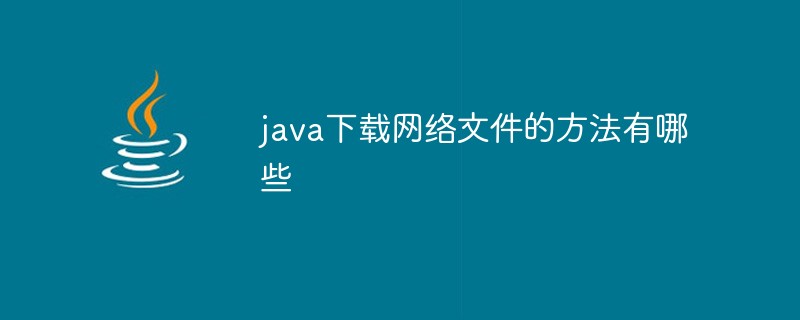
下载网络文件的方法有:
字节流下载
apache的FileUtils工具包下载
NIO下载
学习视频分享:java教学视频
实现代码如下:
package com.dsp.rpc.metricelf;
import org.apache.commons.io.FileUtils;
import java.io.File;
import java.net.HttpURLConnection;
import java.net.URL;
public class DownloadZipUtil {
/**
* FileUtils下载网络文件
*
* @param serverUrl :网络文件地址
* @param savePath:本地保存路径
* @param zipSavePath :压缩文件保存路径
* @return
*/
public static String downloadFile(String serverUrl, String savePath, String zipSavePath) throws Exception {
String result;
File f = new File(savePath);
if (!f.exists()) {
if (!f.mkdirs()) {
throw new Exception("makdirs: '" + savePath + "'fail");
}
}
URL url = new URL(serverUrl);
HttpURLConnection conn = (HttpURLConnection) url.openConnection();
conn.setConnectTimeout(3 * 1000);
//防止屏蔽程序抓取而放回403错误
conn.setRequestProperty("User-Agent", "Mozilla/4.0(compatible;MSIE 5.0;Windows NT;DigExt)");
Long totalSize = Long.parseLong(conn.getHeaderField("Content-Length"));
if (totalSize > 0) {
FileUtils.copyURLToFile(url, new File(zipSavePath));
result = "success";
} else {
throw new Exception("can not find serverUrl :{}" + serverUrl);
}
return result;
}
/**
* 字节流下载压缩文件
* @param serverUrl :网络地址
* @param savePath :保持路径
* @param zipSavePath :压缩文件保持路径
* @return :下载结果
* @throws Exception :异常
*/
public static String downloadZip(String serverUrl,String savePath,String zipSavePath) throws Exception{
String result = "fail";
File f = new File(savePath);
if(!f.exists()){
if (!f.mkdirs()) {
throw new Exception("makdirs: '" + savePath + "'fail");
}
}
//Sardine是WebDAV的工具包
Sardine sardine = SardineFactory.begin("test","test");
if(sardine.exists(serverUrl)){
URL url = new URL(serverUrl);
URLConnection conn = url.openConnection();
int length = conn.getContentLength();
conn.setConnectTimeout(3 * 1000);
// 防止屏蔽程序抓取而返回403错误
conn.setRequestProperty("User-Agent", "Mozilla/4.0 (compatible; MSIE 5.0; Windows NT; DigExt)");
InputStream is = sardine.getInputStream(serverUrl);
BufferedInputStream bis = new BufferedInputStream(is);
FileOutputStream fos = new FileOutputStream(zipSavePath);
BufferedOutputStream bos = new BufferedOutputStream(fos);
int len;
byte[] bytes = new byte[length/5];
while ((len = bis.read(bytes)) != -1) {
bos.write(bytes, 0, len);
}
//清除缓存
bos.flush();
//关闭流
fos.close();
is.close();
bis.close();
bos.close();
result = "success";
}else {
throw new Exception("can not find file");
}
return result;
}
}相关推荐:java入门教程
Atas ialah kandungan terperinci java下载网络文件的方法有哪些. Untuk maklumat lanjut, sila ikut artikel berkaitan lain di laman web China PHP!